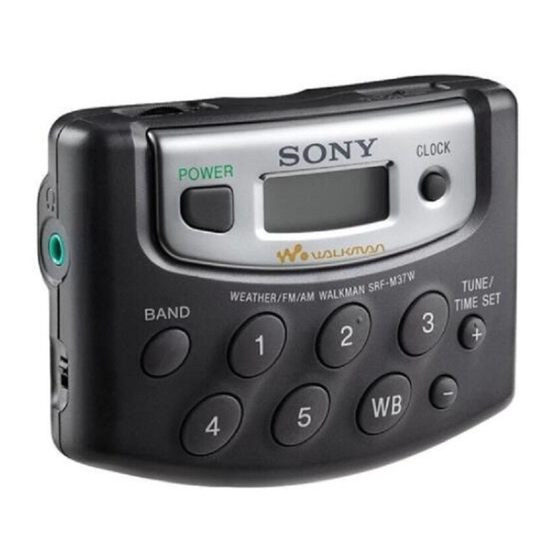
Werbung
Quicklinks
3-249-146-13(1)
English
FM Stereo/AM PLL Synthesized Radio SRF-M37
FM Stereo/MW/LW PLL Synthesized
Radio SRF-M37L
Before You Begin
Thank you for choosing the Sony radio!
Operating Instructions
Manual de Instrucciones (en el reverso)
It will give you many hours of reliable service and listening pleasure.
Mode d'emploi
Manual de Instruções (lado inverso)
Before operating the radio, please read these instructions thoroughly and
Bedienungsanleitung
retain them for future reference.
Features
FM/AM WALKMAN
SRF-M37
• FM stereo/AM (SRF-M37) or FM stereo/MW/LW (SRF-M37L) PLL
(phase locked loop) synthesized radio.
FM/MW/LW WALKMAN
• Easy Preset Digital Tuning with 18 (SRF-M37) or 24 (SRF-M37L)
SRF-M37L
memory presets.
• 6 direct presets calls.
Sony Corporation
©2003 Printed in China
• Ergonomic Design for belt-holder use.
Notes on AM(MW) Channel Step
The AM(MW) channel step differs depending on areas. See "Changing
AM(MW) Channel Step".
"WALKMAN" is a registered trademark of Sony Corporation to represent
Headphone Stereo products.
is a trademark of Sony Corporation.
Installing the Battery
"WALKMAN" est une marque déposée par Sony Corporation pour représenter les
produits stéréo dotés d'écouteurs.
est une marque de Sony
(See Fig. A– )
Corporation.
1 Open the battery compartment lid and install one R03 (size
"WALKMAN" es una marca registrada de Sony Corporation que representa los
productos audífonos estéreo.
es una marca de fábrica de Sony
AAA) battery (not supplied) with correct polarity.
Corporation.
When battery is first installed, "AM 12:00" or "0:00" flashes
in the display. Once the current time is set, the flashing stops.
2 Close the lid.
*
1
Battery Life (Approx. hours)
When using
FM
Sony alkaline
35
LR 03 (size AAA)
Sony R03 (size AAA)
14
* Measured by JEITA (Japan Electronics and Information Technology
Industries Association) standards. The actual battery life may vary
VOL*
2
depending on the circumstance of the unit.
POWER
When to replace the battery
Belt clip / Attache /
You can check the remaining battery power that appears in the display.
Gürtelbefestigung
The indicators are as follows:
HOLD
i jack /
Indicator
CLOCK
Prise i /
Full strength*
SRF-M37
Buchse i
x
Weakening*
x
SRF-M37L
When the battery becomes exhausted, the unit will turn off.
Replace with new battery. When you press POWER after
installing the new battery, the indicator changes to "
FM SENS
TUNE/TIME SET*
2
* Displayed only when the radio is turned on.
DX
2
Note
LOCAL
PRESET TUNING 1-6*
Do not take more than 3 minutes to replace the battery, otherwise, your
BAND
clock settings and preset stations will be initialized. Should that happen,
reset the functions again.
*1 accessories vary depending on model. Refer to "Specifications."
Notes on battery
les accessoires dépendent du modèle. Reportez-vous à
• Do not charge the dry battery.
" Spécifications ".
• Do not carry the dry battery together with coins or other metallic
objects. It can generate heat if the positive and negative terminals of the
Das Zubehör variiert je nach Modell. Näheres dazu finden Sie
unter "Technische Daten".
battery are accidentally come into contact with metallic objects.
• When you are not going to use the unit for a long time, remove the
*2 There is a tactile dot on/beside Vol, TUNE/TIME SET +, and the
battery to avoid damage from battery leakage and corrosion.
number 2 button.
To attach the battery compartment lid if it is
Il y a un point tactile sur ou à côté de la molette de volume, des
touches TUNE/TIME SET + et de la touche du numéro 2.
accidentally detached (See Fig. A– )
Auf bzw. neben Vol, TUNE/TIME SET + und der Zahlentaste 2
The battery compartment lid is designed to come off when opened with
befindet sich ein fühlbarer Punkt.
excessive force. To put it back on, see the illustration.
1
Insert one side of the lid as illustrated.
2
Push the other side to attach.
A
Insert the # side of the battery first.
Using the Belt Clip
Insérez le côté # de la pile en premier.
Legen Sie die Batterie mit dem
Use the belt clip when attaching the unit to your belt.
Minuspol ( # ) zuerst ein.
To detach the belt clip, see fig. C-
.
To attach the belt clip, see fig. C-
.
Preventing Accidental Change
— HOLD Function
Slide HOLD in the direction of the arrow.
"-" is displayed, indicating that all the function buttons are locked.
R03 (size AAA) x 1
To cancel HOLD, slide HOLD in the opposite direction of the arrow so
R03 (AAA) x 1
that "-" disappears.
R03 (Größe AAA) x 1
Setting the Clock
The display will flash "AM 12:00" or "0:00" when the battery is first
inserted.
1
Hold down CLOCK for more than 2 seconds.
The beep sounds and the hour flashes in the display.
2
Press TUNE/TIME SET + or – until the correct hour appears in
the display.
B
Each press changes the digit(s) by one.
When you keep the button pressed, the digit(s) change rapidly.
3
Press CLOCK.
The beep sounds and the minute starts to flash.
Repeat step 2 to set the minute. After setting the
minute, press CLOCK again. The two beeps sound
and the clock starts from 0 seconds.
The clock system varies depending on the model you own.
12-hour system: "AM 12:00" = midnight
24-hour system: "0:00" = midnight
Changing AM(MW) Channel
Step
The AM(MW) channel step differs depending on areas. The channel step
of this unit is factory-set to 9 or 10 kHz. Change the settings as shown
below to be able to listen to the radio.
Area
C
North and South American countries
Other countries
Note
Using the Belt Clip
When the AM(MW) channel step is changed, the preset stations for
Utilisation de l'attache
AM(MW) will be initialized.
Die Gürtelbefestigung
1
Press POWER to turn off the power.
2
While holding down CLOCK, keep pressing POWER for more
than 5 seconds.
Two short beeps sound, and the AM(MW) channel step will be
changed.
"AM(MW) 9" (or "AM(MW) 10") is displayed for about 2 seconds.
If you proceed to step 2 again, the channel step changes again.
Improving the Reception
To detach
To attach
FM: Extend the headphones/stereo earphones cord which functions as
Pour détacher
the FM antenna (See Fig. B-
Pour attacher
).
Abnehmen
AM(MW)/LW:
Anbringen
Rotate the unit horizontally for optimum reception.
A ferrite bar antenna is built-in the unit
(See Fig.B-
).
Set FM SENS to LOCAL if interference is prevalent
and reception is too strong. Under normal
conditions, set it to DX.
Operating the Radio
— Manual Tuning
1
Connect the headphones/stereo earphones to the i jack.
2
Press POWER to turn on the radio.
3
Press BAND to select the band.
Each press changes the band as follows:
SRF-M37
Accessories Supplied
Stereo headphones (1): North American model
AM
FM1
FM2
Stereo earphones (1): Other models
Belt Clip (1)
Design and specifications are subject to change without notice.
SRF-M37L
LW
MW
FM1
FM2
Français
FM1 and FM2 are differentiated only for Preset tuning. For Manual
A pleine puissance, l'écoute prolongée du baladeur peut endommager
tuning of FM stations, select either band.
l'óreille de l'utilisateur.
Each band memorizes the frequency you had tuned previously.
You can return to the previous frequency by pressing BAND.
Avant de commencer
4
Press TUNE/TIME SET + or – to tune in to the desired station.
Nous vous remercions d'avoir choisi la radio Sony !
The FM channel step is set to 0.1 MHz and the AM channel step is set
Elle vous offrira une fiabilité d'utilisation et un plaisir d'écoute pendant
to 10 kHz (North and South American model).
de nombreuses heures. Avant d'utiliser la radio, veuillez lire le présent
The FM channel step is set to 0.05 MHz* and the AM channel step is
mode d'emploi attentivement et conservez-le pour toute référence
set to 9 kHz (other models).
ultérieure.
* The FM frequency display is raised or lowered by a step of
0.1 MHz. For example, frequency 88.00 and 88.05 MHz is displayed
Caractéristiques
as "88.0 MHz."
• Radio synthétisée (boucle de phase bloquée) FM stéréo/AM (SRF-M37)
Two short beeps sound when the minimum frequency of each band is
ou FM stéréo/MW/LW (SRF-M37L PLL).
received during tuning.
• Syntonisation numérique préréglée facile avec 18 (SRF-M37) ou 24 (SRF-
5
Adjust the volume using VOL.
M37L) préréglages en mémoire.
• 6 appels directs préréglés.
To turn off the radio, press POWER.
• Conception ergonomique pour une utilisation avec un clip de ceinture.
Remarques sur la fréquence du canal AM(MW)
Presetting Your Favorite Station
La fréquence du canal AM(MW) diffère en fonction des zones. Reportez-
— Preset Tuning
vous à la section « Modification de la fréquence du canal AM(MW) ».
You can preset up to 12 stations in FM (6 stations in FM1, 6 stations in
Mise en place des piles
FM2), and 6 stations in AM (North and South American model) or each
MW, LW (other models).
(JEITA*)
(voir l'illustration A– )
AM
MW/LW
Presetting a station
1
Follow steps 1 to 4 in "Operating the Radio" and manually
1
52
52
Soulevez le couvercle du logement à pile et installez une pile
tune in to the station you wish to preset.
R03 (AAA) (non fournie) en respectant la polarité.
21
21
2
Press the preset tuning 1 to 6 button you wish to preset for
La première fois que vous mettez une pile, "AM 12:00" ou
more than a few seconds.
0:00" clignote à l'écran. Une fois que l'heure actuelle est
You will hear two confirmation beeps and preset number appears in
réglée, le clignotement s'arrête.
the display.
2
Refermez le couvercle.
To preset another station, repeat these steps.
Durée de la pile (approximative, en heures)
To change the preset station, tune in to the desired station and hold
Lors de l'utilisation
down the preset tuning 1 to 6 button. The new station will replace the
d'une pile alcaline
previous station on the preset button.
LR 03 (format AAA)
Example: Display window when you preset FM
Sony R03 (format AAA)
90.0 MHz in the preset tuning 2 button
for FM2.
* Mesurée d'après les normes de la JEITA (Japan Electronics and
Information Technology Industries Association). L'autonomie réelle de
Tuning in a Preset Station
la pile peut être différente selon les circonstances.
1
Press POWER.
Quand remplacer la pile
2
Press BAND to select the band.
".
Vous pouvez vérifier l'autonomie des piles sur l'affichage. Les indicateurs
3
Press the desired preset tuning button.
sont les suivants :
4
Adjust the volume using VOL.
Indicateur
Note
Holding down the desired preset tuning button for more than a few
seconds will replace the previous station on the preset tuning button with
the station you tuned in to.
Precautions
• Operate the unit only on 1.5 V DC with one R03 (size AAA) battery.
• Avoid exposure to temperature extremes, direct sunlight, moisture,
sand, dust or mechanical shock. Never leave the unit in a car parked
under the sun.
* S'affiche uniquement lorsque la radio est sous tension.
• Should any solid object or liquid fall into the unit, remove the battery
and have the unit checked by qualified personnel before operating it
Remarque
any further.
Remplacez la pile en moins de 3 minutes, sinon l'horloge, le chronomètre
• In vehicles or buildings, radio reception may be difficult or noisy. Try
par pas, la minuterie ainsi que les stations préréglées seront réinitialisées.
listening near a window.
Dans ce cas, réglez à nouveau ces fonctions.
• To clean the casing, use a soft cloth dampened with a mild detergent
solution.
Remarques sur la pile
• Ne rechargez pas la pile sèche.
Notes on Headphones /stereo earphones
• Ne transportez pas la pile sèche au contact de pièces de monnaie ou
d'autres objets métalliques. Ceci peut générer de la chaleur si les bornes
Road safety
(See Fig. C)
positive et négative des piles entrent accidentellement en contact avec
Do not use headphones/stereo earphones while driving, cycling, or
des objets métalliques.
operating any motorized vehicle. It may create a traffic hazard and is
• Si vous prévoyez de ne pas utiliser l'appareil pendant une longue
illegal in many areas. It can also be potentially dangerous to play your
période, retirez-en la pile afin d'éviter des dégâts éventuels dus à une
headphones/stereo earphones at high volume while walking, especially
fuite d'électrolyte et à la corrosion.
at pedestrian crossings. You should exercise extreme caution or
discontinue use in potentially hazardous situations.
Pour remettre le couvercle du logement de la
Preventing hearing damage
pile en place s'il s'est détaché accidentellement
Avoid using headphones/stereo earphones at high volume.
(voir l'illustration A– )
Hearing experts advise against continuous, loud and extended play. If
you experience a ringing in your ears, reduce volume or discontinue use.
Le couvercle du logement de la pile est conçu pour se détacher s'il est
ouvert en forçant. Pour le remettre en place, reportez-vous à l'illustration.
Caring for others
Keep the volume at a moderate level. This will allow you to hear outside
1
Insérez l'un des côtés du couvercle comme illustré.
sounds and to be considerate to people around you.
2
Appuyez sur l'autre côté pour le fixer.
Warning
If there is lightning when you are using the unit, take off the
Utilisation de l'attache
headphones/stereo earphones immediately.
(voir l'illustration C)
If you have any questions or problems concerning your unit,
please consult your nearest Sony dealer.
Utilisez l'attache pour accrocher l'appareil à votre ceinture.
Pour détachez l'attache, reportez-vous à la figure C-
Troubleshooting
Pour attachez l'attache, reportez-vous à la figure C-
Should any problem persist after you have made the following checks,
consult your nearest Sony dealer.
Prévention des modifications
All buttons do not operate at all.
accidentelles
• "-" is displayed. Slide the HOLD switch so that "-" disappears.
— Fonction HOLD
Very weak or interrupted sound, or unsatisfactory reception
• Weak battery.
Faites glisser HOLD dans le sens de la flèche.
• In a vehicle or in a building, move closer to a window.
"-" s'affiche, ce qui indique que toutes les touches de fonctions sont
Display is dim, or no indication is displayed.
verrouillées.
• Weak battery.
Pour désactiver la fonction HOLD, faites glissez HOLD dans le sens
• The unit is being used in extremely high or low temperatures or in a
contraire de la flèche, jusqu'à ce que "-" disparaisse.
place with excessive moisture.
The station cannot be received when a PRESET TUNING (1 to 6)
Réglage de l'horloge
button is pressed.
• You chose the wrong preset number.
• The memory of the station has been initialized. Preset the station again.
"AM 12:00" ou "0:00" clignote sur l'écran lors de la première insertion de
la pile.
The power cannot be turned on, and "
" is flashing in the
1
Maintenez la touche CLOCK enfoncée
display.
pendant plus de 2 secondes.
• The battery have been completely exhausted.
Channel step
Le bip retentit et l'heure clignote sur l'écran.
The preset stations may be initialized, if a maintenance service is
10 kHz
2
Appuyez sur TUNE/TIME SET + ou – jusqu'à ce que l'heure
performed.
9 kHz
Please note down your settings in case you want to preset them again.
correcte s'affiche.
Le(s) chiffre(s) défile(nt) par incréments d'une unité à chaque
Specifications
pression.
Lorsque vous maintenez la touche enfoncée, le(s) chiffre(s)
Time display:
défile(nt) rapidement.
North and South America: 12-hour system
3
Appuyez sur CLOCK.
Other countries: 24-hour system
Le bip retentit et les minutes commencent à
Frequency range
clignoter.
Model for North and South America
Recommencez l'étape 2 pour régler les minutes.
Après avoir réglé les minutes, appuyez à nouveau
Band
SRF-M37
Channel step
sur CLOCK. Les deux bips retentissent et l'horloge
FM
87.5-108 MHz
0.1 MHz
commence à 0 seconde.
530-1 710 kHz
10 kHz
AM
Le système d'horloge dépend de votre modèle.
531-1 710 kHz
9 kHz
Système sur 12 heures : « AM 12:00 » = minuit
Model for other countries
Système sur 24 heures : « 0:00 » = minuit
Band
SRF-M37L
Channel step
FM
87.5-108 MHz
0.05 MHz
Modification de la fréquence
531-1 602 kHz
9 kHz
MW
du canal AM(MW)
530-1 610 kHz
10 kHz
LW
153-279 KHz
9 kHz
La fréquence du canal AM(MW) diffère en fonction des zones. La
fréquence de canal de cet appareil est réglée en usine sur 9 ou 10 kHz.
Output
Modifiez les réglages comme indiqué ci-dessous pour pouvoir écouter la
i jack (ø 3.5 mm, stereo minijack)
radio.
Power output
2.8 mW + 2.8 mW (at 10 % harmonic distortion)
Zone
Power requirements
Pays d'Amérique du
1.5 V DC, one R03 (size AAA) battery
Nord et du Sud
Dimensions
Autres pays
Approx. 83 × 63 × 32 mm (w/h/d)
× 2
× 1
(3
3
/
1
/
5
/
inches) incl. projecting parts and controls
8
2
16
Approx. 83 × 63 × 25 mm (w/h/d)
Remarque
Lorsque vous modifiez la fréquence du canal AM(MW), les stations
(3
3
/
× 2
1
/
× 1 inches) not incl. projecting parts and controls
8
2
préréglées pour la bande AM(MW) sont réinitialisées.
Mass
Approx. 94 g (3.32 oz.) incl. battery and belt clip.
1
Appuyez sur POWER pour couper l'alimentation.
2
Tout en maintenant la touche CLOCK enfoncée, appuyez sur
POWER pendant plus de 5 secondes.
Deux bips courts retentissent et la fréquence du canal AM est
modifiée.
« AM(MW) 9 » (ou « AM(MW) 10 ») s'affiche pendant environ 2
secondes.
Si vous retournez à l'étape 2, la fréquence du canal est de nouveau
modifiée.
Amélioration de la réception
FM : Déroulez le cordon du casque/des écouteurs stéréo qui sert
d'antenne FM (voir fig. B-
).
AM (MW)/LW :
Tournez l'appareil horizontalement pour une réception optimale.
Une antenne avec une barre en ferrite est intégrée dans l'appareil
(voir l'illustration B-
).
Réglez FM SENS sur LOCAL s'il y a trop
d'interférences et si la réception est trop puissante.
Dans des conditions normales, réglez cette option sur
DX.
Fonctionnement de la radio
— Syntonisation manuelle
1
Raccordez le casque/les écouteurs à la prise i .
2
Appuyez sur POWER pour allumer la radio.
3
Appuyez sur BAND pour sélectionner la bande.
La bande change comme suit à chaque pression :
SRF-M37
AM
FM1
FM2
SRF-M37L
FM2
LW
MW
FM1
FM1 et FM2 sont uniquement différenciés pour la syntonisation de
stations préréglées. Sélectionnez l'une ou l'autre bande pour une
syntonisation manuelle des stations FM.
(JEITA*)
Chaque bande mémorise la fréquence syntonisée précédemment.
FM
AM
MW/LW
Vous pouvez revenir à la fréquence précédente en appuyant sur
BAND.
35
52
52
4
Appuyez sur TUNE/TIME SET + ou – jusqu'à ce que la
14
21
21
station souhaitée soit syntonisée.
La fréquence du canal FM est réglée sur 0,1 MHz et la fréquence du
canal AM est réglée sur 10 kHz (modèle pour l'Amérique du Sud et
l'Amérique du Nord).
La fréquence du canal FM est réglée sur 0,05 MHz* et la fréquence du
canal AM est réglée sur 9 kHz (autres modèles).
* L'affichage de la fréquence FM est augmenté ou diminué par
incrément de 0,1 MHz. Par exemple, pour une fréquence de 88,00 ou
88,05 MHz, « 88,0 MHz » s'affiche.
Complètement chargée*
Deux bips courts retentissent lorsque la fréquence minimale de
x
chaque bande est reçue pendant la syntonisation.
5
Réglez le volume à l'aide de VOL.
Faiblissante*
x
Appuyez sur POWER pour éteindre la radio.
Lorsque la pile est épuisée, l'appareil s'éteint.
Remplacez la pile par une neuve. Lorsque vous appuyez
Préréglage de votre station
sur POWER après avoir installé une nouvelle pile, le
voyant passe à "
".
préférée
— Syntonisation d'une station préréglée
Vous pouvez prérégler jusqu'à 12 stations en FM (6 stations en FM1, 6
stations en FM2) et 6 stations en AM (modèle destinés à l'Amérique du
Nord et du Sud) ou pour chaque bande PO et GO (autres modèles).
Préréglage d'une station
1
Suivez les étapes 1 à 4 dans la section "Fonctionnement de la
radio" et sélectionnez manuellement la station que vous
souhaitez prérégler.
2
Appuyez pendant plusieurs secondes sur la touche de
présélection 1 à 6 que vous souhaitez prérégler.
Deux bips de confirmations retentissent et le numéro préréglé
s'affiche
Pour prérégler une autre station, recommencez ces étapes.
Pour modifier la station préréglée, syntonisez la station souhaitée et
maintenez la touche preset tuning 1 à 6 enfoncée. La nouvelle station
remplace l'ancienne sur la touche de préréglage.
Exemple : Fenêtre affichée lorsque vous préréglez
90,0 MHz en FM sur la touche preset
tuning 2 pour la bande FM2.
Syntonisation d'une station préréglée
1
Appuyez sur POWER.
2
Appuyez sur BAND pour sélectionner la bande.
3
Appuyez sur la touche preset tuning souhaitée.
4
Réglez le volume à l'aide de VOL.
Remarque
Lorsque vous maintenez la touche preset tuning souhaitée enfoncée
.
pendant plusieurs secondes, l'ancienne station mémorisée sur cette
touche preset tuning est remplacée par celle que vous syntonisez.
.
Précautions
• Faites uniquement fonctionner l'appareil sur du 1,5 V CC avec une pile
R03 (AAA).
• Evitez d'exposer l'appareil à des températures extrêmes, aux rayons
directs du soleil, à l'humidité, au sable, à la poussière ou à des chocs
mécaniques. Ne le laissez jamais dans un véhicule garé en plein soleil.
•Si du liquide ou un objet vient à pénétrer à l'intérieur de l'appareil,
retirez-en la pile et faites vérifier l'appareil par un technicien qualifié
avant de le remettre en service.
• Dans un véhicule ou un bâtiment, la réception des ondes radio peut être
difficile ou parasitée. Si possible, utilisez l'appareil près d'une fenêtre.
• Pour nettoyer le boîtier, utilisez un chiffon doux imprégné d'une
solution détergente neutre.
Remarques sur le casque/les écouteurs
Sécurité routière
N'utilisez pas de casque/écouteurs stéréo tout en conduisant, en faisant
du vélo ou en utilisant un véhicule motorisé. Cela peut être dangereux et
c'est en outre interdit dans de nombreux pays. Il peut également être
dangereux d'écouter le casque/les écouteurs à volume élevé en marchant,
notamment sur les passages piétons. Soyez toujours extrêmement
prudent ou cessez d'utiliser le casque/les écouteurs dans des situations
présentant un risque d'accident.
Prévention des dommages auditifs
Evitez d'utiliser le casque/les écouteurs à volume élevé.
Les spécialistes de l'audition déconseillent une utilisation prolongée à
volume trop élevé. Si vous percevez un sifflement dans les oreilles,
réduisez le volume ou cessez d'utiliser le casque/les écouteurs.
Civisme
Maintenez un volume d'écoute modéré. Vous pourrez ainsi entendre les
sons extérieurs et être attentif aux gens qui vous entourent.
Avertissement
Si un orage éclate alors que vous utilisez l'appareil, retirez le casque/les
écouteurs immédiatement.
Si vous avez des questions ou des problèmes concernant votre
appareil, consultez votre distributeur revendeur Sony le plus proche.
Dépannage
Si un problème persistait après que vous avez effectué les vérifications
suivantes, consultez votre revendeur Sony le plus proche.
Aucune touche ne fonctionne.
• "-" s'affiche. Faites glisser le commutateur HOLD sur le côté de façon
Fréquence de canal
à ce que "-" disparaisse.
10 kHz
Son très faible ou haché ou réception non satisfaisante
• Pile faible.
9 kHz
• Si vous vous trouvez dans un véhicule ou un bâtiment, rapprochez-
vous d'une fenêtre.
L'affichage est sombre ou aucune indication n'est affichée.
• La pile est faible.
• L'appareil est utilisé à des températures extrêmement élevées ou faibles
ou dans un endroit présentant une humidité excessive.
La station ne peut pas être captée lorsqu'une touche PRESET TUNING
(1 à 6) est enfoncée.
• Vous avez sélectionné le mauvais numéro préréglé.
• La mémoire de la station a été réinitialisée. Recommencez le préréglage
de la station.
Il est impossible d'allumer l'appareil et "
" clignote sur
Einstellen der Uhr
l'affichage.
• La pile est complètement épuisée.
Im Display blinkt "AM 12:00" oder "0:00", wenn zum ersten Mal eine
Batterie eingelegt wird.
Les stations préréglées peuvent être réinitialisées si un service d'entretien
est exécuté.
1
Halten Sie CLOCK mehr als 2 Sekunden lang
Notez vos réglages pour pouvoir les prérégler à nouveau ultérieurement.
gedrückt.
Ein Signalton ist zu hören und die Stundenangabe
Spécifications
blinkt im Display.
Affichage de l'heure :
2
Drücken Sie TUNE/TIME SET + oder –, bis die richtige
Amérique du Nord et Amérique du Sud : Système 12 heures
Stundenangabe im Display erscheint.
Autres pays : Système 24 heures
Mit jedem Tastendruck wechseln die Ziffern um eins.
Plage de fréquences
Wenn Sie die Taste gedrückt halten, laufen die Ziffern schnell durch.
Modèle pour l'Amérique du Nord et l'Amérique du Sud
3
Drücken Sie CLOCK.
Bande
SRF-M37
Fréquence de canal
Ein Signalton ist zu hören und die Minutenangabe
FM
87,5-108 MHz
0,1 MHz
beginnt zu blinken.
530-1 710 kHz
10 kHz
Stellen Sie wie in Schritt 2 erläutert die Minuten ein.
AM
Drücken Sie nach dem Einstellen der Minuten
531-1 710 kHz
9 kHz
erneut CLOCK. Zwei Signaltöne sind zu hören und
Modèle pour les autres pays
die Uhr beginnt bei 0 Sekunden zu laufen.
Bande
SRF-M37L
Fréquence de canal
Das Format der Uhrzeit hängt vom jeweiligen Modell ab.
FM
87,5-108 MHz
0,05 MHz
12-Stunden-Format: "AM 12:00" = Mitternacht
531-1 602 kHz
9 kHz
24-Stunden-Format: "0:00" = Mitternacht
MW
530-1 610 kHz
10 kHz
Ändern des AM(MW)-
LW
153-279 KHz
9 kHz
Sortie
Einstellintervalls
i fiche (mini fiche stéréo ø 3,5 mm)
Das AM(MW)-Einstellintervall variiert je nach Region. Das
Puissance de sortie
Einstellintervall dieses Geräts ist werkseitig auf 9 oder 10 kHz eingestellt.
2,8 mW + 2,8 mW (pour une distorsion harmonique de 10 %)
Ändern Sie die Einstellung gegebenenfalls wie unten angegeben, um
Alimentation
Radioempfang zu ermöglichen.
1,5 V CC, une pile R03 (AAA)
Dimensions
Region
Einstellintervall
Environ 83 × 63 × 32 mm (l/h/p)
Länder in Nord- und
× 2
× 1
(3
3
/
1
/
5
/
pouces) parties saillantes et commandes comprises
8
2
16
10 kHz
Environ 83 x 63 x 25 mm (l/h/p)
Südamerika
× 2
× 1 pouces) parties saillantes et commandes non incluses
(3
3
/
1
/
Andere Länder
9 kHz
8
2
Poids
Environ 94 g (3,32 onces) pile et attache comprises.
Hinweis
Wenn Sie das AM(MW)-Einstellintervall wechseln, werden die
Accessoires fournis
gespeicherten AM(MW)-Sender gelöscht.
Casque stéréophonique (1) : Modèle pour l'Amérique du Nord
1
Schalten Sie das Gerät mit der Taste POWER aus.
Ecouteurs stéréophoniques (1) : Autres modèles
2
Halten Sie CLOCK gedrückt und drücken Sie POWER mehr
Attache (1)
als 5 Sekunden lang.
Pour les utilisateurs en France
Zwei kurze Signaltöne sind zu hören und das AM-Einstellintervall
En cas de remplacement du casque/écouteurs, référez-vous au modéle de
wird gewechselt.
casques/écouteurs adaptès à votre appareil et indiqué ci-dessous.
"AM(MW) 9" (bzw. "AM(MW) 10") wird etwa 2 Sekunden lang
MDR-E808
angezeigt.
La conception et les spécifications sont sujettes à modifications sans
Wenn Sie Schritt 2 nochmals ausführen, wechselt das Einstellintervall
préavis.
erneut.
Verbessern des Empfangs
FM (UKW):
Deutsch
Richten Sie das Kabel der Kopfhörer bzw. Stereoohrhörer aus. Es
dient als UKW-Antenne (siehe Abb. B-
AM(MW)/LW:
Drehen Sie das Gerät horizontal, um den Empfang zu verbessern.
Vor dem Betrieb
Eine Ferritstabantenne ist in das Gerät eingebaut (siehe Abb. B-
Bei starken Interferenzen und zu starken
Danke, dass Sie sich für dieses Sony-Radio entschieden haben!
Empfangssignalen stellen Sie FM SENS auf
Es wird Ihnen viele Stunden lang zuverlässigen Hörgenuss bieten. Lesen
Sie diese Anleitung vor Inbetriebnahme des Radios bitte genau durch und
LOCAL. Unter normalen Bedingungen stellen Sie
den Schalter auf DX.
bewahren Sie sie zum späteren Nachschlagen sorgfältig auf.
Merkmale
Radioempfang
• PLL-Synthesizer-Radio (PLL = Phase Locked Loop) mit 2 (SRF-M37:
— Manuelle Sendersuche
UKW-Stereo-/AM-Empfang) bzw. 3 Frequenzbereichen (SRF-M37L:
UKW-Stereo-/MW-/LW-Empfang).
1
Schließen Sie die Kopfhörer/Ohrhörer an die Buchse i an.
• Einfaches, digitales Einstellen gespeicherter Sender, 18 (SRF-M37) bzw.
2
Schalten Sie das Radio mit der Taste POWER ein.
24 (SRF-M37L) Sender können gespeichert werden.
3
Wählen Sie mit BAND den gewünschten Frequenzbereich
• 6 Tasten für die Direktauswahl von gespeicherten Sendern.
aus.
• Ergonomisches Design zum Tragen am Gürtel.
Mit jedem Tastendruck wechselt der Frequenzbereich
Hinweise zum AM(MW)-Einstellintervall
folgendermaßen:
Das AM(MW)-Einstellintervall variiert je nach Region. Weitere
Informationen dazu finden Sie unter "Ändern des
SRF-M37
AM(MW)-Einstellintervalls".
AM
FM2
FM1
Einlegen der Batterie
SRF-M37L
(siehe Abb. A- )
LW
MW
FM1
FM2
1 Öffnen Sie den Deckel des Batteriefachs und legen Sie eine
R03-Batterie (Größe AAA, nicht mitgeliefert) polaritätsrichtig
Zwischen FM1 (UKW1) und FM2 (UKW2) wird nur beim Speichern
ein.
von Sendern unterschieden. Beim manuellen Einstellen von UKW-
Wenn Sie zum ersten Mal eine Batterie einlegen, blinkt "AM
Sendern wählen Sie einfach einen der Frequenzbereiche.
12:00" oder "0:00" im Display. Sobald die Uhrzeit eingestellt
In allen Frequenzbereichen wird die Frequenz, die Sie zuvor
ist, stoppt das Blinken.
eingestellt haben, gespeichert.
2 Schließen Sie den Deckel.
Sie können mit der Taste BAND zur vorherigen Frequenz
zurückwechseln.
(JEITA*)
Ungefähre Lebensdauer der Batterien in Stunden
4
Stellen Sie mit TUNE/TIME SET + oder – den gewünschten
Batterie
FM
AM
MW/LW
Sender ein.
LR03-Alkalibatterie
35
52
52
(Größe AAA) von Sony
Das UKW-Einstellintervall beträgt 0,1 MHz, das AM-Einstellintervall
R03-Batterie
10 kHz (Modell für Nord- und Südamerika).
14
21
21
(Größe AAA) von Sony
Das UKW-Einstellintervall beträgt 0,05 MHz*, das AM-
* Gemessen nach JEITA-Standards (Japan Electronics and Information
Einstellintervall 9 kHz (andere Modelle).
Technology Industries Association). Die Lebensdauer der Batterie kann
* Die UKW-Frequenzanzeige wechselt in Schritten von 0,1 MHz nach
je nach Gebrauch des Geräts variieren.
oben oder unten. Die Frequenzen 88,00 und 88,05 MHz werden
zum Beispiel als "88,0 MHz" angezeigt.
Wann muss die Batterie ausgetauscht werden?
Sie können die Restladung der Batterie im Display überprüfen. Die
Wenn beim Einstellen die niedrigste Frequenz im jeweiligen
Anzeige wechselt folgendermaßen:
Frequenzbereich erreicht ist, sind zwei kurze Signaltöne zu hören.
5
Anzeige
Stellen Sie die Lautstärke mit VOL ein.
Voll*
Zum Ausschalten des Radios drücken Sie POWER.
x
Schwächer*
Speichern von Sendern
x
— Einstellen gespeicherter Sender
Wenn die Batterie erschöpft ist, schaltet sich das Gerät aus.
Legen Sie eine neue Batterie ein. Wenn Sie danach POWER
Sie können bis zu 12 UKW-Sender (6 UKW1-Sender, 6 UKW2-Sender)
drücken, wechselt die Anzeige zu "
".
und 6 AM-Sender (Modell für Nord- und Südamerika) bzw. je 6 MW-
* Wird nur angezeigt, wenn das Radio eingeschaltet ist.
und LW-Sender (andere Modelle) speichern.
Speichern eines Senders
Hinweis
Tauschen Sie die Batterie innerhalb von 3 Minuten aus. Andernfalls
1
Gehen Sie wie in Schritt 1 bis 4 unter "Radioempfang"
werden die eingestellte Uhrzeit sowie die gespeicherten Sender gelöscht.
erläutert vor und stellen Sie den zu speichernden Sender
In diesem Fall müssen Sie die Einstellungen erneut vornehmen.
manuell ein.
Hinweise zu Batterien
2
Drücken Sie die gewünschte Speichertaste 1 bis 6 mindestens
• Versuchen Sie nicht, Trockenbatterien aufzuladen.
einige Sekunden lang.
• Wenn Sie Trockenbatterien bei sich tragen, halten Sie sie von Münzen
Zwei Signaltöne werden zur Bestätigung ausgegeben und die
und anderen Metallgegenständen fern. Andernfalls kann durch einen
Speichernummer erscheint im Display.
Metallgegenstand ein Kontakt zwischen den positiven und negativen
Polen der Batterien hergestellt werden, was zu Hitzeentwicklung führt.
Wenn Sie einen weiteren Sender speichern wollen, gehen Sie wie in
• Wenn Sie das Gerät längere Zeit nicht benutzen, nehmen Sie die
den Schritten oben erläutert vor.
Batterie heraus, um Schäden durch auslaufende Batterieflüssigkeit oder
Wenn Sie einen gespeicherten Sender durch einen anderen ersetzen
eine korrodierende Batterie zu vermeiden.
wollen, stellen Sie den gewünschten Sender ein und halten die
Speichertaste 1 bis 6 gedrückt. Der neue Sender ersetzt den zuvor
So bringen Sie den Batteriefachdeckel wieder
unter dieser Stationstaste gespeicherten Sender.
an, wenn er sich versehentlich gelöst hat (siehe
Beispiel: Display beim Speichern eines UWK-
Abb. A– )
Senders mit der Frequenz 90,0 MHz
unter der Speichertaste 2 im
Der Batteriefachdeckel kann sich lösen, wenn er mit zu viel Kraft geöffnet
Frequenzbereich UKW2 (FM2).
wird. Wie Sie ihn wieder anbringen, ist in der Abbildung dargestellt.
1
Einstellen eines gespeicherten Senders
Setzen Sie die eine Seite des Deckels wie in der Abbildung
1
dargestellt an.
Drücken Sie POWER.
2
Drücken Sie dann zum Anbringen auf die andere Seite.
2
Wählen Sie mit BAND den gewünschten Frequenzbereich aus.
3
Drücken Sie die gewünschte Speichertaste.
4
Die Gürtelbefestigung
Stellen Sie die Lautstärke mit VOL ein.
Hinweis
(siehe Abb. C)
Wenn Sie die gewünschte Speichertaste mindestens einige Sekunden
gedrückt halten, wird der zuvor auf dieser Speichertaste gespeicherte
Sie können das Gerät mit der Gürtelbefestigung am Gürtel tragen.
Sender durch den aktuell eingestellten Sender ersetzt.
Wie Sie die Gürtelbefestigung abnehmen, sehen Sie in Abb. C-
.
Wie Sie die Gürtelbefestigung anbringen, sehen Sie in Abb. C-
.
Sicherheitsmaßnahmen
Schutz vor versehentlichen
• Betreiben Sie das Gerät ausschließlich an 1,5 V Gleichstrom mit einer
R03-Batterie der Größe AAA.
Änderungen
• Setzen Sie das Gerät keinen extremen Temperaturen, direktem
Sonnenlicht, Feuchtigkeit, Sand, Staub oder mechanischen
— Funktion HOLD
Erschütterungen aus. Lassen Sie das Gerät nie in einem in der Sonne
geparkten Auto liegen.
Schieben Sie HOLD in Pfeilrichtung.
• Sollten Fremdkörper oder Flüssigkeiten in das Gerät gelangen, nehmen
"-" wird angezeigt. Alle Funktionstasten sind jetzt gesperrt.
Sie die Batterie heraus und lassen Sie das Gerät von qualifiziertem
Wenn Sie die Funktion HOLD deaktivieren wollen, schieben Sie HOLD in
Fachpersonal überprüfen, bevor Sie es wieder benutzen.
die entgegengesetzte Pfeilrichtung, so dass "-" ausgeblendet wird.
• In Fahrzeugen oder Gebäuden ist der Radioempfang möglicherweise
nur schwer möglich oder verrauscht. Versuchen Sie es in der Nähe eines
Fensters.
• Verwenden Sie zum Reinigen des Gehäuses ein weiches Tuch, das Sie
mit einer milden Reinigungslösung angefeuchtet haben.
Hinweise zu Kopfhörern/Ohrhörern
Sicherheit im Straßenverkehr
Verwenden Sie keine Kopfhörer/Stereoohrhörer, wenn Sie ein Auto, ein
Fahrrad oder ein anderes Fahrzeug lenken. Dies stellt eine Gefahrenquelle
dar und ist vielerorts gesetzlich verboten. Auch wenn Sie zu Fuß gehen,
sollten Sie die Kopfhörer/Stereoohrhörer nicht zu laut einstellen - denken
Sie an Ihre Sicherheit zum Beispiel beim Überqueren einer Straße. In
potenziell gefährlichen Situationen sollten Sie äußerst vorsichtig sein bzw.
das Gerät möglichst ausschalten.
Vermeidung von Gehörschäden
Stellen Sie die Lautstärke der Kopfhörer/Stereoohrhörer nicht zu hoch
ein.
Ohrenärzte warnen vor ständigen, lauten Geräuschen. Wenn Sie
Ohrengeräusche wahrnehmen, senken Sie die Lautstärke oder schalten
Sie das Gerät aus.
Rücksichtnahme
Stellen Sie die Lautstärke nicht zu hoch ein. Auf diese Weise können nicht
nur Sie selbst noch hören, was um Sie herum vorgeht, sondern Sie zeigen
auch Rücksicht gegenüber anderen.
Achtung
Nehmen Sie die Kopfhörer/Stereoohrhörer bei einem Gewitter sofort ab.
Sollten an Ihrem Gerät Probleme auftreten oder sollten Sie Fragen
haben, wenden Sie sich bitte an Ihren Sony-Händler
.
Störungsbehebung
Sollte eine Funktionsstörung auch nach der Durchführung der folgenden
Maßnahmen fortbestehen, wenden Sie sich bitte an Ihren Sony-Händler.
Die Tasten funktionieren gar nicht.
• "-" wird angezeigt. Verschieben Sie den Schalter HOLD, so dass "-"
ausgeblendet wird.
Sehr leiser Ton oder Tonaussetzer oder schlechter Empfang
• Schwache Batterie.
• Verwenden Sie das Gerät in einem Auto oder Gebäude näher an einem
Fenster.
Display ist dunkel oder keine Anzeige erscheint.
• Schwache Batterie.
• Das Gerät wird bei extremer Hitze oder Kälte oder an einem Ort mit
sehr hoher Luftfeuchtigkeit benutzt.
Eine der Tasten PRESET TUNING (1 bis 6) wird gedrückt, aber der
Sender wird nicht empfangen.
• Sie haben die falsche Speichernummer gewählt.
• Der Senderspeicher wurde gelöscht. Speichern Sie den Sender erneut.
Das Gerät lässt sich nicht einschalten und "
" blinkt im Display.
• Die Batterie ist vollständig erschöpft.
Die gespeicherten Sender werden möglicherweise initialisiert, wenn das
Gerät vom Kundendienst gewartet wird.
Notieren Sie die Einstellungen, damit Sie sie später problemlos wieder
speichern können.
Technische Daten
Zeitanzeige:
).
Nord- und Südamerika: 12-Stunden-Format
Andere Länder: 24-Stunden-Format
Frequenzbereich
).
Modell für Nord- und Südamerika
Frequenzbereich
SRF-M37
Einstellintervall
FM
87,5-108 MHz
0,1 MHz
530-1 710 kHz
10 kHz
AM
531-1 710 kHz
9 kHz
Modell für andere Länder
Frequenzbereich
SRF-M37L
Einstellintervall
FM
87,5-108 MHz
0,05 MHz
531-1 602 kHz
9 kHz
MW
530-1 610 kHz
10 kHz
LW
153-279 kHz
9 kHz
Ausgang
Buchse i (ø 3,5 mm, Stereominibuchse)
Leistungsabgabe
2,8 mW + 2,8 mW (bei 10 % harmonischer Verzerrung)
Stromversorgung
1,5 V Gleichstrom, eine R03-Batterie der Größe AAA
Abmessungen
ca. 83 × 63 × 32 mm (B/H/T)
einschließlich vorstehender Teile und Bedienelemente
ca. 83 × 63 × 25 mm (B/H/T)
ohne vorstehende Teile und Bedienelemente
Gewicht
ca. 94 g einschließlich Batterie und Gürtelbefestigung
Mitgeliefertes Zubehör
Stereokopfhörer (1): Modell für Nordamerika
Stereoohrhörer (1): Andere Modelle
Gürtelbefestigung (1)
Änderungen, die dem technischen Fortschritt dienen, bleiben
vorbehalten.
Werbung

Inhaltszusammenfassung für Sony Walkman SRF-M37
- Seite 1 • Syntonisation numérique préréglée facile avec 18 (SRF-M37) ou 24 (SRF- 530-1 610 kHz 10 kHz Adjust the volume using VOL. “WALKMAN” est une marque déposée par Sony Corporation pour représenter les M37L) préréglages en mémoire. — Syntonisation manuelle Ändern des AM(MW)-...
- Seite 2 Sistema de 24 horas: “0:00” = meia noite FM: Alargue el cable de los cascos o de los auriculares estéreo que verificações, entre em contacto com o agente Sony mais próximo. VOL* funciona como antena FM (consulte la figura B-...








