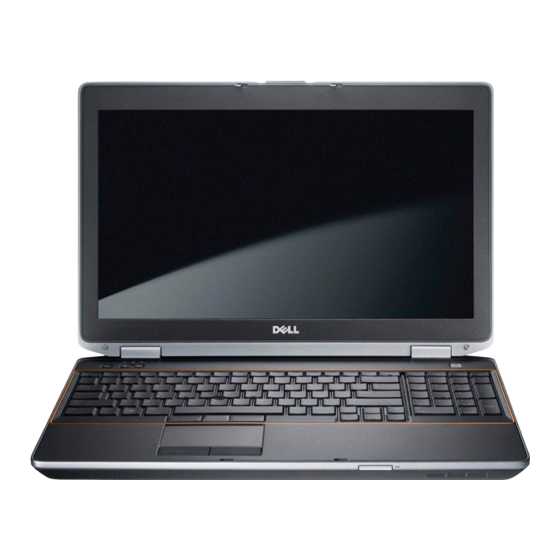
Dell Latitude E6520 Handbuch
Austauschen ihres festplattenlaufwerks
Vorschau ausblenden
Andere Handbücher für Latitude E6520:
- Benutzerhandbuch (121 Seiten) ,
- Einstellung und funktionen (10 Seiten)
Werbung
Quicklinks
Replacing Your Hard Drive
更换硬盘驱动器 | 裝回硬碟機 | Remise en place de votre
disque dur | Austauschen Ihres Festplattenlaufwerks | ハー
ドドライブの交換 | 하드 드라이브 교체 | Como substituir o
disco rígido | Sustitución de la unidad de disco duro
dell.com/regulatory_compliance
1
Remove the old hard drive from your computer.
NOTE: The location and removal instructions
of your hard drive may vary depending on your
computer. For more information, see the Service
Manual at support.dell.com/manuals.
从计算机中卸下旧硬盘驱动器。
注:硬盘驱动器的位置和拆卸说明可能因计
算机而异。有关详细信息,请参阅
support.dell.com/manuals 上的服务手册。
從電腦中卸下舊硬碟機。
註:根據您的電腦型號,硬碟機的位置和卸
下說明可能有所不同。若要獲得更多資訊,
請參閱 support.dell.com/manuals 上的維修
手冊。
Retirez l'ancien disque dur de l'ordinateur.
REMARQUE : l'emplacement de votre disque dur
et les instructions pour le retrait peuvent varier
selon le modèle de votre ordinateur. Pour en
savoir plus, consultez le Guide de maintenance
à cette adresse support.dell.com/manuals.
Entfernen Sie die alte neue Festplatte von Ihrem
Computer.
ANMERKUNG: Die Anleitungen zur
Positionierung und Entfernung Ihrer Festplatte
kann je nach Computermodell variieren. Weitere
Informationen finden Sie im Service Manual
(Servicehandbuch) unter
support.dell.com/manuals.
これまで使用していたハードドライブをコンピ
ュータから取り外します。
メモ: ハードドライブの位置および取り
外し手順は、お使いのコンピュータによっ
て異なる場合があります。詳細について
は、support.dell.com/manuals にある『サー
ビスマニュアル』を参照してください。
컴퓨터에서 원래 하드 드라이브를 분리합니다.
주: 하드 드라이브의 위치 및 분리 지침은
컴퓨터에 따라 다를 수 있습니다. 자세한
내용은 support.dell.com/manuals 의 서비스
설명서를 참조하십시오.
Remova o antigo disco rígido do seu computador.
NOTA: O local do disco rígido e as instruções
de remoção podem variar dependendo do seu
computador. Para obter mais informações,
consulte o Manual de serviço em
support.dell.com/manuals.
Extraiga la antigua unidad de disco duro del equipo.
NOTA: la ubicación del disco duro y las
instrucciones para la extracción pueden variar
según el equipo. Para obtener más información,
consulte el Manual de servicio en
support.dell.com/manuals.
2010 - 06
Werbung

Inhaltszusammenfassung für Dell Latitude E6520
- Seite 1 Manual at support.dell.com/manuals. 컴퓨터에서 원래 하드 드라이브를 분리합니다. 주: 하드 드라이브의 위치 및 분리 지침은 从计算机中卸下旧硬盘驱动器。 컴퓨터에 따라 다를 수 있습니다. 자세한 注:硬盘驱动器的位置和拆卸说明可能因计 내용은 support.dell.com/manuals 의 서비스 算机而异。有关详细信息,请参阅 설명서를 참조하십시오. support.dell.com/manuals 上的服务手册。 Remova o antigo disco rígido do seu computador. 從電腦中卸下舊硬碟機。...
- Seite 2 Turn the computer over to ensure that it is the top side up. 翻转计算机,确保正面朝上。 翻轉電腦,以確保其正面朝上。 Tournez l'ordinateur afin que le côté inférieur soit situé sur le dessus. Drehen Sie den Computer mit der Oberseite nach oben. コンピュータを裏返して表向きにします。 컴퓨터의 상단이 위로 향하도록 컴퓨터를 놓습니다. Vire o computador para assegurar-se que a parte superior esteja para cima.
- Seite 3 Installieren Sie die 7 mm-Ersatzfestplatte. VORSICHT: Wurde die Festplatte nicht ordnungsgemäß am Computer eingesteckt, kann dies Ihren Computer und/oder Ihre Festplatte beschädigen. 交換用の 7 mm ハードドライブを挿入し ます。 注意:ハードドライブがコンピュータ に正しく挿入されていないと、コンピ ュータまたはハードドライブが損傷す る恐れがあります。 Install the replacement 7 mm hard drive. 교체 7mm 하드 드라이브를 설치합니다. CAUTION: If the hard drive is incorrectly inserted into the computer, it may damage 주의: 하드...
- Seite 4 Les informations de ce document sont sujettes à modification sans préavis. © 2011 Dell Inc. Tous droits réservés. Imprimé aux U.S.A. La reproduction de ce document, de quelque manière que ce soit, sans l’autorisation écrite de Dell Inc. est strictement interdite.











