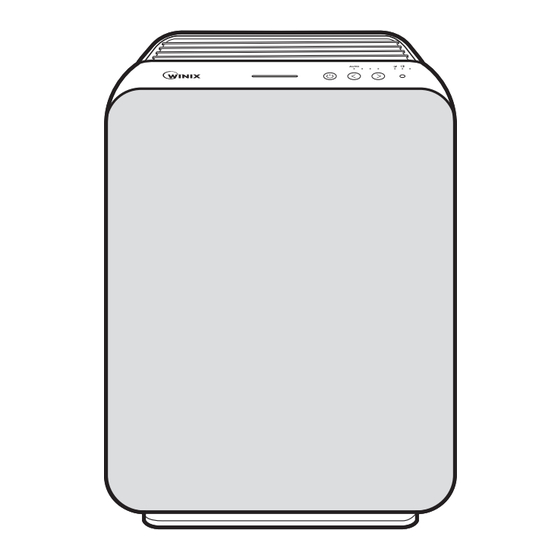
Inhaltsverzeichnis
Werbung
Verfügbare Sprachen
Verfügbare Sprachen
Quicklinks
Werbung
Inhaltsverzeichnis

Inhaltszusammenfassung für Winix AZNU230-HWB
-
Seite 67: German
Bedienungsanleitung WINIX LUFTREINIGER ZERO-N Modell (AZNU230-HWE, AZNU230-HWB) ˍ Bitte lesen und befolgen Sie vor der Inbetriebnahme des Bedienungs- Geräts alle Sicherheitsvorschriften und Anleitungen in diesem Handbuch. Wartungsanl ˍ Die Produktgarantie ist auf der Rückseite dieses Handbuchs eitung abgedruckt. Bewahren Sie das Handbuch daher bitte für... - Seite 68 INHALT DREISTUFIGE LUFTREINIGUNG · · ········································ 69 BEDIENELEMENTE ····················································· 70 AUFSTELLUNGSORT ··················································· 71 EINSETZEN DER FILTER ················································· 72 SICHERHEITS- UND VORSICHTSMASSNAHMEN · · ························· 76 ERSTE INBETRIEBNAHME ··············································· 77 AUTOMATIKBETRIEB UND SCHLAFMODUS ······························ 78 MANUELLER MODUS & LUFTQUALITÄTSANZEIGE ························ 79 PFLEGE DER FILTER ····················································...
-
Seite 69: Dreistufige Luftreinigung
Betrieb mit 220 V ~ 240 V.) Aktivkohle lter Vor lter aus Sto LIEFERUMFANG User Manual WINIX AIR PURIFIER Model ZERO-N (AZNU230-HWE, AZNU230-HWB) ㆍPlease read and follow all safety rules and instructions Use & Care in this manual before operating. -
Seite 70: Bedienelemente
BEDIENELEMENTE Luftqualitätsanzeige Anzeige Lüftergeschwindigkeit ① Zeigt die aktuelle Lüfterdrehzahl an. Filterwechselanzeige ② LED-Lampe, die aufleuchtet, wenn es Zeit ist, den Filter zu wechseln. Reset-Taste ③ Halten Sie die Reset-Taste nach dem Filterwechsel mindestens 5 Sekunden lang gedrückt. Luftqualitätsanzeige ④ Farbkodierte LED zur Anzeige von drei Luftqualitätsstufen. Netzschalter ⑤... -
Seite 71: Aufstellungsort
AUFSTELLUNGSORT Achten Sie darauf, dass der Luftreiniger 30 bis 45 cm Abstand zu Fernsehgeräten Rundfunkgeräten und anderen elektronischen Geräten hat Elektromagnetische Störungen von bestimmten Elektrogeräten können sonst Fehlfunktionen verursachen. Stellen Sie das Gerät in Innenräumen geschützt vor direktem Sonnenlicht auf Direkte Sonneneinstrahlung kann Fehlfunktion oder einen Ausfall des Produkts zur Folge haben. -
Seite 72: Einsetzen Der Filter
EINSETZEN DER FILTER Dieses Produkt wird mit allen erforderlichen Filtern geliefert. Die schützende Plastikfolie muss vor dem Gebrauch von den Filtern entfernt werden. ※ Wenn das Gerät mit der Plastikfolie in Betrieb genommen wird, kann es Schaden nehmen. ※ Ziehen Sie den Netzstecker heraus und vergewissern Sie sich, dass das Gerät ausgeschaltet ist, bevor Sie die Filter einsetzen. - Seite 73 EINSETZEN DER FILTER Nehmen Sie die Filter aus der ④ Plastikverpackung. ˍ Wenn das Gerät in Betrieb genommen wird, ohne zuvor die Filter aus der Plastikverpackung zu nehmen, kann dies zu abnormalen Geräuschen, Verformungen oder zur Entstehung eines Brands infolge von Überhitzung führen.
- Seite 74 EINSETZEN DER FILTER True HEPA-Filter → Filtergehäuse, nahe an ⑧ die Rückseite des Produkts drücken. ⑨ Führen Sie beide Enden des Vorfilters aus Stoff ein und drücken Sie ihn oben gegen das Gerät, um es zu schließen. Deutsch ZERO-N...
-
Seite 75: Wartung
Gewebefilter. Wenn eine intensivere Reinigung erforderlich ist, spülen Sie den Filter unter fließendem Wasser oder waschen ihn mit neutralem Reinigungsmittel. Bezug von Ersatzfiltern FILTER von Winix: this unit is compatible Wenden Sie sich bitte an Ihren Händler vor Ort with this filter... -
Seite 76: Sicherheits- Und Vorsichtsmassnahmen
SICHERHEITS- UND VORSICHTSMASSNAHMEN Lesen und befolgen Sie bitte vor der Inbetriebnahme des Geräts die folgenden Sicherheitshinweise Stellen Sie sicher, dass die Filter eingesetzt sind, bevor Sie das Gerät einschalten Wenn das Gerät ohne Filter betrieben wird, kann dies seine Lebensdauer verkürzen und es besteht Stromschlag- und Verletzungsgefahr. -
Seite 77: Erste Inbetriebnahme
ERSTE INBETRIEBNAHME Schließen Sie das Netzkabel an eine ① Netzsteckdose an. Drücken Sie den Netzschalter. ② ˍ Während der ersten 30 Sekunden nach dem Einschalten HINWEIS durchläuft die Luftqualitätsanzeige alle Farben (Blau, Gelb und Rot). Der Partikelsensor benötigt in etwa 30 Sekunden, um die Luftqualität zu messen. -
Seite 78: Automatikbetrieb Und Schlafmodus
AUTOMATIKBETRIEB UND SCHLAFMODUS 1. Automatikbetrieb („Auto“) Ermöglicht den Automatikbetrieb basierend auf den Luftqualität-Messwerten des Partikelsensors. Drücken Sie die Taste für die ① Lüftergeschwindigkeit (HOCH/RUNTER), um den Automatikbetrieb auszuwählen. ˍ Die LED „Auto“ leuchtet auf, wenn der Automatikbetrieb aktiviert wird, und der Betrieb beginnt. -
Seite 79: Manueller Modus & Luftqualitätsanzeige
MANUELLER MODUS & LUFTQUALITÄTSANZEIGE 3. Manueller Modus (Einstellen der Lüfterdrehzahl) Im manuellen Modus kann der Benutzer die Lüfterdrehzahl manuell auf Low, Medium oder High einstellen. Stellen Sie die gewünschte Lüfterdrehzahl ① mit der Taste für die Lüftergeschwindigkeit ein. ˍ Wenn der manuelle Modus ausgewählt wird, wird der HINWEIS Automatikbetrieb automatisch deaktiviert. -
Seite 80: Pflege Der Filter
Gewebefilter. Wenn eine intensivere Reinigung erforderlich ist, spülen Sie den Filter unter fließendem Wasser oder waschen ihn mit neutralem Reinigungsmittel. Bezug von Ersatzfiltern FILTER von Winix: this unit is compatible Wenden Sie sich bitte an Ihren Händler vor Ort with this filter... -
Seite 81: Zurücksetzen Des Geräts
PFLEGE DER FILTER 2. Zurücksetzen des Geräts Schalten Sie nach dem Austausch der Filter ① das Gerät wieder ein und halten Sie dann den RESET-Schalter mithilfe eines dünnen Objekts wie einer Büroklammer für die Dauer von 5 Sekunden gedrückt. 3. Reinigen des Vorfilters aus Stoff Die Häufigkeit der Reinigung hängt von der vorhandenen Luftqualität ab. -
Seite 82: Pflege Des Partikelsensors
PFLEGE DES PARTIKELSENSORS Pflege des Partikelsensors Der Partikelsensor erkennt den Staub und ultrafeine Partikel in der Luft. Für eine optimale Leistung muss er alle zwei Monate gereinigt werden. Wenn Sie den Luftreiniger an einem Ort mit hoher Staubbelastung betreiben, reinigen Sie den Sensor öfter. ①... -
Seite 83: Reinigung Und Pflege
REINIGUNG UND PFLEGE 1. Reinigung der Außen- und Innenflächen Wischen Sie die Außenflächen mit ① einem weichen, mit lauwarmem Wasser befeuchteten Tuch ab. Wischen Sie die Außenflächen anschließend mit einem sauberen, trockenen Tuch ab. ˍ Reinigen Sie das Gerät alle 1–2 Monate, um seinen optimalen Zustand zu gewährleisten. -
Seite 84: Häufig Gestellte Fragen
HÄUFIG GESTELLTE FRAGEN Problem Prüfen / Maßnahmen ˍ Ist der Stecker richtig in die Steckdose eingesteckt? - Stellen Sie sicher, dass die Steckdose funktioniert und der Stecker korrekt eingesteckt ist. Gerät lässt sich nicht einschalten. ˍ Liegt ein Stromausfall vor? - Überprüfen Sie, ob andere Lampen und elektrische Geräte funktionieren, und versuchen Sie es erneut. - Seite 85 HÄUFIG GESTELLTE FRAGEN Problem Prüfen / Maßnahmen ˍ Wird das Gerät an einem Ort mit starker Rauchentwicklung, hoher Staubbelastung oder Es ist ein vielen Gerüchen verwendet? seltsamer Geruch - Reinigen Sie die Lufteinlässe und reinigen Sie wahrzunehmen. den Vorfilter. - Reinigen oder wechseln Sie den Filter. Geringe Lüfterstärke.
-
Seite 86: Technische Daten Des Geräts
TECHNISCHE DATEN DES GERÄTS Modellname ZERO-N (AZNU230-HWE, AZNU230-HWB) Versorgungsspannung AC 220 - 240 V, 50 / 60 Hz Nennleistung 30 W Max. Raumkapazität 45 m Abmessungen 350 mm(W) x 207 mm(D) x 470 mm(H) Gewicht 6.2 kg Ersatzfilter R Filter / item : 1712-0088-00 ※ Das äußere Erscheinungsbild, das Design und die Produktspezifikationen können ohne vorherige Ankündigung geändert werden, um die Produktleistung zu... -
Seite 87: Produktgarantie
Bewahren Sie die Garantieseite des Handbuchs an einem sicheren Ort auf, da sie nicht erneut ausgestellt werden können. Diese Garantie gilt nur in Europa. Luftreiniger Produktname ZERO-N (AZNU230-HWE, AZNU230-HWB) Modellname Kaufdatum Zwei (2) Jahre Garantiezeitraum Einkaufsort Einkaufsort Tel. - Seite 88 2610-0174-00 Rev.00 Kontaktieren Sie Ihren WWW.WINIX.COM/EU Händler vor Ort für produktbezogene Anfragen und Kundendienstleistungen...
- Seite 154 NOTATKI Polski ZERO-N...
- Seite 155 NOTATKI Polski ZERO-N...















