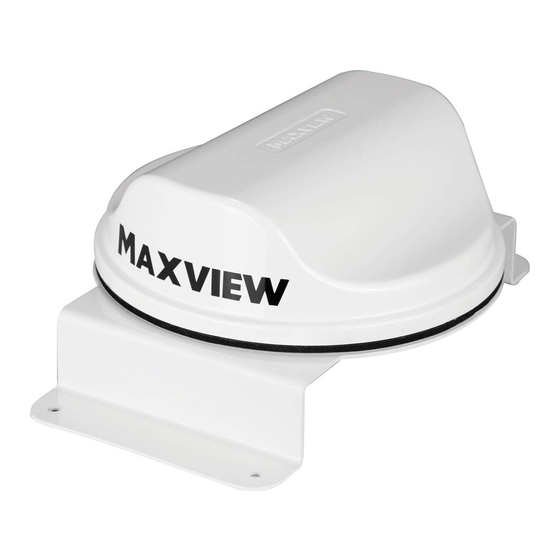
Inhaltsverzeichnis
Werbung
Quicklinks
Roam
MXL050/KIT1
Installation Instructions
Anbauanleitung
UK contact:
Helpline:
+44 (0)1553 811000
Email:
support@maxview.co.uk
Web:
www.maxview.co.uk
Maxview reserve the right to change specifications without prior notice
9111432 Iss 1
All manuals and user guides at all-guides.com
Bracket Fixing Kit/Dachhalterung
DE Kontakt:
Tel:
08145 / 996 998 - 0
Email:
info@maxview.de
Web:
www.maxview.de
Technische Änderungen vorbehalten
Werbung
Inhaltsverzeichnis

Inhaltszusammenfassung für Maxview MXL050/KIT1
- Seite 1 Anbauanleitung UK contact: DE Kontakt: Helpline: +44 (0)1553 811000 Tel: 08145 / 996 998 - 0 Email: support@maxview.co.uk Email: info@maxview.de Web: www.maxview.co.uk Web: www.maxview.de Maxview reserve the right to change specifications without prior notice Technische Änderungen vorbehalten 9111432 Iss 1...
-
Seite 2: Safety Warnings/Sicherheitshinweise
All manuals and user guides at all-guides.com Introduction/Anleitung The Roam Bracket Fitting Kit gives the flexibility to mount your 3G/4G Antenna anywhere on your roof without entering the cables directly below the Antenna. This allows you to route the cables to your preferred location using the supplied extension cables and cable entry cover. -
Seite 3: Tools Required/Benötigtes Werkzeug
All manuals and user guides at all-guides.com Kit Contents/Lieferumfang 1 x Antenna Roof Bracket 1 x Cable Entry Cover 2 x 3m Extension Cables 1 x M18 Full Nut 1 x M18 Security Washer 4 x Bracket fixing Screws 8 x Cable Clips 1 x Instructions 1x Dachhalterung 1x Dachdurchführung... - Seite 4 All manuals and user guides at all-guides.com Installing Your Bracket and Roam/Aufbau der Dachhalterung und der Roam Positioning your Roam. Please refer to page 6 of your Roam Installation Instructions to find the best position. Positionierung der Roam. Siehe hierzu Seite 6 der Montageanleitung Positioning your Bracket The Bracket can be used on flat roofs and most ridge roofs.
- Seite 5 All manuals and user guides at all-guides.com Sloped Roof/Schräges Dach Uneven Roof/Unebenes Dach In some installations you may find that you need to If installing on an uneven surface such as a chequer install your Roam on an incline. Although we always grid plate please ensure adequate sealant is used recommend a flat installation to maximise Antenna around the mounting holes to prevent water ingress.
- Seite 6 All manuals and user guides at all-guides.com Once you have a suitable position mark on Clean the surface where the bracket and the cable the roof the position of the bracket entry will be installed, ensuring it is free from debris and grease.
- Seite 7 All manuals and user guides at all-guides.com Pass the cables through the bracket hole and remove the self-adhesive backing from the 3M seal Führen Sie die Koaxial-Kabel durch die Bohrung der Dachhalterung und ziehen Sie dann die Folie von der selbstklebenden Dichtung.
- Seite 8 All manuals and user guides at all-guides.com Attach the securing washer and nut from the underside of the bracket. Turn clockwise onto the thread protruding from the bottom of the antenna and continue to tighten using the correct tool until there is slight compression to the seal underneath the antenna.
- Seite 9 All manuals and user guides at all-guides.com Extension Cables. When using the Extension cables take care to ensure the pins are aligned correctly before tightening the connectors together. The Roam comes with 0.8m cables as standard. If the chosen cable entry point is further than 0.8m away from the Roam Antenna the join will be external and exposed on the roof.
- Seite 10 All manuals and user guides at all-guides.com Install Cable Entry Cover/Einbauanleitung 1. Plan your installation 1. Wählen Sie den idealen Ort für die Montage 2. Drill hole in roof 2. Bohren Sie durch das Dach 3. Prepare surface for adhesion 3.
-
Seite 11: General Safety Warnings
• The maximum speed of vehicle with product mounted on roof is 81mph (130km/h) Servicing & Support • Any inspection or repair must be carried out by Maxview or an appointed representative of the manufacturer • No regular maintenance required on the product •... -
Seite 12: Allgemeine Sicherheitshinweise
• Säubern Sie den Artikel nicht per Hochdruckwäsche. • Wir empfehlen, dass die mechanische Integrität von dachmontierten Artikeln mindestens einmal jährlich überprüft wird. • Falls Sie ein Problem mit dem Artikel haben, wenden Sie sich bitte an den Kundenservice von Maxview. +49 (0)8145-996998-0 1 Jahre Garantie Die Garantie gilt zwei Jahre ab Kaufdatum.












