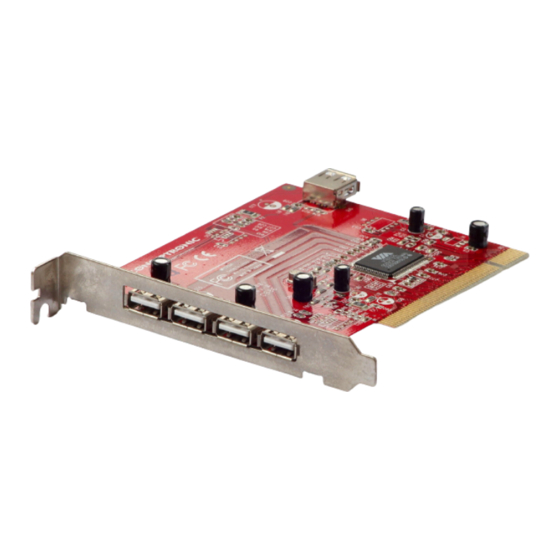Werbung
Verfügbare Sprachen
Verfügbare Sprachen
Quicklinks
NEDERLANDS
Hartelijk gefeliciteerd met de aanschaf van uw
In de bijgaande Snelstart handleiding wordt stap voor stap uitgelegd hoe u de Conceptronic C480i5
installeert.
Ingeval
van
problemen
www.conceptronic.net
waar u hoogstwaarschijnlijk de oplossing voor uw probleem kunt vinden.
Heeft u andere vragen over uw product die u niet op de website kunt vinden, neem dan contact met
ons op via e-mail:
support@conceptronic.net
Voor meer informatie over Conceptronic producten kunt u terecht op de Conceptronic website:
www.conceptronic.net.
Bij software/drivers installatie: Het is mogelijk dat onderstaande installatie iets afwijkt van de
installatie op uw computer. Dit is afhankelijk van de Windows versie die u gebruikt.
1. Inhoud van de verpakking
•
Conceptronic USB 2.0 PCI kaart met 5 USB 2.0 poorten
•
Meertalige handleiding
•
CD-ROM met stuurprogramma's
Ontbreekt er iets of is een van de items beschadigd, neem hierover dan zo spoedig mogelijk
contact op met uw leverancier.
2. Hardware installatie
•
Zorg ervoor dat uw computer uit staat. Open de behuizing van uw computer zoals beschreven
staat in de handleiding van uw computer. Installeer de kaart op de gebruikelijke wijze in een vrij
PCI slot.
•
Kijk zonodig in de handleiding van uw computer hoe u uitbreidingskaarten in uw computer kunt
plaatsen.
•
Sluit de behuizing en start de computer.
Ga nu naar pagina 8 voor de verdere installatie.
Conceptronic C480i5
Snelstart handleiding
Conceptronic C480i5.
adviseren
wij
en klik op 'Support'). Hier vindt u een database met veelgestelde vragen
u
onze
support-site
1
te
bezoeken
(ga
naar:
Werbung

Inhaltszusammenfassung für Conceptronic C480i5
- Seite 1 NEDERLANDS Conceptronic C480i5 Snelstart handleiding Hartelijk gefeliciteerd met de aanschaf van uw Conceptronic C480i5. In de bijgaande Snelstart handleiding wordt stap voor stap uitgelegd hoe u de Conceptronic C480i5 installeert. Ingeval problemen adviseren onze support-site bezoeken naar: www.conceptronic.net en klik op ‘Support’). Hier vindt u een database met veelgestelde vragen waar u hoogstwaarschijnlijk de oplossing voor uw probleem kunt vinden.
- Seite 2 When you have other questions about your product and you cannot find it at our website, then contact us by e-mail: support@conceptronic.net For more information about Conceptronic products, please visit the Conceptronic Web Site: www.conceptronic.net The Software installation as described below, may be slightly different from the installation on your computer.
- Seite 3 Si tiene otras preguntas sobre su producto y no las encuentra en nuestro sitio web, póngase en contacto con nuestro servicio técnico por correo electrónico: support@conceptronic.net Para obtener más información acerca de productos de Conceptronic por favor visite el lugar Web de Conceptronic: www.conceptronic.net La instalación de software, tal y como se describe a continuación, puede ser algo diferente de la...
- Seite 4 Installation ihres Conceptronic C480i5. Sollten irgendwelche Probleme auftreten, empfehlen wir ihnen, auf unsere Support-Seite im Internet zu gehen (www.conceptronic.net) und auf 'Support’ zu klicken. Dort werden sie die "Frequently Asked Questions" Datenbank finden. Falls sie andere Fragen zu ihrem Produkt haben und sie diese nicht auf unserer Website finden können, kontaktieren sie uns bitte per E-Mail:...
-
Seite 5: Guide De Démarrage Rapide
Nous vous félicitons d'avoir acheté le C480i5 de Conceptronic. Le Guide d'Installation du Matériel ci-joint vous expliquera pas à pas comment installer le C480i5 de Conceptronic. En cas de problèmes, nous vous recommandons de vous adresser à notre service technique (allez à... - Seite 6 Se doveste avere altre domande riguardanti il prodotto che non trovate sul nostro sito Web vi preghiamo di contattarci attraverso l’e-mail: support@conceptronic.net Per ulteriori informazioni dei prodotti Conceptronic, la preghiamo di visitare il sito Web della Conceptronic: www.conceptronic.net La successiva descrizione relativa all’installazione del software potrebbe essere leggermente diversa dall’installazione sul vostro computer.
- Seite 7 Se tiver outras questões relativas ao nosso produto e não as conseguir encontrar no nosso webiste, pode-nos contactar através do e-mail: support@conceptronic.net Para mais informações sobre produtos de Conceptronic, por favor visite o Web Site da Conceptronic: www.conceptronic.net A instalação do Software conforme se encontra descrita abaixo pode ser ligeiramente diferente da instalação do seu computador.
- Seite 8 DRIVER INSTALLATION FOR WINDOWS 98SE...
- Seite 9 DRIVER INSTALLATION FOR WINDOWS 98SE NEDERLANDS Specificeer de driver locatie of geef de locatie aan door te klikken op de ‘browse’ knop. Standaard locatie ‘C:\Windows\Inf’ ENGLISH Specify the location of the driver or locate the driver by clicking the ‘browse’ button. Default location ‘C:\Windows\Inf’...
- Seite 10 DRIVER INSTALLATION FOR WINDOWS 98SE NEDERLANDS !Stappen 1 t/m 9 zullen 1 keer worden herhaald. ENGLISH !The steps 1 up to 9 will be repeated once. ESPAÑOL Los pasos 1 hasta 9 será repetido una vez. DEUTSCH Die Schritte 1 bis zu 9 werden einmal wiederholt werden.
- Seite 11 DRIVER INSTALLATION FOR WINDOWS 98SE...
- Seite 12 DRIVER INSTALLATION FOR WINDOWS 98SE NEDERLANDS Specificeer de driver locatie ‘\Drivers\Win98&Me’ van uw CD-ROM station of geef de locatie aan door te klikken op de ‘browse’ knop. ENGLISH Specify the location ‘\Drivers\Win98&me’ from your CD- ROM driver or locate the driver by clicking the ‘browse’...
- Seite 13 DRIVER INSTALLATION FOR WINDOWS 98SE...
- Seite 14 DRIVER INSTALLATION FOR WINDOWS 2000 & XP ! Only valid for Windows 2000 Pro with Service Pack 4 installed. ! Only valid for Windows XP with SP2 installed. NEDERLANDS Specificeer de driver locatie ‘\Drivers\Setup.exe’ van uw CD-ROM station of geef de locatie aan door te klikken op de ‘browse’...
- Seite 15 DRIVER INSTALLATION FOR WINDOWS 2000 & XP...