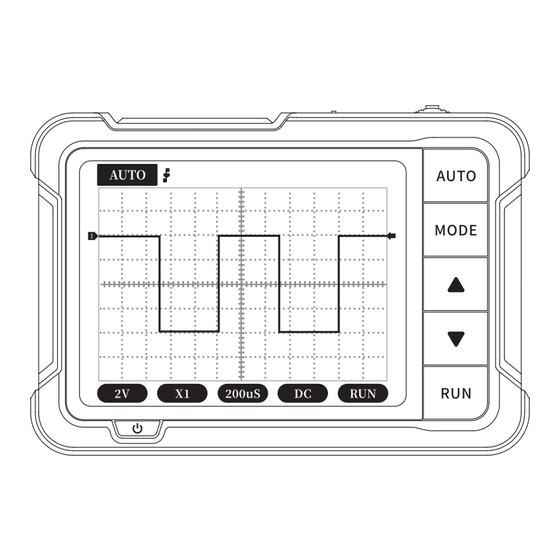
Inhaltsverzeichnis
Werbung
Verfügbare Sprachen
Verfügbare Sprachen
Quicklinks
Werbung
Inhaltsverzeichnis

Inhaltszusammenfassung für Joy-it DSO-200
- Seite 1 DSO-200...
- Seite 4 INHALTSVERZEICHNIS 1. Produktbeschreibung................ 2. Spezifikationen.................. 3. Übersicht.................... 4. Steuerung................... 5. Display....................6. Weitere Informationen..............7. Support....................
-
Seite 15: Produktbeschreibung
1. PRODUKTBESCHREIBUNG Das DSO-200 kombiniert die Leistung und Funktionalität eines High-End-Oszilloskops mit dem Formfaktor und der Stabilität eines Handheld-Geräts und ist damit das perfekte Werkzeug. Dies macht das Gerät perfekt für die Fehlersuche in allen Arten von elektronischen Systemen. 2. SPEZIFIKATIONEN... -
Seite 16: Übersicht
3. ÜBERSICHT Kalibrierungs- Probe- signal anschluss Steuerrad Auto-Taste Resetknopf Mode-Taste Hoch-Taste Ladeindikator Runter-Taste USB-C Ladebuchse Run-Taste Power-Taste... -
Seite 17: Steuerung
4. STEUERUNG AKTION FUNKTION TASTE Kurzer Druck Parameter auswählen Kurzer Druck Auto-Kalibrierung verlassen Langer Druck Auto-Kalibrierung öffnen Kurzer Druck Parameter auswählen Automatische Kalibrierung Kurzer Druck für Frequenzen über 45 Hz Kurzer Druck Triggermodus wechseln Langer Druck Flankenerkennung wechseln... - Seite 18 AKTION FUNKTION TASTE Kurzer Druck Parameter anpassen Kurzer Druck Parameter anpassen Kurzer Druck Wellenform pausieren/fortsetzen Auto-Kalibrierung starten (Auto-Kal. Seite) Langer Druck Parameter anzeigen/ausblenden Kurzer Druck Langer Druck...
-
Seite 19: Display
5. DISPLAY 1. Triggermodus-Indikator 2. Vertikaler Indikator 3. Vertikale Empfindlichkeit 4. 1X/10X Modus-Indikator 5. Horizontaler Zeitbereich 6. Kopplung 7. Pause-Indikator 8. Triggerspannungs-Indikator 9. Flanken-Indikator... -
Seite 20: Weitere Informationen
MÖGLICHKEIT RÜCKGABE IN IHRER NÄHE: Wir senden Ihnen eine Paketmarke zu mit der Sie das Gerät kostenlos an uns zurücksenden können. Hierzu wenden Sie sich bitte per E-Mail an service@joy-it.net oder per Telefon an uns. INFORMATIONEN ZUR VERPACKUNG: Verpacken Sie Ihr Altgerät bitte transportsicher, sollten Sie kein geeignetes Verpackungsmaterial haben oder kein eigenes nutzen möchten kontaktieren Sie uns, wir lassen... -
Seite 21: Support
Wir sind auch nach dem Kauf für Sie da. Sollten noch Fragen offen bleiben oder Probleme auftauchen stehen wir Ihnen auch per E-Mail, Telefon und Ticket-Supportsystem zur Seite: E-Mail: service@joy-it.net Ticket-System: https://support.joy-it.net Telefon: +49 (0) 2845 - 9360 - 50 (10 - 17 Uhr) Für weitere Informationen besuchen Sie unsere Webseite:... - Seite 44 WWW.JOY-IT.NET...









