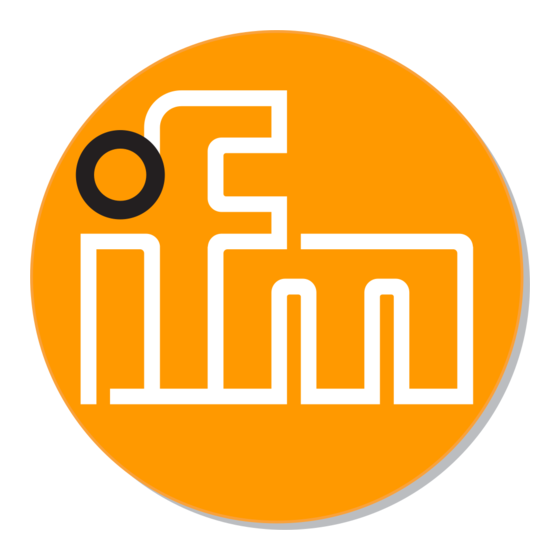
Inhaltszusammenfassung für IFM Electronic A5interface AC1325
- Seite 1 Montageanleitung Installation instructions Notice de montage AS-i DP Gateway Passerelle AS-i DP AC1325/AC1326...
-
Seite 2: Bestimmungsgemäße Verwendung
Bestimmungsgemäße Verwendung • Das AS-i DP Gateway integriert einen oder zwei AS-i Master (AC1325/ AC1326, beide nach AS-i-Version 2.1) und eine Profibus DP-Schnittstelle • Er steuert den Datenaustausch zur Sensor- /Aktuator-Ebene • kommuniziert mit der übergeordneten Steuerungsebene (Betrieb als Gateway) Schnittstelle RS232C Die serielle Schnittstelle ist nicht nutzbar. -
Seite 3: Bedien- Und Anzeigeelemente
Versorgen Sie das AS-i DP Gateway mit einer Spannung von 24V DC (20 ... 30V PELV), z. B. aus dem 24V Netzteil DN2011 der ifm electro- nic. Der Anschluß erfolgt an den Klemmen +24V und 0V. Bedien- und Anzeigeelemente Sie werden von drei Diagnose-LEDs auf dem AS-i DP Gateway über den Zustand des Masters (AC1325) / der Master (AC1326) und der ange- schlossenen System informiert. -
Seite 4: Led-Anzeigen Und Anschlußbelegung
LED-Anzeigen und Anschlußbelegung Display Tasten ASI2 ASI1 nur AC1326 RS232C Profibus-DP Busfehler Profibus-DP Schnittstelle SEITE... -
Seite 5: Kontrasteinstellung
Kontrasteinstellung Sie können den Kontrast direkt durch gleichzeitiges Drücken der rech- ten Taste mit der ∆-Taste (Darstellung ist zu hell) bzw. der ∇-Taste (...zu dunkel) verstellen. ifm electronic ifm electronic MENU USER MENU USER ∆ ∆ Kontrast verringern Kontrast erhöhen... -
Seite 6: Menü-Übersicht
Sie im Startdisplay die Menüpunktes, indem Sie die Tasten ∆ oder ∇ drücken. linke Taste „MENU“ drücken. Drücken Sie die Tasten gleichzei- tig, um zwischen deutschem und englischem Menü zu wechseln. ifm electronic ifm electronic MENU USER MENU USER ∆... - Seite 7 O System Setup (Einstellung des Gateway Gerätes) ∇ Eingabe des Passwortes zur Freigabe von Ände- rungen in der Systemkonfiguration ∇ Update der Firmware des Gateways (spezielle Programmiersoftware erforderlich) O System Info (Geräte Informationen) ∇ Hardware und Firmware Versionsnummern dieses Gateways ∇...
- Seite 8 O Fieldbus Setup(Einstellung der Feldbusschnittstelle) ∇ Eingabe der Slave-Adresse des Gateways im überlagerten Profibus DP ∇ Weitere Eingaben über den überlagerten Profi- bus DP SEITE...
-
Seite 9: Function And Features
Function and features • The AS-i DP gateway integrates one or two AS-i masters (AC1325/AC1326, both in accordance with the AS-i version 2.1) and a Profibus DP interface • It controls the exchange of data to the sensor/actuator level • communicates with the higher control level (in the gateway mode) Interface RS232C The serial interface cannot be used. -
Seite 10: Operating And Indicating Elements
Supply the AS-i DP gateway with a 24V DC voltage (20 ... 30V PELV), e.g. from the 24V power supply DN2011 of ifm electronic. The connection is made to the terminals +24V and 0V. Operating and indicating elements Information concerning the state of the master (AC1325)/masters /AC1326) and the connected system is given via three diagnostic LEDs on the AS-i DP gateway. - Seite 11 LED indicators and pin connection display pushbuttons ASI2 ASI1 only AC1326 RS232C Profibus DP bus error Profibus DP interface PAGE...
-
Seite 12: Contrast Setting
Contrast setting The contrast can be directly changed by simultaneously pressing the right button and the ∆-button (too bright) or the ∇−button (too dark). ifm electronic ifm electronic MENU USER MENU USER ∆ ∆ decrease contrast increase contrast Operation To operate an AS-i system a special AS-i power supply is required (e.g. -
Seite 13: Menu Overview
To navigate within a menu point press the button ∆ or ∇. the left button "MENU" in the start display. Press the buttons simultaneously to switch between the German and English menu. ifm electronic ifm electronic MENU USER MENU USER ∆... - Seite 14 O System setup (Setting of the gateway device) ∇ Input of the password to enable changes in the system configuration ∇ Update of the gateway firmware (special pro- gramming software required) O System info (Device information) ∇ Hardware and firmware version numbers of this gateway ∇...
- Seite 15 O Fieldbus setup (Setting of the fieldbus interface) ∇ Input of the slave address of the gateway in the higher-level Profibus DP ∇ Further inputs via the higher-level Profibus DP PAGE...
-
Seite 16: Fonctionnement Et Caractéristiques
Fonctionnement et caractéristiques • La passerelle AS-i DP intègre un ou deux maîtres AS-i (AC1325/AC1326, les deux selon la version AS-i 2.1) et une interfa- ce Profibus-DP. • Il contrôle l'échange de données avec le niveau capteurs/ action- neurs, • peut communiquer avec le niveau système de commande supérieur (mode passerelle). -
Seite 17: Eléments De Service Et D'indication
Alimenter la passerelle AS-i DP en 24V DC (20 ... 30V TBTP), par ex. via l'alimentation 24V DN2011 d'ifm electronic. Le raccor- dement se fait aux bornes +24V et 0V. Eléments de service et d'indication L'état du maître (AC1325) / des maîtres (AC1326) et du système rac- cordé... - Seite 18 Voyants LED et raccordement des bornes affichage boutons ASI2 ASI1 seulement AC1326 Erreur sur réseau RS232C Profibus DP Interface Profibus-DP PAGE...
-
Seite 19: Réglage Du Contraste
Réglage du contraste Le contraste peut être modifié directement en appuyant simultané- ment sur le bouton droit et le bouton ∆ (trop clair) ou le bouton ∇ (trop foncé). ifm electronic ifm electronic MENU USER MENU USER ∆ ∆ réduire le contraste... -
Seite 20: Aperçu Du Menu
"MENU" dans l'écran de départ. point de menu. Appuyez sur les boutons-poussoirs simultané- ment pour changer entre le menu allemand et anglais. ifm electronic ifm electronic MENU USER MENU USER ∆ ∆... - Seite 21 O System Setup (Réglage de la passarelle) ∇ Saisie du mot de passe permettant de modifier la configuration du système ∇ Mise à jour du firmware de la passarelle (logiciel de programmation spécifique nécessaire) O System Info (Informations sur l'appareil) ∇...
- Seite 22 O Fieldbus Setup (Réglage de l'interface bus de terrain) ∇ Saisie de l'adresse esclave de la passerelle dans le Profibus DP supérieur ∇ D'autres saisies via le Profibus DP supérieur PAGE...
- Seite 23 Maßzeichnung Scale drawing Schéma d’encombrement PAGE...





