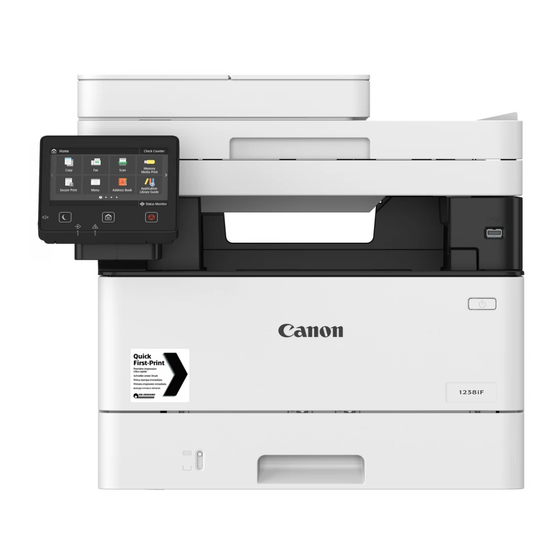Inhaltsverzeichnis
Werbung
Verfügbare Sprachen
Verfügbare Sprachen
Quicklinks
Setup Guide
• After you finish reading this guide, store it in a safe
place for future reference.
• The information in this guide is subject to change
without notice.
1
Important Safety Instructions
Be sure to read these instructions before using
the machine.
2
Setup Guide
3
User's Guide / FAQ
for Europe
https://oip.manual.canon/
(this document)
for Americas
En
Fr
De
It
Es
Werbung
Inhaltsverzeichnis

Inhaltszusammenfassung für Canon 1238iF II
- Seite 1 Setup Guide (this document) User's Guide / FAQ for Europe for Americas https://oip.manual.canon/ • After you finish reading this guide, store it in a safe place for future reference. • The information in this guide is subject to change without notice.
- Seite 2 Set the System Manager PIN. Unless otherwise stated, illustrations used in this • Enter any number and then select <Apply>. document are for the 1238iF II. • Re-enter the same PIN on the next screen as confirmation and select <Apply>.
-
Seite 3: Wired Lan
Check the description in the Application Library and then select <End>. Installing the Software/ Drivers Visit the URL below and download the software and drivers from the Canon website for your country/region. https://global.canon/en/support/ XXXXXXX download Example: 1238iF II download On models with a fax function,... -
Seite 4: Fax Setup
Configuring the Initial Settings Fax Setup * These settings do not appear on models without a fax function. The first time you select <Fax> on the Home screen, the Fax Setup Guide starts up. Setup Procedure Select <Fax> on the Home screen. Connect the machine to a telephone line. -
Seite 5: Guide De Configuration
Guide de configuration (ce document) Guide de l'utilisateur / FAQ pour l'Europe pour les Amériques https://oip.manual.canon/ • Après avoir lu ce guide, rangez-le dans un endroit sûr pour information. • Les informations figurant dans ce guide sont sujettes à modifications sans préavis. -
Seite 6: Configuration Des Réglages Initiaux
Configuration des réglages initiaux Définissez l'ID de manageur du système. Sauf indication contraire, les illustrations utilisées Saisissez un nombre puis sélectionnez dans ce document sont pour le modèle 1238iF II. <Appliquer>. Réglages de base Définissez le code PIN de manageur du système. - Seite 7 Library puis sélectionner <Fin>. Installation du logiciel et des pilotes Consultez l’URL ci-dessous et téléchargez le logiciel et les pilotes du site web Canon pour votre pays/région. https://global.canon/en/support/ Télécharger XXXXXXX Exemple : Télécharger 1238iF II Ensuite, sur les modèles équipés d'une fonction de télécopie,...
-
Seite 8: Procédure De Configuration
Configuration des réglages initiaux Configuration de la télécopie * Ces réglages ne s’affichent pas sur les modèles non équipés d’une fonction de télécopie. La première fois que vous sélectionnez <Fax> sur l'écran Accueil, le guide de configuration de la télécopie démarre. Procédure de configuration Sélectionnez <Fax>... -
Seite 9: Wichtige Sicherheitsvorschriften
Sie das Gerät verwenden. Installationsanleitung (dieses Dokument) Anwenderhandbuch / FAQ für Europa für Amerika https://oip.manual.canon/ • Bewahren Sie diese Anleitung nach der Lektüre an einem sicheren Ort zum späteren Nachschlagen auf. • Die Informationen in dieser Anleitung können ohne vorherige Ankündigung geändert werden. -
Seite 10: Konfigurieren Der Anfangseinstellungen
Um den Systemmanager-Modus zu Sofern nicht anders angegeben, beziehen sich die verwenden, wählen Sie <Ja>. in diesem Dokument verwendeten Abbildungen auf 1238iF II. • Richten Sie die Systemmanager-ID und -PIN ein, damit Sie die Einstellungen für erweiterte Funktionen und die Verwaltung von Festlegen der Zugriffsrechten usw. -
Seite 11: Installieren Der Software/Treiber
Treiber Überprüfen Sie die "SSID" und den "Netzwerkschlüssel" des Routers. Rufen Sie die unten angegebene URL auf und laden Sie die Software und die Treiber von der Canon Website für SSID : XXXXXXXXXXXX Ihr Land bzw. Ihre Region herunter. Netzwerkschlüssel : XXXXXXXXXXXX https://global.canon/en/support/... -
Seite 12: Einrichtungsverfahren
Konfigurieren der Anfangseinstellungen Fax-Installation * Diese Einstellungen erscheinen nicht bei Modellen ohne Faxfunktion. Wenn Sie auf dem Startbildschirm zum ersten Mal <Fax> auswählen, wird die Fax-Installationsanleitung gestartet. Einrichtungsverfahren Wählen Sie <Fax> auf dem Startbildschirm. Schließen Sie das Gerät an eine Telefonleitung an. -
Seite 13: Guida All'installazione
Guida all'installazione (questo documento) Guida per l'utente / FAQ per l'Europa per l'America https://oip.manual.canon/ • Dopo aver letto questa guida, conservarla in un luogo sicuro per riferimento futuro. • Le informazioni contenute in questa guida sono soggette a modifiche senza preavviso. -
Seite 14: Lan Wireless
Configurazione delle impostazioni iniziali Impostare l'ID Gestore sistema. Salvo diversa indicazione, le illustrazioni utilizzate Immettere un numero qualsiasi, quindi selezionare in questo documento sono relative al 1238iF II. <Applica>. Specifica delle Impostare il PIN Gestore sistema. • Immettere un numero qualsiasi, quindi impostazioni di base selezionare <Applica>. - Seite 15 Leggere la descrizione relativa ad Application Library e selezionare <Fine>. Installazione del software/driver Visitare l'URL qui sotto per scaricare il software e i driver dal sito web Canon della propria area geografica. https://global.canon/en/support/ Scaricare XXXXXXX Esempio: Scaricare 1238iF II Sui modelli dotati della funzione fax, configurare successivamente le impostazioni del fax.
-
Seite 16: Procedura Di Configurazione
Configurazione delle impostazioni iniziali Configurazione del fax * Queste impostazioni non vengono visualizzate sui modelli privi della funzione fax. La prima volta che si seleziona <Fax> nella schermata iniziale, si avvia la Guida alla configurazione del fax. Procedura di configurazione Selezionare <Fax>... - Seite 17 (este documento) Guía de usuario / FAQ para Europa para América https://oip.manual.canon/ • Cuando haya leído esta guía, guárdela en un lugar seguro para poder consultarla en el futuro. • La información de esta guía puede sufrir cambios sin previo aviso.
- Seite 18 A menos que se indique lo contrario, las administrador del sistema, seleccione <No> y ilustraciones utilizadas en este documento se continúe en el paso 5. corresponden con 1238iF II. Establezca el ID del administrador del Especificar las opciones sistema. Introduzca cualquier número y seleccione básicas...
- Seite 19 Compruebe la descripción en la Application Library y seleccione <Fin>. Instalación del software/ controladores Visite la siguiente URL y descargue el software y los controladores del sitio web de Canon para su país/región. https://global.canon/en/support/ Descarga XXXXXXX Ejemplo: Descarga 1238iF II En los modelos con función de fax, configure las opciones de fax a continuación.
-
Seite 20: Procedimiento De Configuración
Configuración de las opciones iniciales Configuración de fax * Estas opciones no aparecen en los modelos sin función de fax. La primera vez que seleccione <Fax> en la página de inicio, se abrirá la Guía de configuración de fax. Procedimiento de configuración Seleccione <Fax>... - Seite 21 Notas...
- Seite 24 8000 Mississauga Road Brampton ON L6Y 5Z7, Canada CANON EUROPA N.V. Bovenkerkerweg 59, 1185 XB Amstelveen, The Netherlands (See http://www.canon-europe.com/ for details on your regional dealer) CANON AUSTRALIA PTY LTD Building A, The Park Estate, 5 Talavera Road, Macquarie Park, NSW 2113, Australia...