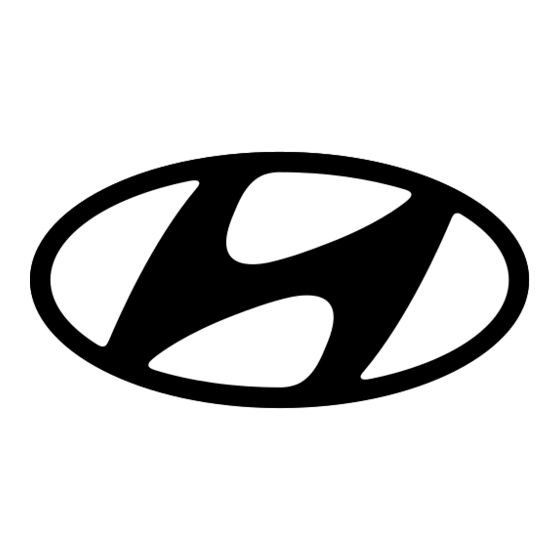
Inhaltsverzeichnis
Werbung
Verfügbare Sprachen
Verfügbare Sprachen
Quicklinks
Quality audio
HHE272006
Thank you for purchasing the HYUNDAI Cinema surround set.
Please read this user manual carefully to fully understand the
usage of the product. Keep the manual for future reference
since it contains important information.
IMPORTANT SAFETY INSTRUCTIONS
• Do not install the device near any heat sources such as
radiators, heaters or any other devices that produce heat.
• Do not use the device near water.
• Protect the cord from being walked on.
• Unplug the device when its unused for a longer period.
• Unplug the device during lighting storms.
• Clean only with a dry cloth.
• Refer all services to the device by qualified persons.
WARNINGS & SAFETY INSTRUCTIONS
This symbol on the product means there is
uninsulated, dangerous voltage within the product
enclosure that may present a risk of electrical shock.
This symbol indicates information which is especially
important for operating this device.
Contains small parts which may be a choking
hazard. Not suitable for children under age 3.
NOTE
If there is any part of the surround set is damaged, do NOT
use the device. Contact the customer service through info@
alleenonline.nl for further instructions.
WHAT'S IN THE BOX?
Confirm the following parts are included:
1. HYUNDAI Cinema surround set
2. Remote control + 2 pieces AAA batteries
3. Screw set
4. AUX cable
Cinema soundbar set
BUTTONS AND PORTS ON THE DEVICE
v
1) Display
2) USB
3) Standby
4) Volume -
5) Volume +
6) Input
7) Aux (Left)
8) Aux (Right)
9) HDMI (Input)
10) Optical (Input)
11) SL - Subwoofer (left) (Output)
12) SR - Subwoofer (right) (Output)
13) CEN - Center speaker (Output)
14) FL - Front left speaker (Output)
15) FR - Front right speaker (Output)
16) AC in - Power adaptor
User Manual
Werbung
Inhaltsverzeichnis

Inhaltszusammenfassung für Hyundai HHE272006
-
Seite 9: Tasten Und Anschlüsse Am Gerät
User Manual Cinema soundbar set Quality audio HHE272006 Vielen Dank, dass Sie sich für das HYUNDAI Cinema Surround- TASTEN UND ANSCHLÜSSE AM GERÄT Set entschieden haben. Bitte lesen Sie diese Bedienungsanleitung sorgfältig durch, um die Verwendung des Produkts vollständig zu verstehen. - Seite 10 FÜHREN SIE DIE FOLGENDEN SCHRITTE AUS, UM DIE SURROUND-LAUTSPRECHER AN DER WAND ZU BEFESTI- 1. Machen Sie 2 Löcher in die Wand mit einem Abstand von zwei benötigten Surround-Lautsprechern. 2. Setzen Sie die Kunststoffanker an die Wand und befestigen Sie die Schrauben am Kunststoffclip. Nicht festziehen Stellen Sie sicher, dass die Schrauben vollständig Platz lassen 3.
-
Seite 11: Audio Über Bluetooth-Verbindung Abspielen
1. Schalten Sie das Surround-Set ein und drücken Sie kurz die Multifunktionstaste, um in den BT-Modus zu wechseln. 2. Aktivieren Sie die Pairing-Funktion auf Ihrem Telefon oder einem anderen kompatiblen Gerät und wählen Sie „HYUNDAI Cinema“. 3. Nach erfolgreicher Kopplung hören Sie einen Ton und die Anzeige wechselt von rot nach blau. -
Seite 12: Optischer Modus
Soundbar oder auf der Fernbedienung, um bei leuchtender © 2021 The Investment Company Europe B.V. LED-Anzeige in den Audioeingangsmodus zu wechseln HYUNDAI logos are trademarks of HYUNDAI Corporation In diesem Modus kann die Wiedergabe nur auf Ihrem Holdings, Korea. angeschlossenen Gerät gesteuert werden Licensed to The Investment Company Europe B.V.
