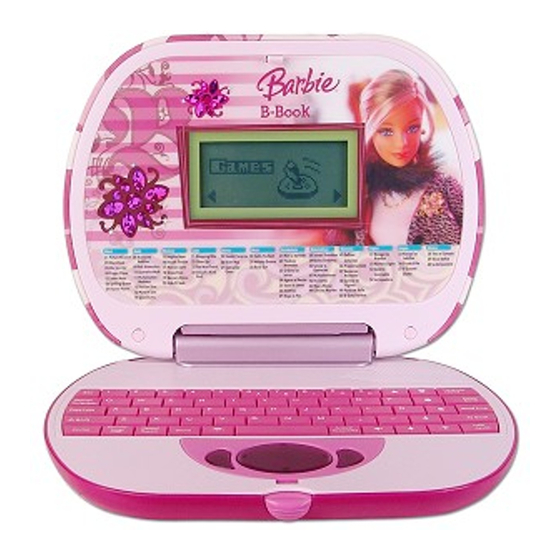Inhaltszusammenfassung für Oregon Scientific Barbie Lerncomputer Duo
- Seite 1 All manuals and user guides at all-guides.com BP68 Manual GE 2006.5.15 10:55 AM Page 1 Ab 5 Jahren Das Produkt verfügt über keine Speicher - oder Internetmöglichkeiten.
- Seite 2 All manuals and user guides at all-guides.com BP68 Manual GE 2006.5.15 10:55 AM Page 2 Liebe Eltern, vielen Dank, dass Sie den Barbie Lerncomputer Duo ausgewählt haben. ™ Der Barbie Lerncomputer Duo wurde mit größter Sorgfalt und Präzision ™ entwickelt und enthält eine große Anzahl motivierender Spiele und Aktivitäten, die einen unschätzbaren Beitrag für die Entwicklung Ihres Kindes darstellen.
-
Seite 3: Inhaltsverzeichnis
All manuals and user guides at all-guides.com BP68 Manual GE 2006.5.15 10:55 AM Page 3 Inhaltsangabe Inhaltsangabe 11 Multiplizieren Kapitel 1 12 Dividieren Alles über den B B a a r r b b i i e e L L e e r r n n c c o o m m p p u u t t e e r r D D u u o o ™... -
Seite 4: Alles Über Den B B A A R R B B I I E E
All manuals and user guides at all-guides.com BP68 Manual GE 2006.5.15 10:55 AM Page 4 Kapitel 1 Kapitel 1 Alles über den B B a a r r b b i i e e L L e e r r n n c c o o m m p p u u t t e e r r D D u u o o ™... - Seite 5 All manuals and user guides at all-guides.com BP68 Manual GE 2006.5.15 10:55 AM Page 5 Gerät Batterie und Adapter Anforderungen Batteriefachabdeckung Kopfhörer-Anschlussbuchse Adapter-Anschlussbuchse...
-
Seite 6: Inbetriebnahme
All manuals and user guides at all-guides.com BP68 Manual GE 2006.5.15 10:55 AM Page 6 Kapitel 2 Kapitel 2 Achtung • Niemals Batterien unterschiedlichen Typs einlegen. Alte Inbetriebnahme und neue Batterien nicht miteinander vermischen. Der Barbie Lerncomputer Duo benötigt zum Betrieb ™... -
Seite 7: Aufbewahrung Und Pflege
All manuals and user guides at all-guides.com BP68 Manual GE 2006.5.15 10:55 AM Page 7 Aufbewahrung und Pflege Um eine lange Lebensdauer des Produktes sicherzustellen, befolgen Sie bitte diese einfachen Regeln: Der Lerncomputer sollte regelmäßig auf eventuelle äußere Beschädigungen der Kabel, Stecker, des Gehäuses und anderer Teile überprüft werden. -
Seite 8: Spielregeln Und Spielauswahl
All manuals and user guides at all-guides.com BP68 Manual GE 2006.5.15 10:55 AM Page 8 Kapitel 3 Kapitel 3 Spielregeln und Spielauswahl Spielauswahl Der Barbie Lerncomputer Duo umfasst 6 Kategorien: Wortspiele, Mathe, Memory, Logik, ™ Spielspaß und Musik. Die Kategorien erscheinen nacheinander jede für 5 Sekunden auf dem Bildschirm. Drücken Sie die Taste , wenn die Kategorie, die Sie spielen möchten, auf dem Bildschirm erscheint. - Seite 9 All manuals and user guides at all-guides.com BP68 Manual GE 2006.5.15 10:55 AM Page 9 auf der Anzeige und danach „Weiter spielen? Ja Nein“. Drücken Sie „J“, wenn das Spiel wiederholt werden soll, und „N“, um das Spiel zu beenden. Zeitbegrenzung In den meisten Spielen hat die Spielerin eine Minute pro Frage Zeit zur Beantwortung.
- Seite 10 All manuals and user guides at all-guides.com BP68 Manual GE 2006.5.15 10:55 AM Page 10 Demo kann eine kurze Demonstration des Barbie Lerncomputer Duo abgespielt werden. Mit der Taste ™ Hilfe Durch Drücken der Taste kann der Spieler einen Tipp zu einer Frage erhalten. Diese Funktion kann nicht in allen Spielen in Anspruch genommen werden.
-
Seite 11: Aktivitäten
All manuals and user guides at all-guides.com BP68 Manual GE 2006.5.15 10:55 AM Page 11 Kapitel 5 Kapitel 5 Aktivitäten Wortspiele 01 Wort-Bilder In dieser Aktivität wird die Aussprache und Rechtschreibung ausgewählter Wörter (01) vorgestellt. 1. Mit Hilfe der Pfeiltasten wird eines der folgenden Themen ausgewählt: Tiere, Transportmittel, Kleidung &... -
Seite 12: Wort-Mix
All manuals and user guides at all-guides.com BP68 Manual GE 2006.5.15 10:55 AM Page 12 03 Wort-Mix (03) Die Buchstaben sollen in die richtige Reihenfolge gebracht werden, um das Wort richtig zu schreiben. 1. Die Animation eines Wortes wird gezeigt. 2. -
Seite 13: Blumen-Worte
All manuals and user guides at all-guides.com BP68 Manual GE 2006.5.15 10:55 AM Page 13 07 Blumen-Worte Das versteckte Wort soll erraten werden, um die Blume wachsen zu lassen. (07) 1. Eine Anzahl von Leerstellen erscheint auf der Anzeige, die für die Buchstaben des zu erratenden Wortes stehen. -
Seite 14: Multiplizieren
All manuals and user guides at all-guides.com BP68 Manual GE 2006.5.15 10:55 AM Page 14 11 Multiplizieren Die Zahlen sollen miteinander multipliziert werden. (11) 1. Die Spielerin wird aufgefordert, die Lösung der Gleichung mit den Zahlentasten einzugeben. 2. Die Antwort wird von links nach rechts eingetippt. Mit Hilfe der Pfeiltasten kann die Eingaberichtung geändert werden. -
Seite 15: Memo-Magie
All manuals and user guides at all-guides.com BP68 Manual GE 2006.5.15 10:55 AM Page 15 1. Nacheinander springen Delfine mit Zahlen auf den Bäuchen über die Anzeige. 2. Anschließend soll diese Zahlenfolge in die Leerstellen eingegeben werden. 16 Memo-Magie Die zueinander gehörenden Paare sollen aufgedeckt werden. (16) 1. -
Seite 16: Tanz-Memory
All manuals and user guides at all-guides.com BP68 Manual GE 2006.5.15 10:55 AM Page 16 19 Tanz-Memory (19) Die Spielerin soll sich die Tanzbewegungen merken und wiederholen. 1. Eine Folge von Tanzbewegungen wird gezeigt. Die Spielerin wird aufgefordert, durch Drücken der korrespondierenden Pfeiltasten die Tanzfolge zu wiederholen. 2. -
Seite 17: Symbol-Suche
All manuals and user guides at all-guides.com BP68 Manual GE 2006.5.15 10:55 AM Page 17 23 Symbol-Suche Eine Zahlen-, Buchstaben- oder Formenfolge soll logisch ergänzt werden. (23) 1. Eine Folge von Zahlen, Buchstaben oder Symbolen, in der eine Lücke ist, erscheint. 2. -
Seite 18: Raupen-Fütterung
All manuals and user guides at all-guides.com BP68 Manual GE 2006.5.15 10:55 AM Page 18 27 Raupen-Fütterung Die Raupe soll zu ihrem Futter geführt werden, ohne dabei die Wand oder sich (27) selbst zu berühren. 1. Mit den Pfeiltasten wird die Raupe zu ihrem Futter geführt. 2. -
Seite 19: Fehlersuche Und Abhilfe
All manuals and user guides at all-guides.com BP68 Manual GE 2006.5.15 10:55 AM Page 19 Kapitel 6 Kapitel 6 Fehlersuche und Abhilfe Keine Anzeige auf dem Bildschirm: Sind die Batterien korrekt eingesetzt? Müssen die Batterien ausgewechselt werden? Verdunkelter bzw. unregelmäßiger Bildschirm: Unterbrechen Sie die Stromversorgung, indem Sie die Batterien herausnehmen. - Seite 20 All manuals and user guides at all-guides.com BP68 Manual GE 2006.5.15 10:55 AM Page 20 Notizen...
- Seite 21 All manuals and user guides at all-guides.com BP68 Manual GE 2006.5.15 10:55 AM Page 21 Oregon Scientific (Deutschland) GmbH Siemensstr. 1 63263 Neu Isenburg Website: www.oregonscientific.de ENTSORGUNG Bitte entsorgen Sie das Produkt nicht über den Hausmüll. Entsorgen Sie das Produkt nur über umweltgerechte Sammelsysteme, die Sie bei Ihrer Gemeinde erfragen können.
- Seite 22 All manuals and user guides at all-guides.com BP68 Manual uk(ge) 2006.5.15 10:56 AM Page 1 For Ages 5 & Up Product does not have INTERNET or data storage capabilities...
- Seite 23 All manuals and user guides at all-guides.com BP68 Manual uk(ge) 2006.5.15 10:56 AM Page 2 Dear Parent/Guardian, Thank you for choosing the Barbie Lerncomputer Duo. ™ Designed with fun in mind, the Barbie Lerncomputer Duo is packed with ™ stimulating games and activities that will make an invaluable contribution to your child’s development.
- Seite 24 All manuals and user guides at all-guides.com BP68 Manual uk(ge) 2006.5.15 10:56 AM Page 3 able of Contents able of Contents 41 Multiplication Madness Chapter 1 42 Division Diva About the Barbie Lerncomputer Duo ™ 43 More or Less 44 Speed Sums Chapter 2 Memory Getting Started...
-
Seite 25: Lerncomputer Duo
All manuals and user guides at all-guides.com BP68 Manual uk(ge) 2006.5.15 10:56 AM Page 4 Chapter 1 Chapter 1 About the B B a a r r b b i i e e L L e e r r n n c c o o m m p p u u t t e e r r D D u u o o ™... - Seite 26 All manuals and user guides at all-guides.com BP68 Manual uk(ge) 2006.5.15 10:56 AM Page 5 Unit Battery and adaptor requirements Battery cover Headphone jack AC adaptor jack...
-
Seite 27: Getting Started
All manuals and user guides at all-guides.com BP68 Manual uk(ge) 2006.5.15 10:56 AM Page 6 Chapter 2 Chapter 2 Caution • Do not mix different types of batteries or old and Getting Started new batteries together. The Barbie Lerncomputer Duo operates on ™... -
Seite 28: Storage & Care
All manuals and user guides at all-guides.com BP68 Manual uk(ge) 2006.5.15 10:56 AM Page 7 Storage & Care To ensure that the product enjoys a long life, please follow these simple rules: Regularly examine the unit for damage to the cord, plug, enclosure and other parts. In the event of such damage, the unit must not be used with the adaptor until the damage has been repaired. - Seite 29 All manuals and user guides at all-guides.com BP68 Manual uk(ge) 2006.5.15 10:56 AM Page 8 The category selection menu will scroll to the next one every 5 seconds. Press to select the category you would like to play. You can also use the arrow keys to scroll through the selections.
-
Seite 30: Useful Features And Controls
All manuals and user guides at all-guides.com BP68 Manual uk(ge) 2006.5.15 10:56 AM Page 9 Chapter 4 Chapter 4 Useful Features and Controls The Keyboard Your Barbie ™ Lerncomputer Duo features a fully functional computer keyboard. The Arrow Keys Use the arrow keys to make a selection or to navigate in the games. -
Seite 31: Activities
All manuals and user guides at all-guides.com BP68 Manual uk(ge) 2006.5.15 10:56 AM Page 10 Repeat Press the button to repeat a question or an instruction. Press to exit the game and return to the previous menu. Backlight Button Press the button to cycle through the 3 states of the LCD backlight: Bright, Dim and Off. -
Seite 32: Word Seek
All manuals and user guides at all-guides.com BP68 Manual uk(ge) 2006.5.15 10:56 AM Page 11 1. From the topic selection screen, use the arrow keys to choose from one of the five different topics: Animal, Transportation, Clothing and Accessories, Occupation, Body Parts and Movement. (31) 2. -
Seite 33: Letter Maze
All manuals and user guides at all-guides.com BP68 Manual uk(ge) 2006.5.15 10:56 AM Page 12 (35) Letter Maze Find the word in the maze. (35) 1. After the animation of a word, a grid of letters is displayed. 2. The first letter in the word will flash. Use the arrow keys to move the flashing highlight through the grid to spell out the word correctly. -
Seite 34: Fab Subtraction
All manuals and user guides at all-guides.com BP68 Manual uk(ge) 2006.5.15 10:56 AM Page 13 (39) Fab Subtraction Complete the equation. 1. Work out the answer to the equation and type it in using the number keys. (39) 2. The answer is submitted from left to right by default. You can use arrow keys to change the direction of entry. -
Seite 35: Speed Sums
All manuals and user guides at all-guides.com BP68 Manual uk(ge) 2006.5.15 10:56 AM Page 14 2. Select the equation with the arrow keys and submit the answer with the button. (44) Speed Sums (44) Answer as many questions as you can before the time runs out. 1. -
Seite 36: Shape Race
All manuals and user guides at all-guides.com BP68 Manual uk(ge) 2006.5.15 10:56 AM Page 15 2. Listen carefully to the instruction prompt that tells you to select one of the words depending on when it appeared. 3. Select the word with the arrow keys and press to answer. -
Seite 37: Logic
All manuals and user guides at all-guides.com BP68 Manual uk(ge) 2006.5.15 10:56 AM Page 16 Logic (51) Shopping Blitz Select the shortest path to pick up all the clothing items. (51) 1. Pick up all the clothing items without repeating your step or hitting the hangers. 2. -
Seite 38: Games
All manuals and user guides at all-guides.com BP68 Manual uk(ge) 2006.5.15 10:56 AM Page 17 Games (55) Dazzlin' Surprise Break the block to reveal a hidden picture. (55) 1. Move the paddle on the bottom of the screen to guide the bouncing ball. 2. -
Seite 39: Melody Groove
All manuals and user guides at all-guides.com BP68 Manual uk(ge) 2006.5.15 10:56 AM Page 18 3. Press the corresponding letters- H: Hi Hat, C: Cymbal when they reach the middle of the line and catch the beat! (59) Melody Groove Choose a melody to listen to and make Barbie ®... -
Seite 40: Troubleshooting
All manuals and user guides at all-guides.com BP68 Manual uk(ge) 2006.5.15 10:56 AM Page 19 Chapter 6 Chapter 6 Troubleshooting No display Are the batteries installed properly? Do the batteries need replacing? Black-out screen or abnormal display Disconnect the power supply by removing batteries for at least 10 seconds before connecting the power supply again. In an environment prone to static discharge, the unit may malfunction. - Seite 41 All manuals and user guides at all-guides.com BP68 Manual uk(ge) 2006.5.15 10:56 AM Page 20 Oregon Scientific (Deutschland) GmbH Siemensstr. 1 63263 Neu Isenburg Website: www.oregonscientific.de DISPOSAL Do not dispose this product as unsorted municipal waste. Collection of such waste separately for special treatment is necessary.