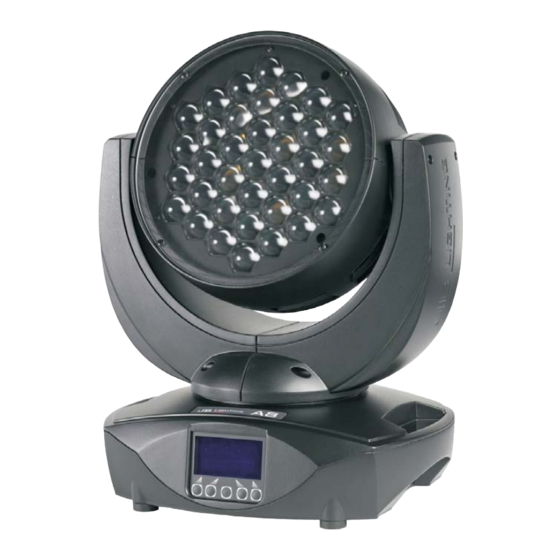Inhaltsverzeichnis
Werbung
Verfügbare Sprachen
Verfügbare Sprachen
Quicklinks
Werbung
Inhaltsverzeichnis

Inhaltszusammenfassung für JB-Lighting A8
- Seite 1 Version 0.5...
-
Seite 2: Zeichnungen
1. Zeichnungen / drawings DMX in/out Kopf / head Arm / yoke PowerCon out Netzausgang/ AC mains out Sicherungsöse/ PowerCon in Safety cable Netzanschluß/ attachment point Bedienfeld AC mains in control panel... -
Seite 3: Inhaltsverzeichnis
Deutsch Inhaltsverzeichnis 1. Zeichnungen............... 2. Einleitung................2.1 Sicherheitshinweise..........2.2 Auspacken der Geräte..........3. Installation................3.1 Netzanschluß............3.2 Montage der Geräte..........3.3 DMX Verkabelung........... 3.4 Netzstrom verkabeln..........3.5 Netzdurchgang............4. Bedienfeld................4.1 Menü Übersicht............4.2 DEFAULTS - Parameter zurücksetzen....4.3 DMX ADDRESS - DMX Adressierung....4.4 PERSONALITY - Persönliche Einstellungen.. -
Seite 4: Einleitung
3.1 Netzanschluß ACHTUNG: Nur von einem Fachmann durchführen lassen! Dem Scheinwerfer A8 liegt ein teilkonfektioniertes Stromkabel mit dem PowerCon An- schluß bei (in US Ausführung ist das Anschlußkabel nicht enthalten). Die Montage des Schutzkontaktstecker, bzw. der Anschluss des A8 an die Stromversorgung (100-240 Volt, 50 - 60 Hertz), muß... -
Seite 5: Montage Der Geräte
Pin 4 = Data out - Pin 5 = Data out + Der A8 verf gt über je zwei DMX-in und DMX-out Anschlüsse, die jeweils parallel durch- ü kontaktiert sind. Benutzen Sie pro Scheinwerfer jeweils nur eine DMX-in und DMX-out... -
Seite 6: Netzstrom Verkabeln
Verbinden Sie nun den DMX-Ausgang Ihres Controllers mit dem 1. A8 (Controller DMX- Out mit A8 DMX-In). Anschließend den 1. A8 mit dem 2. A8 (A8 1 DMX-Out mit A8 2. DMX-In) und so weiter. Alle DMX-Ein/Ausgänge sind durchkontaktiert, d.h. Sie können den 3-poligen DMX-In in Kombination mit dem 5-poligen DMX-Out Anschluss benutzen. -
Seite 7: Bedienfeld
4. Bedienfeld Der A8 verfügt über ein grafisches Display, dass bei hängender Installation um 180° ge- dreht werden kann. Drehen des Displays JB - LIGHTING DOWN ENTER ENTER DOWN JB - LIGHTING Die aktuelle Ausrichtung des Displays wird durch Drücken der mittleren Taste bestimmt. -
Seite 8: Menü Übersicht
4.1 Menü-Übersicht Taste Enter Enter Enter DEFAULTS LOAD DEFAULTS SURE ? DMX ADDRESS ADDRESS +/- PERSONALITY DMX INPUT MODE WIRED WIRED/WIRELESS DMX MODE STANDARD RGB8 STANDARD RGB16 COMPR. RGB8 COMPR. RGB16 EXTENDED RGB8 PAN/TILT RESOLUTION 16 BIT 8 BIT PAN INVERS NORMAL INVERS TILT INVERS... -
Seite 9: Defaults - Parameter Zurücksetzen
Der A8 verfügt über 5 Betriebsmodi (siehe Kanalbelegung S. 12). Über die Modi Standard 8 BIT und Standard 16 BIT lassen sich alle Parameter des A8 bedienen. Die Wahlmög- lichkeit zwischen 8 BIT und 16 BIT dient zur Umschaltung der RGB Ansteuerung. Im 16 BIT Modus lassen sich die Farbkanäle feiner justieren. -
Seite 10: Info
Räumen benutzt werden. Bei Festinstallationen, sowie schlecht belüfteten Räumen sollte HI POWER Mode eingestellt werden. Eine Gefahr für die Lebensdauer des Geräts besteht in keinem Modus, da der A8 über eine Temperatur Sicherheitsabschaltung verfügt. WLJB DMX HOLD Hier lässt sich die Vorentscheidung treffen was bei Signalverlust im Wireless DMX Betrieb geschehen soll. - Seite 11 “ENTER”. Das Menü springt eine Ebene zurück und wird im Display dargestellt. Betrieb über Master-Slave Funktion: Verbinden Sie die A8 über DMX Leitungen, aktivieren Sie bei allen Slave-Geräten den REMOTE STANDALONE MENÜ Menüpunkt . Navigieren Sie dazu im bis zum Untermenü...
-
Seite 12: Kanalbelegung
5. Kanalbelegung Der A8 verfügt über 5 unterschiedliche Kanaloptionen. Der jeweilige Modus lässt sich im PERSONALITY, DMX MODE Menüpunkt einstellen. Der eingestellte Mode wird im Haupt- menü angezeigt. STANDARD RGB 8 BIT (S8) STANDARD RGB 16 BIT (S16) Kanal 1 Pan... - Seite 13 EXTENDED RGB 8 BIT (E8) Kanal 1 Pan Kanal 2 Pan fein Kanal 3 Tilt Kanal 4 Tilt fein Kanal 5 Control Kanal 6 Shutter Kanal 7 Dimmer Kanal 8 Zoom Kanal 9 Pattern (Muster) Kanal 10 CTC Kanal 11 Farbrad Kanal 12 Pan/Tilt Geschwindigkeit Kanal 13 Effektgeschwindigkeit Kanal 14 Blackout Move...
-
Seite 14: Aufteilung Der Einzelnen Kanäle
Aufteilung der einzelnen Kanäle S16 C8 C16 Funktion (X) Bewegung 430° 000-255 (X) fein 000-255 Tilt (Y) Bewegung 300° 000-255 Tilt (Y) fein 000-255 Control 100% Ausgangsleistung der LED Stränge 000-007 Fade out über Fader (langsam - schnell) Farbabgleich auf RGB (weiss 8500K) 008-015 Fade out über Fader (langsam - schnell) - Seite 15 S16 C8 C16 Funktion kein Muster 016-016 Muster 1 fade (0,1sec - 5sec) 017-031 kein Muster 032-032 Muster 2 (0,1sec - 5sec) 033-047 kein Muster 048-048 Muster 2 fade (0,1sec - 5sec) 049-063 kein Muster 064-064 Muster 3 (0,1sec - 5sec) 065-079 kein Muster 080-080...
- Seite 16 S16 C8 C16 Funktion Pan/Tilt Geschwindigkeit Bewegung in Echtzeit 000-003 Bewegung zeitverzögert (schnell - langsam) 004-255 Effektgeschwindigkeit Effekte in Echtzeit 000-003 Effekte zeitverzögert (schnell - langsam) 004-255 Blackout Move keine Funktion 000-095 Dimmer schließt bei Bewegung P/T 096-127 Dimmer schließt bei Farbwechsel 128-159 keine Funktion 160-223...
-
Seite 17: Service
6.1 Servicemenü RESET FIXTURE Auf den Befehl "Reset" führt der A8 eine Initialisierung auf seine Startwerte aus. Es ist der gleiche Vorgang wie nach dem Einschalten des A8. Sollte eine Fehlermeldung im Display erscheinen könnte dies eine erste Massnahme sein, diesen zu beheben. -
Seite 18: Gerät Reinigen
Abschwächung 4-5 tragen! Sie sollten in regelmäßigen Abständen die Funktion der Lüfter im Kopf und Fuß überprü- fen. Vor allem sollten Sie darauf achten, daß die Lufteinlässe sowie das Innere des A8 frei von Fusseln und Staub sind. Hierzu öffnen Sie die Lüfterabdeckung am Kopf (3x Kreuzschlitzschraube mit Bajonettver- schluß) und die Bodenplatte am Fuß. -
Seite 19: Software Update
Schäden, die auf unsachgemäße Handhabung zurückzuführen sind, erlischt die Garantie! 6.3 Software Update Der A8 lässt sich über einen PC/Notebook mit Hilfe eines Upgrade-Dongles (USB/DMX Converter) über den 5 poligen DMX Eingang updaten. Den Upgrade Dongle mit der dazu- gehörigen Software erhalten Sie bei unseren Stützpunkt-Händlern. -
Seite 20: Konformitätserklärung
Sinne der Richtlinie 89/336/EWG (Richtlinie 89/336/EWG des Rates vom 03.05.1989 zur Angleichung der Rechtsvorschriften der Mitgliedsstaaten über die elektromagnetische Verträglichkeit) Der Hersteller JB-lighting Lichtanlagentechnik GmbH Sallersteigweg 15 89134 Blaustein-Wippingen erklärt, dass das Produkt den wesentlichen Schutzanforderungen der Richtlinie entspricht. - Seite 21 English Contains French warnings! Comprend les avertissements en langue français!
-
Seite 22: Introduction
- EMV 89 /336 2.2 Unpacking This package contains the A8 and two omega brackets with 1/4 turn fasteners as well as a power cable with PowerCon (no cable in US model). Open the top of the box and remove the inlay. Remove the unit from the box. For any damage occuring during transport, report to the transport company immediately. -
Seite 23: Rigging The Fixture
ATTENTION: Installation de la connexion au réseau doit être effectuée par un professionnel! The A8 is supplied with a power cable with a Neutrik PowerCon connector. Install a 3-prong grounding type plug that fits your supply. US model comes without power cable and connectors. -
Seite 24: Dmx Wiring
Connect the DMX-out of the control desk to the first A8 in line. (lighting control desk DMX -Out / A8 DMX-In). Connect the second A8 to the first in line, and so on (A8 2 DMX-In / A8 1 DMX-Out). All 3-pin and 5-pin connectors are wired parallel. Do not use this fixture as a DMX splitter! The DMX-Out of the last unit in line is not occupied unless problems occur. -
Seite 25: Control Panel
“N” yellow/green green ground 4. Control panel The A8 is equiped with a backlit graphic display, which can be rotated through 180 deg if the unit is installed upside down. Rotating the display JB - LIGHTING DOWN ENTER ENTER DOWN JB - LIGHTING Use the centered button to change the orientation of the display. -
Seite 26: Menu Navigation
4.1 Menu navigation Button Enter Enter Enter DEFAULTS LOAD DEFAULTS SURE ? DMX ADDRESS ADDRESS +/- PERSONALITY DMX INPUT MODE WIRED WIRED/WIRELESS DMX MODE STANDARD RGB8 STANDARD RGB16 COMPR. RGB8 COMPR. RGB16 EXTENDED RGB8 PAN/TILT RESOLUTION 16 BIT 8 BIT PAN INVERS NORMAL INVERS... -
Seite 27: Defaults - Set To Factory Default
The A8 offers 5 different operating modes (see DMX protocol page 25). For using the full range of DMX channels use the Standard 8 BIT or Standard 16 BIT modes. Switching 8 BIT to 16 BIT allows 16 BIT access to the RGBW channels. In order to operate the A8 COMPRESSED MODE with less DMX-channels the DMX Mode can be set to . -
Seite 28: Info
The fans start to run faster with more airflow which produces more noise. There is in no mode danger for the lifetime of the A8. If the temperature rise to much the fixture switches off automatically. - Seite 29 The standalone mode is activated in the menu To enter the functions press “ENTER” (keep it down) and press “ESC” in addtion. The A8 will execute sequence in a repeating loop. To leave press “ESC” and hold it down and press “ENTER” in addition.
-
Seite 30: Dmx Protocol
5. DMX Protocol PERSONALITY DMX MODE The A8 offers 5 different channel modes. In the menu area you can select your mode. The used mode will be displayed in the main menu. STANDARD RGB 8 BIT (S8) STANDARD RGB 16 BIT (S16) channel no. - Seite 31 EXTENDED RGB 8 BIT (E8) channel no. 1 pan channel no. 2 pan fine channel no. 3 tilt channel no. 4 tilt fine channel no. 5 control channel no. 6 shutter channel no. 7 dimmer channel no. 8 zoom channel no. 9 pattern channel no.
- Seite 32 Channel allocation S16 C8 C16 Function (X) movement 430° 000-255 (X) fine 000-255 tilt (Y) movement 300° 000-255 tilt (Y) fine 000-255 control full output power on LED 000-007 fade out with fader (slow - fast) colour balance on RGB (white 8500K) 008-015 fade out with fader (slow - fast)
- Seite 33 S16 C8 C16 Function pattern off 016-016 pattern no. 1 fade (0,1sec - 5sec) 017-031 pattern off 032-032 pattern no. 2 (0,1sec - 5sec) 033-047 pattern off 048-048 pattern no. 2 fade (0,1sec - 5sec) 049-063 pattern off 064-064 pattern no. 3 (0,1sec - 5sec) 065-079 pattern off...
- Seite 34 S16 C8 C16 Function pan/tilt speed moves in realtime 000-003 moves delayed (fast - slow) 004-255 effect speed effects in realtime 000-003 effects delayed (fast - slow) 004-255 blackout move no function 000-095 black out at pan/tilt moves 096-127 black out at colour changing 128-159 no function 160-223...
-
Seite 35: Service
6. Service 6.1 Service menu RESET FIXTURE This menu offers the command to reset the A8 and can be used as a first remedy if an error occurs. ERROR LIST The ERROR LIST command displays a list of any errors detected. An error can simply be a harmless and isolated incident, but if repeated errors occur, the A8 may require service or repair. -
Seite 36: Cleaning The Fixture
FINE ADJUST - zoom adjustment The zoom effect in all A8 is calibrated at the factory. But if necessary it is possible to fine- ZOOM OFS tune the zoom using the command. -
Seite 37: Software Update
To update the fixture via PC/Notebook, a Upgrade-Dongle (USB/DMX converter) with software is required. The upgrade-dongle has to be connected to the fixture with a 5 pin XLR connector. The software for the products is available from the JB-Lighting homepage at www.jb-lighting.de 6.4 Verifying electronic devices... -
Seite 38: Declaration Of Conformity
In terms of directive 89/336/EWG (Directive 89/336/EWG of the council from 3 May 1989 for approximation of agreed Regulations of the member states regarding electromagnetic compatibility) Manufacturer JB-lighting Lichtanlagentechnik GmbH Sallersteigweg 15 89134 Blaustein-Wippingen Declare that the product Is in agreement with the safety requirements of this directive. -
Seite 39: Spezifikation
8.Spezifikation / Specifications Maße, Gewicht / Physical Länge / Length...................359mm (14,13in.) Breite / Width.....................265mm (10,43in.) Höhe / Height.....................449mm (17,68in.) Gewicht / Weight..................10,5kg (23,1lbs.) Elektronik / Electrical Netzanschluß / power connection............100-240VAC, 50-60Hz Maximale Leistungsaufnahme / Total power consumption..........500VA Durchschnittliche Leistungsaufnahme / average power consumption......260VA Standby power consumption, all effects static, zero light..........<25VA Temperatur / Thermal Maximale Umgebungstemperatur / maximum ambient temperature....40°C (104°F)