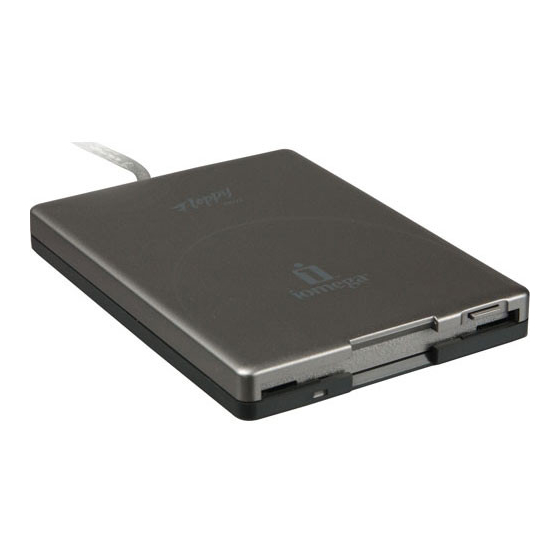
Inhaltsverzeichnis
Werbung
Quicklinks
Floppy USB Drive
Quick Start Guide
Guide de démarrage rapide
Schnellstart-Handbuch
Guida di installazione rapida
Guía de instrucciones rápidas
Guia de uso rápido
Snel aan de slag
Snabbstartguide
Introduktion
Hurtigreferanse
Pikaopas
Gyors útmutató
Stručná příručka
Wprowadzenie
*
Οδηγός γρήγορης εκκίνησης
Downloaded from
www.Manualslib.com
manuals search engine
Werbung
Inhaltsverzeichnis

Inhaltszusammenfassung für Iomega 32633
- Seite 1 Floppy USB Drive Quick Start Guide Guide de démarrage rapide Schnellstart-Handbuch Guida di installazione rapida Guía de instrucciones rápidas Guia de uso rápido Snel aan de slag Snabbstartguide Introduktion Hurtigreferanse Pikaopas Gyors útmutató Stručná příručka Wprowadzenie Οδηγός γρήγορης εκκίνησης Downloaded from www.Manualslib.com manuals search engine...
- Seite 2 Registre ahora su producto Iomega en www.iomegareg.com. Se você tiver um problema, nós podemos ajudar. NÃO devolva esse produto à loja! A resposta para você está na web. Site da web vencedor de prêmios www.iomega.com. Selecione a sua região e Suporte e Downloads.
-
Seite 3: Inhaltsverzeichnis
Contents • Matières • Inhalt • Sommario • Contenido Conteúdo • Inhoudsopgave • Innehåll • Indhold • Innhold Sisällys • Tartalom • Obsah • Spis treści • Περιεχόµενα Quick Install ........... . 4 Installation rapide . - Seite 4 Floppy USB drive. ® Mac Users: If there is a disk in the drive, drag the Iomega Floppy USB drive icon to the trash or eject icon and wait for the green activity light to quit flashing before disconnecting. Formatting Disks Use the system format utilities on PC or Mac to format a disk.
-
Seite 5: Anschließen Des Laufwerks
A L'ATTENTION DES UTILISATEURS DE MAC ! Si le Mac passe en mode veille alors qu'un fichier est ouvert sur le lecteur Iomega Floppy USB, toutes les modifications ® non enregistrées sont perdues. Il est recommandé d'enregistrer et/ou de fermer tous les fichiers avant que le mode veille puisse s'activer ou encore de le désactiver. - Seite 6 ® Usuarios de Mac: Si hay un disco en la unidad, arrastre el icono de la unidad Iomega Floppy USB hasta la papelera y espera hasta que la luz de actividad verde deje de titilar antes de desconectar la unidad.
- Seite 7 Floppy USB. ® Usuários de Mac: Se houver um disco na unidade, arraste o ícone da unidade de disquete Iomega Floppy USB para a lixeira e espere a luz verde de atividade parar de piscar antes de desconectar. Formatação de discos Use o utilitário de formatação de sistema no PC ou no Mac para formatar um disquete.
- Seite 8 Gebruik de formatteringsvoorzieningen van uw PC- of Mac-systeem als u schijven wilt formatteren. WAARSCHUWING VOOR MAC-GEBRUIKERS! Wanneer de slaapstand van de Mac in werking treedt op het ogenblik dat een bestand op de Iomega USB-diskettedrive is geopend, kunnen niet-opgeslagen wijzigingen verloren gaan. Het verdient aanbeveling alle bestanden op te slaan en/of te sluiten voordat de slaapstand in werking kan treden, of de slaapstand uit te schakelen.
- Seite 9 Brug systemformateringsprogrammerne på pc eller Mac til at formatere en disk. FOR MAC-BRUGERE! Hvis din Mac går i dvaletilstand, mens en fil er åben på Iomega Floppy USB-drevet, vil alle ikke-gemte data gå tabt. Det anbefales, at du gemmer og/eller lukker alle filer før dvaletilstand kan aktiveres, eller deaktiverer dvaletilstand.
- Seite 10 MAC FELHASZNÁLÓKNAK SZÓLÓ FIGYELMEZTETÉS! Ha a Mac operációs rendszer alvó módra vált, miközben egy fájl meg van nyitva az Iomega Floppy USB-meghajtón, a nem mentett módosítások elveszhetnek. Azt javasoljuk, hogy az alvó mód aktiválódása előtt mentse el vagy zárja be az összes fájlt, vagy tiltsa le az alvó...
- Seite 11 Iomega® USB odpojte. Pro uživatele počítačů Mac: Pokud je v jednotce disketa, přetáhněte ikonu jednotky diskety Iomega USB do koše a počkejte, až zelený indikátor činnosti přestane blikat, a potom jednotku odpojte.
- Seite 12 Mac. ΠΡΟΣΟΧΗ ΧΡΗΣΤΕΣ MAC! Εάν το Mac µεταβεί σε κατάσταση αναµονής ενώ είναι ανοικτό ένα αρχείο στη µονάδα Iomega Floppy USB, ίσως χαθούν τυχόν αλλαγές που δεν έχουν αποθηκευτεί. Συνιστάται να αποθηκεύετε ή/και να κλείνετε όλα τα αρχεία πριν την...
-
Seite 13: Customer Support
Assistenza e download. Si tiene algún problema, podemos ayudar. ¡Por favor, NO devuelva este producto a la tienda! Su respuesta está en la web. Destacado sitio Web de atención al cliente www.iomega.com. Elija su región y luego seleccione Soporte y Descargas. -
Seite 14: Limited Warranty
Cette garantie ne s’applique pas : (a) aux produits logiciels Iomega, (b) aux composants consommables comme les fusibles ou les ampoules ou (c) aux produits tiers, matériel ou logiciel, fournis avec le produit sous garantie. Iomega ne garantit en aucun cas ces produits qui, si inclus, sont fournis “EN L’ETAT”. - Seite 15 Web d’assistance, www.iomega.com/europe/support. Si votre produit peut bénéficier du service sous garantie, vous devrez le retourner à Iomega, avec son identification détaillée, un numéro d’autorisation de retour obtenu à partir de notre site Web ou fourni par votre représentant Iomega et une preuve d’achat. Iomega ne protège, ne récupère ni ne retourne des données pendant le service de garantie ;...
-
Seite 16: Garantía Limitada
Americhe, nella regione Estremo Oriente e Oceania o nei paesi non membri dell’Unione Europea, in Medio Oriente o in Africa; la garanzia ha una validità di novanta (90) giorni per i prodotti Iomega ricondizionati acquistati in tali regioni; oppure di due (2) anni per i prodotti acquistati dall’utente finale in uno dei paesi membri dell’Unione Europea. -
Seite 17: Beperkte Garantie
A peça ou o produto substituído será coberto pelo tempo restante da garantia original ou por 3 (três) meses a serem contados a partir da data de envio do mesmo, prevalecendo o tempo mais longo. Se a Iomega não puder reparar ou substituir um produto defeituoso, o único recurso alternativo exclusivo será... -
Seite 18: Regulatory Information
• Consult the dealer or an experienced radio/TV technician for help. CE (Union européenne) Ce produit Iomega est certifié conforme aux normes et directives européennes suivantes : Applications des directives du Conseil : 73/23/ EEC, 89/336/EEC. Conformité déclarée pour les normes suivantes : EN60950, EN55022, EN55024, EN61000-3-2, EN61000-3-3. Nom de l’importateur : Iomega International, S.A. - Seite 19 CE (Comunidade Européia) Este produto da Iomega está em conformidade com as Seguintes diretivas e padrões europeus: Diretivas ainda não aprovadas por conselho: 73/23/EEC, 89/336/EEC. Padrões em relação aos quais a conformidade foi declarada: EN60950, EN55022, EN55024, EN61000-3-2, EN61000-3-3.
- Seite 20 Modellen kunnen verschillen. Copyright © 2007 Iomega Corporation. All rights reserved. Iomega, the stylized “i” logo, and all Iomega brand blocks are either registered trademarks or trademarks of Iomega Corporation in the United States and/or other countries. Microsoft and Windows are either registered trademarks or trademarks of Microsoft Corporation in the United States and/or other countries.













