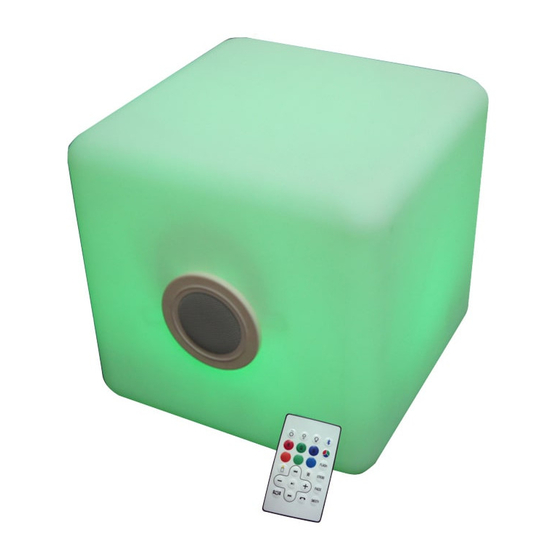Inhaltsverzeichnis
Werbung
Verfügbare Sprachen
Verfügbare Sprachen
Quicklinks
LED-CUBES WITH BLUETOOTH FUNCTION
CUBES A LED AVEC FONCTION BLUETOOTH
LED-WÜRFEL MIT BLUETOOTH FUNKTION
LED-KUBUSSEN MET BLUETOOTH FUNCTIE
Ref.: LED-CUBE2020 / 3535 / 4040
INSTRUCTION MANUAL
MANUEL D'UTILISATION
BEDIENUNGSANLEITUNG
HANDLEIDING
Imported from China by:
LOTRONIC SA
Avenue Zénobe Gramme 11
1480 SAINTES
BELGIUM
©Copyright LOTRONIC 2013
LED-CUBE Manual
1
Werbung
Inhaltsverzeichnis

Inhaltszusammenfassung für IBIZA LIGHT LED-CUBE2020
- Seite 1 LED-CUBES WITH BLUETOOTH FUNCTION CUBES A LED AVEC FONCTION BLUETOOTH LED-WÜRFEL MIT BLUETOOTH FUNKTION LED-KUBUSSEN MET BLUETOOTH FUNCTIE Ref.: LED-CUBE2020 / 3535 / 4040 INSTRUCTION MANUAL MANUEL D’UTILISATION BEDIENUNGSANLEITUNG HANDLEIDING Imported from China by: LOTRONIC SA Avenue Zénobe Gramme 11...
-
Seite 2: Operation
INTRODUCTION This LED-CUBE with Bluetooth music play functions is a multifunction LED colourful scene light. You can select among a large variety of colours and listen to your favourite music via the Bluetooth function. WARNING! - This is not a TOY. Keep it out of the reach of children. - Keep all products away from chemical, any liquid, or heat. - Seite 3 Operation by Remote Control NOTE: First remove the small plastic sheet from the battery cover before operation Brightness intensity and speed button: Adjust the speed when in flash and scrolling modes (Flash, strobe, fade and smooth). Change brightness intensity when the light is fixed on one single color.
- Seite 4 Call button: This button doesn’t have any function yet. Operation by ON/OFF button on the bottom ON/OFF button on products. Press the button to turn on/off the lights and Bluetooth. Press the first time, to turn on the light, Press the second time to turn on the Bluetooth Press the third time to turn off the light and Bluetooth.
- Seite 5 CUBE A LED AVEC FONCTION BLUETOOTH Mode d’Emploi Introduction Ce cube à LED avec fonction Bluetooth crée à l’intérieur ou à l’extérieur de la maison une ambiance douce et chaleureuse. Vous pouvez même écouter votre musique favorite sans avoir à passer de câbles.
-
Seite 6: Fonctions De La Télécommande
Fonctions de la télécommande NOTE: Retirez d’abord la petite pellicule plastique du couvercle de la pile avant utilisation. Réglage d’intensité et de vitesse : Réglez la vitesse lorsque vous êtes en mode Flash ou Scrolling (Flash, strobe, fade et smooth). Changez l’intensité... - Seite 7 Touche d’appairage Bluetooth: Appuyez pour appairer votre appareil Bluetooth (nom Bluetooth: OVC3860E, mot de passe:0000). Touche d’appel: Cette touche n’a pas encore de fonction. Commande par la touche ON/OFF Fonctions de la touche ON/OFF sur le cube : Appuyez une première fois pour allumer la lumière Appuyez une deuxième fois pour active la fonction Bluetooth Appuyez une troisième fois pour éteindre la lumière et désactiver la fonction Bluetooth.
-
Seite 8: Betrieb
LED-CUBE MIT BLUETOOTH FUNKTION BEDIENUNGSANLEITUNG EINLEITUNG Dieser LED-CUBE mit Bluetooth Funktion schafft innen und außen eine warme, gemütliche Atmosphäre. Sie können unter mehreren Farben und Betriebsarten wählen und Ihre Lieblingsmusik hören, ohne dazu Kabel verlegen zu müssen. WARNUNG! - Das Produkt ist kein SPIELZEUG. Von Kindern fernhalten. - Vor Chemikalien, Flüssigkeiten und Hitze schützen. -
Seite 9: Gebrauch Der Fernbedienung
Gebrauch der Fernbedienung HINWEIS: Zuerst die kleine Plastikzunge vom Batteriefach entfernen. Helligkeits- und Geschwindigkeitstaste: Im Flash- oder Scrollbetrieb (Flash, strobe, fade und smooth) die Geschwindigkeit einstellen. Wenn nur eine feste Farbe leuchtet, die Lichtintensität einstellen. ON/OFF Taste: Hiermit Beleuchtung ein- und ausschalten. Bluetooth ON/OFF Taste: Aktiviert und deaktiviert die Bluetooth Funktion. -
Seite 10: Bedienung Über Die On/Off Taste Auf Der Unterseite
Bedienung über die ON/OFF Taste auf der Unterseite Einmal drücken, um die Beleuchtung einzuschalten. Zweimal drücken, um Bluetooth zu aktivieren Dreimal drücken, um die Beleuchtung auszuschalten und die Bluetooth Funktion zu deaktivieren. Instandhaltung - Nach Gebrauch die Leuchte IMMER ausschalten. - Nach Gebrauch die Leuchte mit sauberem Wasser abspülen und mit einem sauberen Tuch trocken wischen. - Seite 11 INTRODUCTIE Deze LED-CUBE met Bluetooth muziek functie is een decoratieve kleurrijke LED verlichting. U kunt tussen verschillende kleuren kiezen en na uw favoriete muziek via de Bluetooth functie luisteren. WAARSCHUWING! - Dit is geen speelgoed. Buiten het bereik van kinderen houden. - Tegen chemische producten, vloeistoffen en hitte beschermen.
-
Seite 12: Bediening Via De Afstandsbediening
Bediening via de afstandsbediening LET OP: Verwijder het kleine plastiekfolie van het batterij vak alvorens u de afstandsbediening gebruikt Helderheid en snelheid: Stel de snelheid in tijdens u in flash of scrolling modus bent (flash, strobe, fade en smooth). Regel de helderheid indien de verlichting op een kleur vastzit. - Seite 13 Bluetooth pair toets: Druk deze toets om uw bluetooth toestel met de LED-CUBE aftestemmen. (Bluetooth naam: OVC3860E, passwoord:0000). Telefoontoets: Deze toets heeft nog geen functie. Bediening via de ON/OFF toets op de onderzijde ON/OFF toets op de producten: Indrukken om de verlichting en de bluetooth functie in te schakelen. Een keer drukken, om de verlichting aan te schakelen, Twee keer drukken om de bluetooth functie te activeren Drie keer drukken om bluetooth en verlichting uit te schakelen.
- Seite 14 INTRODUÇÃO Este cubo LED contém funções Bluetooth para reproduzir música é uma luz multifunções LED colorido. Pode escolher entre uma grande variedade de cores e ouvir a sua música favorita através da função Bluetooth. AVISO! - Mantenha este equipamento fora do alcance das crianças. - Mantenha todos os produtos químicos longe de qualquer líquido ou de fontes de calor.
- Seite 15 Operação por Controlo Remoto NOTE: Primeiro remova o plástico do compartimento das pilhas antes de iniciar a operação. Intensidade de brilho e botão de velocidade: Ajuste a velocidade quando em modo flash e de alternação (Flash, strobe, fade e smooth). Altere intensidade de brilho quando a luz está fixa em uma única cor.
- Seite 16 12、 Voz - e +: Quando a música está ligada, pressione o botão "-" para reduzir o volume, pressione "+" para aumentar o volume. Botão Bluetooth: Pressione este botão para sincronizar com Bluetooth (Nome Bluetooth: OVC3860E, password:0000). Botão de chamada: Este botão ainda não tem qualquer função. Operação pelo Botão ON/OFF na Base Botão ON OFF / nos produtos.
- Seite 17 CUB LED CU FUNCTIE BLUETOOTH INSTRUCTIUNI DE UTILIZARE INTRODUCERE Acest CUB cu LED-uri cu functie bluetooth este o sursa de lumina multifunctionala cu LED-uri colorate. Puteti selecta intre o mare varietate de culori si puteti asculta muzica preferata prin functia Bluetooth.
- Seite 18 Functionare telecomanda NOTA: Indepartati intai foita de plastic de pe capacul bateriei inainte de punerea in functiune Buton reglaj intensitate lumina si viteza: Reglati viteza pe modul iluminarii intermitente si a derularii (Intermitent, stroboscop, estompare si egalizare). Schimbati intensitatea luminii atunci cand sursa de lumina este fixata sa emita o singura culoare.
- Seite 19 Sunet- and +: Cand muzica este pornita, apasati tasta “-” pentru a reduce volumul, apasati tasta“+” pentru a mari volumul. Buton asociere Bluetooth: Apasati acest buton pentru asocierea dispozitivului Bluetooth (Denumire Bluetooth: OVC3860E, parola: 0000). Buton apelare: Acest buton nu are nici o functie inca. Functionare prin butonul PORNIRE/OPRIRE din partea de jos Butonul PORNIRE/OPRIRE de pe produse.
- Seite 20 LED KOCKA Z BLUETOOTH FUNKCIJO NAVODILA ZA UPORABO UVOD LED-KOCKA z Bluetooth funkcijo za predvajanje glasbe, je več funkcijska LED barvita scenska luč. Izbirate lahko med veliko različnih barv in poslušajte svojo najljubšo glasbo prek funkcije Bluetooth. OPOZORILO! - To ni IGRAČA. Hranite ga izven dosega otrok. - Hraniti vse izdelke stran od kemikalij, vseh tekočin, ali vročina.
- Seite 21 Upravljanje z daljinskim upravljalnikom OPOMBA: Najprej odstranite majhno plastično folijo iz pokrova baterije pred operacijo. Svetlost, intenzivnost in hitrost-gumb: Prilagodite hitrost, za bliskavica in drsenja načine (Flash, Strobo,Pojemanje in Gladko). Spremenite intenzivnost svetlosti, ko je luči določena samo ena barva. VKLOP/IZKLOP-gumb: Pritisnite ta gumb za vklop in izklop luči.
- Seite 22 Delovanje s VKLOP/IZKLOP gumbom spodaj VKLOP/IZKLOP gumb na izdelku. Pritisnite gumb za vklop / izklop luči in Bluetooth. Pritisnite prvič, da vklopite luč, Pritisnite drugič za vklop Bluetooth, Pritisnite tretič za izklop luči in Bluetooth. Vzdrževanje - Vedno Izklopite luči po uporabi. - Uporabite čisto vodo za izpiranje svetlobe po uporabi in obrišite s čisto krpo.