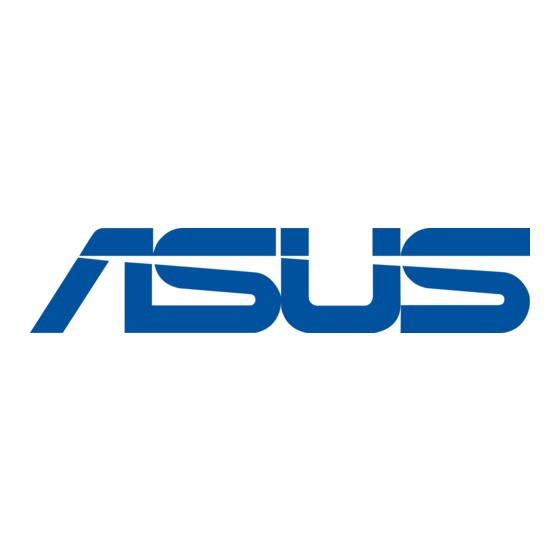Inhaltsverzeichnis
Werbung
Verfügbare Sprachen
Verfügbare Sprachen
Quicklinks
Content
English .............................................................................. 1
Français ............................................................................ 7
Deutsch .......................................................................... 13
Русский ............................................................................ 19
Español .......................................................................... 25
Italiano ............................................................................ 31
Türkçe ............................................................................ 37
简体中文 ......................................................................... 43
한국어 ............................................................................. 49
日本語 ............................................................................. 55
繁體中文 ......................................................................... 61
Downloaded from
www.Manualslib.com
manuals search engine
Werbung
Inhaltsverzeichnis

Inhaltszusammenfassung für Asus GigaX 1016
- Seite 1 Content English ................1 Français ................7 Deutsch ................13 Русский ................19 Español ................25 Italiano ................31 Türkçe ................37 简体中文 ................. 43 한국어 ................49 日本語 ................55 繁體中文 ................. 61 Downloaded from www.Manualslib.com manuals search engine...
- Seite 2 GigaX 1016 User Guide Copyright © 2005 ASUSTeK COMPUTER INC. All Rights Reserved. Downloaded from www.Manualslib.com manuals search engine...
-
Seite 3: Package Contents
• 3.2 Gbps Switch back-plane • 1.25Mbits memory buffer • 8K-entry MAC address table • Class of Service by VLAN tag Package Contents Check the following items included in your ASUS GigaX1016 Switch package. • ASUS GigaX1016 Switch • Power cord • User guide •... -
Seite 4: Hardware Description
Hardware Description This section introduces the physical features of GigaX1016 Switch. Front Panel The front panel of GigaX1016 Switch consists of sixteen RJ-45 10/100Mbps ports and LED indicators showing realtime status of the Switch. Figure 1. Front panel LED Indicators The LED Indicators provides real-time information ragarding the Switch status. -
Seite 5: Placement Options
Rear Panel The rear panel includes a three-prong universal power plug. The input power is 100-240V AC /50-60Hz. Figure 3. Rear panel Placement options Place the GigaX1016 Switch on a flat and stable surface. Make sure the location meets the operating environment specifications. See page 6 for details. - Seite 6 This section provides GigaX1016 network topology examples. Small Workgroup The GigaX1016 Switch can be used as a standalone switch to connect PCs, servers, or printers and form a small workgroup. GigaX 1016 Switch Printer Scanner Figure 4. Small workgroup Application Segment Bridge GigaX1016 also provides ideal network solution for big enterprises.
-
Seite 7: Technical Specification
Technical Specification IEEE802.3 10BASE-T Ethernet IEEE802.3u 100BASE-TX Fast Ethernet Standard IEEE802.2x Flow Control and Back-pressure IEEE802.1p Class of Service Protocol CSMA/CD 14,880 pps per Ethernet port, Forwarding Rate 148,800 pps per Fast Ethernet port MAC address 8k MAC address table Memory Buffer 1.25Mbits Per port: Link/ Activity, Full duplex/ Collision... - Seite 8 GigaX 1016 Guide Copyright © 2005 ASUSTeK COMPUTER INC. Tous droits réservés. Downloaded from www.Manualslib.com manuals search engine...
- Seite 9 Introduction Félicitations pour votre achat d'un switch GigaX1016 ASUS. Le switch GigaX1016 fournit une performance de commutation non bloquante et de haute vitesse pour satisfaire à tous vos besoins réseau. Le switch inclut seize ports Fast Ethernet avec auto-sensing et possibilités d'auto MDI/MDIX, des fonctions de connectivité...
-
Seite 10: Description Du Matériel
Description du matériel Cette section introduit les fonctions physiques du switch GigaX1016. Panneau avant Le panneau avant du switch GigaX1016 est équipé de seize ports 10/100Mbps RJ-45 et d'indicateurs LED affichant en temps réel le statut du switch. Figure 1. Panneau avant Indicateurs LED Les indicateurs LED affichent en temps réel les informations relatives au statut du switch. -
Seite 11: Panneau Arrière
Panneau arrière Le panneau arrière intègre un connecteur d'alimentation universel 3 broches. L'alimentation d'entrée est de 100-240V AC /50-60Hz. Figure 3. Panneau arrière Options de placement Placez le switch GigaX1016 sur une surface plane et stable. Assurez- vous que lʼemplacement corresponde aux spécifications relatives à lʼenvironnement dʼopération. - Seite 12 Petit groupe de travail Le switch GigaX1016 peut être utilisé comme switch autonome pour se connecter à des ordinateurs, serveurs, ou imprimantes et ainsi former un petit groupe de travail. Switch GigaX1016 GigaX 1016 Switch Scanner Imprimante Printer Scanner Figure 4. Application pour petit groupe de travail Pont de segments Le GigaX1016 fournit aussi une solution réseau idéale pour les grandes...
-
Seite 13: Spécifications Techniques
Spécifications techniques Ethernet 10BASE-T IEEE802.3 Fast Ethernet 100BASE-TX IEEE802.3u Standards Contrôle de flux et Back-pressure IEEE802.2x Classe de Service IEEE802.1p Protocole CSMA/CD 14,880 pps par port Ethernet, Taux de transfert 148,800 pps par port Fast Ethernet Adressage MAC Tableau d'adressage MAC 8k Mémoire tampon 1.25Mo Par port: Link/ Activity, Full-duplex/ Collision... - Seite 14 GigaX 1016 Benutzerhandbuch Copyright © 2005 ASUSTeK COMPUTER INC. Alle Rechte vorbehalten. Downloaded from www.Manualslib.com manuals search engine...
- Seite 15 Einführung Vielen Dank, dass Sie sich für den ASUS GigaX1016 Switch entschieden haben. Der GigaX1016 Switch bietet nicht blockierte Switch-Leistung mit voller Kabelgeschwindigkeit, die all Ihren Netzwerkansprüchen gerecht wird. Der Switch verfügt über 16 Fast Ethernet-Anschlüsse mit automatischer Erkennung und automatischen MDI/MDIX-Fähigkeiten, sowie einfachen Anschluss, Datenflusskontrolle und QoS.
-
Seite 16: Hardwarebeschreibung
Hardwarebeschreibung Dieser Abschnitt beschreibt das Aussehen des GigaX1016 Switch. Vorderseite An der Vorderseite des GigaX1016 Switch befinden sich 16 RJ-45 10/100Mbps-Anschlüsse und LED-Anzeigen, die den Status des Switch in Echtzeit anzeigen. Bild 1. Vorderseite LED-Anzeigen Die LED-Anzeigen liefern Echtzeitinformationen über den Switch-Status. Die folgende Tabelle gibt den Status der verschiedenen LEDs und deren Bedeutung an. -
Seite 17: Platzierungsmöglichkeiten
Rückseite Auf der Rückseite befindet sich eine Buchse mit drei Kontaktstiften, für eine Eingangsspannung von 100-240V~/50-60Hz. Bild 3. Rückseite Platzierungsmöglichkeiten Platzieren Sie den GigaX1016 Switch auf einer stabilen, ebenen Oberfläche. Stellen Sie sicher, dass dieser Platz den auf Seite 6 beschriebenen Arbeitsumständen entspricht. -
Seite 18: Netzwerkanwendung
Dieser Abschnitt zeigt Beispiele für die Verwendung des GigaX1016. Kleine Arbeitsgruppe Der GigaX1016 Switch kann dazu verwendet werden, als einzelner Switch PCs, Server, oder Drucker zu verbinden und eine kleine Arbeitsgruppe zu bilden. GigaX 1016 Switch Drucker Scanner Bild 4. Anwendung in kleiner Arbeitsgruppe Segmentbrücke... -
Seite 19: Technische Spezifikationen
Technische Spezifikationen IEEE802.3 10BASE-T Ethernet IEEE802.3u 100BASE-TX Fast Ethernet Standard IEEE802.2x Datenflusskontrolle und Back-pressure IEEE802.1p Serviceklasse Protokoll CSMA/CD 14.880 pps pro Ethernet-Anschluss, Weiterleitungsrate 148.800 pps pro Fast Ethernet-Anschluss MAC-Adresse 8k MAC-Addressentabelle Pufferspeicher 1,25Mbits Pro Anschluss: Verbindung/ Aktivität, Vollduplex/ Kollision; pro Einheit: Stromversorgung 10Base-T: 2-Pair UTP/STP Cat. -
Seite 20: Руководство Пользователя
GigaX 1016 Руководство пользователя Copyright © 2005 ASUSTeK COMPUTER INC. All Rights Reserved. Downloaded from www.Manualslib.com manuals search engine... - Seite 21 Введение Спасибо за приобретение коммутатора ASUS GigaX1016. Коммутатор GigaX1016 обеспечивает неблокируемую коммутацию пакетов для соответствия потребностям вашей сети. Коммутатор имеет шестнадцать Fast Ethernet портов с поддержкой auto-sensing и auto MDI/MDIX, функции легкого подключения, контроля потока и QoS. С этими преимуществами GigaX1016 обеспечивает...
- Seite 22 Описание аппаратуры Этот раздел описывает физические возможности коммутатора GigaX1016. Передняя панель На передней панели коммутатора GigaX1016 находятся шестнадцать RJ-45 10/100Mbps портов и индикаторы, которые показывают состояние устройства. Рис 1. Передняя панель Индикаторы Индикаторы в реальном времени предоставляют информацию о состоянии коммутатора. В...
- Seite 23 Задняя панель На задней панели имеется разъем питания. Входное напряжение 100-240V/50-60Hz. Рис 3. Задняя панель Размещение Разместите коммутатор GigaX1016 на плоской поверхности. Убедитесь, что условия соответствуют спецификации. Для этого обратитесь к странице 6. Примечание: Максимальная длина витой пары 5 категории 100 метров (328 футов).
- Seite 24 В этом разделе приведены примеры построения сетей с GigaX1016. Небольшая сеть Коммутатор GigaX1016 может быть использован как автономный коммутатор для подключения ПК, серверов или принтеров и формирования небольшой рабочей группы. GigaX 1016 Switch Printer Scanner Рис. 4. Небольшая сеть Большая сеть...
- Seite 25 Спецификация IEEE802.3 10BASE-T Ethernet IEEE802.3u 100BASE-TX Fast Ethernet Стандарт IEEE802.2x Flow Control и Back-pressure IEEE802.1p Class of Service Протокол CSMA/CD 14,880 pps каждого Ethernet порта, Передача данных 148,800 pps каждого Fast Ethernet порта MAC адрес Таблица MAC адресов 8k Буфер памяти 1.25M Для...
-
Seite 26: Manual Del Usuario
GigaX 1016 Manual del Usuario Copyright © 2005 ASUSTeK COMPUTER INC. Todos los derechos reservados. Downloaded from www.Manualslib.com manuals search engine... - Seite 27 Red. ASUS GigaX1016 incluye 16 puertos Fast Ethernet con "Auto-sensing" y auto MDI/MDIX, y tiene QoS (Calidad de Servicio), control de flujo y fácil conectividad. ASUS GigaX1016 garantiza una mejora de su Red en términos de funcionamiento y productividad. Características •...
-
Seite 28: Descripción Del Hardware
Descripción del Hardware Esta sección explica las características físicas del Switch GigaX1016. Panel Frontal El panel frontal del Swtich GigaX1016 consiste en 16 puertos RJ-45 10/100Mbps con indicadores LED mostrando los estados del Switch en tiempo real. Figura 1. Panel frontal Indicadores LED Los indicadores LED proporcionan información en tiempo real relacionada con los estados del Switch. -
Seite 29: Panel Trasero
Panel Trasero El panel trasero incluye un conector universal de alimentación de tres puntas. Los valores de alimentación de entrada son 100-240V AC /50-60Hz. Figura 3. Panel Trasero Opciones de Emplazamiento Coloque el Switch GigaX1016 en una superficie lisa y estable. Asegúrese de que la localización cumpla con las especificaciones operativas. - Seite 30 Esta sección proporciona ejemplos de topologías de Red para el Switch GigaX1016. Pequeño Grupo de Trabajo El Switch GigaX1016 puede ser usado como Switch individual para conectar PCs, servidores o impresoras y formar un grupo de trabajo. Switch GigaX 1016 Impresora Escaner Figure 4. Small Workgroup Application Puente de Segmentos GigaX1016 también proporciona una solución de Red ideal para grandes...
-
Seite 31: Especificaciones Técnicas
Especificaciones Técnicas IEEE802.3 10BASE-T Ethernet IEEE802.3u 100BASE-TX Fast Ethernet Estándares IEEE802.2x con Control de flujo y Contrapresión IEEE802.1p Clases de Servicio Protocolo CSMA/CD Tasas de 14,880 pps por puerto Ethernet, 148,800 pps por puerto Fast Ethernet trasnsferencia Direcciones MAC Tabla de direcciones MAC de 8k Buffer de Memoria 1.25Mbits Por puerto: Enlace / Actividad, Full duplex / Colisión LEDs... - Seite 32 GigaX 1016 Guida dellʼutente Copyright © 2005 ASUSTeK COMPUTER INC. Tutti i diritti riservati. Downloaded from www.Manualslib.com manuals search engine...
-
Seite 33: Contenuti Della Confezione
• Buffer di memoria 1.25Mbit • Tavola indirizzo MAC 8K-entry • Class of Service tramite tag VLAN Contenuti della confezione Controllare che la confezione di ASUS GigaX1016 Switch contenga i seguenti elementi. • ASUS GigaX1016 Commutatore • Cavo dʼalimentazione • Guida dellʼutente •... -
Seite 34: Pannello Frontale
Descrizione dellʼhardware Questa sezione introduce le caratteristiche fisiche dello Switch GigaX1016. Pannello frontale Il pannello frontale dello Switch GigaX1016 consiste di sedici porte RJ-45 10/100Mbps ed indicatori LED che mostrano in tempo reale lo stato dello Switch. Figura 1. Pannello frontale Indicatori LED Gli indicatori LED forniscono informazioni in tempo reale sullo stato dello Switch. -
Seite 35: Pannello Posteriore
Pannello posteriore Il pannello posteriore include una presa di corrente universale a tre spinotti. La potenza dʼinput è 100-240V AC /50-60Hz. Figura 3. Pannello posteriore Opzioni dʼinstallazione Collocare lo Switch GigaX1016 su una superficie piatta e stabile. Accertarsi che la posizione soddisfi le specifiche dellʼambiente operativo. Fare riferimento a pagina 6 per i dettagli. - Seite 36 Piccoli Workgroup Lo Switch GigaX1016 può essere utilizzato come commutatore autonomo al quale collegare computer, server o stampanti e formare così un piccolo workgroup. Commutatore GigaX 1016 Switch Stampante Printer Scanner Figura 4. Realizzazione di un piccolo workgroup Segment Bridge GigaX1016 mette anche a disposizione soluzioni di rete ideali per le grandi imprese.
-
Seite 37: Specifiche Tecniche
Specifiche tecniche IEEE802.3 10BASE-T Ethernet IEEE802.3u 100BASE-TX Fast Ethernet Standard IEEE802.2x Controllo del flusso e della congestione Class of Service IEEE802.1p Protocollo CSMA/CD 14.880 pps per porta Ethernets Velocità dʼinoltro 148.800 pps per porta Fast Ethernet Indirizzo MAC Tavola indirizzo MAC 8k Buffer di memoria 1.25Mbits Per le porte: Collegamento / Attività, Full Duplex /... - Seite 38 GigaX 1016 Kullanıcı Kılavuzu Telif Hakkı © 2005 ASUSTeK COMPUTER INC. Tüm Hakları Saklıdır. Downloaded from www.Manualslib.com manuals search engine...
-
Seite 39: Paket Muhteviyatı
• 3.2 Gbps Anahtarı arka tabakası • 1.25Mbits bellek tamponu • 8K-giriş MAC adres tablosu • VLAN etiketi ile servis sınıfı Paket muhteviyatı ASUS GigaX1016 Anahtar paketine dahil edilen aşağıdaki öğeleri kontrol edin. • ASUS GigaX1016 anahtarı • Güç kablosu • Kullanım el kitabı... -
Seite 40: Donanım Tanımı
Donanım tanımı Bu bölüm GigaX1016 Anahtarının fiziksel özelliklerini içermektedir. Ön Panel GigaX1016 Anahtarının ön paneli on altı RJ-45 10/100Mbps portundan ve Anahtarın gerçek zamanlı durumunu gösteren LED göstergelerinden oluşmaktadır. Şekil 1. Ön Panel LED göstergeleri LED Göstergeleri Anahtarın durumu hakkında gerçek zamanlı bilgi sunmaktadır. - Seite 41 Arka Panel Gerçek panele üç prong üniversal güç fişi dahildir. Giriş gücü 100-240V AC /50-60Hzʼdir. Şekil 3. Arka Panel Yerleştirme seçenekleri GigaX1016 Anahtarını düz ve sağlam bir yüzeye yerleştirin. Yerin işletim ortamının teknik özelliklerini karşıladığından emin olun. Ayrıntılar için 6. sayfaya bakın.
- Seite 42 Bu bölüm GigaX1016 ağ topoloji örnekleri içermektedir. Küçük Çalışma Grubu PClere, sunuculara veya yazıcılara tek başına bağlamak ve küçük bir çalışma grubu oluşturmak için GigaX1016 Anahtarı kullanılabilir. Anahtar GigaX 1016 Switch Tarayıcı Yazıcı Printer Scanner Şekil 4. Küçük Çalışma Grubu Uygulaması...
-
Seite 43: Teknik Özellikler
Teknik özellikler IEEE802.3 10BASE-T Ethernet IEEE802.3u 100BASE-TX Hızlı Ethernet Standart IEEE802.2x Akış Kontrolü ve Geri basınç IEEE802.1p Servis Sınıfı Protokol CSMA/CD Ethernet portu başına 14.880 pps, İletme Hızı Hızlı Ethernet portu başına 148.800 pps MAC adresi 8k MAC adres tablosu Bellek tamponu 1.25Mbits Port başına: Link/ Aktivite, Tam dubleks/ Çarpma... - Seite 44 GigaX 1016 用户手册 版权所有 • 不得翻印 © 2005 华硕电脑 Downloaded from www.Manualslib.com manuals search engine...
- Seite 45 - 半双工模式 : 背压流量控制 • 存储转发交换结构 • 无阻塞全线速传输 • 3.2 Gbps 背板带宽 • 1.25Mbits 缓存 • 8K-entry MAC 地址表 • 基于 VLAN 标记的服务分级 包装内容 请检查华硕 ASUS GigaX1016 交换机包装盒内是否包含以下各项物品: • 华硕 GigaX1016 交换机 • 电源线 • 用户手册 • 橡胶底座 注意 :若以上物品有任何缺失或损坏,请尽快联系您的经销商。 Downloaded from www.Manualslib.com...
- Seite 46 硬件描述 本章节将介绍 GigaX1016 交换机的物理特性。 前面板 GigaX1016 交换机的前面板包含了 16 个 RJ-45 10/100Mbps 端口和 LED 指 示灯,用来显示交换机的实时状态。 图 1. 前面板 LED 指示灯 LED 指示灯用来显示交换机的实时状态。下表列出了不同的 LED 显示代表的 状态及相关描述。 图 2. LED 指示灯 表 1 LED 指示灯 状态 描述 绿色 电源已开启 POWER 熄灭 电源未开启 绿色...
- Seite 47 后面板 后面板包含一个三脚通用电源插口。输入电源为交流 100-240V/50-60Hz。 图 3. 后面板 放置方式 将 GigaX1016 交换机放置于平坦稳定的物体表面。请确保放置的环境符合 操作环境的要求。详细信息请参考第 6 页。 注意: UTP 5类线的最大长度为 100 米(328 英尺)。 连接网络设备 请按照以下步骤将网络设备连接到 GigaX1016 交换机: 1. 将以太网线的一端连接到交换机前面板上的一个以太网端口,另一端连接 到网络设备上的以太网端口。重复以上步骤可以连接更多网络设备。 2. 将电源线的一端连接到交换机后面板的电源插口,然后将另一端连接到电 源插座。 3. 电源 LED 和各以太网端口的 LED 指示灯点亮表示设备电源已开启并正 在工作。请参考第 3 页的 LED 指示灯说明。 Downloaded from www.Manualslib.com manuals search engine...
- Seite 48 网络应用 本章节给出了 GigaX1016 网络拓扑结构的例子。 小型工作组 GigaX1016 交换机可以用作独立的交换机以连接 PC、服务器或打印机,构 成一个小型工作组。 GigaX1016 交换机 GigaX 1016 Switch 扫描仪 打印机 Printer Scanner 图 4. 小型工作组应用 网段网桥 GigaX1016 也可以为大型企业提供理想的网络方案。利用上行端口,您可以 将小型工作组网络连接到核心交换机,形成一个更大的交换网络。 核心交换机 Core Switch GigaX1016 GigaX1016 GigaX1016 GigaX1016 Scanner Printer 打印机 扫描仪 服务器 打印机 Printer Server 图...
- Seite 49 技术规格 IEEE802.3 10BASE-T 以太网标准 IEEE802.3u 100BASE-TX 快速以太网标准 标准 IEEE802.2x 流量控制和背压流量控制 IEEE802.1p 服务分级 协议 CSMA/CD 每个以太网端口 14,880 pps , 转发速率 每个快速以太网端口 148,800 pps MAC 地址 8k MAC 地址表 缓存 1.25Mbits 端口: 连接/激活 , 全双工 / 冲突 系统:电源 10Base-T: 2-pair UTP/STP Cat. 3,4,5 EIA/TIA-568 100-ohm (100m) 网线...
- Seite 50 GigaX 1016 사용자 설명서 Copyright © 2005 ASUSTeK COMPUTER INC. All Rights Reserved. Downloaded from www.Manualslib.com manuals search engine...
- Seite 51 • 3.2Gbps Switch back-plane • 1.25Mbits 메모리 버퍼 • 8K-entry MAC 주소 목록 • VLAN tag 서비스 클래스 제품 구성물 다음의 ASUS GigaX1016 스위치 제품 구성물을 확인해 주십시오 . • ASUS GigaX1016 스위치 • 전원 코드 • 사용자 설명서 • 받침대...
- Seite 52 하드웨어 설명 다음은 GigaX1016 스위치의 하드웨어 기능에 관한 설명입니다 . 전면부 패널 GigaX1016 스위치의 전면부 패널에는 16 개의 RJ-45 10/100Mbps 포트 와 스위치의 상태를 실시간으로 볼 수 있는 LED 상태 표시등이 위치해 있 습니다 . 그림 1. 전면부 패널 LED 상태 표시등 LED 상태...
- Seite 53 후면 패널 후면 패널에는 3 구 전원 플러그가 위치해 있습니다 . 입력 전원은 100 - 240V AC / 50-60Hz 입니다 . 그림 3. 후면 패널 설치 옵션 GigaX1016 스위치를 평평하고 안전한 곳에 위치시켜 주십시오. 장치를 작 동 환경 사양에 맞게 위치시켰는지 확인해 주십시오. 작동 환경 사양은 6 페 이지를...
- Seite 54 다음은 GigaX1016 의 네트워크 망에 관한 예들에 관한 설명입니다 . 소규모 워크그룹 GigaX1016 스위치는 작은 소규모 그룹에서 PC, 서버 , 또는 프린터를 연 결할 수 있는 독립형 스위치로 사용할 수 있습니다 . GigaX 1016 Switch Printer Scanner 그림 4. 소규모 워크그룹 어플리케이션...
- Seite 55 기술 사양 IEEE802.3 10BASE-T 이더넷 IEEE802.3u 100BASE-TX 고속 이더넷 표준 IEEE802.2x Flow Control & Back-pressure IEEE802.1p 서비스 클래스 프로토콜 CSMA/CD 14,880pps( 이더넷 포트 ) 포워딩 비율 148,800pps( 고속 이더넷 포트 ) MAC 주소 8k MAC 주소 목록 메모리 버퍼 1.25Mbits 포트...
- Seite 56 GigaX 1016 ユーザーマニュアル Copyright © 2005 ASUSTeK COMPUTER INC. All Rights Reserved. Downloaded from www.Manualslib.com manuals search engine...
- Seite 57 概要 このたびは ASUS GigaX1016 スイッチをお買い上げいただき、ありがとう ございます。 GigaX1016 スイッチは ノンブロッキング・ワイヤスピードパフォーマ ン ス が 特 長 で す。 ま た、 自 動 検 出 機 能、 オ ー ト MDI/MDIX 機 能 の Fast Ethernet ポートを 16 ポート搭載。 接続とフロー制御が簡単な高性能スイッ チです。 特長 • 16 RJ-45 10/100Base-TX ポート...
- Seite 58 ハードウェア GigaX1016 スイッチの特長を記載しました。 フロントパネル RJ-45 10/100Mbps ポートが 16 ポート、スイッチの状態を表示する LED インジケータが付いています。 図 1. フロントパネル LED インジケータ スイッチの状態をリアルタイムで表示します。詳細は表1をご覧ください。 図 2. LED インジケータ 表 1 LED インジケータ 状態 スイッチの状態 グリーン 電源オン POWER 電源オフ グリーン デバイス接続中 LNK/ACT 点滅 データ転送中 接続中のデバイスなし オレンジ ポートが全二重通信方式で動作中 点滅 パケットの衝突が発生...
- Seite 59 リアパネル 3つ又ユニバーサル電源プラグを接続。入力電力は 100-240V AC /50-60Hz です。 図 3. リアパネル 設置オプション 水平で安定した場所に設置します。 ネッ トワークの構築例は、 6ページをご覧 ください。 注 : UTP カテゴリ5のケーブルの長さは最長 100 メートルです。 ネッ トワークデバイスを接続 手順 1. LAN ケーブルの一方をフロントパネルにあるLANポートに接続します。 もう 一方をネッ トワークデバイスのLANポートに接続します。 同様の手順で他の デバイスも接続します。 2. 電源ケーブルの一方をフロントパネルにある電源コネクタに接続し、 もう一 方をコンセントに差し込みます。 3. Power LED とLANポート用 LED インジケータは、 電源オンのときと使用中 に点灯します。...
- Seite 60 ネットワークアプリケーション GigaX1016 スイッチを使用したネットワークトポロジーの例です。 小さなワークグループ PC、サーバ、プリンタを接続し、比較的小さなワークグループを構築。 GigaX 1016 Switch スイッチ スキャナ プリンタ Printer Scanner 図 4. 小さなワークグループ・ アプリケーション セグメントブリッジ 企業内のネットワーク等に理想的なソリューションです。アップリンク ポートで複数のネットワークをコアスイッチに接続し、より大きなネット ワークを構築できます。 コアスイッチ Core Switch GigaX1016 GigaX1016 スキャナ Scanner プリンタ Printer サーバ プリンタ Server Printer 図 5. セグメントワークグループ・アプリケーション Downloaded from www.Manualslib.com...
- Seite 61 技術的仕様 一覧 IEEE802.3 10BASE-T Ethernet IEEE802.3u 100BASE-TX Fast Ethernet 規格 IEEE802.2x フロー制御とバックプレッシャー IEEE802.1p CoS(Class of Service) プロトコル CSMA/CD 14,880 pps / Ethernet ポート、 転送率 148,800 pps / Fast Ethernet ポート MAC アドレス 8k MAC アドレステーブル メモリバッファー 1.25Mbits 各ポート : Link/ Activity, 全2重通信方式 / コリ ジョン...
- Seite 62 GigaX 1016 Copyright © 2005 ASUSTek COMPUTER INC. All Rights Reserved. Downloaded from www.Manualslib.com manuals search engine...
- Seite 63 GigaX 1016 MDI/MDIX GigaX1016 RJ-45 10/100Base-TX • IEEE 802.3, 802.3u 802.3x • MDI/MDIX • • IEEE 802.3x • • • 3.2Gbps • 1.25Mbits • 8K-entry MAC • VLAN • GigaX1016 1 x GigaX 1016 Downloaded from www.Manualslib.com manuals search engine...
- Seite 64 GigaX1016 GigaX 1016 RJ-45 10/100Mbps 2. LED 1 LED Power LNK/ACT FDX/COL Downloaded from www.Manualslib.com manuals search engine...
- Seite 65 100-240V AC/50-60Hz GigaX1016 : UTP Category 5 GigaX1016 Downloaded from www.Manualslib.com manuals search engine...
- Seite 66 GigaX1016 GigaX 1016 GigaX 1016 Switch Printer Scanner GigaX 1016 Uplink Core Switch GigaX1016 GigaX1016 Scanner Printer Printer Server Downloaded from www.Manualslib.com manuals search engine...
- Seite 67 IEEE802.3 10BASE-T IEEE802.3u 100BASE-TX IEEE802.3x IEEE802.1p CSMA / CD 14,880 pps 148,800 pps 8k MAC 1.25Mbits Link/Activity, Full duplex Collision Power 10BASE-T 2-pair UTP/STP Cat. 3,4,5 Cable EIA/TIA-568 100-ohm STP 100m 100BASE-TX 2-pair UTP/STP Cat.5 Cable EIA/TIA-568 100-ohm 100m IEEE 802.1p QoS IEEE802.1Q VLAN tag-based VLAN-tag 3-bit...