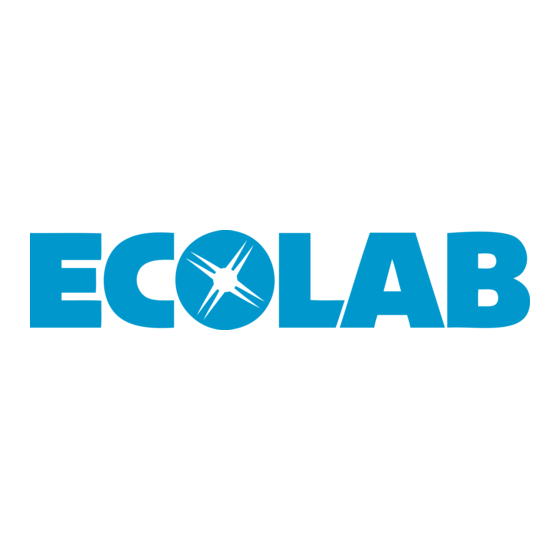
Inhaltszusammenfassung für ECOLAB OGM Commander Interface
- Seite 1 OGM Commander Interface PLUS Konfiguration PLUS Configuration 417101260 Rev. 01-01.2020 30.01.2020...
- Seite 2 Lieferumfang Lieferumfang Darstellung Beschreibung OGM Commander Interface Netzteil Verbindungskabel PLUS zwischen OGM und OGM Commander Verbindungskabel zwischen OGM Commander und PC (COM-Port) Bedienungsanleitung (Art. Nr. 417101260) Die jeweils aktuellste und komplette Betriebsanleitung wird im Internet zur Verfügung gestellt: https://www.ecolab-engineering.de/fileadmin/ download/bedienungsanleitungen/mess-und- regeltechnik/Ovalradz-hler-OGM-/ 417101260_OGM_Commander_Interface.pdf...
-
Seite 3: Verwendungszweck Und Installation
Verwendungszweck und Installation Verwendungszweck und Installation Das OGM Commander Interface dient der Konfiguration des PLUS Ovalradzählers „OGM “ . Voraussetzungen PC mit: 1 freien seriellen (COM) Schnittstelle oder USB-RS232 Konverter oder PCMCIA-Steckkarte (bei Laptops) Installation der OGM Commander-Software PLUS Um die Konfiguration des OGM zu ermöglichen wird die... - Seite 4 Verwendungszweck und Installation Plus Anschluss des OGM am OGM Commander-Interface 1 Interface 2 Anschluss PC 3 AN / AUS Schalter 4 LED 5 Anschluss OGM PLUS 6 Netzanschluss Das Interface (Pos 1) wird mit dem PC-Verbindungskabel mit einer freien COM-Schnittstelle des PC´s verbunden. Plus mit OGM-Verbindungskabel am OGM Commander (Pos.
- Seite 5 Verwendungszweck und Installation Konfiguration der OGM Commander-Software HINWEIS! Die Software ist nur in englischer Sprache verfügbar! Um mit dem OGM Plus kommunizieren zu können muss die richtige COM-Schnittstelle (Abb. 1 , Pos. 9) in der Software eingestellt sein! 10 11 Abb.
- Seite 6 Verwendungszweck und Installation COM Port des angeschlossenen OGM Commanders Auswählen (Pos. 9). PLUS Voreingestellte Einstellungen des OGM durch Drücken der [Receive] Taste (Abb. 1 , Pos. 10) auslesen. ð Der OGM Typ (Pos. 1), die Ausgangspolarität (Pos. 2) und die Kalibrierungen (Pos. 12) werden ausgelesen und angezeigt.
-
Seite 7: Konformitätserklärung
Konformitätserklärung Konformitätserklärung Abb. 2: Konformitätserklärung Rev. 01-01.2020... -
Seite 8: Scope Of Supply
Scope of supply Scope of supply Illustration Description OGM Commander Interface Power supply unit Connection cable PLUS between OGM and OGM Connection cable between OGM Commander and PC (COM-Port) Operating Instructions (Art. No. 417101260) The latest and complete operating instructions are made available on the Internet: https://www.ecolab-engineering.de/fileadmin/... - Seite 9 Intended use and installation Intended use and installation The OGM Commander Interface is used to configure the oval gear PLUS meter ‘OGM ’ . Premises PC with: 1 free serial (COM) Port USB-RS232 converter PCMCIA-Plug in card (for laptops) Installation of OGM Commander-Software...
- Seite 10 (230V/50Hz). Connect the power supply unit to the OGM Commander interface (item 6). After switching on the OGM Commander Interface (pos. 3), the LED (pos. 4) lights up if a connection has been detected. NOTICE! If the LED does not light up, there is an error in the connection.
- Seite 11 Intended use and installation Configuration of OGM Commander-Software NOTICE! The software is only available in english language! Plus To communicate with the OGM , the correct COM interface (Fig. 1 , Pos. 9) must be set in the software! 10 11 Fig.
- Seite 12 Intended use and installation Select the COM port of the connected OGM Commander (pos. 9). PLUS Read the preset settings of the OGM by pressing the [receive] button (Fig. 1 , pos. 10). ð The OGM type (pos. 1), the output polarity (pos. 2) and the calibrations (pos.
-
Seite 13: Declaration Of Conformity
Declaration of Conformity Declaration of Conformity Fig. 2: Declaration of Conformity Rev. 01-01.2020... - Seite 14 / revision: Letze Änderung: 30.01.2020 last changing: Copyright Ecolab Engineering GmbH, 2020 Alle Rechte vorbehalten All rights reserved Nachdruck, auch auszugsweise, nur mit Genehmigung der Firma Ecolab Engineering GmbH Reproduction, also in part, only with permission of Ecolab Engineering GmbH...
