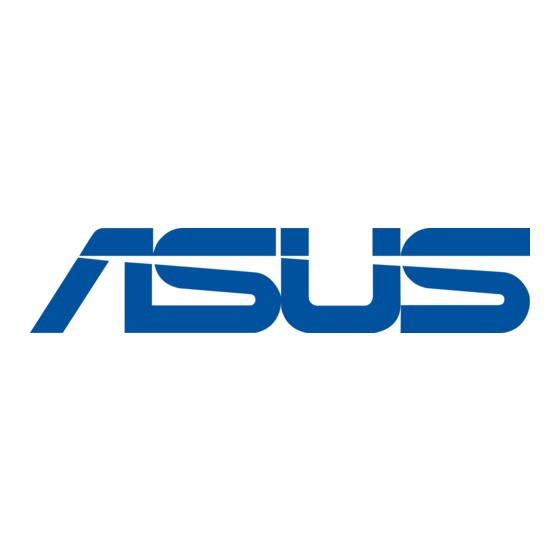
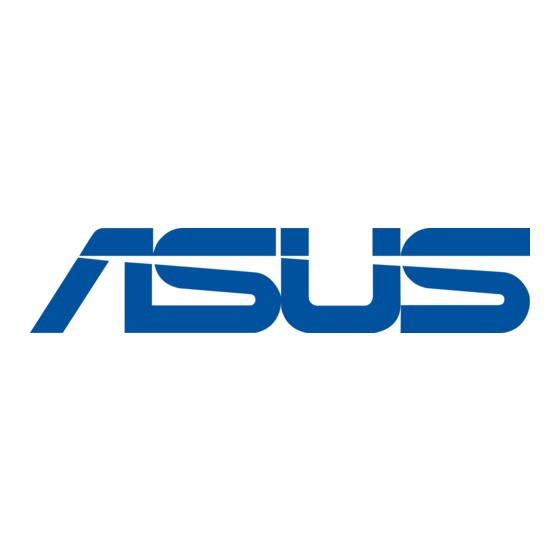
Asus K30AD Bedienungsanleitung
Vorschau ausblenden
Andere Handbücher für K30AD:
- Installationsanleitung (2 Seiten) ,
- Benutzerhandbuch (87 Seiten) ,
- Installationshandbuch (2 Seiten)
Werbung
Quicklinks
ASUS Desktop PC Installation Guide
K30AD
A
B
•
A.
Select the system input voltage.
I f the voltage supply in your area is 100-127V, set the voltage selector to 115V.
If the voltage supply in your area is 200-240V, set the voltage selector to 230V.
B.
C onnect one end of the power cord to the power connector and
the other end to a wall power outlet.
•
A.
選擇系統輸入電壓。
若 您所在地區的電壓為 100-127V,請將電壓選擇器調至 115V。
若您所在地區的電壓為 200-240V,請將電壓選擇器調至 230V。
B.
將 電源線一端連接至電源連接埠,另一端連接至電源插座。
•
A.
選擇系統輸入電壓。
若 您所在地區的電壓為 100-127V,請將電壓選擇器調至 115V。
若您所在地區的電壓為 200-240V,請將電壓選擇器調至 230V。
B.
將 電源線一端連接至電源接口,另一端連接至電源插座。
•
A.
W ählen Sie die Systemeingangsspannung.
F alls die Stromversorgung in Ihrer Region 100-127V beträgt, stellen Sie den
Spannungswähler auf 115V ein.
F alls die Stromversorgung in Ihrer Region 200-240V beträgt, stellen Sie den
Spannungswähler auf 230V ein.
B.
V erbinden Sie ein Ende des Stromkabels mit dem Stromanschluss
des Computers und das andere Ende mit der Steckdose.
•
Obtain a detailed User Manual from your Windows® desktop or the ASUS support site at http://support.asus.com.
•
請至 Windows® 桌面點選圖檔或連至 http://support.asus.com 獲取詳細的使用手冊。
•
請至 Windows® 桌面點選圖標或連至 http://support.asus.com 獲取詳細的用戶手冊。
•
Ein ausführliches Benutzerhandbuch finden Sie in Ihrem Windows®-Desktop oder auf der ASUS Support-Webseite unter http://support.asus.com.
•
Vous trouverez le manuel d'utilisation détaillé sur le Bureau Windows® de votre ordinateur de bureau ou sur le site de support d'ASUS sur http://support.asus.com.
•
Obtenga un manual de usuario detallado de su escritorio de Windows® o del sitio de soporte de ASUS (http://support.asus.com).
1
•
Connect the devices.
•
連接裝置。
•
連接設備。
•
Geräte anschließen.
•
Connectez les périphériques.
•
Conecte los dispositivos.
•
Apparaten aansluiten.
•
Collegare le Periferiche
•
Ligar dispositivos.
•
Menyambungkan perangkat.
เชื ่ อ มต่ อ อุ ป กรณ
•
NOTE / 注意 / 注意 / HINWEIS / REMARQUE / NOTA / OPMERKING /
NOTA / NOTA / CATATAN / หมายเหต
•
Illustrations are for reference only. Actual product specifications
may vary.
•
圖片僅供參考,實際產品規格可能會有不同。
•
圖片僅供參考,實際產品規格可能會有不同。
•
Die Abbildungen werden nur zu Referenzzwecken bereitgestellt.
Tatsächlichen Produktspezifikationen können variieren.
•
Les illustrations ne sont données qu'à titre indicatif. Les spécifica-
tions finales du produit peuvent varier.
•
Las ilustraciones que contiene este documento deben emplearse
exclusivamente con fines de referencia. Las especificaciones reales
del producto podrían variar.
•
De afbeeldingen zijn uitsluitend bedoeld als referentie. De eigenli-
jke productspecificaties kunnen verschillen.
•
Le illustrazioni sono puramente indicative. Le specifiche del
prodotto potrebbero subire variazioni.
•
As ilustrações servem apenas como referência. As especificações
reais do produto podem variar.
•
Gambar hanya sebagai referensi. Spesifikasi produk yang sebena-
rnya dapat berbeda.
ภาพสาธิ ต ใช้ ส ำหรั บ การอ้ า งอิ ง เท่ า นั ้ น
•
ข้ อ มู ล จำเพาะผลิ ต ภั ณ ฑ์ ท ี ่ แ ท้ จ ริ ง อาจแตกต่ า งจากนี ้
2
•
A.
Sélectionnez la tension d'entrée.
S i la tension de votre région est comprise entre 100 et 127V, réglez l'interrupteur sur 115V.
S i la tension de votre région est comprise entre 200 et 240V, réglez l'interrupteur sur 230V.
B.
C onnectez une extrémité du cordon d'alimentation au connecteur
d'alimentation du châssis et l'autre extrémité à une prise électrique.
•
A.
S eleccione el voltaje de entrada del sistema.
S i el voltaje de su región es de 100-127 V, establezca el selector de voltaje en 115 V.
Si el voltaje de su región es de 200-240 V, establezca el selector de voltaje en 230 V.
B.
C onecte un extremo del cable de alimentación al conector de aliment-
ación, y el otro extremo a la toma de corriente.
•
A.
S electeer de spanning voor de systeeminvoer.
A ls de spanning in uw gebied 100-127 V is, stelt u de spanningsselector in op 115 V.
Als de spanning in uw gebied 200-240 V is, stelt u de spanningsselector in op 230 V.
B.
S luit één uiteinde van de stroomkabel aan de voedingsconnector en het
andere uiteinde aan een contactdoos.
•
A.
S elezionare la tensione in ingresso del sistema.
S e il voltaggio del proprio paese è100-127V, impostare il selettore di voltaggio su 115V.
Se il voltaggio del proprio paese è 200-240V, impostare il selettore di voltaggio su 230V.
B.
C ollegare un'estremità del cavo di alimentazione al connettore
dell'alimentazione e l'altra estremità ad una presa elettrica a muro.
•
A.
Seleccione a tensão de entrada do sistema.
S e a tensão de alimentação na sua área for de 100-127V, mude o selector de tensão para 115V.
S e a tensão de alimentação na sua área for de 200-240V, mude o selector de tensão para 230V.
B.
L igue uma das extremidades do cabo de alimentação ao conector de
alimentação e a outra extremidade a uma tomada eléctrica.
•
A.
P ilih tegangan masuk sistem.
J ika tegangan listrik di area Anda 100-127V, tetapkan pengatur tegangan ke 115V.
J ika tegangan listrik di area Anda 200-240V, tetapkan pengatur tegangan ke 230V.
B.
S ambungkan salah satu ujung kabel daya ke konektor daya dan ujung
lainnya ke stopkontak.
ก.
เลื อ กแรงดั น ไฟฟ้ า ขาเข้ า ของระบบ
•
ถ้ า แรงดั น ไฟฟ้ า ในพื ้ น ที ่ ข องคุ ณ เป็ น 100-127V ให้ ต ั ้ ง ค่ า ตั ว เลื อ ก แรงดั น ไฟฟ้ า ไปที ่ 115V
ถ้ า แรงดั น ไฟฟ้ า ในพื ้ น ที ่ ข องคุ ณ เป็ น 200-240V ให้ ต ั ้ ง ค่ า ตั ว เลื อ ก แรงดั น ไฟฟ้ า ไปที ่ 230V
ข.
เชื ่ อ มต่ อ ปลายข้ า งหนึ ่ ง ของสายไฟเข้ า กั บ ขั ้ ว ต่ อ เพาเวอร์
และปลายอี ก ด้ า นหนึ ่ ง เข้ า กั บ เต้ า เสี ย บไฟ ฟ้ า ที ่ ผ นั ง
3
•
Press the power button to turn on the system.
•
點按電源鍵開啟系統。
•
按下電源鍵打開系統。
•
Drücken Sie die Einschalttaste, um das System zu starten.
•
Appuyez sur le bouton de mise en route pour allumer
l'ordinateur.
•
Presione el botón de alimentación para encender el
sistema.
WARNING /
警告 / 警告
•
Setting the voltage selector wrong may seriously damage your system.
•
選擇錯誤的電壓可能會嚴重損壞您的系統。
•
選擇錯誤的電壓可能會嚴重損壞您的系統。
•
Falsche Einstellungen am Spannungswähler kann Ihr System dauerhaft beschädigen.
•
Un mauvais positionnement du sélecteur de tension peut sérieusement endommager votre système.
•
El sistema podría sufrir graves daños si el selector de voltaje se coloca en la posición incorrecta.
•
Als u de spanningsselectie verkeerd instelt, kan dit ernstige schade aan uw systeem veroorzaken.
•
Un'errata impostazione del selettore di voltaggio potrebbe danneggiare seriamente il sistema.
•
A selecção de uma tensão errada poderá danificar seriamente o seu sistema.
•
Kesalahan saat menetapkan pengatur tegangan dapat menyebabkan kerusakan serius pada sistem.
การตั ้ ง ค่ า ตั ว เลื อ กแรงดั น ไฟฟ้ า ผิ ด อาจทำให้ เ กิ ด ความเสี ย หายกั บ ระบบของ คุ ณ อย่ า งรุ น แรง
•
•
Use the K30AD in environments with an ambient temperature
between 0˚C and 35˚C.
Openings on the chassis are for ventilation. DO NOT block or
cover these openings.
•
推薦您在操作溫度為 0˚C ~ 35˚C 情況下使用 K30AD。
機殼上的孔是用來通風的,請勿堵塞或蓋住這些通風孔。
•
推薦您在操作溫度為 0˚C ~ 35˚C 情況下使用 K30AD。
機箱上的孔是用來通風的,請勿堵塞或蓋住這些通風孔。
•
Verwenden Sie K30AD in Orten mit einer Umgebungstemperatur
zwischen 0˚C und 35˚C.
Öffnungen am Gehäuse dienen der Belüftung. Diese Öffnungen
dürfen NICHT blockiert oder abgedeckt werden.
•
Utilisez le K30AD dans un environnement dont la température
ambiante est comprise entre 0˚C et 35˚C.
NE PAS bloquer les bouches d'aération du châssis. Veillez à garan-
tir une ventilation optimale pour ce produit.
•
Utilice su K30AD en entornos con una temperatura ambiente
entre 0˚C y 35˚C.
Las aberturas de la carcasa son parte del sistema de ventilación
del producto. NO bloquee ni tape estas aberturas.
Optical disk drive bay (empty) / 光碟機槽蓋(空)/ 光驅槽蓋(空)
/ Schacht für optisches Laufwerk (leer) / Baie pour lecteur de
disque optique (vide) / Bahía de unidad de disco óptico (vacía) /
Sleuf van optisch schijfstation (leeg) / Vano unità ottica (vuoto) /
Compartimento da unidade de disco óptico (vazio) / tempat drive
disk optik (kosong) / ช่ อ งเสี ย บออปติ ค ั ล ดิ ส ก์ ไ ดรฟ์ (ว่ า ง)
Card reader slot / 記憶卡插槽 / 存儲卡插槽 / Speicherkartensteckplatz / Fente
pour lecteur de cartes mémoire / Ranura para tarjetas de memoria / Kaartlezersleuf /
Lettore di schede di memoria / Ranhura para cartões de memória / Slot kartu memori /
สล็ อ ตใส่ ก าร์ ด หน่ ว ยความจำ
USB3.0 ports / USB 3.0 連接埠 / USB 3.0 接口 / USB3.0-Anschlüsse / Ports
USB 3.0 / Puertos USB3.0 / USB 3.0-poorten / Porte USB3.0 / Portas USB 3.0 /
Port USB 3.0/ พอร์ ต USB 3.0
Microphone port / 麥克風接頭/ 麥克風接口 / Mikrofonanschluss / Port micro
/ Puerto para micrófono / Microfoonpoort / Porta Microfono / Porta para
microfone Port mikrofon / พอร์ ต ไมโครโฟน
Headphone port / 耳機接頭/ 耳機接口 / Kopfhöreranschluss / Prise casque
/ Puerto para auriculares / Koptelefoonpoort / Porta Cuffie / Porta para
auscultadores / Port headphone / พอร์ ต หู ฟ ั ง
•
Verkrijg een gedetailleerde gebruikershandleiding van uw Windows® desktop of van de ASUS-ondersteuningssite op http://support.asus.com.
•
Il Manuale Utente è disponibile nel desktop di Windows® e nel sito del supporto ASUS all'indirizzo: http://support.asus.com.
•
Consulte o Manual do Utilizador complete a partir do seu ambiente de trabalho do Windows® ou obtenha-o a partir do site de suporte da ASUS em http://support.asus.com.
•
Dapatkan Panduan Pengguna secara rinci dari desktop Windows® atau situs dukungan ASUS di http://support.asus.com
รั บ คู ่ ม ื อ ผู ้ ใ ช้ อ ย่ า งละเอี ย ดจากเดสก์ ท อป Windows
หรื อ ไซต์ ส นั บ สนุ น ASUS ที ่ http://support.asus.com
•
®
•
Druk op de aan/uit-knop om het systeem in te
•
Premere il pulsante di accensione per accendere il
sistema.
•
Prima o botão de alimentação para ligar o sistema.
•
Tekan tombol daya untuk menghidupkan sistem.
กดปุ ่ ม เพาเวอร์ เ พื ่ อ เปิ ด ระบบ
•
/
AVERTISSEMENT
/
ADVERTENCIA
/
WAARSCHUWING
/
AVISO
/ WAARSCHUWING / AVISO /
•
Gebruik K30AD in omgevingen met een omgevingstemper-
atuur tussen 0˚C en 35˚C.
De openingen aan het chassis zijn voor ventilatie. Deze openin-
gen mogen NIET worden geblokkeerd of afgedekt.
•
Utilizzare K30AD in ambienti con temperatura compresa fra 0˚C
e 35˚C.
NON ostruire o coprire i fori sul telaio, predisposti per la venti-
lazione del sistema.
•
Utilize o K30AD em ambientes com temperaturas entre 0˚C e
35˚C.
As aberturas no chassis servem para ventilação. NÃO bloqueie
nem cubra estas aberturas.
•
Gunakan K30AD di lokasi dengan suhu lingkungan antara 0˚C
dan 35˚C.
Celah pada chassis adalah untuk ventilasi. JANGAN halangi atau
tutupi celah tersebut.
ใช้ K30AD ในสภาพแวดล้ อ มที ่ ม ี อ ุ ณ หภู ม ิ ร ะหว่ า ง 0˚C ถึ ง 35˚C
•
ช่ อ งเปิ ด ต่ า งๆ บนตั ว เครื ่ อ ง ใช้ ส ำหรั บ การระบายอากาศ
อย่ า ขวางกั ้ น หรื อ ปิ ด ช่ อ งเปิ ด เหล่ า นี ้
Power button / 電源按鈕/ 電源按鈕 / Einschalttaste /Bouton de
mise en route / Botón de alimentación / Aan-uit-knop / Pulsante di
accensione / Botão de alimentação / Tombol daya / ปุ ่ ม เพาเวอร
คำเตื อ น
PERINGATAN
/
Werbung

Inhaltszusammenfassung für Asus K30AD
- Seite 1 ข้ อ มู ล จำเพาะผลิ ต ภั ณ ฑ์ ท ี ่ แ ท้ จ ริ ง อาจแตกต่ า งจากนี ้ ใช้ K30AD ในสภาพแวดล้ อ มที ่ ม ี อ ุ ณ หภู ม ิ ร ะหว่ า ง 0˚C ถึ ง 35˚C •...
- Seite 2 ENERGY STAR is a joint program of the U.S. Environmental Protection Agency and the U.S. Department of Energy helping Información de seguridad us all save money and protect the environment through energy efficient products and practices. • Antes de usar este producto, asegúrese de que todos los cables están correctamente conectados. Si detecta algún cable dañado, póngase en con- tacto con su distribuidor inmediatamente. All ASUS products with the ENERGY STAR logo comply with the ENERGY STAR standard, and the power management • Utilice este producto solamente con el voltaje correcto según lo indica el fabricante. feature is enabled by default. The monitor and computer are automatically set to sleep after 15 and 30 minutes of user • Para evitar cortocircuitos y contactos defectuosos, mantenga los restos de papel, los tornillos y objetos similares alejados de los conectores, las ranu- ras, los terminales y la circuitería. inactivity. To wake your computer, click the mouse or press any key on the keyboard. • Antes de agregar dispositivos al sistema o quitarlos de éste, asegúrese de desenchufarlo de la toma de corriente. Please visit http://www.energy.gov/powermanagement for detail information on power management and its benefits to the • Aunque las tapas del sistema están diseñadas al detalle para evitar arañazos a los usuarios, tenga cuidado con las puntas y los bordes afilados. Pón- gase uno guantes antes de quitar o volver a colocar las tapas del sistema. environment. In addition, please visit http://www.energystar.gov for detail information on the ENERGY STAR joint program. • Si tiene problemas técnicos con el producto, por ejemplo si la fuente alimentación está rota, póngase en contacto con un profesional de servicio técnico o con su distribuidor. NO intente reparar el producto por sí mismo. *Note: Energy Star is NOT supported on Freedos and Linux-based products. Veiligheidsinformatie Safety information • Zorg dat alle kabels goed zijn aangesloten voordat u dit product gebruikt. Neem onmiddellijk contact op met uw handelaar als u enige kabelschade • Before using this product, ensure that all cables are correctly connected. If you detect any cable damage, contact your retailer detecteert. immediately. • Gebruik dit product alleen met de juiste spanning, zoals door de fabrikant wordt voorgeschreven. • Use this product only with the correct voltage as instructed by the manufacturer.


