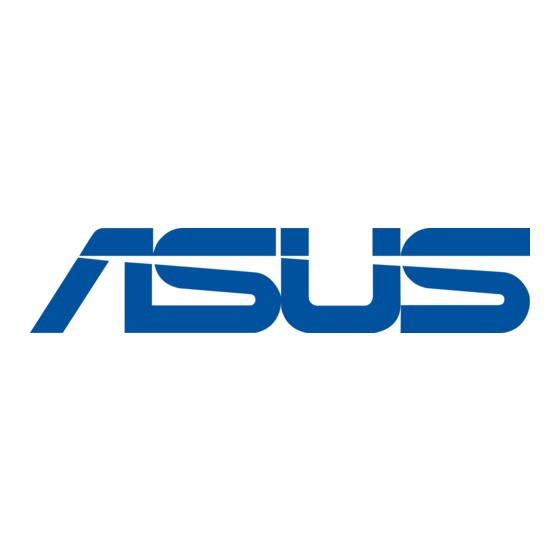
Werbung
Quicklinks
ASUS Desktop PC Installation Guide
A
BT1AD
BT1AD
•
Obtain a detailed User Manual from your Desktop PC at C:\Program Files(X86)\ASUS\eManual or the ASUS support site at http://support.asus.com.
•
Besorgen Sie sich eine ausführliche Bedienungsanleitung von Ihrem Desktop PC unter C:\Program Files(X86)\ASUS\eManual oder über die ASUS-Webseite unter http://support.asus.com.
•
Vous trouverez le mode d'emploi complet de votre ordinateur de bureau sur C:\Program Files(X86)\ASUS\eManual ou sur le site Internet d'ASUS sur http://support.asus.com.
•
Obtenga un manual de usuario detallado en la carpeta C:\Archivos de programa(X86)\ASUS\eManual de su PC de sobremesa o en el sitio de soporte de ASUS (http://support.asus.com).
•
U kunt een gedetailleerde handleiding vinden op uw computer onder C:\Program Files(X86)\ASUS\eManual of via de ASUS-ondersteuningssite op http://support.asus.com.
1
•
Connect devices.
•
Geräte anschließen.
•
Connectez les périphériques.
•
Conecte los dispositivos.
•
Apparaten aansluiten.
2
1. Connect the power cord to the power adapter.
2. Plug the power adapter into a 100V~240V power source.
3. Connect the power connector to the rear panel of your
computer.
1. Verbinden Sie das Netzkabel mit dem Netzteil.
2. Stecken Sie den Stecker in eine Steckdose(100-240V Wech-
selspannung).
3. Verbinden Sie den Netzanschluss an der Rückseite Ihres
Computers.
1. Connectez le cordon d'alimentation à l'adaptateur secteur.
2. Branchez la prise de l'adaptateur secteur sur une prise élec-
trique de 100V/240V.
3. Reliez l'adaptateur secteur à la prise d'alimentation de votre
ordinateur.
1. Conecte el cable de alimentación al adaptador de aliment-
ación.
2. Enchufe el adaptador de alimentación a una toma de cor-
riente de 100 V~240 V.
3. Enchufe el conector de alimentación al panel posterior de
su equipo.
1. Sluit het netsnoer aan op de voedingsadapter.
2. Stop de voedingsadapter in het 100V~240V stroombron.
3. Sluit de voedingsaansluiting aan op het achterpaneel van
uw computer.
BT1AD
WARNING / AVERTISSEMENT / ADVERTENCIA / WAARSCHUWING / AVISO :
•
Use BT1AG and BP1AH in environments with an ambient temperature between 0˚C and 35˚C.
Openings on the chassis are for ventilation. DO NOT block or cover these openings.
•
Verwenden Sie BT1AG und BP1AH in Orten mit einer Umgebungstemperatur zwischen 0˚C und 35˚C.
Öffnungen am Gehäuse dienen der Belüftung. Diese Öffnungen dürfen NICHT blockiert oder abgedeckt werden.
•
Utilisez le BT1AG et BP1AH dans un environnement dont la température ambiante est comprise entre 0˚C et 35˚C.
NE PAS bloquer les bouches d'aération du châssis. Veillez à garantir une ventilation optimale pour ce produit.
•
Utilice su BT1AG y BP1AH en entornos con una temperatura ambiente entre 0 ˚C y 35 ˚C.
Las aberturas de la carcasa son parte del sistema de ventilación del producto. NO bloquee ni tape estas aberturas.
•
Gebruik BT1AG en BP1AH in omgevingen met een omgevingstemperatuur tussen 0˚C en 35˚C.
De openingen aan het chassis zijn voor ventilatie. Deze openingen mogen NIET worden geblokkeerd of afgedekt.
4-in1 Memory Card Reader / 4-in 1-Speicherkartenleser / Lecteur de cartes mé-
moire 4-en-1 / Lector de tarjetas de memoria 4 en 1 / 4-in-1-geheugenkaartlezer
Power button / Einschalttaste / Bouton de mise en route / Botón de aliment-
ación/ Aan-uit-knop
USB 3.0 port / USB3.0-Anschlüsse / Ports USB 3.0 / Puertos USB3.0 / USB 3.0-poorten
Microphone port / Mikrofonanschluss / Port micro / Puerto para micrófono /
Microfoonpoort
Headphone port / Kopfhöreranschluss / Prise casque / Puerto para auriculares
/ Koptelefoonpoort
USB 3.0 port / USB3.0-Anschlüsse / Ports USB 3.0 / Puertos USB3.0 / USB 3.0-poorten
HDD LED / LED für Festplattenlaufwerke /Voyant d'activité pour disque(s) dur(s) /
LED de unidad de disco duro / HDD-LED
slim type optical disk drive bay/ schlanke Buchte des optischen Laufwerks/ Baie
pour lecteur optique de type Slim / Bahía para unidad de disco óptico de tipo
delgado / Dun vak voor optische-schijfstation
optical disk drive eject button/Auswurftaste für optisches Laufwerk / Bou-
ton d'éjection du lecteur optique / Botón de expulsión de la unidad de disco
óptico / Knop om optische schijfstation uit te werpen
BT1AD
•
Illustrations are for reference only. Actual product specifications may vary.
•
Die Abbildungen werden nur zu Referenzzwecken bereitgestellt. Tatsächlichen Produktspezifikationen können variieren.
•
Les illustrations ne sont données qu'à titre indicatif. Les spécifications finales du produit peuvent varier.
•
Las ilustraciones que contiene este documento deben emplearse exclusivamente con fines de referencia. Las especificaciones reales del producto podrían variar.
•
De afbeeldingen zijn uitsluitend bedoeld als referentie. De eigenlijke productspecificaties kunnen verschillen.
U8752a / First Edition / December 2013
3
•
Press the power button to turn on the system.
•
Geräte anschließen.
•
Connectez les périphériques.
•
Conecte los dispositivos.
•
Druk op de aan/uit-knop om het systeem in te.
Botón de expulsión de la unidad de disco
Werbung

Inhaltszusammenfassung für Asus U8752a
- Seite 1 ASUS Desktop PC Installation Guide U8752a / First Edition / December 2013 • Press the power button to turn on the system. • Connect devices. • Geräte anschließen. • Geräte anschließen. • Connectez les périphériques. • Connectez les périphériques. • Conecte los dispositivos. • Conecte los dispositivos. • Apparaten aansluiten. • Druk op de aan/uit-knop om het systeem in te. BT1AD WARNING / AVERTISSEMENT / ADVERTENCIA / WAARSCHUWING / AVISO : •...
- Seite 2 Veiligheidsinformatie • De computer kan ook horizontaal op zijn zijde worden geplaatst. • Zorg dat alle kabels goed zijn aangesloten voordat u dit product gebruikt. Neem onmiddellijk contact op met uw handelaar als u BT1AD enige kabelschade detecteert. • Gebruik dit product alleen met de juiste spanning, zoals door de fabrikant wordt voorgeschreven. ENERGY STAR is a joint program of the U.S. Environmental Protection Agency and the U.S. Department of Energy helping • Om kortsluiting en foute contacten te vermijden, dient u papiersnippers, schroeven en draden uit de buurt van connectors, us all save money and protect the environment through energy efficient products and practices. sleuven, bussen en circuits weghouden. • Voordat u aan of van het systeem apparaten toevoegt of verwijdert, dient u te zorgen dat het van de voedingsbron is verwijderd. All ASUS products with the ENERGY STAR logo comply with the ENERGY STAR standard, and the power management • De systeempanelen zijn opzettelijke ontworpen om gebruikers tegen schrammen te beschermen. U moet echter wel uitkijken voor feature is enabled by default. The monitor and computer are automatically set to sleep after 15 and 30 minutes of user deze scherpe punten en randen. Doe handschoenen aan voordat u de systeempanelen verwijdert of terugplaatst. inactivity. To wake your computer, click the mouse or press any key on the keyboard. • Als u met dit product technische problemen ondervindt, bijv. de voedingsbron is kapot, dient u contact op te nemen met een bev- oegde servicemonteur of uw handelaar. Dit product NIET zelf onderhouden. Please visit http://www.energy.gov/powermanagement for detail information on power management and its benefits to the environment. In addition, please visit http://www.energystar.gov for detail information on the ENERGY STAR joint program. *Note: Energy Star is NOT supported on Freedos and Linux-based products. 15060-2900K000 U8752a / First Edition / December 2013...











