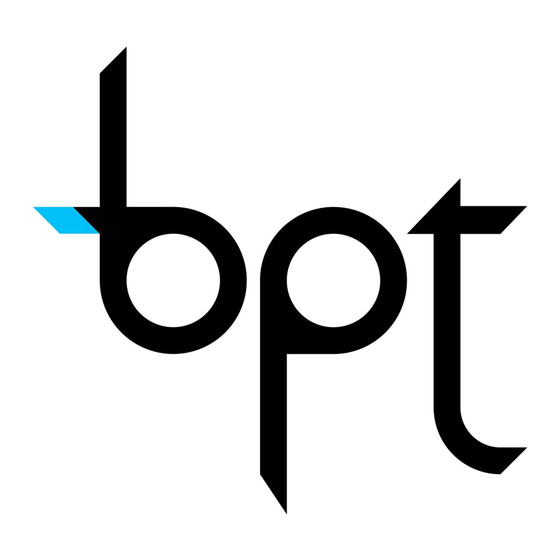
Inhaltsverzeichnis
Werbung
Verfügbare Sprachen
Verfügbare Sprachen
Quicklinks
Werbung
Inhaltsverzeichnis

Inhaltszusammenfassung für Bpt XTDS10MP
- Seite 1 24803020 Italiano XTDS10MP English Français Deutsch...
- Seite 2 2 - 24803020 15-09-2014...
- Seite 3 3 - 24803020 15-09-2014...
- Seite 4 4 - 24803020 15-09-2014...
- Seite 5 Dati tecnici e caratteristiche Angolo pan Rotazione continua 360° velocità Preset di 380°/sec. - 0,4° a 90°/sec. (proporziona- Tipo XTDS10MP - Preferenze di velocità programmabili dall’utente: lenta, le allo zoom) Imager CCD Interline Transfer media e veloce. Velocità [°/sec] - 360°/sec. max (con il tasto Sensore immagini da 1/4"...
- Seite 6 Terminazione di linea; Impostazione dei protocolli Visualizza l'ID della telecame- On-Screen Display Selezione protocollo di comunicazione; ra e il nome area sullo schermo La telecamera è in grado di comunicare con più protocolli se Temperatura di funziona- 0÷+50 la velocità di comunicazione è uguale. Per le impostazioni del Terminazione di linea mento [°C] -30÷-50 (con riscaldamento)
-
Seite 7: Collegamento Dell'alimentazione
o luci tramite il relè. Collegare il dispositivo ai connettori NO Baud Rate (NC) (Alarm Out) e COM (Common). 2400 bps Collegamento dell’alimentazione 4800 bps 9600 bps (default) Collegare l’alimentazione 24 VCA 40VA alla telecamera Dome. 19200 bps Montaggio 38400 bps Dopo aver settato gli interruttori ed eff ettuato i collegamenti, come precedentemente descritto, è... - Seite 8 - 0.4° at 90°/sec. (proportional - 64 variable speed steps from 0.4° /seca 90°/sec. Maximum to zoom) Type XTDS10MP manual speed of 190°/sec with Turbo button pressed and Speed [°/sec] - 360°/sec. max (with Turbo Sony 1/4" CCD Interline Transfer Preset speed of 380°/sec.
-
Seite 9: Line Terminal
tion line must terminate by setting up a DIP switch or, for Stocking temperature [°C] -20÷-60 Protocol example, a terminal jumper to prevent possible errors in the (*) There’s a built-in overcharge protection over for the power AUTO Selection (no parity) OFF OFF OFF OFF command signal. - Seite 10 Connecting up to the power supply 9600 bps (default) Connect the 24 VCA 40VA power supply to the Dome vide- 19200 bps ocamera. 38400 bps Mounting Extended ID After setting the switches and making the necessary con- 1~99 nections, as described above, you can fi t the videocamera. 1~3999 You can install the videocamera onto a supporting structure that can hold 3 kg of weight.
- Seite 11 - 8 Zones Privacy : désactivation vidéo ou jusqu’à 8 blocs Poids [Kg] masqués. Angle panoramique ho- Type XTDS10MP Rotation continue 360° - 64 niveaux de vitesse variant de 0,4°/s à 90°/s. Vitesse ma- rizontal Imager CCD Interline Transfer nuelle max. de 190°/s avec bouton Turbo enfoncé et vitesse Capteur d'images - 0,4°...
- Seite 12 Alimentation 24 VAC - Commun (RX/TX) - Vidéo ; Confi guration ID 4 mouvements mémorisés, 120 Mouvement mémorisé Interrupteurs de sélection adresse (ID) ; secondes Chaque caméra Dôme doit posséder un ID univoque. Pour Fin de ligne ; Visualisation de l'ID de la caméra l’installation de plusieurs caméras Dôme utilisées avec un Affi chage à...
-
Seite 13: Montage
externe, par exemple un contrôleur de levier de commande Mise au rebut et élimination KRéservé ou un DVR. Avant d’ e ff ectuer ces opérations, il est toujours recommandé RS-485 : connecter TXA (Tx+) et TXB (Tx-) des dispositifs de de vérifier les normes spécifiques en vigueur sur le lieu SRéservé... -
Seite 14: Nenn-Eingangsspannung
- 8 Privacy Zone: Video wird bis zu 8 maskierten Bereichen Gewicht [kg] ausgeschaltet. Pan-Winkel 360° kontinuierliche Rotation XTDS10MP - 0,4° bis 90°/Sek. (proportio- - 64 Geschwindigkeitsstufen von 0,4°/Sek. bis 90°/Sek. Ma- Imager CCD Interline Transfer, Bildsensor nal zum Zoom) nuelle Höchstgeschwindigkeit 190°/Sek. - Seite 15 Auswahl Kommunikationsprotokoll; Protokoll-Einstellung ID der Überwachungskamera On-Screen Display und der Bereichsname werden Die Überwachungskamera kann mit mehreren Protokollen Leitungsabschluss auf dem Bildschirm angezeigt dialogieren, sofern die Kommunikationsgeschwindigkeit Jedes am Ende der Datenleitung angeschlossene Gerät 0÷+50 gleich ist. Für Protokoll-Einstellungen siehe folgende Tabellen. Betriebstemperatur [°C] muss mit der Einstellung des DIP-Schalters oder einem -30÷-50 (mit Heizelement)
- Seite 16 Für diese Anschlussweise muss ein serieller Verteiler verwen- Montage Baud Rate det werden. RS-485 eignet sich bis 1,2 km Kabellänge, bei Nach der Einstellung der Schalter und dem Anschluss (siehe 2400 bps längeren Strecken wird die Verwendung von Verstärkern oben), kann die Überwachungskamera montiert werden. 4800 bps empfohlen.
