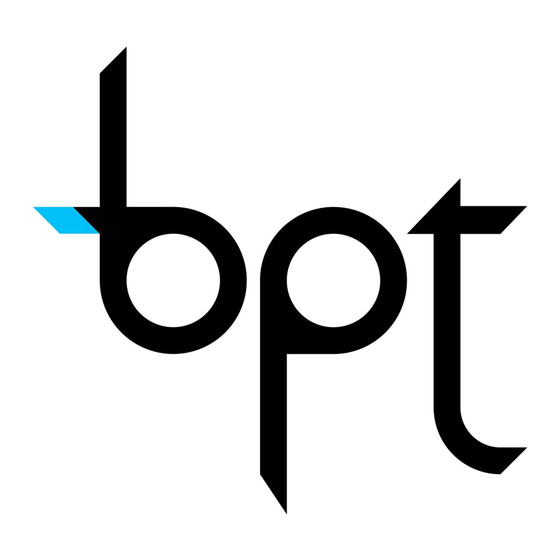
Inhaltsverzeichnis
Werbung
Verfügbare Sprachen
Verfügbare Sprachen
Quicklinks
Werbung
Inhaltsverzeichnis

Inhaltszusammenfassung für Bpt XTSDI20BV
- Seite 1 24807640 Manuale Utente XTSDI20BV Italiano...
-
Seite 2: Packing List
ICR, Mascheramento per la privacy, BLC, rilevamento del movimento. PACKING LIST Telecamera, Manuale utente Dispositivo Manuale utente DATI TECNICI E CARATTERISTICHE Modello XTSDI20BV Dimensioni sensore CMOS Panasonic (“) Risoluzione (TVL) 1.000 Otturatore (s) 1/25 oppure 1/30 – 1/67.500 Illuminazione minima (Lux) Rapporto S/N segnale/rumore (dB) >... - Seite 3 Modello XTSDI20BV Compensazione del controluce BLC/HLC/AREA/LIVELLO/OFF Funzione Giorno/Notte Alimentazione (V – DC) Assorbimento maxcon IR acceso (mA) Diametro obiettivo (mm) 4,2/ 6 / 8 /3, 3-12 Azionamento obiettivo Portata IR (m) Grado di protezione (IP) Uscita video SDI 1-CH 1,0V p-p/75ohm / CVBS...
-
Seite 4: Menu Di Configurazione
COME ACCENDERE E SPEGNERE LA TELECAMERA Il cavo di alimentazione e il cavo video devono essere collegati correttamente. Per spegnere, scollegare il cavo di alimentazione. TASTO DIREZIONALE Usare le frecce per muoversi all’interno del menu e selezionare le voci. Confermare la selezione premendo OK. REGOLAZIONE FOCUS Vite 1: zoom in / zoom out Vite 2: regolazione definizione immagine... - Seite 5 SETUP (CONFIGURAZIONE) LENS (OBIETTIVO) L’ o biettivo è di tipo DC con supporto IRIS manuale. La configurazione dipende dal tipo di utilizzo. EXPOSURE (ESPOSIZIONE) SHUTTER → AUTO → 1/30 → 1/60 → FLK → 1/250 → 1/500 → 1/1.000 → X2 AGC (In caso di illuminazione sufficiente.
-
Seite 6: Day&Night
• MODE: - ALL DAY - NIGHT • BLACK MASK: maschera l’area selezionata • DEFAULT: per ripristinare le impostazioni di default WHITE BAL (BILANCIAMENTO BIANCO) ATW (La telecamera monitora costantemente la temperatura colore che deve mantenersi nel range 2.500 - 9.500 K. Il bilanciamento del bianco viene regolato automaticamente.) - AWC-SET (Permette di bloccare il bilanciamento del bianco. -
Seite 7: Manutenzione E Avvertenze
MOTION → SELECT → DISPLAY • ON • OFF → SENSITIVITY: per regolare la sensibilità → MOTION VIEW: per visualizzare se ci sia qualche movimento → DEFAULT PRIVACY (Per mascherare alcune aree.) → ON → OFF DEFECT → LIVE DPC →... - Seite 8 Per ogni ulteriore informazione su azienda, prodotti e assistenza nella vostra lingua:...
- Seite 9 24807640 User manual XTSDI20BV English...
-
Seite 10: Technical Data And Characteristics
OSD (configuration menu), ICR switching, Privacy screening, BLC, motion detection. PACKING LIST Videocamera, User manual Device User manual TECHNICAL DATA AND CHARACTERISTICS Model XTSDI20BV CMOS Panasonic sensor dimensions (“) (TVL) resolution 1,000 Shutter (s) 1/25 or 1/30 – 1/67.500 Mimimal lighting (Lux) signal/noise S/N ratio (dB) >... - Seite 11 Model XTSDI20BV Backlighting offset BLC/HLC/AREA/LEVEL/OFF Day/Night feature Power supply (V - DC) Maximum draw with IR on (mA) Lens diameter (mm) 4.2/ 6 / 8 /3, 3-12 Lens activation IR range (m) (IP) Protection rating SDI 1-CH video output 1,0V p-p/75ohm / CVBS...
-
Seite 12: Adjusting Focus
HOW TO SWITCH THE VIDEOCAMERA ON AND OFF The power supply and video cables must be connected properly. To switch off, disconnect the power supply cable. DIRECTIONAL BUTTON Use the arrows to move within the menu and to select items. Confirm by pressing OK. - Seite 13 SETUP LENS The lens is a DC type with manual IRIS support. The configuration depends on how it will be used. EXPOSURE SHUTTER → AUTO → 1/30 → 1/60 → FLK → 1/250 → 1/500 → 1/1,000 → X2 AGC (With insufficient lighting. The default level is 6). SENS-UP (Extends the exposure time.
- Seite 14 • MODE: - ALL DAY - NIGHT • BLACK MASK: masks the selected area • DEFAULT: to restore defaul settings WHITE BAL (BALANCES WHITE) ATW (The videocamera constantly monitors the color temperature which must remain within the 2500 - 9500 K range. Balancing the white is automatic).
-
Seite 15: Image Adjust
MOTION → SELECT → DISPLAY • ON • OFF → SENSITIVITY: to adjust sensitivity → MOTION VIEW: to view whether there is any movement → DEFAULT PRIVACY (To mask certain areas). → ON → OFF DEFECT → LIVE DPC → LEVEL IMAGE ADJUST 3D NR (Disturbance reduction. - Seite 16 For more information on the company, products and assistance in your language:...
- Seite 17 24807640 Manuel Utilisateur XTSDI20BV Français...
-
Seite 18: Données Techniques Et Caractéristiques
(menu de configuration), commutation ICR, Masquage pour la protection de la vie privée, BLC, détection du mouvement. LISTE DU MATÉRIEL Caméra, Manuel de l'utilisateur Dispositif Manuel de l'utilisateur DONNÉES TECHNIQUES ET CARACTÉRISTIQUES Modèle XTSDI20BV Dimensions capteur CMOS Panasonic (“) Résolution (TVL) 1 000 Obturateur (s) 1/25 ou 1/30 – 1/67,500 Éclairage minimum (Lux) Rapport S/N signal/bruit (dB) >... - Seite 19 Modèle XTSDI20BV Compensation de contre-jour BLC/HLC/ZONE/NIVEAU/OFF Fonction Jour/Nuit Alimentation (V – DC) Absorption maxcon IR allumé (mA) Diamètre objectif (mm) 4,2/ 6 / 8 /3, 3-12 Actionnement objectif Portée IR (m) Degré de protection (IP) Sortie vidéo SDI 1-CH 1,0V p-p/75ohms / CVBS...
-
Seite 20: Menu De Configuration
COMMENT ALLUMER ET ÉTEINDRE LA CAMÉRA Le câble d'alimentation et le câble vidéo doivent être correctement connectés. Pour éteindre la caméra, déconnecter le câble d'alimentation. TOUCHE DE DIRECTION Se déplacer dans le menu et sélectionner les options à l'aide des flèches. - Seite 21 SETUP (CONFIGURATION) LENS (OBJECTIF) L’ o bjectif est de type DC avec support IRIS manuel. La configuration dépend du type d'utilisation. EXPOSURE (EXPOSITION) OBTURATEUR → AUTO → 1/30 → 1/60 → FLK → 1/250 → 1/500 → 1/1 000 → X2 AGC (En cas d'éclairage suffisant.
- Seite 22 • MODE : - ALL DAY - NIGHT • BLACK MASK : pour masquer la zone sélectionnée • DEFAULT : pour réinitialiser les configurations d'usine WHITE BAL (BALANCE DES BLANCS) ATW (La caméra contrôle constamment la température de la couleur qui doit se maintenir entre 2 500 - 9 500 K. La balance des blancs est réglée en automatique).
- Seite 23 MOTION → SELECT → DISPLAY • ON • OFF → SENSITIVITY : pour régler la sensibilité → MOTION VIEW : pour visualiser l'éventuel mouvement → DEFAULT PRIVACY : pour masquer certaines zones → ON → OFF DEFECT → LIVE DPC →...
- Seite 24 Pour de plus amples informations, dans votre langue, sur la société, ses produits et l'assistance fournie :...
- Seite 25 24807640 Benutzerhandbuch XTSDI20BV Deutsch...
-
Seite 26: Technische Daten Und Eigenschaften
OSD (Konfigurationsmenü), ICR-Wechsel, Maskierung für den Datenschutz, BLC, Bewegungserfassung. PACKLISTE Telekamera, Benutzerhandbuch Gerät Benutzerhandbuch TECHNISCHE DATEN UND EIGENSCHAFTEN Modell XTSDI20BV Größe des CMOS Panasonic Sensors (") Auflösung (TVL) 1.000 Kameraverschluss (Sek.) 1/25 oder 1/30 – 1/67.500 Mindesthelligkeit (Lux) S/N Verhältnis Signal/Geräusch (dB) >... - Seite 27 Modell XTSDI20BV Gegenlichtkompensation BLC/HLC/BEREICH/NIVEAU/OFF Tag-/Nacht-Funktion Betriebsspannung (V - DC) Max. Stromaufnahme mit eingeschaltetem IR (mA) Durchmesser Objektiv (mm) 4,2/ 6 / 8 /3, 3-12 Objektivbetätigung IR Reichweite (m) Schutzart (IP) Video-Ausgang SDI 1-CH 1,0V p-p/75Ohm / CVBS 3D NR WDR (dB)
-
Seite 28: Telekamera Ein- Und Ausschalten
TELEKAMERA EIN- UND AUSSCHALTEN Das Netz- und das Videokabel müssen korrekt angeschlossen werden. Zum Ausschalten, das Netzkabel herausziehen. RICHTUNGSTASTE Mit den Pfeiltastern im Menü surfen und die Punkte auswählen. Die Auswahl mit OK bestätigen. FOKUS-EINSTELLUNG Schraube 1: Zoom in / Zoom out Schraube 2: Einstellung Bildschärfe KONFIGURATIONSMENÜ... - Seite 29 SETUP (EINRICHTUNG) LENS (OBIEKTIV) Objektiv des Typs DC mit manuell gesteuerter IRIS. Die Konfiguration hängt von der Verwendungsart ab. EXPOSURE (BELICHTUNG) SHUTTER → AUTO → 1/30 → 1/60 → FLK → 1/250 → 1/500 → 1/1.000 → X2 AGC (Bei ausreichender Beleuchtung. Standartwert = 6). SENS-UP (Belichtungszeit wird verlängert.
- Seite 30 • MODE: - ALL DAY - NIGHT • BLACK MASK: maskiert den ausgewählten Bereich • DEFAULT: zurück zur Voreinstellung WHITE BAL (WEISSABGLEICH) ATW (Die Telekamera kontrolliert ständig die Farbtemperatur, die im Bereich 2.500 - 9.500 K liegen muss. Der Weißabgleich wird automatisch eingestellt.) - AWC-SET (Der Weißabgleich wird vermieden.
-
Seite 31: Image Adjust (Bildanpassung)
MOTION → SELECT → DISPLAY • ON • OFF → SENSITIVITY: Einstellung der Empfindlichkeit → MOTION VIEW: Anzeige von Bewegungen → DEFAULT PRIVACY (Einige Bereiche werden maskiert.) → ON → OFF DEFECT → LIVE DPC → LEVEL IMAGE ADJUST (BILDANPASSUNG) 3D NR (Störungsminderung. - Seite 32 Weitere Infos über Unternehmen, Produkte und Kundendienst in Ihrer Sprache bei:...
