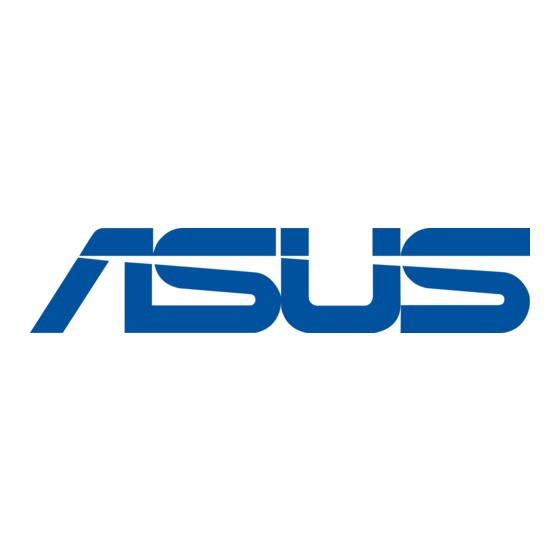
Inhaltsverzeichnis
Werbung
Quicklinks
Werbung
Inhaltsverzeichnis

Inhaltszusammenfassung für Asus DVD-E616P1
- Seite 1 DVD-E616P1 DVD-ROM Drive User Manual...
-
Seite 2: Copyrights/Disclaimer
Product warranty or service will not be extended if: (1) the product is repaired, modified or altered, unless such repair, modification of alteration is authorized in writing by ASUS; or (2) the serial number of the product is defaced or missing. -
Seite 3: Inhaltsverzeichnis
Contents Copyrights/Disclaimer ............2 Notices ................4 ASUS Contact Information ..........5 Safety Information ............. 6 Installation Notices ............6 Using the Device ............7 Conventions used in this guide ........7 Package Contents .............. 8 Welcome! ................9 Product Introduction ............9 Specifications ............... -
Seite 4: Notices
This digital apparatus does not exceed the Class B limits for radio noise emissions from digital apparatus set out in the Radio Interference Regulations of the Canadian Department of Communications. This class B digital apparatus complies with Canadian ICES-003. ASUS DVD-E616P1 User Manual... -
Seite 5: Asus Contact Information
General Support: +1-502-995-0883 Notebook Support: +1-510-739-3777 x5110 Web Site: www.asus.com Support Email: tsd@asus.com ASUS COMPUTER GmbH (Germany and Austria) Address: Harkortstr. 25, 40880 Ratingen, BRD, Germany General Email: sales@asuscom.de (for marketing requests only) General Fax: +49-2102-9599-31 Technical Support Support Hotlines:... -
Seite 6: Safety Information
Safety Information Observe the following precautions before installing and using the ASUS DVD-E616P1 Installation Notices Do not place this device in an unstable position, or on vibrating surfaces. Do not place this device under direct sunlight or in humid or damp places. -
Seite 7: Using The Device
CAUTION: Information to prevent damage to the components when trying to complete a task. IMPORTANT: Information that you MUST follow to complete a task. NOTE: Tips and additional information to aid in completing a task. ASUS DVD-E616P1 User Manual... -
Seite 8: Package Contents
Package Contents Upon opening your ASUS DVD-E616P1 drive package, check if all the following items are present and in good condition. If any of the items is damaged or missing, contact your retailer immediately. • ASUS DVD-E616P1 DVD-ROM Drive •... -
Seite 9: Welcome
Welcome! Thank you for buying the ASUS DVD-E616P1 Drive! To ensure proper installation and use of this device, read the instructions and other important information contained in this manual. Product Introduction Specifications The DVD-E616P1 has the following specifications: • Sustained Transfer Rate DVD 16x max. -
Seite 10: Front Panel
DVD with the label side up. Press the Eject Button or push the front part of the tray to load the tray back in place. 4. Eject Button Press this button to load or unload a disc. ASUS DVD-E616P1 User Manual... -
Seite 11: Rear Panel
This connector is for a 40-pin IDE cable to connect the drive to the IDE interface on the motherboard. 10. DC Input This DC connector is for a 4-pin power cable from the system power supply. ASUS DVD-E616P1 User Manual... -
Seite 12: Setting The Jumper Terminals
RESERVED PIN 1 Cover the two pins labeled CS (see illustration) if your computer supports a Cable Select (CSEL) signal. You need an exclusive interface cable for this setting. Refer to your computer manual for details. ASUS DVD-E616P1 User Manual... -
Seite 13: Installing The Dvd-Rom Drive
2. Carefully insert the DVD-ROM drive into the bay and push it inward until it is flushed to the chassis front panel. The holes on the sides of the drive should align with the holes on the drive bay. ASUS DVD-E616P1 User Manual... - Seite 14 Depending on the space on your chassis, you may need to connect the drive cables before securing the drive into the chassis. For cable connections, proceed to the following section, “Connecting the Drive Cables.” ASUS DVD-E616P1 User Manual...
-
Seite 15: Connecting The Drive Cables
DO NOT apply too much force when fitting the cable plugs. Power Cable 4-pin Audio Cable IDE Cable Replace the computer cover according to your computer manual. ASUS DVD-E616P1 User Manual... -
Seite 16: Dvd-Rom Drive Basics
1. Press the eject button on the front of the drive to eject the tray. 2. When the drive tray ejects out of the drive, place the disc on the tray with the label (printed) side up. ASUS DVD-E616P1 User Manual... -
Seite 17: Ejecting A Disc From The Drive
1. Press the eject button on the front of the drive to eject the tray. 2. Carefully remove the disc from the tray. 3. Press the drive eject button or lightly push the center of the drive tray to load the tray back into the drive. ASUS DVD-E616P1 User Manual... -
Seite 18: Using The Emergency Eject Pinhole
1. Insert a paper clip or any pointed rod small enough to fit into the emergency pinhole. 2. Carefully pull the tray out and remove the disc. Do not force the tray open; wait until the eject pin has dislodged the tray to avoid breaking the tray panel. ASUS DVD-E616P1 User Manual... -
Seite 19: Using Compact Discs
Cleaning a Disc Spray the disc with compressed air for about five seconds to get rid of the dust on a disc. Handling a Disc Hold a disc by the edges. Do not touch the disc surface. ASUS DVD-E616P1 User Manual... -
Seite 20: Technical Information
ATAPI terminal 40-pin Audio out 4-pin (analog) Audio No. of channels 2 (stereo) Sampling frequency 44.1 kHz Quantization 16 bits Distortion 0.2% max. (at 1 kHz) S/N ratio 70 dB Output: Line Out 0.7 V rms (typical) ASUS DVD-E616P1 User Manual... -
Seite 21: Dvd Region Codes
Region Code Area U.S., U.S. Territories, Canada Europe, Middle East, Japan, Egypt, S. Africa, Greenland South Eastern Asia, Taiwan, Hong Kong, Korea Australia, New Zealand, Latin America, Pacific Islands (former Russia),Eastern Europe, India, Africa, North Korea China ASUS DVD-E616P1 User Manual... - Seite 22 ASUS DVD-E616P1 User Manual...
-
Seite 23: Quick Installation Guide
DVD-E616P1 DVD-ROM Drive Quick Installation Guide In 12 Languages... -
Seite 24: Hardware Installation
Quick Installation Guide Hardware Installation 1. Turn off your computer and any peripheral devices connected to it. 2. Use a grounded wrist strap or touch a safely grounded object or a metal object, such as the power supply case, before handling the device to avoid damaging it due to static electricity. -
Seite 25: Installation Matérielle
Guide d’Installation Rapide Installation Matérielle 1. Eteignez votre ordinateur et tous les périphériques connectés. 2. Utilisez un bracelet anti-statique relié à la terre ou touchez un objet relié à la masse ou un objet métallique, tel le boîtier d’alimentation, avant de manipuler l’équipement pour éviter de l’endommager à... - Seite 26 Schnellinstallationsanleitung Hardwareinstallation 1. Schalten Sie Ihren Computer und alle angeschlossenen Peripheriegeräte aus. 2. Um Schäden durch statische Elektrizität zu vermeiden, tragen Sie bitte eine geerdete Manschette oder berühren Sie einen richtig geerdeten Gegenstand oder Metallgegenstand wie z.B. das Netzteilgehäuse, bevor Sie das Gerät in die Hand nehmen.
-
Seite 27: Guida All'installazione Rapida
Guida all’installazione rapida Installazione dell'hardware 1. Spegnere il computer e tutte le periferiche ad esso collegate. 2. Prima di maneggiare il dispositivo provocando danni causati dall'energia statica, indossare una fascetta antistatica, oppure toccare un oggetto protetto con massa a terra, o un oggetto metallico come la scatola d'alimentazione. 3. -
Seite 28: Instalación Del Hardware
Guía de instalación rápida Instalación del hardware 1. Apague su equipo y cualquier dispositivo periférico que se encuentre conectado al mismo. 2. Utilice una muñequera de toma de tierra o toque un objeto a tierra seguro o un objeto de metal, como por ejemplo la carcasa de la fuente de alimentación, antes de manipular el dispositivo para evitar dañarlo debido a la electricidad estática. - Seite 31 ®...
-
Seite 32: Hardware-Installatie
Snelle installatiegids Hardware-installatie 1. Zet de computer uit en maak alle verbindingen los. 2. Gebruik een geaard polsbandje of raak een goed geaard voorwerp aan, zoals een radiator, voordat u de onderdelen hanteert. U zou anders schade kunnen veroorzaken door statische elektriciteit. 3. - Seite 33 нст укция по монтажу онтаж п ивода DVD-дисков 1 . Отключите питание компьюте а и всех подключенных к компьюте у пе ифе ийных уст ойств. о избежание пов еждения уст ойств статическим элект ичеством п и установке компьюте ного обо удования используйте заземляющий б...
-
Seite 34: Installation Av Programvara
Snabbinstallationsguide Installation av maskinvara 1. Stäng av datorn och all ansluten kringutrustning. 2. Använd en jordad handledsrem eller rör vid ett säkert jordat föremål eller ett metallföremål som t ex strömkällans hölje, innan du hanterar enheten för att inte skada den med statisk elektricitet. 3. - Seite 35 Hýzlý Kurulum Kýlavuzu Donaným Kurulumu 1. Bilgisayarýnýz ve baðlý tüm çevresel aygýtlarý kapatýnýz. 2. Vücudunuzdaki statik elektriðin donanýma zarar vermemesi için aygýt üzerinde herhangi bir iþlem yapmadan önce topraklamalý bileklik kullanýn veya düzgün bir þekilde topraklanmýþ güç kaynaðý muhafazasý gibi metal bir nesneye dokunun. 3.



