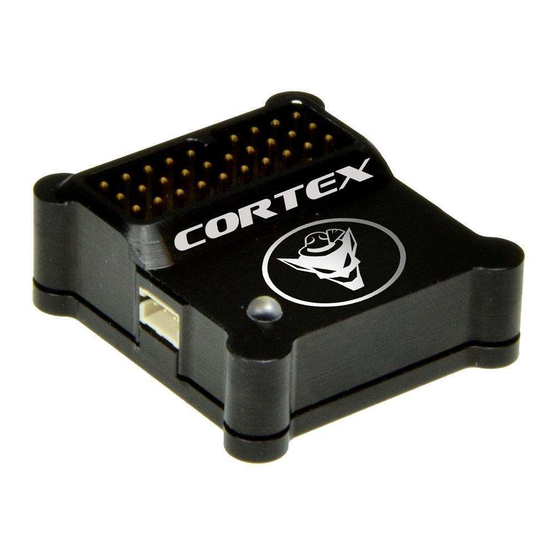Inhaltsverzeichnis
Werbung
Quicklinks
A
B
C
A
D
B
E
C
AUX
D
E
RX
SERVO
lED
QUICKSTART-GUIDE
VoRbEREITUnG
RC-Anlage muss flugfertig
programmiert (eingeflogen) sein.
Dual-Rate AUS.
AnSChlUSS
Kanäle entsprechend Beschriftung
von Empfänger zu Servos durchschlei-
fen, d.h. Signaleingang A wird an
Ausgang A ausgegeben, usw,. Beispiel:
Kabelbaum A = Höhe am Empfänger
=> Höhenservo auf A stecken. Nicht
benötigte Kanäle frei lassen, aber
mind. A + B + AUX anschließen.
Die einadrigen Kabel müssen auf
„Impuls" gesteckt werden.
EInbAUlAGE
Wie abgebildet einbauen: Steckerseite
nach oben und in Flugrichtung. Auf
optimale Ausrichtung in allen 3 Achsen
achten. Andere Einbaulagen per PC
einstellbar.
SETUp
Jumper wie abgebildet einstecken,
JUMPER
dann einschalten. LED beobachten!
Hinweis: Achsen die nicht stabilisiert
werden sollen, einfach überspringen
(keinen Knüppelausschlag geben).
Knüppel neutral, warten...
Quer voll rechts, halten...
Quer voll links, halten...
Quer Mitte, Höhe drücken, halten...
Höhe ziehen, halten...
Höhe Mitte Seite rechts, halten...
Seite links, halten...
Seite Mitte, Fertig: erst Jumper
abziehen, dann ausschalten.
DE
En
pREpARATIon
Tx must be set ready to fly.
Dual-Rate OFF.
ConnECTIon
Use channels A-E to connect servos
with the corresponding Rx channel,
i.e. signal A is put out on servo port
A and so on. Example: cable A to Rx
= elevator from Rx => plug elevator
servo into servo port A.
Leave unused channels unplugged,
but connect at least A + B + AUX.
The single-core cables must be
plugged into „pulse".
MoUnTInG oRIEnTATIon
As shown in the picture: socket side
up and facing front. Insure a perfect
alignment to all 3 axis.
Other orientations available via PC.
SETUp
Insert jumper, then power on.
Watch the LED!
Note: For not stabilising an axis,
simply skip the designated step by not
applying stick input.
Wait with sticks neutral...
Aileron right end and hold...
Aileron left end and hold...
Aileron neutral Elevator push and hold...
Elevator pull and hold...
Elevator neutral Rudder right and hold...
Rudder left and hold...
Rudder neutral, done: remove jumper,
then power off.
Werbung
Inhaltsverzeichnis

Inhaltszusammenfassung für Bavarian Demon CORTEX
- Seite 1 QUICKSTART-GUIDE VoRbEREITUnG pREpARATIon RC-Anlage muss flugfertig Tx must be set ready to fly. programmiert (eingeflogen) sein. Dual-Rate OFF. Dual-Rate AUS. AnSChlUSS ConnECTIon Kanäle entsprechend Beschriftung Use channels A-E to connect servos von Empfänger zu Servos durchschlei- with the corresponding Rx channel, fen, d.h.
- Seite 2 bETRIEb opERATIon Beim Einschalten 6 s nicht bewegen. Do not move for 6 s after powering on. Fehler: Sysytem wegen Bewegung Failure: system not initialised due to nicht initialisiert! movement! Kein Eingangssignal: LED blinkt orange No signal: orange flashing LED light After successful initialisation Nach erfolgtem Initialisieren wird auf den angeschlossenen Servos ein dop-...
- Seite 3 BEDIENUNGSANLEITUNG MANUAL CORTEX...
-
Seite 4: Inhaltsverzeichnis
CO N T E NT preliminary information Operating principle and features mounting Connecting receivers Connecting servos Securing the CORTEX commissioning Setup Switching on flight operation Gyro channel / activating gyros Gyro directional test Test flight/flying Using gyro modes accessory Accessory... -
Seite 5: Preliminary Information
CORTEX. Afterwards the system will be integrated. Up to 5 servos/channels running independently may be stabilised. The channels concerned are passed though from the receiver to the servo by the CORTEX. If the number of channels is not sufficient, unidirectional servos, e.g. ailerons with an identical direction of rotation or double rudder servos can also be connected via Y-cables, which increases the number of controllable servos. -
Seite 6: Connecting Receivers
The CORTEX assigns the internal gyro axes to the correspronding servos automatically during the teach-in process. The same applies to any mixers. Any functions can therefore be combined. For example, ailerons can be stabilised, even if they also have an elevator function (which optionally can also be stabilised). -
Seite 7: Connecting Servos
03 connecting servos The servos to be stabilised are connected to CORTEX’s outputs A to E. The same assignment applies as for the input side, i.e. as used for the receiver connection. Cable A on the receiver corresponds to slot A on the CORTEX etc Channels that are not subject of being stabilised, e.g. -
Seite 8: Setup
05 setup ( ! ) For setup, the transmitter must already be programmed ready for flight, so that the model can be flown or is already flying without CORTEX. Servo directions, possible mixers, throw limits etc., as well as correct tuning settings for normal flight must already be set up correctly. -
Seite 9: Switching On Flight Operation
06 switching on flight operation Start the CORTEX in normal operation without the connected jumper. The LED flashes red for the first 6 seconds and indicates that the system and the gyros are being initialised. The model must not be moved during initialisation. Otherwise, the stabilisation remains inactive (flashes red, see Section 7) until switch on is repeated. -
Seite 10: Gyro Channel / Activating Gyros
08 gyro channel / activating gyros For the first flight and in-flight tuning, it should be possible to adjust the gyro channel and therefore gyro sensitivity in flight. It is therefore possible to find the optimum quickly, or reduce it immediately if sensitivity is too high. A pot or slider is recommended. Now check the function of the gyro channel by adjusting the modes/bench via the transmitter and comparing the LED‘s colour reaction. -
Seite 11: Using Gyro Modes
11 using gyro modes The table of the gyro channel (Section 8) indicates various uses. Caution: this only applies to factory programming for bench 1 and bench 2 (standard or default, i.e. without PC software). Once the PC setup software (under development) is available, it will be possible to programme any number of functions for each of the 3 gyros. If the transmitter has a flight condition switch, it may make sense to couple the gyro channel setting with various flight conditions. - Seite 12 AC C E ss O R i E s Foam tape Acro (3 pcs) No. 92769 Foam tape Soft (3 pcs) No. 92770 Cable loom L90 (90mm) No. 92771 Cable loom L150 (150mm) No. 92772 Cable loom L250 (250mm) No. 92773 USB-cable No.
-
Seite 13: Legal Details
Technical data Dimensions: 36 x 34 x 14 mm Supply voltage: 4…10V (2S-LiPo-compliant, min. 5.5V for Spektrum/JR satellites) Max. turn rate: 500/s on all axes Switching servo rate (PC software): can be selected digital (220Hz)/analogue (55Hz) Servo power max.: total 10A (permanent load 12A, short-term) Weight: 18g (without cable harness) Product contents •...