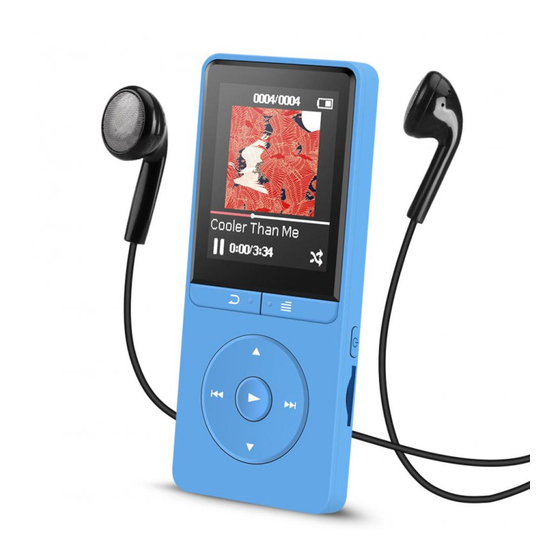
Inhaltszusammenfassung für AGPtek A20
- Seite 9 AGPTEK Lettore MP3 Vielen Dank für AGPtek MP3-Player zu bestellen. Bitte lesen Sie diese Anleitung sorgfältig durch, bevor Sie das Gerät benutzen.
- Seite 10 Tasti E Controlli...
- Seite 11 1,▲/▼ Taste In Hauptmenü, die Taste drück zu die Funktionen zu wählen. In Wiedergabe Bildschirm, die Taste drücken um Lautstärke zu stellen. Taste In Hauptmenü, die Taste drücken um die Funktionen zu wählen. In Wiedergabe Bildschirm, die Taste drücken um vorheriges / nächstes Lied zu hören, die Taste gedrückt halten um die Musik schnell abzuspielen.
- Seite 12 Anforderungen erfüllen: Input: AC110-240V 50/60Hz Max:100mA Output: DC5.0-5.5V 500mA-800mA Haupte Menü: Drücken Sie ▲/▼/ Taste, um unterschiedliche Funktionien zu wählen, dann Taste drücken um die Funktion zu zugreifen. Musik/ Vidio abspielen Finden Sie „Musik/Vedio“ auf Hauptbildschirm mit Taste um auf seine Funktion zuzugreifen. Lautstärkeregelung Klicken Sie auf die Taste ▲/▼, um die Lautstärke zu erhöhen / verringern.
- Seite 13 können „Wiederholen, Shuffle, Musikwiedergabe,Equalizer,Variable Schnelligkeit, Wiedergabemodus, Sleep Timer, Lesezeichen, Löschen; Zur Wiedergabeliste hinzufügen, Wiedergabeliste löschen“ einstellen. UKW Radio Finden Sie „UKW Radio“ auf Hauptbildschirm mit Taste um auf seine Funktion zuzugreifen.Sie können „Manuelle Einstellung, Automatisch Ewinstellung, UKW-Aufnahme“ stellen. Aufzeichnungen Finden Sie „Aufzeichnungen“ auf Hauptbildschirm mit Taste , um auf seine Funktion zuzugreifen.Sie können „Sprachaufnahme starten, Aufnahmebibliothek, Aufnahme Format, Aufnahme Einstellungen“...
- Seite 14 - Klicken Sie auf die Taste ▲ / ▼, um die Seite zu blättern - Drücken Sie die Taste , um automatisch zu blättern, drücken Sie erneut, um zurück zur normalen Modus (drücken Sie die Taste und wählen Sie Playsetting, um das Intervall einzustellen) Hinweis: Für EBook wird nur das txt-Format unterstützt.
- Seite 15 an einen Computer an und versuchen Sie es nach dem Laden erneut. ● Es gibt kein Ton mehr. - Überprüfen Sie, ob die Lautstärke auf 0 eingestellt wird. - Überprüfen Sie, ob der Kopfhörer einen schlechten Kontakt zum Player hat. ●...
- Seite 16 Aufnahme Format MP3/WAV/ACT Bild Format JPG/BMP/JPEG Spielzeit 70 Stunden bei mittlerer Lautstärke Batterie 650mA Lithium-Batterie Aufladenzeit 3-4 Stunden SD-Kartenerweiterung Up to 64G Bitrate 3Kbps-1440Kbps Für weitere Fragen stehen wir Ihnen sehr gerne per Email zur Verfügung.support@agptek.com.













