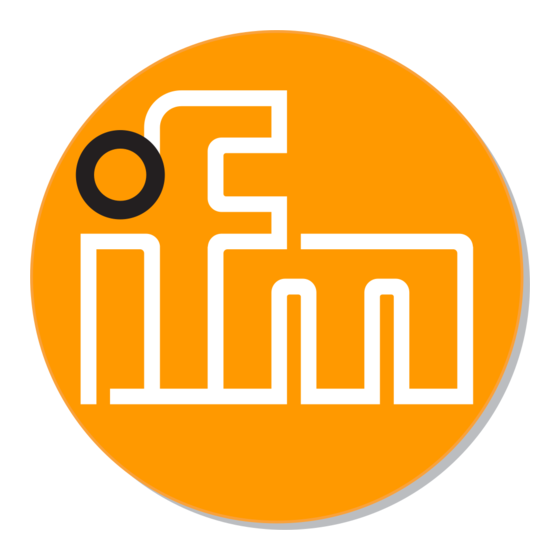
Inhaltszusammenfassung für IFM Electronic EC2070
- Seite 1 Installationshinweis Installation Instructions CAN-PC Interface CANview RS 232 EC2070...
-
Seite 2: Inhaltsverzeichnis
Fehler beseitigt wird, kann nach dem Stand der Softwaretechnik nicht über- nommen werden. Insbesondere haftet ifm electronic gmbh bei einem fehlerhaften Programm nicht für beim Kunden entstehende Kosten (z.B. Wartung, Reparatur oder Mängelbehebung). Der Ausschluß gilt nicht für Schäden, für die aufgrund unabdingbarer gesetzlicher Vorschriften zwingend gehaftet wird. -
Seite 3: Bestimmungsgemäße Verwendung
RS 232 VIEW Bestimmungsgemäße Verwendung CANview RS232 ist ein aktives CAN-Interface für den Anschluss eines CAN-Feld- bussystems an eine serielle RS232 Schnittstelle (z.B. PC Interface). Haupteinsatz findet CANview RS232 insbesondere in der mobilen Diagnose und Programmierung sowie im Vor-Ort-Service. Leistungsdaten im Überblick Je nach Konfiguration kann das Interface sowohl Standard-Nachrichten (11-Bit- Identifier) als auch Extended-Nachrichten (29-Bit-Identifier) senden und empfan- gen. -
Seite 4: Technische Daten
RS 232 VIEW Technische Daten riebsspannung U 9...36 V DC (wahlweise über CAN-Bus oder externes Netzteil) Stromaufnahme ca. 70 mA (bei 24 V DC) Betriebstemperatur 0...70 ° C Gehäuse Aluminium Abmessungen (B x H x T) 102 x 60 x 35 mm Gewicht 140 g Diagnose-LED... -
Seite 5: Anschlussbelegung
RS 232 VIEW Anschlussbelegung RS 232 C POWER Pin Potential Pin Potential Pin Potential 1 DCD 1 n.c. 1 GND 2 RxD 2 CAN_L 2 9...36 V DC 3 TxD 3 GND 4 DTR 4 n.c. 5 GND / RS 232 5 n.c. -
Seite 6: Canview Inbetriebnahme
Ihrem Downloadverzeichnis und folgen Sie den Anweisungen des Setup-Programms. Nach der Installation befindet sich im Start- menü der neue Eintrag „ifm electronic Soft- ware / VCI Configurator“. 3. Öffnen Sie das Programm und wählen Sie den Button „Use ifm VCI Emulation“. -
Seite 7: Canview Betreiben
RS 232 VIEW CANview betreiben Außer den genannten Einstellungen müssen in der verwendeten Zielsoftware plus (ecolog 100 , CANmon, etc.) folgende Parameter eingestellt werden: • Kommunikation über CAN • CAN-Übertragungsrate (Voreinstellung 125 kBit/s) • CAN-Interface (Geräteidentifier) in Übereinstimmung mit dem VCI-Configurator. Nach dem Starten der Kommunikation wird CANview mit den vorher festgeleg- ten Parametern initialisiert und ist für den Datenaustausch zwischen RS232 und CAN bereit. -
Seite 8: Safety Instructions
In the case of an incorrect pro- gram ifm electronic cannot be held liable for cost incurred at the customer (e.g. maintenance, repair or rectification of faults). The exclusion does not apply to damage for which liability is mandatory according to peremptory legal provisions. -
Seite 9: Function And Features
RS 232 VIEW Function and features CANview RS232 is an active CAN interface for the connection of a CAN fieldbus system to a serial RS232 interface (e.g. PC interface). The main applications for CANview RS232 are to enable the user to do program downloads, online diagnostics and system performance monitoring from the user PC interface via the CAN network. -
Seite 10: Technical Data
RS 232 VIEW Technical data Operating voltage 9...36 V DC (optionally via CAN bus or an external power supply) Current consumption approx. 70 mA (at 24 V DC) Operating temperature 0...70 ° C Housing aluminium Dimension (w x h x d) 102 x 60 x 35 mm Weight 140 g... -
Seite 11: Wiring
RS 232 VIEW Wiring RS 232 C POWER Pin Potential Pin Potential Pin Potential 1 DCD 1 n.c. 1 GND 2 RxD 2 CAN_L 2 9...36 V DC 3 TxD 3 GND 4 DTR 4 n.c. 5 GND / RS 232 5 n.c. -
Seite 12: Start-Up Of Canview
RS 232 VIEW Start-up of CANview Start-up is carried out by connecting the RS232 and the CAN connections as well as the current supply (follow the notes on page 11!). Install CANview VCI driver software 1. Start Windows and insert the CD-ROM into your CD drive. -
Seite 13: Operate Canview
RS 232 VIEW Operate CANview In addition to the indicated settings the following parameters have to be set in the used target Software (ecolog 100plus, CANmon, etc.): • communication via CAN • CAN baud rate (default setting 125Kbits/s) • CAN interface (device identifier) corresponding to the VCI Configurator. When the communication has been started CANview is initialised using the previ- ously defined parameters and it is ready for the data exchange between RS232 and CAN.
