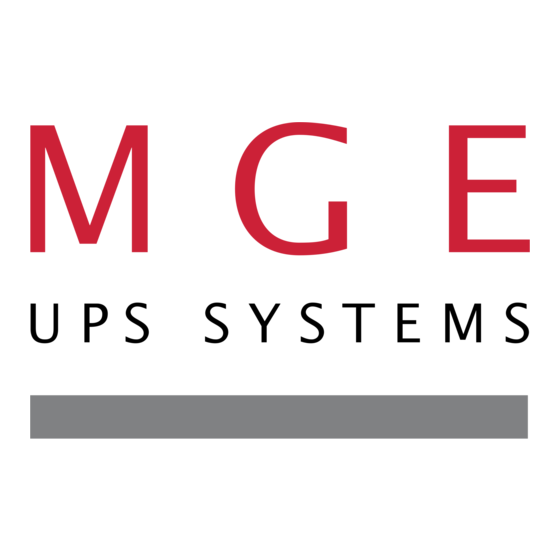Kapitel
Inhaltsverzeichnis

Inhaltszusammenfassung für MGE UPS Systems Pulsar Evolution 1500
- Seite 1 www.mgeups.com SYSTEMS Pulsar Evolution 1500 / 1500 Rack 1100 / 1100 Rack / 800 Rack 500 Rack Installation and user manual English Français Deutsch Italiano Español Nederlands 3400711700/AB...
- Seite 2 www.mgeups.com SYSTEMS Pulsar Evolution 1500 / 1500 Rack 1100 / 1100 Rack / 800 Rack 500 Rack Installation and user manual - Page 1 34007117EN/AB...
- Seite 3 Page 2 - 34007117EN/AB...
- Seite 4 Pulsar Evolution at the end of its service life. To discover the entire range of MGE UPS SYSTEMS products and the options available for the Pulsar Evolution range, we invite you to visit our web site at www.mgeups.com or contact your MGE UPS SYSTEMS representative.
-
Seite 5: Using This Document
Foreword Using this document Information may be found in two ways, using: the contents; the index. Pictograms Important instructions that must always be followed. Information, advice, help. Visual indication. Action. Audio indication. In the illustrations on the following pages, the symbols below are used: LED off. -
Seite 6: Inhaltsverzeichnis
Contents Presentation Overall view ..........................7 Tower models ..........................7 Rack models ........................... 7 Back ............................. 8 Control panel ..........................9 Installation Unpacking and parts check ....................... 10 Tower models ..........................10 Rack models ..........................11 Installation ........................... 12 Tower models ..........................12 800/1100/1500 Rack models ...................... - Seite 7 Contents Maintenance Trouble-shooting ......................... 22 Replacement of the battery module ..................23 Tower models ..........................23 Rack models ..........................25 Environment ............................. 27 Appendices Technical data ..........................28 Simplified diagram ........................26 Technical characteristics ....................... 29 Examples of battery backup times ....................30 Glossary ............................
-
Seite 8: Presentation
1. Presentation 1.1 Overall view Tower models Dimensions in mm (W x H x D) Evolution 800 150 x 237 x 415 Evolution 1100 150 x 237 x 415 Evolution 1500 150 x 237 x 483 Weight in kg Evolution 800 10.5 Evolution 1100 11.5... -
Seite 9: Back
Slot for communications-card option. Outlets for direct connection of protected equipment. Programmable outlets (1 and 2). Input circuit-breaker. Socket for connection to AC-power Pulsar Evolution 500 / 800 / 1100 Rack source. Pulsar Evolution 1500 Rack Page 8 - 34007117EN/AB... -
Seite 10: Control Panel
1. Presentation 1.3 Control panel Iluminated ON/OFF button for the outlets. Operation on battery power. UPS fault. Battery fault. Overload. Group 1 programmable outlets supplied with power. Group 2 programmable outlets supplied with power. Booster or fader mode. Bargraph indicating percent load at output. Bargraph indicating the battery charge level. -
Seite 11: Unpacking And Parts Check
2. Installation 2.1 Unpacking and parts check Tower models io n lu t E v o Two cords for connection of the protected equipment. RS232 communications cable. USB communications cable. CD-ROM with the Solution-Pac and UPS Driver software. Product documentation. Page 10 - 34007117EN/AB... -
Seite 12: Rack Models
2. Installation Rack models Two cords for connection of the protected equipment. RS232 communications cable. USB communications cable. CD-ROM with the Solution-Pac and UPS Driver software. Product documentation. Telescopic rails for mounting in 19" bay with mounting hardware. Securing system for equipment power cords. - Page 11 34007117EN/AB... -
Seite 13: Tower Models
2. Installation 2.2 Installation Tower models io n lu t E v o Page 12 - 34007117EN/AB... -
Seite 14: 800/1100/1500 Rack Models
2. Installation 800/1100/1500 Rack models Follow steps 1 to 6 for rack mounting of the UPS on the rails. The rails and the necessary mounting hardware are supplied by MGE UPS SYSTEMS. - Page 13 34007117EN/AB... -
Seite 15: 500 Rack Model
2. Installation 500 Rack model Page 14 - 34007117EN/AB... -
Seite 16: Connecting The Protected Equipment
2. Installation 2.3 Connecting the protected equipment A Pulsar Evolution 1500 tower UPS has been used below to illustrate the instructions. The principle is the same for all the other tower and rack models. Check that the indications on the rating plate on the back of the UPS correspond to your AC-power system and to the actual electrical consumption of all the equipment to be connected to the UPS. -
Seite 17: Connection To The Rs232 Or Usb Communications Port (Optional)
2. Installation A Pulsar Evolution 1500 tower UPS has been used below to illustrate the instructions. The principle is the same for all the other tower and rack models. 2.4 Connection to the RS232 or USB communications port (optional) The RS232 and USB communications ports cannot operate simultaneously. -
Seite 18: Installation Of The Communications-Card Option
2. Installation 2.6 Installation of the communications-card option 1 - Remove the slot cover 4 secured by two screws. Restricted-access slot for 2 - Insert the card in the slot. the communications card 3 - Secure the cover with the two screws. RS232 DATA LINE PROTECTION It is not necessary to shut down the UPS to install the communications card. -
Seite 19: Operation Start-Up
3. Operation 3.1 Start-up Press the ON / OFF button 10 . The buzzer beeps and all the LEDs come ON. The buzzer beeps twice during the self-test, then button 10 remains ON, indicating that the outlets are supplied with power. - AC power is present: Only button 10 is ON. -
Seite 20: Operation On Battery Power (Following Failure Of Ac-Input Power)
3. Operation 3.3 Operation on battery power (following failure of AC-input power) Transfer to battery power The AC-input power is out of tolerances, LED 11 goes ON. During operation on battery power, the buzzer beeps every ten seconds. The equipment connected to the UPS is supplied by the battery. Threshold for the low-battery warning When the threshold is reached, the buzzer beeps every three seconds. -
Seite 21: Personalisation (Optional)
3. Operation 3.4 Personalisation (optional) Function Personalisation parameters can be set and modified using the UPS Driver software installed on a computer that is connected to the UPS (see section 2.4 Connection to the RS232 communications port). Check that the RS232 21 communications cable is connected. UPS Driver installation: 1 - Insert the Solution-Pac CD-ROM containing the UPS Driver software in the drive of a PC running Windows. -
Seite 22: Voltage-Thresholds Tab
3. Operation Voltage-thresholds tab Configurable function Default setting Options Output voltage on battery power 230 V 200 V - 220 V - 240 V Upper threshold for transfer to battery power 294 V 271 to 294 V Fader-mode cut-in threshold 265 V 244 to 265 V Booster-mode cut-in threshold... -
Seite 23: Maintenance Trouble-Shooting
4. Maintenance 4.1 Trouble-shooting Troubleshooting not requiring MGE UPS SYSTEMS after-sales support (all versions) Indication Signification Correction LED 13 flashes and the UPS overload. The power drawn by the connected Check the power drawn by the buzzer beeps once. equipment exceeds UPS capacity. -
Seite 24: Replacement Of The Battery Module
4. Maintenance 4.2 Replacement of the battery module Safety rules Batteries constitute a danger (electrical shock, burns). The short-circuit current may be very high. Precautions must be taken for all handling: remove all watches, rings, bracelets and any other metal objects; use tools with insulated handles. - Seite 25 4. Maintenance E - Remove the battery module by pulling on the plastic tab and proceed with replacement. Installation of the new battery module Carry out the above operation in reverse order. Caution: risk of electric arc when connecting the battery. To maintain an identical level of performance and safety, use a battery module identical to that previously mounted in the UPS.
-
Seite 26: Rack Models
4. Maintenance Rack models Removal of the battery module This operation may be carried out with the UPS supplying power to the load. A - Unclip the small plate with the MGE logo on the front panel of the UPS. B - Remove the two screws. - Seite 27 4. Maintenance E - Remove the cover. F - Remove the battery module by pulling on the plastic tab and proceed with replacement. Installation of the new battery module Carry out the above operation in reverse order. Caution: risk of electric arc when connecting the battery. To maintain an identical level of performance and safety, use a battery module identical to that previously mounted in the UPS.
-
Seite 28: Environment
UPS recycling at the end of service life: MGE UPS SYSTEMS undertakes to recycle, by certified companies and in compliance with all applicable regulations, all UPS products recovered at the end of their service life (contact your MGE branch office). -
Seite 29: Technical Data
6. Appendices 6.1 Technical data Simplified diagram Filter Booster / fader transformer Input Output Inverter Charger Battery Page 28 - 34007117EN/AB... -
Seite 30: Technical Characteristics
6. Appendices Technical characteristics Pulsar Evolution 1500 / 1500 rack 800 / 800 rack 1100 / 1100 rack 500 VA / 350 W 1500 VA / 1000 W Output rating 800 VA / 560 W 1100 VA / 700 W AC-input power Voltage Single-phase, 160 V to 294 V... -
Seite 31: Examples Of Battery Backup Times
1 data server + 1 hub + 1 router 1 router 1 hub 110 120 t (min) Pulsar Evolution 1500 5 rack-optimized dense servers 3 file/print servers 2 data servers + 1 hub + 1 router 1 router 110 120... -
Seite 32: Glossary
UPS. RS232 communications port For UPS connection to a computer via the serial port. Solution-Pac MGE UPS SYSTEMS safety, set-up and supervision software suite on the CD-ROM supplied with the UPS. Uninterruptible Power Supply. UPS Driver Communications software on the CD-ROM supplied with the UPS. It may be used to personalise the default settings. -
Seite 33: Index
6. Appendices 6.3 Index Automatic start ............... 20 Mode Booster mode ............. 9, 18 Fader mode ............9, 18 Sleep mode (automatic start) ......... 20 Bargraph ................9 Battery Backup time ............30 End of backup time ..........19 Overloads ..............9, 22 Fault ................. - Seite 34 www.mgeups.com SYSTEMS Pulsar Evolution 1500 / 1500 Rack 1100 / 1100 Rack / 800 Rack 500 Rack Installations- und Bedienungsanleitung - Seite 1 34007117DE/AB...
- Seite 35 Seite 2 - 34007117DE/AB...
-
Seite 36: Einleitung
Einleitung Wir danken Ihnen, daß Sie sich für ein Produkt von MGE UPS SYSTEMS zur sicheren Stromversorgung Ihrer Systeme entschieden haben. Die Baureihe Pulsar Evolution wurde mit größter Sorgfalt entwickelt. Um die Leistungen Ihrer USV (Unterbrechungsfreien Stromversorgung) optimal nutzen zu können, empfehlen wir Ihnen, sich ein wenig Zeit zu nehmen und die vorliegende Anleitung aufmerksam zu lesen. -
Seite 37: Vorbemerkungen
Vorbemerkungen Aufbau der Installations- und Bedienungsanleitung Die Suche nach bestimmten Informationen erfolgt auf einfachste Weise: über das Inhaltsverzeichnis, über das Stichwortregister. Bedeutung der Piktogramme WICHTIG, Hinweise unbedingt befolgen. Informationen, Ratschläge, Hilfen. Optische Anzeige. Maßnahmen, Handlungen. Akustischer Alarm. In den Abbildungen der nachfolgenden Seiten sind die LED-Anzeigen mit folgenden Symbolen dargestellt: LED AUS. - Seite 38 Inhalt Ansichten und Beschreibung Gesamtansicht ..........................7 Tower- Modell ..........................7 Rack- Modell ........................... 7 Rückansicht ..........................8 Anzeige- und Bedienfeld ......................9 Aufstellung und Installation Entfernen der Verpackung und Überprüfung des Lieferumfangs .......... 10 Tower- Modell ..........................10 Rack- Modell ..........................11 Aufstellung ..........................
- Seite 39 Sommaire Wartung und Service Fehlerbehebung .......................... 22 Austausch des Batteriemoduls ....................23 Tower- Modell ..........................23 Rack- Modell ..........................25 Umgebungsbedingungen ......................27 Anhang Technische Daten ........................28 Blockschaltbild ..........................26 Kenndaten ............................. 29 Beispiele für Batterie-Autonomiezeiten ..................30 Fachbegriffe ..........................31 Stichwortregister ........................
-
Seite 40: Ansichten Und Beschreibung
1. Ansichten und Beschreibung 1.1 Gesamtansicht Tower- Modell Abmessungen in mm (B x H x T) Evolution 800 150 x 237 x 415 Evolution 1100 150 x 237 x 415 Evolution 1500 150 x 237 x 483 Gewicht in kg Evolution 800 10,5 Evolution 1100... -
Seite 41: Rückansicht
1. Ansichten und Beschreibung 1.2 Rückansicht Pulsar Evolution 800 / 1100 / 1500 Pulsar Evolution 1500 : USB-Schnittstelle. RS232-Schnittstelle. Datenleitungsschutz. Steckplatz für Kommunikationskarte (Option). 2 normale (nicht programmierbare) Ausgangssteckdosen. 2 programmierbare Ausgangssteckdosen (1 und 2). Eingangsschalter. Pulsar Evolution 500 / 800 / 1100 Rack Netzanschluß. -
Seite 42: Anzeige- Und Bedienfeld
1. Ansichten und Beschreibung 1.3 Anzeige- und Bedienfeld EIN/AUS-Taster (ON/OFF) mit LED zur Freischaltung/Trennung der Ausgangssteckdosen. Batteriebetrieb. USV-Störung. Batteriestörung. Überlast. Programmierbare Steckdosengruppe 1 an Spannung. Programmierbare Steckdosengruppe 2 an Spannung. Booster- oder Fader-Modus. Balkenanzeige Auslastungsgrad. Balkenanzeige Batterieladezustand. 76 bis 100%. 51 bis 75%. -
Seite 43: Aufstellung Und Installation
2. Aufstellung und Installation 2.1 Entfernen der Verpackung und Überprüfung des Lieferumfangs Tower- Modell io n lu t E v o 2 Verbraucher-Anschlußkabel. RS232-Schnittstellenkabel. USB-Schnittstellenkabel. CD ROM mit USV-Software "Solution Pac" und "UPS Driver". Dokumentation. Seite 10 - 34007117DE/AB... -
Seite 44: Rack- Modell
2. Aufstellung und Installation Rack- Modell 2 Verbraucher-Anschlußkabel. RS232-Schnittstellenkabel. USB-Schnittstellenkabel. CD ROM mit USV-Software "Solution Pac" und "UPS Driver". Dokumentation. Montagekit für Einbau in 19"-Schränke. Verriegelungsabdeckung für Verbraucher-Anschlußkabel. - Seite 11 34007117DE/AB... -
Seite 45: Aufstellung
2. Aufstellung und Installation 2.2 Aufstellung Tower- Modell io n lu t E v o Seite 12 - 34007117DE/AB... -
Seite 46: Rack- Modell 800/1100/1500
2. Aufstellung und Installation Rack- Modell 800/1100/1500 Montage und Befestigung der Teleskopschienen für Rackeinbau (Schritte 1 bis 6 befolgen) Befestigungsschrauben und Teleskopschienen liegen dem Gerät bei. - Seite 13 34007117DE/AB... -
Seite 47: Rack- Modell 500
2. Aufstellung und Installation Rack- Modell 500 Seite 14 - 34007117DE/AB... -
Seite 48: Anschluß Der Verbraucher
2. Aufstellung und Installation 2.3 Anschluß der Verbraucher Die nachstehenden Abbildungen zur Illustration der Informationen zeigen das Tower-Modell einer Pulsar Evolution 1500. Alle Hinweise gelten sinngemäß auch für die übrigen Tower- und Rack-Modelle. Kenndaten auf dem Typenschild (siehe Geräte-Rückseite) hinsichtlich Übereinstimmung mit den vorhandenen Netzparametern und der Leistungsaufnahme aller angeschlossenen Verbraucher überprüfen. -
Seite 49: Anschluß Des Kommunikationskabels Für Rs232- Bzw. Usb-Schnittstelle (Wahlweise)
2. Aufstellung und Installation Die nachstehenden Abbildungen zur Illustration der Informationen zeigen das Tower-Modell einer Pulsar Evolution 1500. Alle Hinweise gelten sinngemäß auch für die übrigen Tower- und Rack-Modelle. 2.4 Anschluß des Kommunikationskabels für RS232- bzw. USB- Schnittstelle (wahlweise) RS232- und USB-Schnittstelle können nicht gleichzeitig... -
Seite 50: Einbau Einer Kommunikationskarte (Option)
2. Aufstellung und Installation 2.6 Einbau einer Kommunikationskarte (Option) 1 - Abdeckung 4 durch Herausdrehen der zwei Schrauben von der USV lösen. Steckplatz für 2 - Karte in den Steckplatz einstecken. Kommunikationskarte (beschränkter Zugang). 3 - Karte mit den zwei Schrauben befestigen. -
Seite 51: Betriebszustände
3. Betriebszustände 3.1 Inbetriebnahme EIN/AUS-Taste 10 drücken. Der Summer ertönt kurz, und sämtliche LEDs leuchten gleichzeitig auf. Während des anschließenden Selbstests ertönt der Summer zweimal. Die LED der Drucktaste 10 leuchtet kontinuierlich und zeigt an, daß die Ausgangssteckdosen versorgt werden. - Einspeisenetz vorhanden: Nur die LED der EIN/AUS-Taste 10 leuchtet. -
Seite 52: Batteriebetrieb (Bei Netzausfall)
3. Betriebszustände 3.3 Batteriebetrieb (bei Netzausfall) Umschaltung auf Batteriebetrieb Verläßt das Einspeisenetz den zulässigen Toleranzbereich, schaltet die USV auf Batteriebetrieb und die LED 11 leuchtet auf. Während des Batteriebetriebs ertönt alle 10 Sekunden ein akustisches Signal. Die an die USV angeschlossenen Verbraucher werden unterbrechungsfrei über die Batterie weiter versorgt. -
Seite 53: Kundenspezifische Anpassung Per Software (Wahlweise)
3. Betriebszustände 3.4 Kundenspezifische Anpassung per Software (wahlweise) Software, Installation und Funktion Die kundenspezifische Anpassung der USV kann mit Hilfe der Software "UPS Driver" über einen Rechner erfolgen, der über die serielle RS232-Schnittstelle mit der USV verbunden ist (siehe Abschnitt 2.4). Vorhandensein der RS232- 21 Verbindung überprüfen. -
Seite 54: Registerkarte "Spannungsgrenzwerte
3. Betriebszustände Registerkarte "Spannungsgrenzwerte" Einstellungen Default-Einstellung Kundenspezifische Anpassung Ausgangsspannung (Batteriebetrieb) 230 V 200 V - 220 V - 240 V Oberer Spannungsgrenzwert für 294 V 271 bis 294 V Umschaltung auf Batterie Grenzwert für Einschaltung des Fader-Modus’ 265 V 244 bis 265 V Grenzwert für Einschaltung des Booster-Modus’... -
Seite 55: Wartung Und Service
4. Wartung und Service 4.1 Fehlerbehebung Fehlerbehebung ohne Inanspruchnahme des MGE-Kundendienstes (alle Modelle) Fehleranzeige Fehlerursache Fehlerbehebung LED 13 blinkt und Überlastung der USV. Die Leistungsaufnahme der Leistungsaufnahme der Summer ertönt. angeschlossenen Verbraucher übersteigt die angeschlossenen Systeme Nennleistung der USV. überprüfen und weniger wichtige Verbraucher abschalten. -
Seite 56: Austausch Des Batteriemoduls
4. Wartung und Service 4.2 Austausch des Batteriemoduls Sicherheitsmaßnahmen: Die Batterie hat einen hohen Kurzschlußstrom und kann Stromschläge verursachen. Bei jeder Handhabung der Batterien sind daher folgende Sicherheitsmaßnahmen einzuhalten: Armbanduhren, Ringe, Armreifen und sonstige an Händen oder Armen getragene Metallgegenstände abnehmen. Werkzeuge mit Isoliergriff verwenden. - Seite 57 4. Wartung und Service E - Batteriemodul durch Greifen der Kunststofflasche herausziehen und durch neues ersetzen. Einbau des neuen Batteriemoduls Die oben beschriebenen Handgriffe in umgekehrter Reihenfolge ausführen. Achtung! Beim Einschieben der neuen Batterie kann es zur Lichtbogenbildung zwischen den Kontakten kommen.
-
Seite 58: Rack- Modell
4. Maintenance Rack- Modell Ausbau des Batteriemoduls Die Batterien können bei eingeschalteter USV ausgetauscht werden. A - An der Frontseite den Schildträger mit dem MGE-Logo herausdrücken. B - Die beiden dahinter liegenden Schrauben lösen. C - Linken Teil der Frontabdeckung nach vorn abziehen. - Seite 59 4. Wartung und Service E - Abdeckung entfernen. F - Batteriemodul durch Greifen der Kunststofflasche herausziehen und durch neues ersetzen. Einbau des neuen Batteriemoduls Die oben beschriebenen Handgriffe in umgekehrter Reihenfolge ausführen. Achtung! Beim Einschieben der neuen Batterie kann es zur Lichtbogenbildung zwischen den Kontakten kommen.
-
Seite 60: Umweltschutz
Es enthält weder FKW- noch FCKW-Verbindungen. Recycling der USV nach Ablauf der Lebensdauer: MGE UPS SYSTEMS verpflichtet sich, sämtliche nach Ablauf der Lebensdauer rückgeführten Komponenten durch zugelassene Entsorgungsunternehmen einer Wiederverwertung gemäß den gesetzlichen Bestimmungen zuzuführen (wenden Sie sich bitte an Ihre MGE-Vertretung). -
Seite 61: Anhang
6. Anhang 6.1 Technische Daten Blockschaltbild Filter Booster-/Fader-Trafo Netz Verbraucher Gleichrichter/ Wechselrichter Ladegerät Batterie Seite 28 - 34007117DE/AB... -
Seite 62: Kenndaten
6. Anhang Kenndaten Pulsar Evolution 1500 / 1500 Rack 800 / 800 Rack 1100 / 1100 Rack 1500 VA / 1000 W Ausgangsleistung 500 VA / 350 W 800 VA / 560 W 1100 VA / 700 W Einspeisenetz Spannung 160 bis 294 V , einphasig, Un = 230 V Frequenz... -
Seite 63: Beispiele Für Batterie-Autonomiezeiten
2 Print-Server 1 Server + 1 Router + 1 Hub 1 Router 1 Hub 110 120 t (min) Pulsar Evolution 1500 5 optimierte Rack-Server 3 Print-Server 2 Server + 1 Router + 1 Hub 1 Router 110 120 t (min) -
Seite 64: Fachbegriffe
6. Anhang 6.2 Fachbegriffe Ausgangssteckdosen Pulsar Evolution verfügt abgangsseitig über eine Gruppe von 2 nicht programmierbaren Ausgangssteckdosen. Autonomiezeit Betriebsdauer des Geräts mit Verbraucherversorgung über die Batterie bei Ausfall des Einspeisenetzes. Balkenanzeige LED-Leiste am Bedienfeld zur Anzeige des Auslastungsgrads und der Restautonomiezeit. -
Seite 65: Stichwortregister
6. Anhang 6.3 Stichwortregister Abmessungen und Gewichte ........... 7 Kenndaten ..............29 Alarmton (Summer) ............19 Kommunikationskarte ..........8, 17 Anschlüsse Kundenspezifische Anpassung ........20 Datenleitung ............16 Ausgang ..............21 RS232-Schnittstelle ..........16 Batterie ..............20 USB-Schnittstelle ..........16 Ein/Aus-Bedingungen ..........