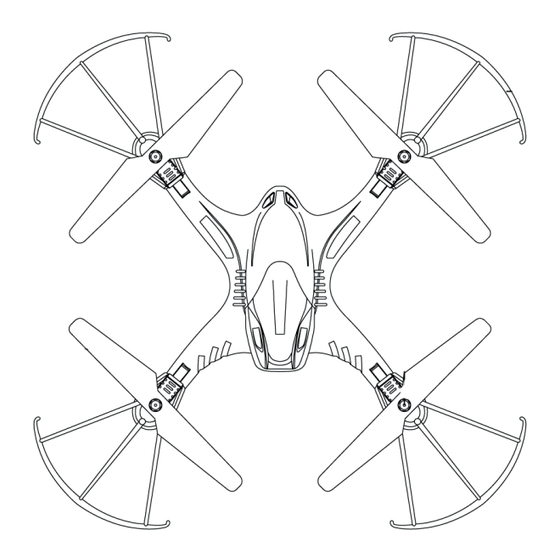Inhaltsverzeichnis
Werbung
Verfügbare Sprachen
Verfügbare Sprachen
Quicklinks
Bitte vor Inbetriebnahme sorgfältig lesen!
Technische Daten
Abmessungen:
Gewicht:
Altersempfehlung:
Einsatzbereich:
Akku:
Fernsteuerung:
Reichweite :
Vers.: 1.0
© Copyright 2015 ACME the game company GmbH
Bedienungsanleitung
Anleitung
Manual
Manuel d'utilisation
ACME the game company
320x320x88 mm
ca. 103 g
10+ Jahre
Indoor und Outdoor
3,7V LiPo; 600 mAh
2,4 GHz
ca. 100m
Werbung
Inhaltsverzeichnis

Inhaltszusammenfassung für ACME Zoopa Q 400 hunter
- Seite 1 Abmessungen: 320x320x88 mm Gewicht: ca. 103 g Altersempfehlung: 10+ Jahre Einsatzbereich: Indoor und Outdoor Akku: 3,7V LiPo; 600 mAh Fernsteuerung: 2,4 GHz Reichweite : ca. 100m Vers.: 1.0 © Copyright 2015 ACME the game company GmbH ACME the game company...
-
Seite 2: Sicherheitshinweise
Benutzerinformation zur Entsorgung von elektrischen Vorschriften der Richtlinie 1999/5/EG entspricht. Eine Kopie elektronischen Geräten entsprechend der Konformitätserklärung kann unter der oben genannten Firmengrundsätze der ACME the game company Adresse angefordert werden. GmbH wurden hochwertige wiederverwertbare Komponenten in diesem Produkt verbaut. Dieses... - Seite 3 (optional Smartphone Halter) 1x Micro USB-Ladekabel 1x LiPo Akku 600 mAh / 3,7 V 1x 1x Bedienungsanleitung 1x Schraubendreher 4x Propeller Schutz 2x Propeller A 2x Landegestell 2x Propeller B Für den Betrieb benötigen Sie 2 Stück AA-Batterien ACME the game company...
-
Seite 4: Aufbau Und Funktionen Der Fernbedienung
Öffnen Sie dazu das Akkufach auf der Rückseite der Fernsteuerung und legen die Batterien gemäß der Abbildung ein. Verschließen Sie wieder das Akkufach. ACME the game company GmbH übernimmt keine Haftung für Privatsphärenverletzungen und Beschädigungen an Privateigentum, die durch den Nutzer des Modells entstanden sind. -
Seite 5: Laden Des Akkus
Beschädigung des Modells. Montage des Landegestells Es sind nur noch wenige Schritte notwendig um mit dem ersten Flug zu starten. Stecken Sie die beiden Landegestell (Kufen) in die dafür vorgesehenen Aufnahmen an der Unterseite des Modells. ACME the game company... -
Seite 6: Einlegen Und Verbinden Des Akkus
2 Meter hinter das Modell und machen Sie sich mit den Funktionen vertraut, die Ihnen auf der nächsten Seite beschrieben werden. Schalten Sie das Modell bei einem Nichtgebrauch über den Ein-/Aus Schalter wieder aus. ACME the game company... - Seite 7 Bewegen Sie den linken Hebel nach links oder rechts, um das Modell um die eigene Achse zu drehen Vorwärts / Rückwärts Bewegen Sie den Hebel (rechts) nach oben oder unten, um nach Vorne oder Hinten zu fliegen ACME the game company...
-
Seite 8: Kamera Funktion (Optional; Nicht Enthalten)
Schieben Sie vorsichtig die Micro-SD-Speicherkarte in das Kameramodul ein. Schalten Sie das Modell ein. Die LED am Kameramodul leuchtet durchgehend Blau. Sollte die rote LED durchgehend blinken, ist entweder keine Speicherkarte eingelegt oder diese verfügt nicht über genügend Speicherplatz. ACME the game company... -
Seite 9: Auslesen Der Videodaten (Ms Windows)
Gehen Sie folgt vor: -Melden Sie sich auf Ihrem mobilen Endgerät im App Store an -Suchen Sie nach „SJ W1003 FPV“ -Laden Sie sich das App runter -Schalten Sie den Quadrokopter (die damit verbundene Kamera) ein ACME the game company... -
Seite 10: Propeller Wechseln
Q400 Race-Quadro Akku ZQ0400-C zoopa Q400 Race-Quadro Propeller Set ZQ0400-D zoopa Q400 Race-Quadro Propeller Schutz ZQ0400-G zoopa Q400 Race-Quadro Kufen Set FCHD43 Netzteil 110-230V 5V | 500mA | USB ZQ0400-I Wifi Pack Kamera und Smartphone Halter ACME the game company... -
Seite 11: Gewährleistung Und Garantie
Bedingungen eingeräumt: » Neugeräte und deren Komponenten, die aufgrund von Fabrikations- und/oder Materialfehlern innerhalb von 24 Monate ab Kauf einen Defekt aufweisen, werden von ACME the game company nach eigener Wahl gegen ein dem Stand der Technik entsprechendes Gerät kostenlos ausgetauscht oder repariert. Für Verschleißteile (z. B.: Akkus, Motoren usw.) gilt diese Haltbarkeitsgarantie für 3 Monate ab Kauf. -
Seite 12: Technical Data
320x320x88 mm Weight: approx. 103 g Recommended Age: 10+ years Field of use: Indoor and Outdoor Battery: 3.7V LiPo; 600 mAh Controller: 2.4 GHz Range: approx. 100m Vers.: 1.0 © Copyright 2015 ACME the game company GmbH ACME the game company... -
Seite 13: Safety Advice
Safety Advice WARNING: SERVICE & SUPPORT NOTE THE FOLLOWING ADVICE, ACME the game company GmbH TO AVOID DAMAGES AND SHORTCUTS: Boikweg 24 ONLY USE RECOMMENDED SPARE PARTS DO NOT DISSAMBLE THE PRODUCT 33129 Delbrück INNER PARTS CAN BE REPAIRED BY THE USER. -
Seite 14: Content Of The Box
(optional Smartphone mount) 1x Micro USB-Charger 1x LiPo Battery 600 mAh / 3.7V 1x Manual 1x Screw driver 4x Rotor protection 2x Propeller A 2x Landing gear 2x Propeller B You additionally require 2pcs. AA batteries. ACME the game company... - Seite 15 Make sure you have closed the cover after you have inserted the batteries. ACME the game company GmbH assumes no liability for privacy violations and damage to private property caused by the user of the model.
-
Seite 16: Charging The Battery
Wrong polarity will lead into damage of the model. Mounting the landing gears Only a few steps are required to start the first flight. Plug both landing skids into the provided holes on the bottom of the model. ACME the game company... -
Seite 17: Inserting The Battery
Turn Move the left stick to the left or right to turn the Model around it it’s own axis. Forwards / Backwards Move the control stick (right) up or down to fly for- and backwards. ACME the game company... - Seite 18 To take a photo, press the photo- button (rear right). The red LED will flash shortly. To start a video, press the video- button (front right). The LED will be constantly red during recording. To stop the recording, press the video- button again. The LED will then switch off. ACME the game company...
- Seite 19 -Download the App -Switch on the quadrocopter (and the camera) -Enter the WiFi settings on your device -Choose „SJ W1003 FPV…“ -Launch the App and press PLAY to start the liveview The App does not support quadrocopter control. ACME the game company...
-
Seite 20: Battery Care
The model shows a The motor is worn out Check all motors and replace it if needed weak performance You can contact us anytime if you have further problems! Please find our details at the “Service & Support” section. ACME the game company... -
Seite 21: Accessories And Spares
» By services rendered under warranty, the warranty period is not extended. » So far there is no warranty case to ACME the game company reserves the right to charge the customer for replacement, repair, or shipping costs. The customer will be informed in advance. -
Seite 22: Manuel D'utilisation
Ce manuel d’utilisation est protégé par les lois internationales du droit à la reproduction. Aucune partie de ce manuel ne peut être utilisée sans l’autorisation préalable de la société ACME the game company GmbH. La reproduction, l’enregistrement, la traduction d’une ou de plusieurs parties de ce manuel doit faire l’objet d’une autorisation préalable. -
Seite 23: Conseils De Sécurité
Conseils de sécurité Avertissements: Il est indispensable de suivre les instructions ci-après SERVICE & SUPPORT afin d’éviter d’endommager votre caméra: ACME the game company GmbH -NE PAS UTILISER LE PRODUIT EN CONDITIONS Boikweg 24 PLUVIEUSES. -N’UTILISER QUE LES ACCESSOIRES 33129 Delbrück... -
Seite 24: Contenu De La Boite
1x Chargeur micro USB 1x Batterie LiPo 600 mAh / 3.7V 1x Manuel 1x Tournevis 4x Protection du rotor 2x Hélices A 2x Train d’atterrissage 2x Hélices B Vous aurez besoin de deux piles AA. ACME the game company... - Seite 25 Le logement des piles est situé au dos de la télécommande. Une fois dans le logement, assurez-vous que celui-ci est correctement verrouillé. La société ACME the game company GmbH ne peut être considérée comme responsable en cas de violation de la vie privée d’autrui suite à une mauvaise utilisation du modèle Vous devez suivre les instructions de ce manuel afin d’utiliser le modèle dans les meilleurs conditions.
-
Seite 26: Charge De La Batterie
Montage du train d’atterrissage Vous n’avez que quelques étapes à suivre avant de débuter le vol. Placer les deux jambes du train d’atterrissage dans le logement prévu à cet effet, situé sous le modèle. ACME the game company... -
Seite 27: Mise En Place De La Batterie
Actionner le manche de gauche vers la droite ou la gauche pour que le modèle effectue une rotation sur son axe. Avant / Arrière Actionner le manche directionnel de droite vers le haut ou vers le bas pour faire avancer ou reculer le modèle. ACME the game company... - Seite 28 Si il clignote rouge, cela signifie que la carte est pleine ou mal positionnée. Pour prendre des photos ou des vidéos, appuyer sur le bouton correspondant. Le témoin LED rouge va alors clignoter rapidement. En cas d’enregistrement vidéo, le témoin LED rouge clignotera de manière permanente. ACME the game company...
- Seite 29 -Allumer le quadrocoptère (et la caméra) -Aller dans les réglages du WiFi de votre périphérique -Sélectionner „SJ W1003 FPV…“ -Lancer l’application et sélectionner ensuite „PLAY“ pour démarrer la vue en direct. L’application ne permet pas le contrôle du modèle. ACME the game company...
-
Seite 30: Entretien De La Batterie
Le modèle n’est pas Les moteurs sont trop usés Vérifier et remplacer les moteurs défectueux assez efficace N’hésitez pas à nous contacter si besoin! D’autres informations sont disponibles sur notre site dans la partie “Service & Support”. ACME the game company... -
Seite 31: Accessoires Et Pièces Détachées
" Les produits ou composants qui seraient retournés à la société ACME the game company deviendraient alors sa propriété. "La société ACME the game company se réserve le droit de facturer au client toute réparation qui pourrait dépasser le cadre de la garantie. Le client sera préalablement informé.