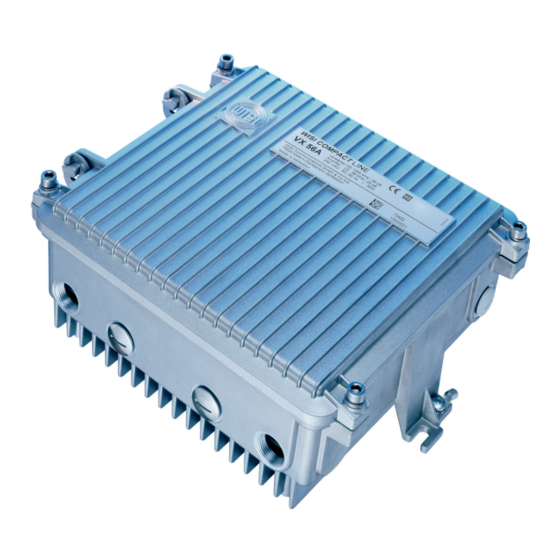
Werbung
Quicklinks
WISI COMPACT LINE
VX 56 A / VX 57 A Verstärker
VX 56 A / VX 57 A Amplifier
Verstärker für den Einsatz in CATV-Anlagen
Alle Einstellungen (Verstärkung, Schräglage etc.) einstellbar mit WISI
Handset OK 41A oder LMT (laptop) bei Einsatz eines HMS-Transponders
Interface für NMS-Funktion
Diplex-Filtermodule, Verteiler-/Abzweigermodule steckbar
Rückkanalverstärker steckbar
Compact high level CATV amplifier
All settings (gain, slope etc. ) by WISI control unit (OK 41A handset) or
LMT (laptop) if a HMS transponder is used
Includes interface for NMS functionality
Diplex filters and splitter/tap-modules pluggable
High level return amplifier plugable
Betriebsanleitung
Operating instructions
411 267 e
Werbung

Inhaltszusammenfassung für Wisi VX 56 A
- Seite 1 Rückkanalverstärker steckbar Compact high level CATV amplifier All settings (gain, slope etc. ) by WISI control unit (OK 41A handset) or LMT (laptop) if a HMS transponder is used Includes interface for NMS functionality Diplex filters and splitter/tap-modules pluggable ...
- Seite 2 2 Durchschleifung Eingangssignal Loop through input signal 3 Verstärkerausgang 2 Output amplifier 2 4 Verstärkerausgang 1 Output amplifier 1 5 Netzstecker nur an VX 56 A Mains plug only at VX 56 A 6 Anschluß Potentialausgleich Connec. for grounding - 2 -...
- Seite 3 Steckplätze der Module - Plug-in slots of modules VX 50 XE 50 A XE 50 A Handset interface Module Zubehör Verteiler / Abzweiger XM 51 A 4 / 4 Accessories Splitter / Tap offs XM 53 8 / 2 XM 55 13 / 1 XM 56 18 / 1...
- Seite 4 5.2 Power supply 1. Feed in the remote power to the power supply unit. 2. For VX 56 A: insert the power plug in the AC wall outlet. 3. For VX 57 A: connect the remote power via plug-in fuses to the RF connectors at the input and output.
-
Seite 5: Technische Daten
Fernspeisung - Remote power Anschlußbuchsen / Sockets PG 11 über Sicherungen aufschaltbar Netzspannung / Power supply VX 56 A 180-265 VAC (50/60 Hz) via plug-in fuses to the RF connectors Fernspeisespannung / Remote power VX 57 A 27-65 VAC (50/60 Hz) Leistungsaufnahme ohne HMS-Transponder typ. - Seite 6 Parametereinstellung mit Handset Handset OK... (Zubehör) Anschluß Handset an Buchse „RJ-11“ einstecken. Betriebsspannung anschließen. I S I V X 56A ¥ Parameter-Menü 1. 0 0 Tasten. — Parameter wählen. Taste. — Weiter zum Parameter-Untermenü. Taste. — Zurück. Parameter-Untermenü...
- Seite 7 ASC-Modul eingesteckt ASC auf off stellen. Vor dem Einstellen der Pkt. 2...6: Nach dem Einstellen und Speichern: ASC auf on stellen. Regelung nun aktiv. Die Parameter werden angezeigt. Legende = Automatic Slope Control 11. ASC Unit Anzeige der eingestellten Parameter, ASC on = Pilotträgerregelung ein 11.1 CP: + 0.0 RF: 127=...
- Seite 8 Parameter settings with handset Connection Handset OK... (accessory) Plug the handset into socket „RJ-11“. Connect the supply voltage. Parameter menu I S I V X 56A ¥ 1. 0 0 keys — Select parameter. — Open parameter sub-menu. ...
- Seite 9 ASC modul plugged in set ASC to off. Before setting points. 2...6: set ASC to on. ASC is activ. After setting and storing: Parameters are displayed. Legende = Automatic Slope Control 11. ASC Unit ASC on = Controlling on Parameter settings: Are displayed 11.1 CP: + 0.0 RF: 127= ASC off = Controlling off...
- Seite 10 - 10 -...
- Seite 11 - 11 -...
- Seite 12 WISI Communications GmbH & Co. KG Empfangs- und Verteiltechnik Wilhelm-Sihn-Straße 5-7, 75223 Niefern-Oeschelbronn, GERMANY Tel.: 07233 / 66-292, Fax: 66-320 Technische Änderungen und Druckfehler vorbehalten! E-Mail: info@wisi.de, http://www.wisi.de Technical Modifications reserved. WISI cannot be held liable for any printing error. excellence in digital ...














