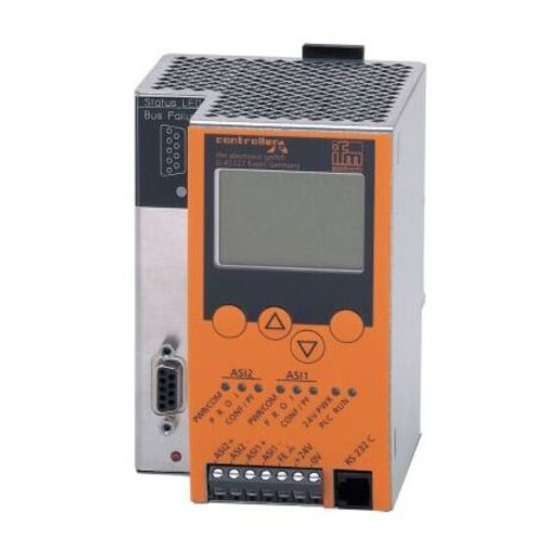
Inhaltszusammenfassung für IFM Electronic AC1303
- Seite 1 Montageanleitung Installation instructions Notice de montage AS-i CONTROLLER CONTRÔLEUR AS-i AC1303/AC1304...
-
Seite 2: Bestimmungsgemäße Verwendung
Bestimmungsgemäße Verwendung • Der Controller integriert einen oder zwei AS-i Master (AC1303/ AC1304, beide nach AS-i-Version 2.1), eine Kleinsteuerung und (optional) eine Feldbus-Schnittstelle • Er steuert den Datenaustausch zur Sensor- /Aktuator-Ebene • verarbeitet die Peripheriedaten im integrierten Prozessor (Signalvor- verarbeitung) •... -
Seite 3: Elektrischer Anschluß
Der Anschluß erfolgt an den Klemmen +24V und 0V. Bedien- und Anzeigeelemente Sie werden von drei Diagnose-LEDs auf dem Controller über den Zustand des Masters (AC1303) / der Master (AC1304) und der ange- schlossenen System informiert. • LED PWR/COM leuchtet: AS-i Spannung vorhanden, mindestens ein Slave wurde erkannt •... - Seite 4 LED-Anzeigen und Anschlußbelegung Display Tasten ASI2 ASI1 nur AC1304 RS232C SEITE...
-
Seite 5: Kontrasteinstellung
Kontrasteinstellung Sie können den Kontrast direkt durch gleichzeitiges Drücken der rech- ten Taste mit der ∆-Taste (Darstellung ist zu hell) bzw. der ∇-Taste (...zu dunkel) verstellen. ifm electronic ifm electronic Controller E Controller E MENU USER MENU USER ∆ ∆... -
Seite 6: Menü-Übersicht
Sie im Startdisplay die Menüpunktes, indem Sie die Tasten ∆ oder ∇ drücken. linke Taste „MENU“ drücken. Drücken Sie die Tasten gleichzei- tig, um zwischen deutschem und englischem Menü zu wechseln. ifm electronic ifm electronic Controller E Controller E MENU USER MENU USER ∆... - Seite 7 O System Setup (Einstellung des Controller Gerätes) ∇ Baudrate der seriellen Programmierschnittstelle ∇ IP Adresse der Ethernet Programmierschnittstelle (optional) ∇ Eingabe des Passwortes zur Freigabe von Ände- rungen in der Systemkonfiguration ∇ Update der Firmware des Controller (spezielle Programmiersoftware erforderlich) O System Info (Geräte Informationen) ∇...
- Seite 8 O Slave Setup (Detaillierte Informationen über die angeschlossenen AS-i Slaves) ∇ Digitale bzw. analoge Ein-/Ausgänge der ange- schlossenen AS-i Slaves ∇ Aktuelle und projektierte Parameter der ange- schlossenen AS-i Slaves ∇ Aktuelle und projektierte I/O- ind ID-Codes der angeschlossenen AS-i Slaves ∇...
- Seite 23 Maßzeichnung Scale drawing Schéma d’encombrement PAGE...
















