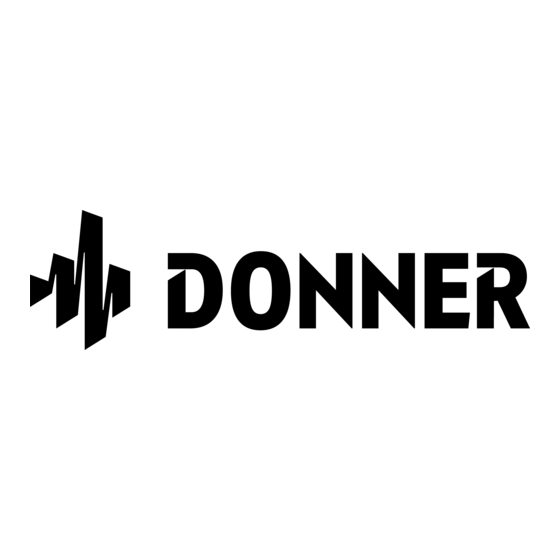Inhaltszusammenfassung für Donner HUSH-I PRO
- Seite 1 DONNER CREATE MOMENT HUSH-I I Manuel d 'lnstructions I User Manual Bedienungsanleitung Manuale d'Uso...
- Seite 3 CONTENTS English- Franqais- 10-18 Deutsch 19-27 Italiano 28-36 Espanol- 57-45 — 46-54 - 55-63...
- Seite 4 Offthe powerfor 2 seconds. - Excessive dust. - Strongvibration. It's normalthat HUSH-I PRO mayexperiencedistortion and overdrivein the n order to avoiddamagingthe guitar and otherconnectedequipment fol owingsituations.Youshouldknow this inadvanceandfollow our (suchasthe audiosystem),pleaseturn off the powerswitch of all relevant recommendations to adjust: equipmentbeforeconnectingor disconnectingthe audiocable.
- Seite 5 ACCESSORIES @ Body @ GuitarPick• 3 @ Strap• 2 @ Left GuitarStand• I (t) CleanCloth• I (jj Earphones * I @ Right G uitar S tand* I @ AllenWrench• I @ 6.35mm(I/4") connecting c able• I @ Guitar G igBag• I @ Wrenchfor TrussRod I @ UserManual•...
- Seite 6 ASSEMBLE THE STAND Thisstand is not assembled to the guitar bodywhenshippingfrom the manufacturer Beforeusingthe instrument,pleasecorrectly assemblethe stand usingthe proceduredescribedbelow. I. Makesurethe direction of the stand is alignedwith the guitar body. Rod End Putthe end of the rod fully inserted into the correspondingbracket, then release it.
- Seite 7 DONNER D-l BUILT-IN MULTI-FUNCTION EFFECTS SYSTEM Description HUSH-I PRO includes a built-inmulti-function effectssystem (D-1) t hathas18presets. U sersmaycustomize o r edit the presetsfor overwritestorage,and the operationis easyandvisualized. D 1 includesoverdrive,compressor,booster,five modulatio effects(Chorus, Phaser, Tremolo, Flanger, AutoWah), fivedelayeffects(Analog, Echo, Dual, T remolo, Lofi), f ivereverb...
- Seite 8 Panel Function Illustration AIR BOOST TONE BOOST SAVE HUSH IPro Displayscreen:It displayscurrent status. EDIT: T herotary knobis usedto select modeor choosingthe effect type of the current preset tone. SELECT Therotary knob is usedto select current function modeon the displayscreenor regulatefunction parameters.(The knobis invalidin the BYPASS m ode) VALUE: Therotary knobis usedto regulatethe function parametersor volume.
- Seite 9 2. Followthe principlethat after connectingall the devices,turn on the MASTER first, thenturn on the playbackdevices(such as amplifiers).Whenturning off, turn off playbackdevicefirst, and then the HUSH-I P RO. 3. Recommend using the power supply that is equipped with the HUSH-IPRO, b ecause mismatches and noise may occur when using other power supplies.
- Seite 10 O DELA Module TheDELA modulemay be activatedby rotating the "EDT"button to Level5.You mayswitch to diverseeffects by rotating the "SELECT" button.Thefactory settings includefive delayeffects: Delay2 Analog,Echo,Dual, T remolo,and Lofi.Theeffect output valuesmay be changedbyregulatingthe Echo "Value" button. Reset:Shortlypress the Bluetoothbutton to restore the effect valueto 50%. O REVERB Module TheREVER modulemay be activatedby rotating the "EDIT"...
- Seite 11 Save Volume press it for the secondtime to confirmthe storage. HUSH-I PRO Host Software and Host Connection: I. Visit https://www.donnermusic.com/support/downloads t o downloadthe software and experience the whole functions and latest firmware of HUSH-IPRO. 2. Installthe software into yourcomputer asinstructed;usea USBType-C cableto connectyour computerto HUSH-I P RO.
- Seite 12 SPECIFICATIONS Dimensions ( whenassembling t he stand) 820*320' 55mm(L'WT) Model HUSH Guitar neck Splicingof mahoganyor maple Weight 2.2kg Guitarbody Splicingof mahoganyor maple 6.35mm(1/4"), 3.5mm(1/8") Output ports Rosewood/laurel/maple Fingerboard Output impedance Rosewood/laurel/maple Bridge Powersupply Rechargeable lithium battery String gauges Pickup .011-.052 Piezo Scalelength 628 mm...
- Seite 13 FRANCA'S MANUEL D'INSTRUCTIONS Merci d'avoir acheté la Guitare HUSH-IPROde Donner.Afin d'obtenir Ies meilleures performances et de vousamuserdavantage avecnotreproduit,il estfortement recommandé de lirece manuel a vant l'utilisation. Conservez-ledans un endroit approprié pour pouvoir vous y référer ultérieurement. - Nedémontezpasou ne modifiezpas I'appareil p ouréviter Iesrisques REMARQUES dfincendie et de choc électrique.
- Seite 14 ACCESSOIRES @ Corpsde IaGuitare @ Médiatorde Guitare @ Bandouliére *2 O Écouteurs @ Supportde GuitareGauche*I @ Chiffon deNettoyage @ Supportde GuitareDroit *I @ CléAllen @ Cåblede connexionde 6,35mm(1/4") @ Sacde Transportpour Guitare*I @ ClépourBarre de Réglage @ Manuel d 'lnstructions•I 6 cableUSB PARTIES DU CORPS DE LA GUITARE (j) Écrou...
- Seite 15 ASSEMBLAGE DU SUPPORT Cesupport n'est pasassembléau corps de Iaguitare Iorsqu'ilest expédiépar e fabricant. Avant d'utiliser l'instrument, veuillez assembler correctement le support en suivant Iaprocéduredécrite ci-dessous. 1 . Assurez-vous que Iadirection du support est alignéeavecle corps de la Extrémité deTige guitare. Insérez complétement I'extrémité de a tige dans Ie support correspondant, puis relåchez-la.
- Seite 16 DONNER D-l SYSTÉME D'EFFETS MULTIFONCTIONS INTÉGRÉ Description HUSH-I PRO comprend unsystéme d'effetsmultifonctions i ntégré(D-1) d otéde18préréglages. Lesutilisateurs peuventpersonnaliserou modifier es préréglagespour esstocker par écrasement,et l'opérationest facile et visualisée. D -l comprendun overdrive,un compresseur,un booster,cinq effets de modulation(Chorus,Phaser, T remolo,Flanger, A utoWah), c inq effets de retard (Analog,Echo, D ual,Tremolo,Lofi),cinq effets de réverbération(Room,Hall,Spring,Cloud, S himmer),plusieurs...
- Seite 17 Illustration des Fonctions du Panneau AIR BOOST TONE BOOST SAVE HUSH IPro Écran d'affichage: I IafficheI'étatactuel. Bouton« EDIT»: Leboutonrotatif est utilisé pour sélectionnerIemodeou pour choisir le type d'effet du ton préréglé actuel. Bouton « SELECT »: Le bouton rotatif est utilisé pour sélectionner le mode de Ia fonction en cours sur l'écran d'affichage ou pour régler Iesparamétresde la fonction.
- Seite 18 2.Apresavoirconnectétous les appareils, a llumezd'abordle MASTER, puis Iesappareilsde lecture (tels que lesamplificateurs). Lorsque vous l'éteignez, éteignez d'abord l'appareil de lecture, puis Ie HUSH-IPRO. 3. II est recommandéd'utiliser Iebloc d'alimentationfourni avec Ie HUSH-I P RO, car I'utilisationd'autresblocs d'alimentationpeut entrainer des inadéquations et des bruits. 4.
- Seite 19 de sortie deseffets peuventétre modifiéesen tournant Ie bouton« VALUE » Réinitialisation: A ppuyez briévementsur IeboutonBluetoothpour rétablir Iavaleurde l'effet 20%. Module DLY Le moduleDLY (Retard)peutétre activéen tournant Ie bouton« EDIT » au Niveau 5.Vouspouvez passerd'un effet å l'autreen tournant le bouton« SELECT » . Lesréglagesd'usinecomprennentcinq effets de retard:Analog,Echo, D ual,Tremoloet Lofi.
- Seite 20 6. Interface TUNER L'interfaced'accordeurpeutétre activéeen tournant Iebouton« EDIT » au Niveau9,et vous pouvez revenirå l'interfaceprécédenteen tournant le boutonå n'importequel autre niveau. Accord:Lafréquence du repéreA actuel peut étre réglée.Laplage (430-450Hz) est de 440Hz par défaut. Lafréquencepeut étre régléeen tournant le bouton« SELECT » . Réinitialisation: A ppuyez briévementsur IeboutonBluetoothpour rétablirtoutes lesfréquences d'accord å...
- Seite 21 Lorsquel'appareilest chargé,Ievoyantrouges'alume. Lorsqu'il e st complétementchargé, e voyantvert s'allume. Restauration des Paramétres d'Usine: Dansl'ordinateursupérieur,vous pouvezrestaurertous les préréglagesaux paramétresd'usineet restaurer Ies paramétresde Ia réponse impulsionnelle aux paramétres d'usine également. SPÉCIFICATIONS Modéle HUSH-I PRO Manchede la guitare Jonctiond'acajouou d'érable Corpsde la guitare Jonctiond'acajouou d'érable Palissandre/laurier/érable Touche Palissandre/laurier/érable...
- Seite 22 - Zu viel Staub. Starke Vibrationen. einschalten. UmSchädenan der Gitarreund anderenangeschlossenen Geräten(wie - Esist normal,dass esbei der HUSH-I PRO unterden folgendenBedingungen Audiosystemen) z uvermeiden, s chaltenSiebitte alle relevantenGeräteaus, zuVerzerrungen undÜbersteuerungen kommen k ann. S ie solltensich bevor Sie das Audiokabel anschließen Oder trennel dessenim Vorausbewusstsein und dieAnpassungen gemaBden •...
- Seite 23 LIEFERUMFANG @ Korpus @ Plektrumx 3 @ Riemenx2 @ LinkerStänderxl @ Wischtuchx I O Kopfhörerxl @ RechterStänderx I @ Inbusschlüssel x I @ 6,35 @ Aufbewahrungstasch @ Schraubenschlüssel für Halsstab x I @ Bedienungsanleitung 6) USB- KabeI AUFBAU DES KORPUS @ Feststellschrauben @ Griffbrett @ Halsstab...
- Seite 24 MONTAGE DESSTANDERS DieseStändersindnicht werkseitig mit demGitarrenkorpusverbunden. B itte führen Sievor dem Gebrauch die folgendenSchritte aus,um die Ständer ordnungsgemäß zu montieren: 1 . Vergewissern Siesich,dass der Ständerparallelzum Korpusausgerichtet Endeder Stang ist. Führen Sie das Ende der Stange vollständig in den entsprechenden Ständer ein und lassen Sie sie dann IOS.
- Seite 25 O Lese Sieden Abschnitt ,ABSTIMME N", umdieGitarre r ichtig zu stimmen,nachdemalle sechsSaitenangeordnetSind. DONNER D-l INTEGRIERTES MULTIFUNKTIONALES EFFEKTSYSTEM Beschreibung: H USH-PRO verfügt über ein integriertes, multifunktionalesEffektsystem(D-l) mit 18Voreinstellungen. Benutzer könne dieVoreinstel ungen für Überschreibung undSpeicherung anpassen O der b earbeiten. DieBedienung i st einfachund übersichtlich.ZumEffekten der D 1 gehörenein Overdrive-Effekt, ein Compressor-Effekt, ein Booster-Effekt, f ünf...
- Seite 26 Funktionsbeschreibung des Bedienfelds AIR BOOST TONE BOOST SAVE HUSH I Pro Bildschirm:Zeigtden aktuellenStatusan. EDIT: D rehknopfzurAuswahldes ModusOderdes Effekttypsder aktuellenvoreingestelltenKlangfarbe. SELECT Drehknopfzur Auswahldesaktuellen Funktionsmodus a uf demDisplayOderzur Einstelung der Funktionsparameter. (DieserDrehknopfist im BYPASS-Modus nicht verfügbar) VALUE: Drehknopfzum Einstellen von Funktionsparametern Oderder Lautstärke.(DieserDrehknopfist in manchenFällennicht verfügbar) MASTER:Master-Lautstärkeregler in allen Fällen zur Regelung der endgültigen Ausgangslautstärke.
- Seite 27 2. Bitte befolgenSie den Grundsatz, dass SienachdemAnschließen aller Gerätezuerst den MASTER-Lautstärkeregler und dann die Wiedergabegeräte (wiez. B.Verstärker)einschalten.BeimAusschaltenschaltenSiezuerst dasWiedergabegerät u nd danndie HUSH-I PRO aus. 3. EsWirdempfohlen,den mit der HUSH-I P RO mitgelieferten Netzadapter zu verwenden, d a es bei der Verwendung anderer Netzteile zu Fehlanpassungen und Rauschen kommen kann.
- Seite 28 AutoWah.DerAusgangswert d er Effekte kanndurch Drehendes geändert werden. Zurücksetzen: Drücken Sie kurz die Bluetooth-Taste, urn den Effektwert auf 20%zurückzusetzen. DELAY-Modul Das DELAY-Modul kann durch Drehen des auf Stufe 5 aktiviert werden. Durch Drehendes WirdzwischenverschiedenenEffektenumgeschaltet.In der Werkseinstellung Sindfünf Delay-Effekte enthalten:Analog,Echo,Dual, T remolound Lofi.Der Delay2 Ausgangswert d er Effekte kanndurchDrehendes,VaIue"-Drehknopfes geändertwerden.
- Seite 29 (Diese T asteist in manchen Fällen nichtverfügbar). Bluetooth-Anzeige: Erlischt,wennBluetoothausgeschaltetist; blinkt,wenn keineVerbindung hergestelltwurde; leuchtetimmer,wenndie Verbindung erfolgreich hergestelltwurde. AnleitungzurVerbindungmit Bluetooth-Geräten: StellenSievor der Bluetooth-Verbindung sicher, dass die Bluetooth-Anzeige nicht erlischt. WählenSie ,HUSH-I PRO" i n der Bluetooth-Schnittstelle IhresMobiltelefonsystems. N acherfolgreicherVerbindungleuchtetdie Bluetooth-Anzeige i mmer, und Sie könnenmit Ihrem HandyMusikabspielen. VoreinstellungenSpeichern DrückenSiezum ersten Maldie Taste,SAVE", um die gespeichertePositionund Lautstärke...
- Seite 30 - Bitte laden Sie das Gerät mit dem mitgelieferten Ladekabel auf. - DieAnzeigelampe leuchtetwährenddesLadevorgangs rot. Sieleuchtet grün,wenn dasGerätvollständigaufgeladenist. Werkseinstellungen wiederherstellen: Sie könnenalle Voreinstellungen und auchdie IR-Einstellungen auf die Werkseinstellungen zurücksetzen. SPEZIFIKATIONEN Modell HUSH-I PRO SpleiBen vonMahagoni O derAhorn Hals Korpus SpleißenvonMahagoni O derAhorn Griffbrett...
- Seite 31 ITALIANO MANUALE D'USO Grazieper aver acquistato questa Chitarra Donner HUSH-I P RO. P er garantire un funzionamento ottimale del prodotto e per ottenere il massimo divertimento con esso,si consiglia vivamente di leggere il presente manuale d'uso prima dell'uso. Conservare il manuale d'uso in un uogo sicuro per future consultazioni.
- Seite 32 CONTENUTO DELLA CONFEZIONE @ CorpoChitarra @ Plettro per Chitarrax3 @ Cinghiax2 @ Supportoper ChitarraSinistrox I @ Pannoper la Puliziaxl @ Cuffiexl @ Supportoper ChitarraDestroxl @ Chiave a Brugola xl @ Cavo diCollegamento da 6,35 mm(1/4") x l @ Custodiaper Chitarraxl @ Chiave per TrussRodxl @ Manualed'UsoxI 6 cavoUSBxl...
- Seite 33 MONTAGGIO E SMONTAGGIO DEI SUPPORTI supporti nonsonostati installati al corpodel a chitarra in fabbrica. Primadi utilizzare la chitarra, installare correttamente i supporti seguendo la procedura di seguito riportata. I. Accertarsi che i supporti siano paralleli al corpo della chitarra. Inserire completamentele estremitå...
- Seite 34 Ie corde. SISTEMA EFFETTI MULTIFUNZIONE INTEGRATO DONNER D-l Descrizione: H USH-I P RO é dotato di un sistemadi effetti multifunzioneintegrato (D-1)con18preimpostazioni. G liutenti possono personalizzare o modificarele preimpostazioni p er la memorizzazione i n sovrascrittura,e l'operazione é facile e visualizzata.I D-l disponedi "Overdrive", "Compressor', "Booster", c inqueeffetti di modulazione ("Chorus", "Phaser", "...
- Seite 35 Descrizione delle Funzioni sul Pannello AIR BOOST TONE BOOST SAVE HUSH Display:Mostra10stato corrente. Manopola"EDIT": Q uestamanopolagirevoleserveper sceglieremodalitåo il tipo di effetto del timbro prestabilitocorrente. Manopola"SELECT": Questamanopolagirevoleserve per scegliere a modalitådella funzionecorrente sul displayo per regolarei parametri dellafunzione.(Questamanopolanonfunzionain modalitå"BYPASS"). Manopola"VALUE": Questamanopolagirevoleserveper regolarei parametri della funzioneo il volume.(Questamanopolanon funzionain alcunesituazioni).
- Seite 36 2. Dopoaver collegato tutti i dispositivi seguendo le istruzioni, accendere prima la chitarra HUSH-IPROe poi i dispositivi di riproduzione(ades. gli amplificatori).Quando si spegnono, s pegnereprimai dispositividi riproduzionee poi Iachitarra HUSH-I P RO. 3. Si consiglia di utilizzare I'alimentatore fornito con Ia chitarra HUSH-IPRO,perché I'uso di altri alimentatori potrebbe causare disadattamenti e rumori.
- Seite 37 effetti di modulazione: "Chorus", " Phaser", " Tremolo", "Flanger"e "AutoWah". Si possonomodificarei valori di uscitadell'effetto regolandola manopola"VALUE". Ripristino:Premerebrevementeil pulsante Bluetoothper ripristinare il valoredell'effetto al 20%. Modulo di RITARDO Si pub attivare il modulodi RITARDO girando Ia manopola"EDIT" a lla posizionedel Livello5.Si pub passarea diversi effetti girando Iamanopola"SELECT".
- Seite 38 si puötornare alla schermata precedentegirando Iamanopolaalla posizione di qua siasialtro livello. Accordatura:Si pubimpostare Iafrequenzadel Valoredi RiferimentoA corrente.La frequenza predefinita é 440Hzper impostazione predefinita,conun intervallodi 430Hz-450 Hz.Si pub regolare a frequenzagirando la manopola"SELECT". Ripristino:Premerebrevementeil pulsante Bluetoothper ripristinare tutta la frequenzadi accordatura a 440 Hz.
- Seite 39 Ripristino delle Impostazioni di Fabbrica: Sul computer superiore, si possono ripristinare tutte le preimpostazioni alle impostazioni di fabbrica e ripristinare anche I'lR alle impostazioni di fabbrica. DATI TECNICI Modello HUSH-I PRO Giunturadi moganoo acero Manico della Chitarra Corpodella Chitarra Giunturadi moganoo acero...
- Seite 40 MANUAL DE USUARIO Gracias por comprar la Guitarra Donner HUSH-IPRO. C onel fin de obtener el mejor rendimiento y disfrutar de la mayor diversiön con nuestro producto, se recomienda altamente que lea este manual antes de usar el producto. GuardeeI manual en un ugar seguro para a futura referencia.
- Seite 41 ACCESORIOS @ Cuerpo @ Püade Guitarra*3 @ Correa*2 @ Soportede GuitarraIzquierdo 'I @ Pahode Limpieza @ Auriculares @ Soportede GuitarraDerecho @ LlaveAllen @ Cablede conexiönde 6,35mm (1/4")•1 @ Bolsade Guitarra*1 @ LlaveparaAlma @ Manualde Usuario*I 6 cableUSB PARTES DEL CUERPO DE LA GUITARRA @ Cejuel @ Diapasö...
- Seite 42 ENSAMBLAR EL SOPORTE EIsoporte no estå ensamblado en el cuerpode la guitarra al salir de la fåbrica. Ensamble correctamente eI soporte de acuerdo con Ios siguientes pasos antes de usar eI instrumento. I. Asegürese de Iadirecciåndel soporte esté alineadoconel cuerpode a Carcasa guitarra.
- Seite 43 Iasseis cuerdasestén dispuestas. SISTEMA DE EFECTOS MULTIFUNCIONAL INCORPORADO DE DONNER D-l Descripciön:HUSH-I P RO incluyeun sistemade efectos multifuncionalincorporado(D-1)quetiene 18presets.Losusuariospueden personalizaro editar losvalores predeterminados para Iasobreescriturade almacenamiento, y la operaciönes fåcil y visualizada. E I D-lincluye efectosde overdrive, compresor, booster, C inco efectosde modulaciön ( Coro, Fåser, Trémolo, Flanger, AutoWah), Cinc efectosde retardo(Anålogo, Eco, D ual, Trémolo, Lofi), C inco efectosde reverb (Sala, Salån, Muelle, Nube, Shimmer), mültiples...
- Seite 44 PuertoUSB:utilizadoparasuministrar energia/cargar/conexiånde host/conexiönde OTG. OPERACIÖN iLa siguienteguia de operaciönle permite disfrutar de maneraråpiday seguradel potentesonidoy flexible control del Incorporado efecto de HUSH PRO! Conexiön Precauciones:Hayvarias opcionesde conexionesdiferentesdisponiblescon HUSH-I PRO. I. Asegüres dequela perilladevolumen de"MASTER (MAESTRO)" segireal minimo antesdeconectar e IHUSH-I PRO.
- Seite 45 2.Sigael principiode que despuésde conectartodos losdispositivos,enciendaprimero eI"MASTER ( MAESTRO)", uegoenciendalos dispositivosde reproducciön(como amplificadores).Paraapagar,apagueprimeroeI dispositivode reproducciön,luegoeI HUSH-I PRO. 3.Se recomiendausar Iafuente de alimentaciönque estå equipadacon HUSH-I P RO, p orqueeI desajustey el ruido pueden producirseal usarOtrasfuentesde alimentaciön. 4. Lasalidadebeusar cablesde audio blindadosmonode 1/4".Loscablesde audio de alta calidadgarantizanla transmisiån de sehal limpia y estable.
- Seite 46 salidade efecto puedencambiarseregulandoel boton"Value(Valor)". Restablecer: p resionebrevementeel boton Bluetoothpara restaurar el valor de efecto al 20%. Mödulo de RETARDO EImödulode RETARD se puedeactivar girandoeI botön"EDIT (EDITAR)" al Nivel5.Puedeconmutar entre diversosefectos girando eI boton"SELECT (SELECCIONAR)". Losajustesde fåbrica incluyen Cincoefectos de retardo:Anålogo,Eco,Dual, T rémoloy Lofi. Losvaloresde salidade efecto pueden Delay2 cambiarseregulandoel botån "Value(Valor)".
- Seite 47 Afinaciön Iafrecuencia delpuntode referencia Aactual s epuede establecer. Elrango(430-450 H z) es440Hzpordefecto. Y lafrecuencia sepuede regulargirando eIbotån"SELECT (SELECCIONAR)" Restablecer: p resionebrevementeel botån Bluetoothpara restaurar la frecuenciade afinaciåna 440 Hz. Nota:El modoAfinadoradmitesolamentelascondicionessilenciadas, y no escompatiblecon Ias condicione de salida de Bypass ( sonoro). O "AIRBOOST"...
- Seite 48 3.Actualmente,eIsoftware de control por PCde HUSH-I PRO es compatiblecon WINDOWS y MACOS solamente,mientrasOtros sistemas de computadora no son compatibles en Ia actualidad. Carga: - Use el cable de carga especial suministrado para alimentar el producto. - Cuando el dispositivoseestå cargando,Ia uzroja estå iluminada;cuandoestå completamentecargado,la luzverdeestå...
- Seite 49 Donner HUSH-I • HUSH-I PRO's:-F-r HUSH-I Air Boost/Tone Øifi< DONNER...
- Seite 50 @ nayFÆLD+*1 7fi— F) (4105b UöJfiE) @ 6.35mm3-( (HID5bCöJfiÉ)
- Seite 51 (klu\fi) 1.1-sxa•yFØfüN Fy-II: 0.1-0.2mm -fry...
- Seite 52 DONNER D-l"fiEX7x5FÄiL HUSH-I PROC±S (D-1) 5-30 (Air Boostb0kÜTone Boost) s D-11715 TUNER Overdrive Delay Reverb Compressor Booster...
- Seite 53 AIR BOOST TONE BOOST SAVE HUSH IPro EDIT: æ— @ SELECT: @ VALUE: @ MASTER: @ AIR BOOST: @ TONE BOOST: ÜNC*TOBYPASS æ—FT @ SAVE: HUSH-I HUSH-I PROIis...
- Seite 54 1. HUSH-I HUSH-I HUSH-I ) l/ C & Ds 51) 5. OTG: 05—-1 4) —BßØAndroidÄR— BYPASS 1. BYPASS Mode (JMÄX-E—F) 1•ØiÜR -II)-EY SELECT] rvaluej 3. Effect Chain MUL Module rSELECTJ Multi2 Compress b:Bluetooth & 1715 MODULATION Module MOD 1 2 —3R 714+Y—s Chorus...
- Seite 55 l)-tyF: Bluetooth 1715 O DELAY Module (-34 rEDlTJ7fi5>Z rSELECTJ Delay2 Echo l)-tyF: Bluetooth 1715 REVERB Module Reverb2 151-Nhffi'trvaluej Hall l)-tzy F:Bluetooth & 17151-fififf200/01G 4. IR-E-Ya—Jb rvaluej Kart IJ-Eyb: Bluetooth & IRfägø F34/üxy 5. EQEYa—Jb Freq Gain l)tzyb: Bluetooth 6. TUNER Interface Tuning: IAGO Benchmark AD B (43W450Hz)
- Seite 56 rSELECTJ Bluetooth e AIR BOOST (X 0 BYPASS-E— BOOSTætJJlZ$]FTZ TONE BOOST BYPASS æ— Bluetooth Bluetooth< BIuetoothi/ BluetoothE#öTZ fifi BIuetootly( BluetoothlÄfiærHIJSH Save Volume...
- Seite 57 HUSH-I 1. https://www.donnermusic.com/support/downloads HUSH-I USBType yea—5 —ZHUSH HUSH-I OMAC HUSH I PRO .01W.052 628mm 2.2kg 1000 OLED...
- Seite 58 HUSH-I fiN-kfia, DonnerHUSH- • *Ffi FtJU*äT, HUSH FT-äi•, HUSH-I Boost/Tone Boost/EQ fiß"ü/Preset Level/Master 350C, -IOOC 860hPa 1060hPao lib9b,...
- Seite 59 @ 6.35mm Line out*ül,...
- Seite 60 lifi...
- Seite 61 DONNER : HUSH-I ModulationiBfilJÄ* (Choruss PhasersTremolos Flanger4utoWah) (Analogs Echos Dual, Tremolos Lofis) (Rooms Halk Sprin% CloudsShimmer) (430-450 Hz) , Boost*ßTone Boost, TUNER Overdrive Delay Reverb Compressor Booster...
- Seite 62 AIR BOOST TONE BOOST SAVE HUSH IPro VA _ue @ 31jfiEfiüSELECT: @ 31jfiEfiüVALUE: @ MASTER @ AIR BOOST: TONE BOOST: @ SAVE : K-fi: 4fi: @ USBEQ: H•.HUSH %$JHMASTER, PROO...
- Seite 63 4. Output 5. OTG: 1. BYPASS*R (Multi) Boostero iMNiBfi5ValueöJ Mul ti 2 Compress SELECTöJ Tremolo, FlangersAutoWah0 fiValueöJ MOD 1 Chorus...
- Seite 64 Duals Delay2 Tremolos Echo SELECTöJ :RoomsHallsSprings Cloud, Reverb2 Hall 4. IRU R) 0iMNiBfi5VaIueöJ g fi bb f51J Hart 5.EQÜ* Freq X-fi%F/Q0 Gain 6. TUNER (430-450 Hz) iM2ÄSELECT iBTJ0 • AIR BOOST BOOST,...
- Seite 65 • TONE BOOST BOOST, E"HUSH-I PRO" , Save Volume HUSH-I Type CGEE@hüDHUSH-I PROO 3. äfifiHUSH-l tÄm:yriem•.
- Seite 66 82cm (K) * 32cm fi) * 5.5cm (m HUSH-I PRO 2.2kg 6.35mm(1/4"), 3.5mm(1/8") .011-.052 628mm OLED (PBB) (PBDE) 11364 "0" 26572 "X" 26572 Ffiæg: HUSH-I PRO 020-80504429 www.donnermusic.com BififiE: GB 4943.1-2022...
- Seite 67 LEGAL & COMPLIANCE IC Statement Thisdevicecontains licence-exempt that complywith Innovation, S cienceand Economic Development C anada's licence-exempt is subjectto the following two conditions: (IJThisdevicemaynot cause interference;and (2)Thisdevicemust acceptany interference,includinginterferencethat maycause undesiredoperationof the device. Theterm "IC:" beforethe certification/registration numberonly signifiesthat the IndustryCanada technicalspecificationswere met Thisproduct meetsthe applicableIndustryCanada technicalspecifications.
- Seite 68 RadiationExposure Statement: Thisequipmentcomplieswith FCC radiationexposurelimits set forth for an uncontrolledenvironment. Thedevicecanbe usedin portable exposureconditionwithout restriction. Name: Acoustic Guitar Model: HUSH-I PRO IC: 28214-HUSHIPRO FCC ID: 2AV7N-HUSH-lPRO CMIIT ID:24J44DIR8888 Manufacturer:Guangzhou RantionTechnology C o.,Ltd. Website: www.donnermusic.com After-sales service E-mail: service@donnermusic.com Address: R oom7002and 7003, 7 th Floor,Digital EntertainmentIndustrial Park, GreaterBayArea,No.28HuangpuParkWestRoad, H uangpuDistrict,Guangzhou, China.