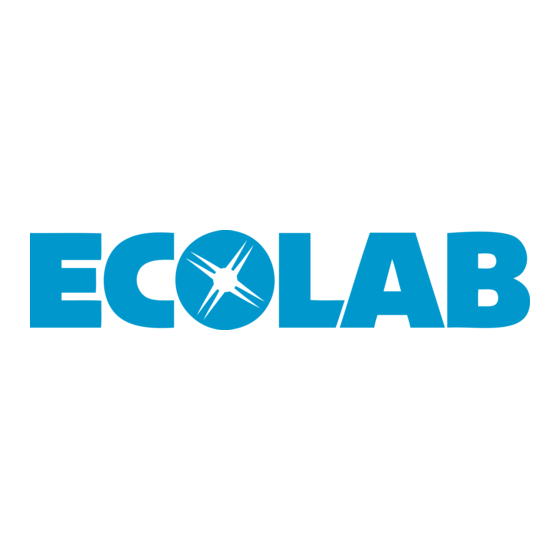
Inhaltszusammenfassung für ECOLAB LMIT10 AFI4
- Seite 1 Conductivity measurement LMIT10 AFI4/AFI5 Inductive conductivity transmitter Operating Instructions Betriebsanleitung Manuel d'utilisation...
- Seite 2 IND.CONT.EQ. max Torque: 30 Nm Date: 2014-08-19 Range 0…1000ms Runetoften 19 DK-8210 Aarhus V E491206 Ecolab Item No.: 102/40633 C-LMIT10 wall mounted 5M HD IO-Link Do not dispose of in household waste „ Conformity with EU directives „ Approvals, type-specific „...
- Seite 3 Conductivity measurement LMIT10 AFI4/AFI5 Inductive conductivity transmitter Table of contents Safety ............3 Operation ...........14 Construction and function ......4 Troubleshooting ..........14 Symbols in warning signs ......4 Cleaning, maintenance and repair....15 Transport and storage ......... 5 Sensor calibration ........15 Mounting .............
- Seite 4 Conductivity measurement LMIT10 AFI4/AFI5 Inductive conductivity transmitter Construction and function DFON display Connection for temperature and relay signal Thread for mounting the AFIx Hole for medium (conductivity measuring) Tip with temperature sensor Measuring cell Connection for power supply, conductivity/ concentration signal and IO-Link The LMIT10 AFIx consists of a conductivity sensor, temperature sensor and a transmitter.
- Seite 5 Conductivity measurement LMIT10 AFI4/AFI5 Inductive conductivity transmitter Transport and storage Check packaging and sensor for damage. Store sensor where it will be secure against shock. In the event of damage: Do not use sensor. Storage temperature: –30 … 80 °C Relative humidity: <...
- Seite 6 Conductivity measurement LMIT10 AFI4/AFI5 Inductive conductivity transmitter Some weld-in sleeves (e.g. ZPW3-526) must be mounted in the correct angle to allow automatic draining. Example of mounting with weld-in sleeve ZPW3-526 170° 5° 5° 5° 5° 190° 5.2 Installation factor Where installation space is tight, walls have an impact on the ion flow in the liquid. This effect can be compensated by the installation factor.
- Seite 7 Conductivity measurement LMIT10 AFI4/AFI5 Inductive conductivity transmitter 5.3 Changing orientation of the display Depending on the mounting location and orientation of the sensor, the facing and orientation of the display can be adjusted accordingly. Open housing by unscrewing the cover.
- Seite 8 Conductivity measurement LMIT10 AFI4/AFI5 Inductive conductivity transmitter Dismounting the AFI5 cable Press both ends of the locking mechanism together. Pull the cable out. 5.5 Mounting the AFIx WARNING Danger to health from contaminated medium Only use weld-in sleeves or adapters from Baumer.
- Seite 9 Conductivity measurement LMIT10 AFI4/AFI5 Inductive conductivity transmitter Approvals The EHEDG certificate is only valid in connection with the appropriate installation parts. These are marked with the "EHEDG Certified" logo. The 3-A Sanitary Standard requirements are only met with the appropriate installation parts.
- Seite 10 Conductivity measurement LMIT10 AFI4/AFI5 Inductive conductivity transmitter M12, 4-pin M12, 4-pin M12-A, 5-pin M12-A, 8-pin 1 Left side connection 2 Right side connection Left side connection (front view) Right side connection (front view) M12-A, 4-pin M12-A, 4-pin Function Function Power supply + 15 ... 35 V DC 1...
- Seite 11 Conductivity measurement LMIT10 AFI4/AFI5 Inductive conductivity transmitter 7.2 Internal connections Electrical connections on the AFIx transmitter Display (UnitCom) IO-Link Temperature + Common – Conductivity/concentration + Com 2 Ground Com 1 Supply – Supply + When using a cable gland and a screened cable, the ground connection (7) must be connected to the cable screen.
- Seite 12 Conductivity measurement LMIT10 AFI4/AFI5 Inductive conductivity transmitter 7.3 Connecting FlexProgrammer Connection to transmitter Com 1 Com 2 Open the housing by unscrewing the cover. Connect the red clip to Com 1. Connect the black clip to Com 2. Connection to DFON display...
- Seite 13 Conductivity measurement LMIT10 AFI4/AFI5 Inductive conductivity transmitter Select conductivity range. Menu AFIx menu Input con g. Conductivity ranges Conductivity range 1 Select range Conductivity range 2 Select range Conductivity range 3 Select range Select range Conductivity range 4 If desired, select or define further settings: Concentration output „...
- Seite 14 Conductivity measurement LMIT10 AFI4/AFI5 Inductive conductivity transmitter Selectable display views Conductivity/ Conductivity and details Media label and tag Medial label and details concentration and tag Conductivity/ Conductivity/ Conductivity and Concentration and concentration bar concentration and concentration/ details temperature bar temperature...
- Seite 15 Conductivity measurement LMIT10 AFI4/AFI5 Inductive conductivity transmitter 10. Cleaning, maintenance and repair Cleaning Repair Clean, disinfect or sterilize sensor as needed Do not repair the sensor yourself. (CIP/SIP). Send damaged sensor to Baumer. Maintenance Regular maintenance is not required. 11. Sensor calibration The sensor has been factory-calibrated at Baumer prior to delivery.
- Seite 16 Conductivity measurement LMIT10 AFI4/AFI5 Inductive conductivity transmitter Condition: The sensor is connected to a PC with software FlexProgram installed. „ The sensor and the reference sensor are mounted in one medium. „ Instruction: Open software FlexProgram on the PC. Open setting AFI in the left column.
- Seite 17 Conductivity measurement LMIT10 AFI4/AFI5 Inductive conductivity transmitter Enter the given conductivity value of the reference medium in field Conductivity. Click on Calibrate. Result: Calibration completed. For further information, refer to the HELP menu in FlexProgram. 11.3 Sensor calibration using the Baumer calibration box In this method, sensor calibration uses calibrated resistors (dry calibration).
- Seite 18 Conductivity measurement LMIT10 AFI4/AFI5 Inductive conductivity transmitter Connect the cable plug with the first calibration point in the measuring range (see box mark). Enter the measured resistance value according to the measuring record of the calibration box in the text field.
- Seite 19 Conductivity measurement LMIT10 AFI4/AFI5 Inductive conductivity transmitter 12. Disposal Do not dispose of in household waste. Separate materials and dispose of in compliance with nationally applicable regulations. 13. Accessories For adapter and other accessories, refer to www.baumer.com. 14. Technical data...
- Seite 20 Conductivity measurement LMIT10 AFI4/AFI5 Inductive conductivity transmitter Temperature performance characteristics Ambient conditions Temperature Free programmable Operating –30 ... 80 °C, with DFON range temperature touch screen –40 ... 85 °C, without DFON Measuring range –20 … 150 °C touch screen Step response time, ≤...
- Seite 21 Conductivity measurement LMIT10 AFI4/AFI5 Inductive conductivity transmitter 15. Configuration overview 15.1 Measurement ranges and basic principles Temperature dependence Medium % / K Sensor setting % / K Acid 1.0 … 1.6 Factory setting Base 1.8 … 2.2 Selectable range 0.0 … 5.0 Saline solution 2.2 …...
- Seite 22 Conductivity measurement LMIT10 AFI4/AFI5 Inductive conductivity transmitter 15.2 DFON menu structure Identification Product data Type, S/N, HW ver., FW ver. Product identification Tag, Desc., User date, Prod. date Communication data Poll addr., DeviceID., Message Poll address Write address number Loop current mode Enable / Disable Input config.
- Seite 23 Conductivity measurement LMIT10 AFI4/AFI5 Inductive conductivity transmitter AFIx menu Display menu Configuration Tag, S/N, Date, Prod. date Menu Identification Current value Input Input at 0% Input at 100 % Current value Damping value Damping Lin. Correction Enable / Disable Display at 0%...
- Seite 24 IND.CONT.EQ. max Torque: 30 Nm Date: 2014-08-19 Range 0…1000ms Runetoften 19 DK-8210 Aarhus V E491206 Date Herstellungsdatum Ecolab Item No.: 102/40633 C-LMIT10 wall mounted 5M HD IO-Link „ Nicht im Hausmüll entsorgen „ Konformität mit EU-Richtlinien „ Zulassungen, typenspezifisch „...
- Seite 25 Leitfähigkeitsmessung LMIT10 AFI4/AFI5 Induktives Leitfähigkeitsmessgerät Inhaltsverzeichnis Sicherheit ..........25 Betrieb ............36 Aufbau und Funktion ......... 26 Störungsbehebung ........36 Symbole in Warnhinweisen ....... 26 Reinigung, Wartung und Reparatur ... 37 Transport und Lagerung ......27 Sensor kalibrieren ........37 Montage ............
- Seite 26 Letfähigkeitsmessung LMIT10 AFI4/AFI5 Induktives Leitfähigkeitsmessgerät Aufbau und Funktion 1 DFON-Display 2 Anschluss für Temperatur- und Relaissignal 3 Gewinde zur Montage des AFIx 4 Bohrung für das Medium (Leitfähigkeitsmessung) 5 Spitze mit Temperatursensor 6 Messzelle 7 Anschluss für Stromversorgung, Leitfähigkeits-/ Konzentrationssignal und IO-Link Die LMIT10 AFIx besteht aus einem Leitfähigkeitssensor, Temperatursensor und einem...
- Seite 27 Leitfähigkeitsmessung LMIT10 AFI4/AFI5 Induktives Leitfähigkeitsmessgerät Transport und Lagerung Verpackung und Sensor auf Beschädigungen Den Sensor immer an einem stosssicheren Ort prüfen. aufbewahren. Bei Beschädigung: Sensor nicht verwenden. Lagertemperatur: – 30… 80 °C Relative Luftfeuchtigkeit: < 98 % Montage 5.1 Montagebedingungen Der Sensor kann an jedem beliebigen Punkt des Behälters oder der Rohrleitung angebracht...
- Seite 28 Letfähigkeitsmessung LMIT10 AFI4/AFI5 Induktives Leitfähigkeitsmessgerät Einige Einschweissmuffen (z. B. ZPW2-526) müssen im richtigen Winkel montiert werden, damit eine automatische Drainage gewährleistet ist. Montagebeispiel mit Einschweissmuffe ZPW2-526 170° 5° 5° 5° 5° 190° 5.2 Einbaufaktor Bei engen Einbauverhältnissen beeinflussen die Wandungen den Ionenstrom in der Flüssigkeit.
- Seite 29 Leitfähigkeitsmessung LMIT10 AFI4/AFI5 Induktives Leitfähigkeitsmessgerät 5.3 Änderung der Ausrichtung des Displays In Abhängigkeit vom Montageort und der Sensorausrichtung, kann die Verkleidung und Ausrichtung des Displays entsprechend angepasst werden. Das Gehäuse durch Abschrauben der Abdeckung öffnen. Display aus dem Gehäuse heben.
- Seite 30 Letfähigkeitsmessung LMIT10 AFI4/AFI5 Induktives Leitfähigkeitsmessgerät Demontage des AFI5-Kabels Beide Enden des Verriegelungsmechanismus zusammendrücken. Das Kabel herausziehen. 5.5 Montage des AFIx WARNUNG Gesundheitsgefährdung durch verunreinigtes Medium Nur Einschweissmuffen oder Adapter von Baumer verwenden. Die Prozessanschlüsse nicht mit Teflonband (PTFE) oder Elastomer abdichten.
- Seite 31 Leitfähigkeitsmessung LMIT10 AFI4/AFI5 Induktives Leitfähigkeitsmessgerät Zulassungen Das EHEDG-Zeritifikat ist nur gültig in Verbindung mit den entsprechenden Einbauteilen. Diese sind mit dem Logo „EHEDG Certified“ gekennzeichnet. Die Anforderungen gemäss 3-A Sanitary Standard werden nur mit den entsprechenden Einbauteilen erfüllt. Diese sind mit dem 3-A-Logo gekennzeichnet.
- Seite 32 Letfähigkeitsmessung LMIT10 AFI4/AFI5 Induktives Leitfähigkeitsmessgerät M12, 4-pin M12, 4-pin M12-A, 5-pin M12-A, 8-pin 1 Anschluss linke Seite 2 Anschluss rechte Seite Anschluss linke Seite (Frontansicht) Anschluss rechte Seite (Frontansicht) M12-A, 4-pin M12-A, 4-pin Funktion Funktion Stromversor- 15 ... 35 V DC 1...
- Seite 33 Leitfähigkeitsmessung LMIT10 AFI4/AFI5 Induktives Leitfähigkeitsmessgerät 7.2 Interne Anschlüsse Elektrische Anschlüsse am AFIx-Messumformer Display (UnitCom) IO-Link Temperatur + Gemeinsamer – Leitfähigkeit/Konzentration + Com 2 Erdung Com 1 Stromversorgung – Stromversorgung + Falls eine Kabelverschraubung und ein geschirmtes Kabel verwendet werden, muss der Erdungsanschluss (7) an die Kabelschirmung angeschlossen werden.
- Seite 34 Letfähigkeitsmessung LMIT10 AFI4/AFI5 Induktives Leitfähigkeitsmessgerät 7.3 Anschluss des FlexProgrammer Anschluss an den Messumformer Com 1 Com 2 Gehäusedeckel abschrauben. Die rote Klemme an Com 1 anschliessen. Die schwarze Klemme an Com 2 anschliessen. Anschluss an DFON-Display Com 1 Com 2 Gehäusedeckel abschrauben.
- Seite 35 Leitfähigkeitsmessung LMIT10 AFI4/AFI5 Induktives Leitfähigkeitsmessgerät Den Leitfähigkeitsbereich festlegen. Menü AFIx Menü Eingangs-Kon g. Leitfähigkeit-Bereiche Leitfähigkeit-Bereich 1 Bereich wählen Leitfähigkeit-Bereich 2 Bereich wählen Leitfähigkeit-Bereich 3 Bereich wählen Leitfähigkeit-Bereich 4 Bereich wählen Falls gewollt, weitere Einstellungen auswählen oder definieren: Konzentration Ausgang „...
- Seite 36 Letfähigkeitsmessung LMIT10 AFI4/AFI5 Induktives Leitfähigkeitsmessgerät Betrieb 9.1 Display-Ansichten Wählbare Display-Ansichten Leitfähigkeit/ Leitfähigkeit und Details Medium und Messstelle Medium und Details Konzentration und Messstelle Balkendiagramm mit Balkendiagramm mit Leitfähigkeit, Konzentration Werten Temperatur Konzentration und Details und Details Visuelle Alarme und Farben Weisser Hintergrund Grüner Hintergrund...
- Seite 37 Leitfähigkeitsmessung LMIT10 AFI4/AFI5 Induktives Leitfähigkeitsmessgerät 11. Reinigung, Wartung und Reparatur Reinigen Reparatur Sensor bei Bedarf reinigen, desinfizieren oder Den Sensor nicht selbst reparieren. sterilisieren (CIP/SIP). Beschädigten Sensor an Baumer senden. Wartung Eine regelmässige Wartung ist nicht erforderlich. 12. Sensor kalibrieren Vor Auslieferung wurde der Sensor werkseitig durch Baumer kalibriert.
- Seite 38 Letfähigkeitsmessung LMIT10 AFI4/AFI5 Induktives Leitfähigkeitsmessgerät Voraussetzung: Der Sensor ist mit dem PC verbunden, die Software FlexProgram ist installiert. „ Der Sensor und der Referenzsensor sind in einem Medium montiert. „ Vorgehen: Öffnen sie am PC das Programm FlexProgram. Offnen Sie in der linken Spalte die Einstellung AFI.
- Seite 39 Leitfähigkeitsmessung LMIT10 AFI4/AFI5 Induktives Leitfähigkeitsmessgerät Geben Sie den für das Referenzmedium angegebenen Leitfähigkeitswert im Feld Conductivity ein. Drücken Sie auf die Schaltfläche Calibrate. Result: Die Kalibrierung ist abgeschlossen. Weitere Informationen finden Sie im Abschnitt HELP im FlexProgram. 12.3 Sensor mit Hilfe der Baumer-Kalibrierbox kalibrieren Bei dieser Methode wird der Sensor durch kalibrierte Widerstände kalibriert (Trockenkalibrierung).
- Seite 40 Letfähigkeitsmessung LMIT10 AFI4/AFI5 Induktives Leitfähigkeitsmessgerät Wählen Sie die Anzahl der zu messenden Widerstände (Messpunkte) pro Messbereich aus der Drop- Down-Liste Calibration points per range. Fädeln Sie das Kabel der Kalibrierbox durch die Bohrung für das Medium. Verbinden Sie den Stecker des Kabels mit dem ersten Widerstand des zu kalibrierenden Messbereichs (siehe Markierung auf der Box).
- Seite 41 Leitfähigkeitsmessung LMIT10 AFI4/AFI5 Induktives Leitfähigkeitsmessgerät mit dem entsprechenden Widerstand. Drücken Sie die Schaltfläche Finalize calibration. Ergebnis: Die Kalibrierung für den Messbereich ist abgeschlossen. INFO Bei dieser Kalibriermethode werden ggf. bestehende Geometrieänderungen am Sensor (z. B. durch Abrasion) nicht berücksichtigt. Ändert sich die Abmessungen der Sensorspitze, entspricht der gemessene Leitfähigkeitswert nicht mehr dem Messwert bei unveränderter Sensorspitze.
- Seite 42 Letfähigkeitsmessung LMIT10 AFI4/AFI5 Induktives Leitfähigkeitsmessgerät Leistungsmerkmale Leitfähigkeit Referenztemperatur 25 °C, verschiebbar Messzeit ≤ 0.3 s Wiederholbarkeit < 0.5% FS, > 1 mS/cm Temperaturkoeffizient (Ände- ≤ 0.1 % FS/K rungsfaktor der Prozesstempera- Kompensierter Tempe- –20 ... 150 °C tur von 25 °C)
- Seite 43 Leitfähigkeitsmessung LMIT10 AFI4/AFI5 Induktives Leitfähigkeitsmessgerät Werkseinstellungen Ausgangsmodus Leitfähigkeit Temperaturausgang 0 ... 150 °C Leitfähigkeitsbereich 1 0 ... 200 mS/cm Ausgangsdämpfung 0.0 s Leitfähigkeitsbereich 2 0 ... 20 mS/cm Temperaturkompen- 2.0 % FSR/K sationsbereich 1–4 Leitfähigkeitsbereich 3 0 ... 2 mS/cm Untere Ausgangs- 3.7 mA...
- Seite 44 Letfähigkeitsmessung LMIT10 AFI4/AFI5 Induktives Leitfähigkeitsmessgerät 16.2 DFON-Menüstruktur Identifikation Produktdaten Type, S/N, HW ver, FW ver. Produktidentifikation Tag, Desc., Ben. und Prod. datum Kommunikationsdaten Geräteadr., DeviceID, Message Geräteadresse Adresse schreiben Stromausgang Aktiv / Inaktiv Eingangs-Konfig. Leitfähigkeit-Bereiche Leitfähigkeit-Bereich 1 Bereich wählen Leitfähigkeit-Bereich 2 Bereich wählen...
- Seite 45 Leitfähigkeitsmessung LMIT10 AFI4/AFI5 Induktives Leitfähigkeitsmessgerät AFIx Menü Anzeige Menü Konfiguration Tag, S/N, Datum, Prod. Datum Menü Identifikation Stromwert Eingang Eingang bei 0% Eingang bei 100 % Stromwert Dämpfung Dämpfungswert Linearisierung Freigegeben / Gesperrt Anzeige bei at 0% Anzeige Ausgang Anzeigewert...
- Seite 46 Torque: 30 Nm „ Date: 2014-08-19 Range 0…1000ms Runetoften 19 DK-8210 Aarhus V E491206 Ecolab Item No.: 102/40633 C-LMIT10 wall mounted 5M HD IO-Link Ne pas jeter avec les ordures ménagères „ Conformité avec les directives „ européennes Autorisations, selon le type „...
- Seite 47 Mesure de la conductivité LMIT10 AFI4/AFI5 Conductimètre à principe de mesure inductif Sommaire Sécurité ............47 Fonctionnement ......... 58 Structure et fonctionnement ...... 48 Dépannage ..........58 Symboles dans les avertissements ... 48 Nettoyage, maintenance et réparation ..59 Transport et stockage ........ 49 Étalonner le détecteur .......
- Seite 48 Mesure de la conductivité LMIT10 AFI4/AFI5 Conductimètre à principe de mesure inductif Structure et fonctionnement Écran DFON Raccord pour le signal de température et de relais Filetage pour le montage de l'AFIx Alésage pour le média (mesure de conductivité) Pointe avec capteur de température Cellule de mesure Raccord pour l'alimentation électrique, signal...
- Seite 49 Mesure de la conductivité LMIT10 AFI4/AFI5 Conductimètre à principe de mesure inductif Transport et stockage Contrôler l'état de l'emballage et du capteur. Toujours conserver le capteur dans un lieu En cas de dommage : Ne pas utiliser le capteur. à l'abri des chocs.
- Seite 50 Mesure de la conductivité LMIT10 AFI4/AFI5 Conductimètre à principe de mesure inductif Quelques manchons à souder (p. ex. ZPW2-526) doivent être montés avec le bon angle pour garantir un drainage automatique. Exemple de montage avec manchon à souder ZPW2-526 170°...
- Seite 51 Mesure de la conductivité LMIT10 AFI4/AFI5 Conductimètre à principe de mesure inductif 5.3 Modification de l'orientation de l'écran En fonction de l'emplacement de montage et de l'orientation du capteur, l'habillage et l'orientation de l'écran peuvent être ajustés. Ouvrir le boîtier en dévissant le cache.
- Seite 52 Mesure de la conductivité LMIT10 AFI4/AFI5 Conductimètre à principe de mesure inductif Démontage du câble de l'AFI5 Comprimer les deux extrémités du mécanisme de verrouillage. Tirer sur le câble. 5.5 Montage de l'AFIx AVERTISSEMENT Risque sanitaire par du média pollué...
- Seite 53 Mesure de la conductivité LMIT10 AFI4/AFI5 Conductimètre à principe de mesure inductif Approbation Le certificat EHEDG est valable uniquement en combinaison avec les composants correspondants. Ceux-ci sont repérés avec le logo "EHEDG Certified". Les exigences de la norme "3-A Sanitary Standard" sont remplies uniquement avec les composants correspondants.
- Seite 54 Mesure de la conductivité LMIT10 AFI4/AFI5 Conductimètre à principe de mesure inductif M12, 4 broches M12, 4 broches M12-A, 5 broches M12-A, 8 broches 1 Raccordement côté gauche 2 Raccordement côté droit Raccordement côté gauche (vue de l'avant) Raccordement côté droit (vue de l'avant)
- Seite 55 Mesure de la conductivité LMIT10 AFI4/AFI5 Conductimètre à principe de mesure inductif 7.2 Raccords internes Raccord électrique sur le convertisseur de mesure AFIx Écran (UnitCom) IO-Link Température + – commun Conductivité/Concentration + Com 2 Mise à la terre Com 1 Alimentation électrique –...
- Seite 56 Mesure de la conductivité LMIT10 AFI4/AFI5 Conductimètre à principe de mesure inductif 7.3 Raccordement du FlexProgrammer 9701 Raccordement au convertisseur de mesure Com 1 Com 2 Dévisser le couvercle du boîtier. Raccorder la borne rouge sur Com 1. Raccorder la borne noire sur Com 2.
- Seite 57 Mesure de la conductivité LMIT10 AFI4/AFI5 Conductimètre à principe de mesure inductif Établir la plage de conductivité. Menu Sélectionner échelle AFIx menu Con guration entrée Echelle de conductivité Conductivité échelle 1 Sélectionner échelle Conductivité échelle 2 Conductivité échelle 3 Sélectionner échelle Conductivité...
- Seite 58 Mesure de la conductivité LMIT10 AFI4/AFI5 Conductimètre à principe de mesure inductif Fonctionnement 9.1 Vues d'écran Vues d'écran sélectionnables Conductivité/ Conductivité et détails Média et point de Média et détails Concentration et point mesure de mesure Diagramme en barre Diagramme en barre Conductivité,...
- Seite 59 Mesure de la conductivité LMIT10 AFI4/AFI5 Conductimètre à principe de mesure inductif 11. Nettoyage, maintenance et réparation Nettoyage Réparation Nettoyer, désinfecter ou stériliser le capteur Ne pas réparer soi-même le capteur. si nécessaire (CIP/SIP). Envoyer le capteur endommagé à Baumer.
- Seite 60 Mesure de la conductivité LMIT10 AFI4/AFI5 Conductimètre à principe de mesure inductif Condition : Connecter le détecteur à un PC où le logiciel FlexProgram est installé. „ Le détecteur et le détecteur de référence sont installés dans le média. „...
- Seite 61 Mesure de la conductivité LMIT10 AFI4/AFI5 Conductimètre à principe de mesure inductif Saisir la valeur de conductivité connue du média de référence dans Conductivity. Cliquez sur le bouton Calibrate. Résultat : Étalonnage complet. D'autres informations sont disponibles dans la section HELP du FlexProgram.
- Seite 62 Mesure de la conductivité LMIT10 AFI4/AFI5 Conductimètre à principe de mesure inductif Connectez le connecteur du câble à la première résistance de la plage de mesure à étalonner (voir le marquage sur la boîte). Saisir la valeur de résistance selon le protocole de mesure de la boîte d'étalonnage dans le champs de texte.
- Seite 63 Mesure de la conductivité LMIT10 AFI4/AFI5 Conductimètre à principe de mesure inductif Résultat : L'étalonnage d'usine est rétabli. Valeur d'offset 0 est rétablie. 13. Elimination Ne pas jeter avec les ordures ménagères. Trier les matériaux et les éliminer en fonction de la réglementation en vigueur.
- Seite 64 Mesure de la conductivité LMIT10 AFI4/AFI5 Conductimètre à principe de mesure inductif Caractéristiques de performance de tempéra- Conditions environnementales ture Température de –30 à 80 °C, avec l'écran Température Plage programmable service tactile DFON librement –40 à 85 °C, sans l'écran...
- Seite 65 Mesure de la conductivité LMIT10 AFI4/AFI5 Conductimètre à principe de mesure inductif 16. Vue d'ensemble de la configuration 16.1 Plages de mesure et bases Dépendance à la température Média % / K Réglage du capteur % / K Acide 1,0 à 1,6 Réglage d'usine...
- Seite 66 Mesure de la conductivité LMIT10 AFI4/AFI5 Conductimètre à principe de mesure inductif 16.2 Structure de menu DFON Identification Données produit Type, S/N, HW ver., FW ver. Identification produit Tag, Desc., User date, Prod. date Adr. app., DeviceID, Message Communication donnée Adresse app.
- Seite 67 Mesure de la conductivité LMIT10 AFI4/AFI5 Conductimètre à principe de mesure inductif AFIx menu Affichage Menu Configuration Tag, S/N, Date, Prod. date Menu Identification Entrée Valeur courante Entrée á 0% Entrée á 100 % Valeur courante Amortissement Valeur d'amortissement Lin. correction Activer / Désactiver...
- Seite 68 Conductivity measurement LMIT10 AFI4/AFI5 Conductivity sensor / transmitter Baumer A/S Runetoften 19 8210 Aarhus V Denmark Phone: +45 8931 7611 Fax: +45 8931 7610 Mail: sales.cc-lct@baumer.com...


