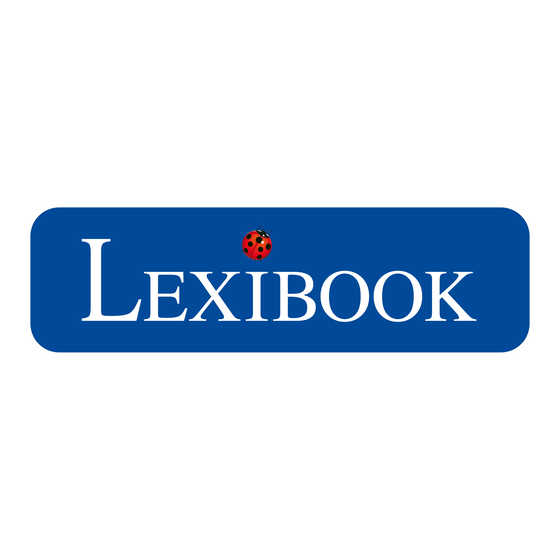
Werbung
Quicklinks
Voiture télécommandée / RC car / Coche RC
Crosslander RACING
1
RC car
Remote
2
9
3
8
1
7
6
3
Mode d'emploi • Instruction manual
Manual de instrucciones • Manual de instruções
Manuale di istruzioni • Bedienungsanleitung
Gebruikershandleiding
ENGLISH
SAFETY INSTRUCTIONS
PLEASE READ BEFORE OPERATING THIS EQUIPMENT.
Before using the unit, be sure to read all operating instructions carefully. Please
note that these are general precautions and may not pertain to your unit
1. Read this Instruction Manual before you attempt to connect or operate the appliance.
2. Keep these instructions in good condition. Heed all warnings. Follow all instructions.
3. Save this Instruction Manual for future reference.
4. The apparatus shall not be exposed to dripping or splashing and no objects filled with liquids, such
as vases, shall be placed on the product. Dry location use only.
5. No naked flame source, such as candles, should be placed on the product.
6. Ventilation should not be impeded by covering the ventilation openings.
7. Only use accessories, which are specified by the manufacturer.
8. Use replacement parts, which are specified by the manufacturer.
9. Install the unit in accordance with the manufacturer's instructions.
10. Place the unit where there is good ventilation. Place the system on a flat, hard and stable surface.
Do not expose to temperatures above 40°C. Allow at least 10 cm clearance from the rear and the
top of the unit and 5 cm from each side.
11. Press the players buttons gently. Pressing them too hard can damage the player.
12. Dispose of used batteries in an environmental-responsible manner.
13. Always ensure that the product is unplugged from the electrical outlet before moving or cleaning.
Clean it with dry cloth only.
14. Turn off the product during lightning, storms or when it will not be used for long periods of time.
15. This product has no user-serviceable parts. Do not attempt to repair this product yourself. Only
qualified service personnel should perform servicing. Take the product to the electronics repair
shop of your choice for inspection and repair.
16. NEVER let anyone, especially children, push anything into holes, slots or any other openings in
the unit's casing as this could result in a fatal electric shock.
17. Don't mount this product on a wall or ceiling.
18. Do not leave the unit unattended when it is in use.
19. Keep minimum distances around the apparatus for sufficient ventilation.
20. The ventilation should not be impeded by covering the ventilation openings with items, such as
newspapers, table-cloths, curtains, etc.
21. The use of apparatus in moderate climates.
22. Batteries should be disposed of properly. Take them to the collection container in order to protect
the environment.
CONTENTS
When unpacking, ensure that the following elements are included:
1 x Crosslander® Racing
1 x remote
1 x pipette
1 x rechargeable battery (inside the car)
1 x USB charging cable
1 x instruction manual
WARNING: All packaging materials, such as tape, plastic sheets, wire ties and tags are not part of this toy and
should be discarded for your child's safety.
POWER SUPPLY
Your RC car operates with the 3.7V
1200mAh rechargeable battery, which can be charged
with the USB charging cable (included).
The remote operates with 2 x 1.5V
AA/LR6 batteries (not included).
Charging the car :
1.Check that the unit is switched off.
2.Using a screwdriver, open the battery door located at the rear of the unit
(see figure 1).
3.Delicately remove the rechargeable battery from the compartment.
Unplug it by pinching both sides of the connector.
4.Insert the small end of the USB charging cable (included) into the battery
connector.
5.Connect the other end of the micro USB cable into the USB port of your
powered computer.
6.The LED indicator on the USB port lights up when the battery is charging.
7.Once loading is complete the LED light will turn off.
USB cable specifications:
Input Power: 5.0 V
0.5-2.0A
Output Power: 3.7 V
0.5A
The toy is only to be connected to equipment bearing the following symbol.
Note: If connect with an adaptor, please only use the adaptor for toys and it should be with this symbol
Note: Please note that the micro USB cable can be used for battery charging only and not for data transfer.
Warning: Disconnect the adapter if the game is not used for a long period of time to prevent overheating. When
the game is powered by an adapter, do not play outside. Check the state of the adapter and the connection cords
regularly.
If their condition is deteriorating, do not use the adapter until it has been repaired. The toy shall only be used with
a transformer for toys. The adapter is not a toy. The device should be disconnected from the power supply to be
cleaned if liquids are used for cleaning. The toy is not intended for children under 3 years old. Misuse of trans-
former can cause electrical shock.
Parental advisory: transformer and adaptor for toys are not intended to be used as a toy. The usage must be
under parental advice.
WARNING: For the purposes of recharging the battery, only use the detachable supply unit provided with this toy.
The toy is not to be connected to more than the recommended number of transformers or power supplies.
Installing batteries in the remote:
1.Using a screwdriver, open the battery door located at the rear of the unit.
2.Insert 2 x 1.5V
AA/LR6 batteries observing the polarity markings
inside the battery compartment.
3.Close the battery compartment and tighten the screw.
WARNING:
- Danger of explosion if battery is incorrectly replaced. Please only replace it with the same or equivalent battery.
- The battery should not be exposed to high temperatures, such as sunlight, fire or anything similar.
- The normal function of the product may be disturbed by strong electromagnetic interference. If so, simply reset
the product to resume normal operation by following the instruction manual. In case the function could not
resume, please use the product in other location.
4
WARNING: Mal-function or loss of memory may be caused by strong frequency interference or electrostatic dis-
5
charge. Should any abnormal function occur, switch it off and then on again, or unplug the USB cable, or remove
the batteries and insert them again.
Non-rechargeable batteries are not to be recharged. Rechargeable batteries are to be removed from the toy before be-
ing charged. Rechargeable batteries are only to be charged under adult supervision. Different types of batteries or new
and used batteries are not to be mixed. Only batteries of the same or equivalent type as recommended are to be used.
Batteries are to be inserted with the correct polarity. Exhausted batteries are to be removed from the toy. The supply
terminals are not to be short circuited. Do not throw batteries into a fire. Remove the batteries if you are not going to
use the game for a long period of time. Battery shall not be exposed to excessive heat such as sunshine, fire or the like.
PRODUCT DESCRIPTION
1. Car On/Off switch
4. Rotate to the right/left
2. Fog stream button
5. Light indicator
3. Move to the right
6.Demo mode
RC61
GETTING STARTED
When you first use the product, open the battery compartment at the rear of the unit with a screw-
driver, take the battery out and charge it, following the steps indicated in the "Power supply" section.
Once it's charged, plug back the battery inside the car, and close the compartment.
How to use the remote the car with the remote:
Install the batteries in the remote, as indicated in the "Power supply" section.
Direction guiding (buttons 5,8 and 3,9):
To control the direction of the car:
- Press the button 8 to move forward or backward.
Forward
- Press the button 4 to rotate the car to the left or right.
Rotate left
Rotate right
- Press the buttons 3 and 9, to move to the left or right thanks to its sideways wheels.
Left
1
Demonstration mode (button 6): Press the button 6, the car will start running in all
1
directions! Press any other buttons to make it stop.
Mute (button 7): Press the button 7 to turn the sound effects on and off.
Fog steam (button 2):
- Open up the rubber plug located at the rear of the car (please see image A)
2
- With the help of the pipette, insert water into the container
- Close up the rubber plug.
- Press the button 2 to activate the fog stream. Press again to make it stop.
or
Note: Once the water is filled, please do not shake nor tip over the truck. It can create water
leakage.
Note: It is preferable to turn the car on first located at the rear of the unit and then add water to
avoid any leakage.
SPECIFICATIONS
Frequency range
2410MHz- 2473MHz
Transmission power
0 dBm
SIMPLIFIED EU DECLARATION OF CONFORMITY
We, Lexibook® S.A.
Bât 11., 6 avenue des Andes
91940 Les Ulis - France
Kind of product: Remote-controlled car
Type designation: RC61
Hereby, Lexibook Limited declares that the radio equipment type RC61is in compliance with
Directive 2014/53/EU and Radio Equipment Regulations 2017. The full text of the EU declaration of
conformity is available at the following internet address:
http://www.lexibook.com/doc/rc61/rc61_1.pdf
Yiu Wai Man
Product Development Manager
Hong Kong
7. Sounds effects
MAINTENANCE AND WARRANTY
8. Move forward/backward
9. Move to the left
Only use a soft, slightly damp cloth to clean the unit. Do not use detergent. Do not to expose the unit
to direct sunlight or any other heat source. Do not immerse the unit in water. Do not dismantle or
drop the unit. Do not try to twist or bend the unit.
Note: Please keep this instruction manual, it contains important information.
This product is covered by our 2-year warranty.
For any claim under the warranty or after sale service, please contact your distributor and present a
valid proof of purchase. Our warranty covers any manufacturing material and workmanship defect,
with the exception of any deterioration arising from the non-observance of the instruction manual
or from any careless action implemented on this item (such as dismantling, exposition to heat and
humidity, etc.). It is recommended to keep the packaging for any further reference. In a bid to keep
improving our services, we could implement modification on the colours and the details of the prod-
uct shown on the packaging.
WARNING! Not suitable for children under 3 years. Choking Hazard - Small parts.
Reference: RC61
Designed and developed in Europe – Made in China
© Lexibook®
Lexibook S.A.
6 avenue des Andes
Bâtiment 11
91940 Les Ulis
France
For after-sales service, please contact us at savcomfr@lexibook.com
www.lexibook.com
Environmental Protection:
Backward
Unwanted electrical appliances can be recycled and should not be discarded along with regular household
waste! Please actively support the conservation of resources and help protect the environment by
returning this appliance to a collection centre (if available).
Correct disposal of batteries in this product
(Applicable in countries with separate collection systems) This symbol means that the product contains a rechargeable battery covered by
European Directive 2013/56/EU which cannot be disposed of with normal household waste.All batteries should be disposed separately from
the municipal waste stream via designated collection facilities appointed by the government or the local authorities. The correct disposal of
your old batteries will help to prevent potential negative consequences for the environment, animal and human health. We strongly advise you
to take your product to an official collection point or service center to have a professional remove the rechargeable battery. Inform yourself
about the local separate collection system for electrical and electronic products and rechargeable batteries. Follow local rules and never
dispose of the product and rechargeable batteries with normal household waste. For more detailed information about disposal of your old
batteries, please contact your city office or waste disposal service center.
INSTRUCTIONS RELATIVES À LA SÉCURITÉ
LIRE LES INSTRUCTIONS SUIVANTES AVANT TOUTE UTILISATION DE L'APPAREIL.
Lisez et suivez attentivement ces instructions afin d'utiliser au mieux toutes les fonctions qu'offre cet ap-
pareil. Merci de noter qu'il s'agit de précautions générales qui peuvent ne pas s'appliquer à votre unité.
1. Lisez ces instructions avant toute utilisation ou connexion de l'appareil.
2. Conservez ces instructions en bon état. Tenez bien compte des mises en garde. Suivez les instructions.
3. Conservez ce mode d'emploi pour consultation ultérieure.
4. N'utilisez pas cet appareil près de l'eau ou à proximité d'objets remplis d'eau tels que des vases. A
conserver à l'abri de l'humidité.
5. Ne placez jamais d'objets enflammés, tels que des bougies allumées, sur l'appareil.
6. L'aération ne doit pas être bloquée en obturant les sorties d'aération.
7. Utilisez uniquement les attaches/accessoires recommandés par le fabricant.
Right
8. Utilisez les pièces de remplacement recommandées par le fabricant.
9. Installez en respectant les consignes du fabricant.
10. Placez l'appareil dans un lieu aéré, sur une surface plate, dure et stable.Ne pas exposer à une
température supérieure à 40°C. L'appareil doit être positionné de sorte à laisser un espace de 10
cm à l'avant et à l'arrière et de 5 cm sur les côtés.
11. Appuyez délicatement sur les boutons. Une pression trop forte pourrait endommager l'appareil.
12. Respectez l'environnement : éliminez les piles par l'entremise des points de collecte prévus à cet effet.
13. Assurez-vous toujours que le produit est débranché de toute source d'alimentation avant de le
déplacer ou de le nettoyer. Pour nettoyer l'appareil, utilisez uniquement un chiffon sec.
14. Débranchez l'appareil lors d'orages ou lorsque vous ne l'utilisez pas pendant une longue période.
15. Aucune pièce de ce produit ne peut être réparée par l'utilisateur. Seul un personnel de service
qualifié peut s'en charger. Portez l'appareil à l'atelier de réparation électronique de votre choix
pour manutention ou réparation.
16. Ne laissez JAMAIS personne, et en particulier les enfants, mettre des objets dans les trous, dans
les fentes ou dans toute autre ouverture de l'appareil – cela pourrait causer une électrocution.
17. Ne placez pas cet appareil à proximité de TV, haut-parleurs ou tout autre objet à fort champ
magnétique.
18. Ne laissez pas l'appareil sans surveillance lorsqu'il est en marche.
19. Gardez une distance minimale autour de l'appareil pour une aération suffisante.
20. Il convient de ne pas obstruer les ouvertures d'aération par des objets tels que journaux, nappes,
A
rideaux, etc.
21. L'appareil est destiné à être utilisé sous un climat tempéré.
22. Les piles doivent être jetées de façon conforme. Déposez-les dans des bacs de collecte prévus
afin de protéger l'environnement.
Lors du déballage, assurez-vous d'avoir tous les éléments suivants :
1 x voiture télécommandée Crosslander® Racing 1 x télécommande 1 x pipette
1 x batterie rechargeable (dans la voiture)
1 x mode d'emploi
AVERTISSEMENT: Tous les matériaux d'emballage, comme le scotch, les feuilles en plastique,
les ficelles et les étiquettes ne font pas partie du produit et doivent être jetés.
Votre voiture télécommandée fonctionne avec une batterie rechargeable 3.7V
peut être chargée avec le câble USB (inclus). La télécommande opère avec 2 piles x 1.5V
LR6 (non incluses).
Charger la voiture:
1. Assurez-vous que l'appareil soit éteint.
2. À l'aide d'un tournevis, ouvrir le compartiment des piles à l'arrière de la
voiture.
3. Enlever délicatement la batterie rechargeable du compartiment. Débran-
chez-la en pinçant les deux côtés du connecteur.
4. Insérez la petite extrémité du câble de chargement micro-USB dans le
connecteur de la batterie.
5. Branchez l'autre extrémité du câble au port USB d'un ordinateur (voir
figure 2).
6. L'indicateur LED sur le port USB clignote lorsque la batterie charge.
7. Une fois le chargement fini, la lumière LED s'éteindra.
Spécifications du cable USB
Puissance d'entrée : 5.0 V
Puissance de sortie : 3.7 V
Le jouet ne doit être branché que sur un équipement portant le symbole suivant.
Note: Si vous rechargez avec un adaptateur, veuillez utiliser uniquement un adaptateur pour jouets sur lequel
figure ce symbole
Note: Le câble USB sert uniquement à charger l'appareil et ne permet en aucun cas le transfert de données.
Attention : Débranchez l'adaptateur en cas de non-utilisation prolongée afin d'éviter tout échauffement. Lorsque
le jeu est alimenté par un adaptateur, ne jouez pas à l'extérieur. Vérifiez régulièrement l'état de l'adaptateur et
des fils de branchement. En cas de détérioration, n'utilisez pas l'adaptateur jusqu'à réparation. Le jouet ne doit
être utilisé qu'avec un adaptateur pour jouets. L'adaptateur n'est pas un jouet. La console doit être déconnectée
de l'alimentation pour être nettoyée si des liquides sont utilisés pour le nettoyage. Ce jouet n'est pas destiné aux
enfants de moins de 3 ans. Une mauvaise utilisation de l'adaptateur peut provoquer une électrocution.
Conseil aux parents : L'adaptateur n'est pas destiné à être utilisé comme un jouet. Il doit être utilisé sous la
surveillance des parents.
AVERTISSEMENT: Pour recharger la batterie, utilisez uniquement l'unité d'alimentation détachable fournie avec
ce jouet.
Le jouet ne doit pas être connecté à plus que le nombre recommandé de transformateurs ou
d'alimentations.
Installation des piles dans la télécommande :
1. À l'aide d'un tournevis, ouvrir le compartiment des piles.
2. Insérer 2 piles 1.5V
indiquée au fond du compartiment des piles.
3. Refermer le compartiment des piles et resserrer la vis.
AVERTISSEMENT:
- Danger d'explosion si la batterie est mal remplacée. Veillez à ne la remplacer qu'avec une batterie identique ou
équivalente.
- La batterie ne doit pas être exposée à de fortes sources de chaleur, comme la lumière du soleil, le feu ou toute
autre chose de semblable.
- D'importantes interférences électromagnétiques ou des décharges électrostatiques peuvent provoquer un
dysfonctionnement ou une perte de données. Si l'appareil ne fonctionne pas correctement, éteignez-le puis
rallumez-le ou débranchez le câble USB.
- Le bon fonctionnement de l'appareil peut être perturbé par d'importantes interférences électromagnétiques. Le
cas échéant, réinitialisez l'appareil pour reprendre un fonctionnement normal en suivant les instructions de ce
mode d'emploi. Dans la mesure où l'appareil ne fonctionnerait pas, veuillez le changer de place.
Ne pas recharger les piles non rechargeables. Retirer les accumulateurs du jeu avant de les recharger. Ne charger les accumulateurs que sous la
surveillance d'un adulte. Ne pas mélanger différents types de piles ou accumulateurs, ou des piles et accumulateurs neufs et usagés. Les piles et
accumulateurs doivent être mis en place en respectant la polarité. Les piles et accumulateurs usagés doivent être enlevés du jouet. Les bornes d'une pile
ou d'un accumulateur ne doivent pas être mises en court-circuit. Ne pas jeter les piles au feu. Retirer les piles en cas de non utilisation prolongée. Ce jeu
doit être alimenté avec les piles spécifiées seulement. Les batteries ne doivent jamais être exposées à une source de chaleur excessive, par exemple la
lumière du soleil ou un feu. N'utiliser que des piles de type identique ou équivalent à celles recommandées.
1. Boutons Marche/Arrêt
2. Bouton vapeur d'eau
3. Déplacement vers la droite
FRANÇAIS
Lors de la première utilisation, suivez les instructions de la section 'Alimentation'. Assurez-vous
que la voiture est chargée et que les piles soit installées dans la télécommande, puis mettez-les en
marche en allumant le bouton ON/OFF situé sous la voiture (boutton 1).
Comment utiliser la voiture avec la télécommande :
Guide des directions (touches 5,8 et 3,9):
Pour contrôler la direction de la voiture :
Appuyez sur le bouton 8 pour avancer ou reculer jusqu'à 10km/h.
CONTENU DE L'EMBALLAGE
1 x câble de charge micro USB
ALIMENTATION
1200mAh, qui
AA/
1
1
2
0.5-2.0A
0.5A
ou
AA/LR6, en respectant la polarité
DESCRIPTION DU PRODUIT
4. Tourner vers la droite/gauche
7. Effets sonores
5. Indicateur lumineux
8. Avancer/Reculer
6. Mode démo
9. Déplacement vers la gauche
FONCTIONNEMENT
Vers l'avant
En arrière
Werbung

Inhaltszusammenfassung für LEXIBOOK Crosslander RACING RC61
- Seite 1 5. Branchez l’autre extrémité du câble au port USB d’un ordinateur (voir Hereby, Lexibook Limited declares that the radio equipment type RC61is in compliance with the product to resume normal operation by following the instruction manual. In case the function could not Directive 2014/53/EU and Radio Equipment Regulations 2017.
- Seite 2 ADVERTENCIA: Pour vos demandes concernant un problème SAV ou une récla- Por la presente, Lexibook Limited declara que el tipo de equipo radioeléctrico RC61 es conforme con la Directiva Anschluss Ihres Computers (siehe Abbildung 2). - Existe peligro de explosión si la pila se coloca de forma incorrecta al reemplazarse.
-
Seite 3: Produktbeschreibung
Auto in eine Richtung steuern: O abaixo assinado Lexibook Limited declara que o presente tipo de equipamento de rádio RC61 está em confor- - Perigo de explosão se a bateria for colocada incorrectamente. Substitua-a apenas por uma mesma bateria ou ©... - Seite 4 7. Zodra het opladen is voltooid, dooft het LED-lampje. Modello: RC61 Installazione battere: Specificaties van USB-laadkabel: Il fabbricante, Lexibook Limited, dichiara che il tipo di apparecchiatura radio RC61 è conforme alla direttiva 1. Con un cacciavite aprire lo scomparto batterie. 2014/53/UE. Ingangsvermogen: 5.0 V 0.5-2.0A...
-
Seite 5: Specificaties
91940 Les Ulis - Frankrijk Soort product: Afstandsbediening auto Type benaming: RC61 Hierbij verklaar ik, Lexibook Limited, dat het type radioapparatuur RC61 conform is met Richtlijn 2014/53/EU. De volledige tekst van de EU-conformiteitsverklaring kan worden geraadpleegd op het volgende internetadres: http://www.lexibook.com/doc/rc61/rc61_1.pdf...













