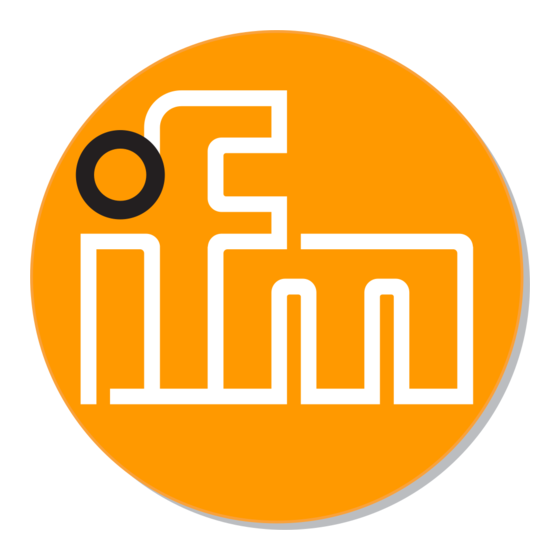
Inhaltszusammenfassung für IFM Electronic Efector300 SI1002
- Seite 1 Bedienungsanleitung Operating instructions Notice utilisateurs Strömungswächter Flow monitor Contrôleur de débit SI1002 SI1003...
- Seite 2 Kurzanleitung • Installieren Montage → Seite 6, elektrischer Anschluß → Seite 8. • HI-Abgleich Schalten Sie die Betriebsspannung ein. Nach etwa 15 s ist das Gerät betriebsbereit. Lassen Sie das Medium mit der gewünschten Maximal- strömung (HI) in der Anlage fließen. Drücken Sie die Taste Learn/Set und halten Sie sie gedrückt.
-
Seite 3: Bedien- Und Anzeigeelemente
Bedien- und Anzeigeelemente Einstelltasten MODE / LEARN / ENTER FLOW RATE Betriebsanzeige Betriebsanzeige (Run-Modus) Aktuelle Strömung im Anzeigebereich (grüner LED-Balken) Überströmung (LED 9 blinkt) Unterströmung (LED 0 blinkt) Anzeige der Schaltpunkte (SPx): LED orange: Strömung ≥ SPx; LED rot: Strömung < SPx Einstelltasten Mode / Enter: •... -
Seite 4: Menüstruktur
Menüstruktur Run-Modus Geräte- Abgleich / funktionen Werkseinstellung (ENTER-Taste) (SET-Taste) Abgleich Maximalströmung Schaltpunkt 1 einstellen >5...<10s >5s >5s Abgleich Minimalströmung >10...<15s Schaltpunkt 2 einstellen Rücksetzen Werkseinstellung >5s >15...<20s Überwachung Überströmung LED = grün LED = orange LED = rot Sachnr. 701861/00 SID / 2OUT... -
Seite 5: Inhaltsverzeichnis
Inhalt Bestimmungsgemäße Verwendung ....Seite 5 Montage ........Seite 6 Elektrischer Anschluß... -
Seite 6: Montage
Montage Das Gerät ist adaptierbar an unterschiedliche Prozeßanschlüsse. (Adapter sind gesondert als Zubehör zu bestellen). • Montieren Sie das Gerät bei waagerecht verlaufenden Rohren möglichst seitlich (Abb 1). Bei Montage von unten sollte die Rohrleitung frei von Ablagerungen sein. Bei Montage von oben sollte die Rohrleitung vollständig mit dem zu überwachenden Medium gefüllt sein. - Seite 7 Gewinde M18 x 1,5 1. Fetten Sie die Überwurfmutter (3) und alle Gewinde mit Schmier- paste ein, um mehrmaliges Lösen und Festziehen zu gewährleisten. Achtung: Es darf kein Fett auf die Sensorspitze (A) gelangen. 2. Schrauben Sie den passenden Adapter (2) auf den Prozeßanschluß (1). 3.
-
Seite 8: Elektrischer Anschluß
Elektrischer Anschluß Das Gerät darf nur von einer Elektrofachkraft installiert werden. Befolgen Sie die nationalen und internationalen Vorschriften zur Errichtung elektrotechnischer Anlagen. Spannungsversorgung nach EN50178, SELV, PELV. Um die "limited Voltage" Anforderungen gemäß UL 508 zu erfüllen, muß das Gerät aus einer galvanisch getrennten Quelle versorgt und durch eine Überstromeinrichtung abgesichert werden. -
Seite 9: Programmieren
Programmieren I I Überwachungsbereich Strömung einstellen HI-Abgleich • Medium mit gewünschter Maximalströmung in der Anlage fließen lassen. • >5...<10 s lang Taste Learn/Set drücken (= Abgleich auf Maximalströmung / oberes Ende des Überwachungsbereichs). Optional: LO-Abgleich Der HI-Abgleich genügt für die meisten wasserbasierten Applikationen. -
Seite 10: Inbetriebnahme / Betrieb / Wartung
I I Für die Einstellvorgänge gilt: • Wird während des Einstellvorgangs 15 s lang keine Taste gedrückt, geht das Gerät mit unveränderten Werten in den Betriebsmodus zurück. • Ist der Abgleich nicht möglich, blinken alle roten LEDs. Danach geht das Gerät mit unveränderten Werten in den Betriebsmodus zurück. I I Verriegeln / Entriegeln Das Gerät läßt sich verriegeln, so daß... -
Seite 11: Technische Daten
Technische Daten Betriebsspannung [V] ......20 ... 36 DC Strombelastbarkeit [mA] ... 2 x 250; Kurzschlußschutz, getaktet; verpolungssicher / überlastfest Spannungsabfall [V] . -
Seite 12: Einstelldiagramme / Technik-Information
Einstelldiagramme / Technik-Information I I Überwachungsbereich Strömung einstellen Der Erfassungsbereich (Fenster) wird festgelegt durch • Abgleich gewünschte Maximalströmung (HI-Teach) = oberes Ende des Fensters. Dieser Abgleich genügt für die meisten wasserbasierten Sensor- Applikationen. signal • Abgleich gewünschte Minimalströmung / Strömungs- stillstand (LO-Teach) = unteres Ende des Fensters;... - Seite 13 • Abgleich auf Minimalströmung / Strömungsstillstand (LO-Teach), optional Das Gerät erfaßt die vorhandene Strömung und setzt diesen Wert als unteren Anzeigewert für das LED-Display. Im Betriebszustand blinkt die erste grüne LED (LED 0), wenn die Strömung unter diesen Wert fällt (bzw. wenn Strömungsstillstand eintritt). ACHTUNG: LO-Teach darf nur nach HI-Teach durchgeführt werden.
- Seite 14 I I Schaltpunkte einstellen Schaltpunkt 1 (SP1) = unterer Wert, Einstellbereich: LED 0 ... SP2 Schaltpunkt 2 (SP2) = oberer Wert, Einstellbereich: SP1 ... LED 9 Drücken Sie die Taste Mode/Enter . Der aktuelle Schaltpunkt wird angezeigt: 1 mal (= Einstellen SP1) leuchtende LED: Grobeinstellung, 2 mal (= Einstellen SP2) blinkende LED: Feineinstellung.
- Seite 15 I I Überwachung auf Überströmung Mit dieser Funktion können Sie die Position des Anzeigefensters im Überwachungsbereich festlegen: Verschieben Sie die LED für den obe- ren Anzeigewert auf die Position 8, 7, 6 oder 5. Bei maximaler Betriebsströmung leuchten alle LEDs von 0 bis zu dieser LED. Die LEDs oberhalb dieses Bereichs signalisieren Überströmung.
- Seite 16 I I Werkseinstellung wieder herstellen (Reset) Drücken Sie die Taste Learn/Set und halten Sie sie gedrückt. Die grünen LEDs rechts und links >15...<20 s blinken, nach 5 s füllt sich der LED-Balken (grün) von links nach rechts, nach weiteren 5 s füllt sich der LED-Balken (grün) von rechts nach links, nach weiteren 5 s füllt sich der...
- Seite 17 Hysteresefunktion Strömung Maximalströmung Schaltpunkt (SPx) Hysterese Minimalströmung Steigt die Strömungsgeschwindigkeit, schalten der jeweilige Ausgang bei Erreichen des Schaltpunkts (SPx). Sinkt die Strömungsgeschwindigkeit wieder, schaltet der Ausgang zurück, wenn der Wert “SPx minus Hysterese” erreicht ist. Die Hysterese wird wesentlich beeinflußt von der Wahl des Arbeitsbereichs auf der Empfindlichkeitskurve des Sensors: •...

