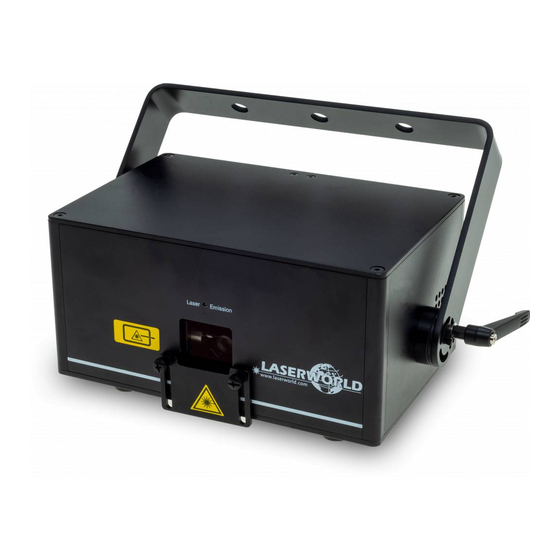
Laserworld CS-1000RGB Bedienungsanleitung
Vorschau ausblenden
Andere Handbücher für CS-1000RGB:
- Bedienungsanleitung (45 Seiten) ,
- Bedienungsanleitung (33 Seiten) ,
- Bedienungsanleitung (10 Seiten)
Inhaltsverzeichnis
Werbung
Verfügbare Sprachen
Verfügbare Sprachen
Quicklinks
Manual / Bedienungsanleitung /
Mode d´emploi
Club Series
Laserworld CS-1000RGB
Please spend a few minutes to read this manual fully
before operating this laser!
Bitte lesen Sie diese Bedienungsanleitung sorgfältig
vor Inbetriebnahme dieses Showlasersystems!
Avant d'utiliser cet appareil pour la première fois nous vous recomman-
dons de lire cette notice d'utilisation!
English
Deutsch
Français
07/2022
Werbung
Inhaltsverzeichnis

Inhaltszusammenfassung für Laserworld CS-1000RGB
- Seite 1 Manual / Bedienungsanleitung / Mode d´emploi Club Series Laserworld CS-1000RGB Please spend a few minutes to read this manual fully before operating this laser! Bitte lesen Sie diese Bedienungsanleitung sorgfältig vor Inbetriebnahme dieses Showlasersystems! Avant d’utiliser cet appareil pour la première fois nous vous recomman- dons de lire cette notice d’utilisation!
-
Seite 2: Inhaltsverzeichnis
Product and package contents Laserworld (Switzerland) AG reserves the right to make modifications to its products. This manual and its content have been made with due care but Laserworld (Switzerland) AG Preliminary warning notices cannot however, take any responsibility for any errors, omissions or any resulting damages forthwith. -
Seite 9: Lieferumfang Und Hinweise
Laserworld CS-1000RGB MK3 Laserworld CS-1000RGB MK3 Lieferumfang und Hinweise Inhalt Bitte prüfen Sie, ob Sie die Lieferung vollständig erhalten haben und die Ware unbeschädigt ist. Im Lieferumfang enthalten sind: Lieferumfang und Hinweise Lasersystem, Stromkabel, Schlüssel, Interlock-Brückenstecker, Betriebsanleitung Einleitende Warnhinweise Schritte zur Inbetriebnahme, Sicherheitshinweise Einleitende Warnhinweise Sicherheitshinweise für Arbeiten am Gerät... -
Seite 10: Sicherheitshinweise Für Arbeiten Am Gerät
Laserdiode erheblich verkürzen kann! • Beim Transport des Lasers jegliche Erschütterung oder Schläge vermeiden. Bitte das Produkt bestmöglich schützen. Laserworld bietet entsprechendes Equipment an. Laserstrahlung bei geöffnetem • Um die Lebensdauer Ihres Lasers zu erhöhen, schützen Sie das Gerät vor Überhitzung: Gehäuse... -
Seite 11: Geräteanschlüsse
Laserworld CS-1000RGB MK3 Laserworld CS-1000RGB MK3 Geräteanschlüsse Bedienung des Geräts 8.1. Den Laser in Betrieb nehmen • Verbinden Sie das Stromkabel mit dem Gerät und anschließend mit der Stromversorgung • Stecken Sie den Schlüssel in den Schlüsselschalter und drehen Sie auf „ON“... -
Seite 12: Stand-Alone / Automatikbetrieb
8.2.3. MASTER-SLAVE Der CS-1000RGB its Master-Slave fähig. Das bedeutet, dass ein Laser,d er als Master definiert ist, D: Sound-to-Light oder Stand-alone Betriebsmodus am Master Laser einstellen das Steuersignal für weitere Slave Laser übergeben kann, so dass alle Geräte das Gleiche und synchron ausgeben. -
Seite 13: Dmx Tabelle
Laserworld CS-1000RGB MK3 Laserworld CS-1000RGB MK3 Kanal Werte Funktion Größe Y 0 - 255 Größe Y von groß nach klein Zeichen-Effekt 0 - 255 Zeichengeschwindigkeit „Enter“ drücken und die„Up“ / „Down“ Steuerknöpfe verwenden, um die gewünschte DMX Adresse Scangeschwindigkeit 0 - 127 Scangeschwindigkeit einzustellen. -
Seite 14: Ilda / Computer-Steuerung
Laserworld CS-1000RGB MK3 Laserworld CS-1000RGB MK3 Über das „uAST“ menü kann der Master Modus für den Laser eingestellt werden. Wenn das Menü auf Master > On gestellt wird, kann das Gerät als Master in einem Master-Slave Setup genutzt werden. Weitere Details dazu unter „8.2.3. Master-Slave Betrieb“. -
Seite 15: Abschließende Erklärung
Kenntnis setzen. Bitte kontaktieren Sie für Fragen Ihren Händler. Soin et entretien Für Servicefragen wenden Sie sich bitte an Ihren Händler oder aber an Laserworld. Verwenden Sie auschließlich Laserworld-Ersatzteile. Änderungen vorbehalten. Aufgrund der Datenmenge kann Description de l’appareil et mesures de sécurité... - Seite 22 Pattern Overview CS-1000RGB MKIII Technical data / Technische Daten / caractéristiques techniques The following patterns are pre-set in the CS-1000RGB MKIII. Some may be pre-animated, others are static and can be custom animated. Colors may vary. Laser sources / Laserquellen /...
- Seite 23 Laserworld CS-1000RGB MK3 Laserworld CS-1000RGB MK3 44 / 45 45 / 45...












