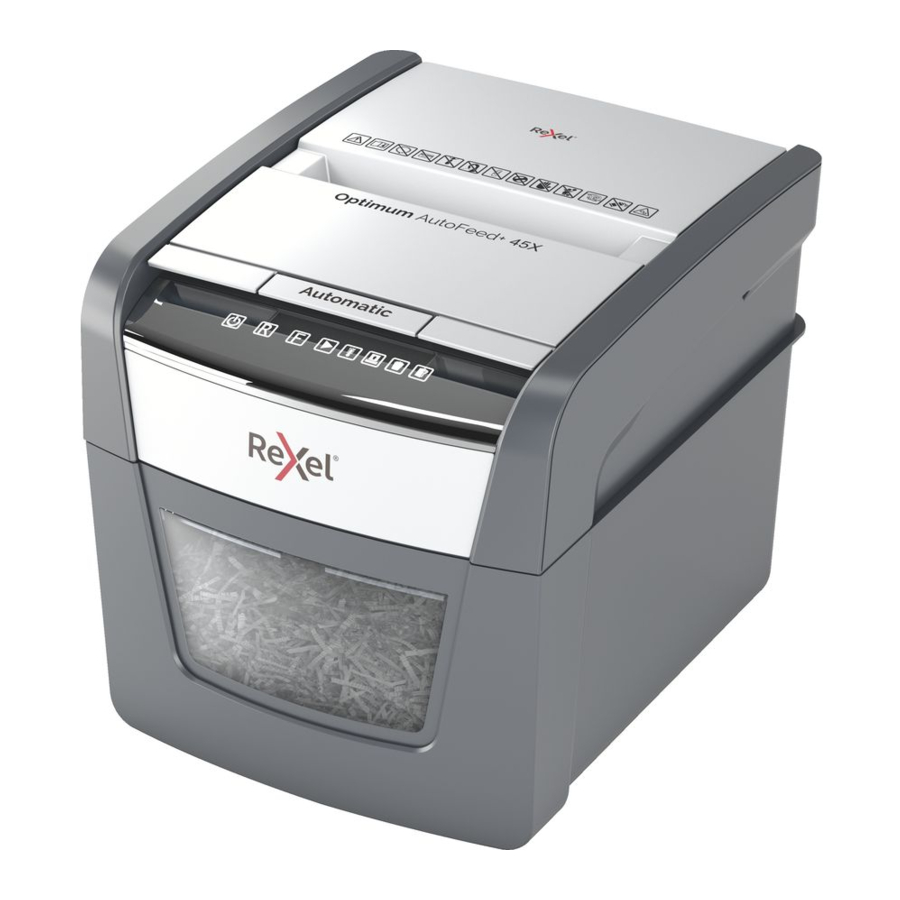Inhaltsverzeichnis
Werbung
Verfügbare Sprachen
Verfügbare Sprachen
Optimum AutoFeed+ 45X
Optimum AutoFeed+ 50X
Optimum AutoFeed+ 90X
Optimum AutoFeed+ 100X
Optimum AutoFeed+ 100M
Optimum AutoFeed+ 130X
Optimum AutoFeed+ 130M
Optimum AutoFeed+ 150X
Optimum AutoFeed+ 150M
Optimum AutoFeed+ 225X
Optimum AutoFeed+ 225M
Optimum AutoFeed+ 300X
Optimum AutoFeed+ 300M
Optimum AutoFeed+ 600X
Optimum AutoFeed+ 600M
Optimum AutoFeed+ 750X
Optimum AutoFeed+ 750M
Instruction Manual
start here
start her
starten sie hier
börja här
démarrez ici
aloita tästä
iniziare qui
alusta siit
empieza aquí
sāc šeit
comece aqui
pradėti čia
begin hier
rozpocznij tutaj
start her
починай тут
начинать здесь
мұнда бастаңыз
začněte zde
tu začnite
kezdés itt
începe aici
ξεκινήστε εδώ
buradan başlayın
أبدأ هنا
Werbung
Inhaltsverzeichnis

Inhaltszusammenfassung für Rexel Optimum AutoFeed+ 45X
-
Seite 8: Warnsymbole
Diese Sicherheitshinweise Warnsymbole durchlesen und aufbewahren. Warnsymbole Eine vollständige Bedienungsanleitung, die Adresse des Kundendiensts, nützliche Tipps und Anweisungen zur Störungsbeseitigung stehen auf www.rexeleurope. Losen Schmuck vom Gerät fernhalten. com/support und www.leitz.com zur Verfügung. Das nachfolgende am Gerät WARNUNG Krawatten und andere lose Kleidung vom Gerät fernhalten. befindliche Symbol weist darauf Stromschlaggefahr. -
Seite 9: Verriegelung Der Automatikzufuhr
5. Das Gerät startet nach dem Schließen der Zufuhrabdeckung Symbol Modell Taste/Anzeige und Aktion automatisch. Startautomatik und Standby Befindet sich nach dem ersten Versuch noch immer Papier in (einmal drücken) der Automatikzufuhr, die Zufuhrabdeckung erneut öffnen und schließen. Rückwärtsbetrieb Achtung: Falls gewünscht, kann die Zufuhrabdeckung (gedrückt halten) nun durch Eingabe eines vierstelligen Codes (s. -
Seite 10: Mit Dem Optimum Autofeed Kann Folgendes Nicht Vernichtet Werden
Wird der AutoFeed-Aktenvernichter ohne Pause verwendet, Zum Schmieren des Geräts ausschließlich Schmiermittelblätter kann es zur Überhitzung kommen. In diesem Fall blinkt die von Rexel (2101948 und 2101949) verwenden. ACCO Brands Überhitzungsanzeige rot. Das Gerät abkühlen lassen. Die übernimmt keine Haftung für die Produktleistung oder -sicherheit Anzeige erlischt, sobald das Gerät ausreichend abgekühlt ist. -
Seite 11: Reinigung
(für 300 Blatt und mehr) Es wird empfohlen, das Gerät alle sechs bis zwölf Monate von • Diese Garantie gilt nicht für Australien (Garantie für Australien einem Rexel-Servicetechniker warten zu lassen. Informationen siehe Seite 104). zu Wartungsverträgen stehen auf www.rexeleurope.com/support zur Verfügung.