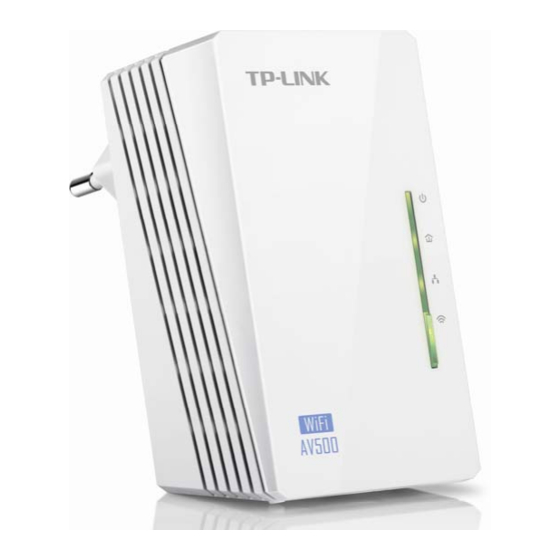
TP-Link TL-WPA4220 Schnellinstallationsanleitung
Vorschau ausblenden
Andere Handbücher für TL-WPA4220:
- Handbuch (38 Seiten) ,
- Schnellinstallationsanleitung (15 Seiten) ,
- Bedienungsanleitung (63 Seiten)
Inhaltsverzeichnis

Inhaltszusammenfassung für TP-Link TL-WPA4220
- Seite 1 Package Contents 300Mbps AV500/AV200 WiFi Powerline Extender MODEL NO. TL-WPA4220/TL-WPA2220 Wi-Fi Powerline Extender* Resource CD Ethernet Cable * The provided power plug may differ from the picture due to different regional power specifications.
- Seite 2 CONTENTS Deutsch ..................1 English ..................7 Español..................13 Ελληνικά ..................19 Français ...................25 Italiano ..................31 Português ................37 Suomi ..................43 Nederlands ................49 Svenska ...................55 Norsk ..................61 Dansk ..................67 Türkçe..................73...
-
Seite 4: Leds Und Tasten
Schnellinstallationsanleitung In diesem Dokument wird als Beispiel das WiFi-Powerline- Hinweis Extendermodell "TL-WPA4220" verwendet. LEDs und Tasten Power-LED Powerline-LED Ethernet-LED WiFi/WiFi-Clone-LED WiFi/WiFi-Clone-Taste Ethernet-Ports Pair-Taste Reset-Taste LEDs Status Beschreibung Leuchtet Das Gerät läuft. Das Gerät ist ausgeschaltet. Blinkt Das Gerät befindet sich in der Paarungsprozedur. -
Seite 5: Beschreibung
Deutsch Tasten Beschreibung Drücken Sie die Taste, um "WiFi-Clone" zu starten. (Details finden Sie im Abschnitt Vereinigen und Erweitern von WiFi-/WiFi- WLANs mittels der WiFi-Clone-Taste.) Clone-Taste Drücken Sie die Taste 5 Sekunden, um das WLAN zu aktivieren oder deaktivieren. Pair-Taste Die Pair-Taste dient dem Absichern eines Powerlinenetzes. -
Seite 6: Aufbauen Eines Neuen Wlans
Deutsch WiFi-Powerline-Extender Verbinden Sie den LAN-Port des Powerlineadapter mit dem LAN- Rort Ihres Routers und schließen Sie ihn an Ihr elektrisches Netz an. Powerlineadapter WiFi-Powerline-Extender SSID: abc SSID: abc Passwort: 123 Passwort: 123 WLAN-Router WPS/ ROUTER WISP INTERNET RESET Installieren Sie den WiFi-Powerline-Extender an der gewünschten Stelle. - Seite 7 Deutsch TL - WPA4220 SSID*: TP-LINK_ AV500 WiFi Powerline Extender Power: 100 - 240V~ 50/60Hz 0.15A WLAN-Passwort: Default Wireless Access: http://tplinkplclogin.net WLAN MAC: 78CD8E81A715 Username/Password: Powerline MAC: 78CD8E81A716 admin/admin Password: ABCD-ABCD-ABCD-ABCD *Die SSID lautet TP-LINK_××××××, Wireless Password: 01234567 wobei "××××××" für die letzten 6 Zeichen der MAC-Adresse steht.
-
Seite 8: Technischer Support
0,42 EUR/min Bürozeiten: Montags bis freitags 9 bis 12:30 Uhr und 13:30 bis 17:30 Uhr, ausgenommen Feiertage in Hessen. 24. und 31. Dezember geschlossen. TP-LINK Deutschland GmbH, Robert-Bosch-Straße 9, 65719 Hofheim am Taunus Schweiz Tel: +41 (0)848 800998 (deutschsprachig) Gebühr: 4 bis 8 Rp/min, abhängig von der Uhrzeit... - Seite 9 Quick Installation Guide The product model shown in this QIG for WiFi Powerline Extender Note is "TL-WPA4220", as an example. LED and Button Description Power LED Powerline LED Ethernet LED Wi-Fi/Wi-Fi Clone LED Wi-Fi/Wi-Fi Clone Button Ethernet Ports Pair Button...
- Seite 10 English Buttons Description Press the button to start Wi-Fi Clone. (For details, see Unify Wi-Fi/Wi-Fi and Extend Wi-Fi Network via Wi-Fi Clone Button.) Clone Button Press the button for 5 seconds to enable or disable the wireless function. Pair Button Pair button is used to secure a powerline network.
- Seite 11 RESET Connect the Powerline Adapter to the LAN port of the router and plug it into the wall socket. TP-LINK powerline devices are Plug and Play. A powerline Note network is established between the powerline adapter and the extender as soon as you plug in the powerline devices.
- Seite 12 Room 2 Room 1 TP-LINK powerline devices are Plug and Play. After going through the steps above, wireless clients can use the default SSID and wireless password to join the wireless network of the Wi-Fi Powerline Extender as well as access the Internet.
-
Seite 13: Technical Support
Tel: +86 755 26504400 E-mail: support@tp-link.com Service time: 24hrs, 7days a week TP-LINK TECHNOLOGIES CO., LTD. Building 24 (floors 1, 3, 4, 5), and 28 (floors 1-4) Central Science and Technology Park, Shennan Rd, Nanshan, Shenzhen, China Tel: +44 (0) 845 147 0017 E-mail: support.uk@tp-link.com... - Seite 14 Guía Rápida de Instalación Esta guía toma como ejemplo el Extensor Powerline WiFi modelo Nota "TL-WPA4220" como ejemplo. Descripción de LEDs y botones LED de Alimentación LED Powerline LED Ethernet LED de Clonado Wi-Fi/Wi-Fi Botón de Clonado Wi-Fi/Wi-Fi Puertos Ethernet Botón de Emparejamiento...
- Seite 15 Español Botones Descripción Pulse el botón para comenzar el clonado Wi-Fi (para Botón de más detalles, consultar Unificar y extender la red Wi-Fi Clonado Wi-Fi/ usando el botón de Clonado Wi-Fi). Wi-Fi Pulse el botón durante 5 segundos para habilitar o deshabilitar la función wireless.
- Seite 16 ROUTER WISP INTERNET RESET Coloque el Extensor Powerline Wi-Fi en la ubicación deseada. Los dispositivos Powerline de TP-LINK son Plug and Play. Se Nota establece una red Powerline entre el adaptador Powerline y el extensor en cuanto enchufa los dispositivos Powerline.
- Seite 17 RESET Habitación 2 Habitación1 Los dispositivos Powerline de TP-LINK son Plug and Play. Después de seguir los pasos anteriores, los clientes inalámbricos podrán usar el SSID y contraseña inalámbrica por defecto para unirse a la red inalámbrica del Extensor Powerline Wi-Fi, así como acceder a Internet.
-
Seite 18: Soporte Técnico
Global Teléfono: +86 755 26504400 E-mail: support@tp-link.com Horario: 24 horas, 7 días a la semana TP-LINK TECHNOLOGIES CO., LTD. Building 24 (floors 1, 3, 4, 5), and 28 (floors 1-4) Central Science and Technology Park, Shennan Rd, Nanshan, Shenzhen, China... - Seite 19 Οδηγός Γρήγορης Εγκατάστασης Αυτός ο οδηγός, κοινός για τα WiFi Powerline Extender, Σημείωση λαμβάνει ως παράδειγμα το TL-WPA4220. Περιγραφή LED και πλήκτρων LED Τροφοδοσίας Powerline LED Ethernet LED Wi-Fi/Wi-Fi Clone LED Πλήκτρο Wi-Fi/Wi-Fi Clone Θύρες Ethernet Πλήκτρο σύνδεσης (Pair) Πλήκτρο επαναφοράς (Reset) Ενδείξεις...
- Seite 20 Eλληνικά Πλήκτρα Περιγραφή Πιέστε το πλήκτρο για να ξεκινήσετε τη διαδικασία Wi-Fi Clone (Για λεπτομέρειες, ανατρέξτε στην παράγραφο Ενοποίηση και Πλήκτρο Wi-Fi/ Επέκταση δικτύου Wi-Fi μέσω του πλήκτρου Wi-Fi Clone). Wi-Fi Clone Κρατήστε πατημένο το πλήκτρο για 5 δευτερόλεπτα για να ενεργοποιήσετε...














