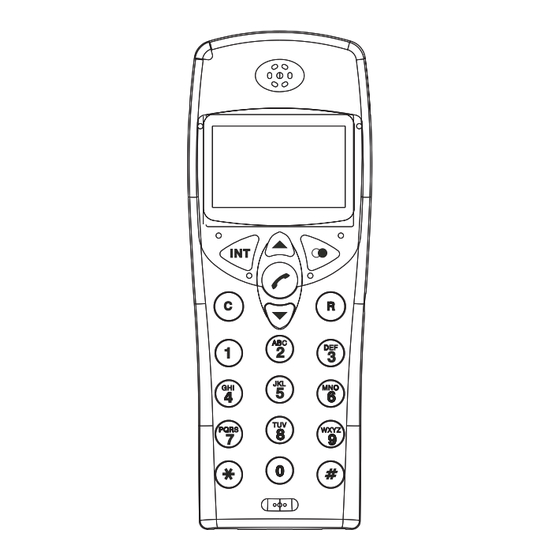
Inhaltszusammenfassung für Fermax DECT 1206
- Seite 1 All manuals and user guides at all-guides.com Teléfono Adicional DECT Additional DECT telephone Poste supplémentaire DECT DECT Zusatztelefon Telefone Adicional DECT...
-
Seite 33: Wichtige Hinweise
All manuals and user guides at all-guides.com WICHTIGE HINWEISE Sicherheitsvorkehrungen Um die Gefahr von elektrischen Stromschlägen und zu vermeiden, befolgen Sie die nachfolgenden Sicherheitsanweisungen, bevor Sie das Telefon in Betrieb nehmen. 1. Lesen Sie Anleitungen dieses Handbuchs aufmerksam durch. 2. Beachten Sie die Hinweise, die auf dem Gerät angebracht sind. 3. - Seite 34 Kode 97247 V05_06 Technische Veröffentlichung zu Informationszwecken - Herausgeber: FERMAX ELECTRONICA S.A.E. FERMAX ELECTRONICA S.A.E, behält sich das Recht vor, den Inhalt dieses Dokuments sowie die technischen Eigenschaften der erwähnten Produkte ohne vorherige Ankündigung zu ändern, um dadurch den ständigen Weiterentwicklungen und den damit in Verbindung stehenden Verbesserungen Rechnung zu tragen.
- Seite 35 All manuals and user guides at all-guides.com INHALTSVERZEICHNIS DECT-TELEFON ......................Beschreibung des TELEFONS ................ Installation der BASIS ..................Installation der BATTERIEN des Telefons ............MULTI-TELEFON-SYSTEM ..................Registrieren eines neuen Telefons ..............Registrieren Sie das neue Telefon über ein bereits vorhandenes Telefon ... Telefon abmelden (Endgerät abmelden) ............
-
Seite 36: Dect-Telefon
Mikrofon das Telefon ein- oder auszuschalten. Ladeanzeige HINWEIS: Um mehr Information über die Leistungsmerkale des DECT-Telefons zu erfahren, siehe Benutzerhandbuch des DECT-Sets, mit Kode 97084 (www.fermax.com). Installation der BASIS Benutzen Sie den Strom-Adapter, der im Lieferumfang enthalten ist. Zur Wandbuchse (Wechselstrom) 1. -
Seite 37: Installation Der Batterien Des Telefons
All manuals and user guides at all-guides.com Installation der BATTERIEN des Telefons Das Telefon wird mit drei wiederaufladbaren Ni-MH-Batterien geliefert (Größe AAA). Installieren Sie die Batterien, bevor Sie das Telefon benutzen. 1. Schieben Sie den Batteriefachdeckel in Richtung des Pfeilsymbols und heben Sie ihn 2. -
Seite 38: Multi-Telefon-System
All manuals and user guides at all-guides.com MULTI-TELEFON-SYSTEM An derselben Basis können bis zu fünf Endgeräte registriert werden (Türstationen und Telefone), aber höchstens zwei Türstationen pro Basis (Haupttürstation und Nebentürstation). Jedes registrierte Endgerät belegt eine Postition das Basisspeichers. Es gibt fünf Speicherpositionen auf jeder Basis (Position 1 bis 5): - Die Speicherposition 1 wird durch das Haupttelefon belegt. -
Seite 39: Registrierung Eines Neuen Telefons
All manuals and user guides at all-guides.com Neue DECT-Telefone registrieren Registrierung Das mit der Basis mitgelieferte Telefon ist als Telefon Nr. 1 registriert und die Türstation als Nr. 2. eines neuen Telefons Jedes zusätzliche Telefon, das GAP-kompatibel ist, muss an der Basis registriert werden. Hinweis: Dasselbe Telefon kann an bis zu vier verschiedenen Basisstationen angemeldet werden. -
Seite 40: Registrieren Eines Neuen Telefons
All manuals and user guides at all-guides.com Registrieren eines neuen Drücken Taste Telefons Einstellungen zu speichern, worauf ein Bestätigungston erfolgt. (Fortsetz.) Hinweis: Falls es sich hierbei nicht um die erste Basis handelt, die mit dieser Nummer registriert wird, erscheint vor der Nummer das Symbol "*". -
Seite 41: Telefon Abmelden (Endgerät Abmelden)
All manuals and user guides at all-guides.com Telefon Sie haben die Möglichkeit, die Telefoneinträge über das registrierte Telefon selbst zu löschen. (Alle abmelden Telefone müssen sich im Bereitschaftsmodus (Endgerät befinden.) abmelden) Drücken Sie die Taste , damit auf dem Display Hauptelemente Menüs erscheinen.







