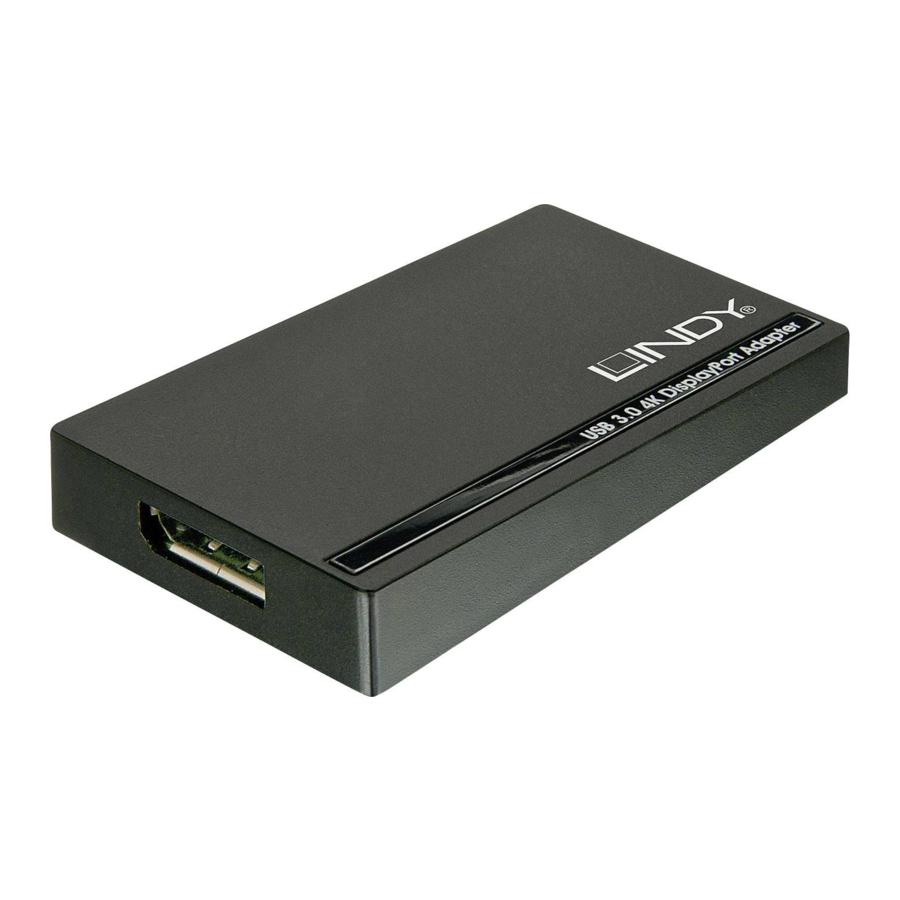Inhaltsverzeichnis
Werbung
Verfügbare Sprachen
Verfügbare Sprachen
Quicklinks
Werbung
Inhaltsverzeichnis

Inhaltszusammenfassung für Lindy 43174
- Seite 1 USB 3.0 4K DisplayPort Adapter Installation Guide English Installationsanleitung Deutsch Manuel Utilisateur Français Manuale Italiano No. 43174 www.LINDY.com For Home and Office Use Tested to Comply with FCC Standards © LINDY ELECTRONICS LIMITED & LINDY-ELEKTRONIK GMBH – First EDITION (JULY 2014)
-
Seite 2: Installation
Introduction E n g l i s h Supported Resolution Table Thank you for buying the LINDY USB 3.0 4K DisplayPort Adapter. This adapter allows you to connect any monitor with a DisplayPort connector 640x480 720x480 768x576 to your PC or notebook. Thanks to SuperSpeed USB 3.0 and Display-... - Seite 3 Windows 7 Be patient with the installation procedure. 1. Insert the provided CD into your disc drive. 2. Click Run Setup.exe to start the installation. 5. When the operating system detects the adapter, the reminder mes- sage will appear on the system tray. Verifying the installation: To verify the driver of the adapter, follow the step below.
-
Seite 4: Display Configuration
Display Configuration English Description of the settings: NOTE: The following screenshots in this section are using Windows 7 Options Description operating system. It may not match your operating system but the defini- tions of buttons, tabs and menus are the same. Screen Resolu- Click to select an available Utility settings... - Seite 5 Extended mode: Extend Sub- menu Refer to the Multi-monitor configuration section to bring up the Displaylink Enable the Windows screen configuration window. manager resolution page In the Display drop-down menu, select the preferred monitor. Check for Check the latest driver and Select Multiple Displays >...
- Seite 6 Uninstalling the driver: 1. Follow the instructions to find the driver path, and then right-click on DisplayLink Graphics to uninstall the driver. Windows 7 Control Panel > Programs > Programs and Features > Uninstall or change the program Windows 8/ 8.1 Settings >...
- Seite 7 D e u t s c h Unterstützte Auflösungen: Vielen Dank für den Kauf des LINDY USB 3.0 4K DisplayPort Adapters. Er erlaubt Ihnen den Anschluss eines Monitors mit DisplayPort an Ihren PC. Dank der hohen USB 3.0 Ü bertragungsrate und mit der DisplayLink...
- Seite 8 Windows 7 Die Installation kann eine Weile dauern. 1. Legen Sie die Treiber-CD in Ihr Laufwerk. 2. Starten Sie Run Setup.exe. 5. Wenn das Betriebssystem den Adapter erkennt, erscheint eine Erinnerung in der Systemleiste. Ü berprü fen der Installation: Ö ffnen Sie den Gerätemanager wie folgt: Systemsteuerung\ System und Sicherheit\ Systeme\ Gerätemanager Sie werden den DisplayLink Adapter in der Liste finden.
-
Seite 9: Konfiguration Des Displays
Einstellungsmö glichkeiten: Konfiguration des Displays Deutsch Optionen Beschreibung Die folgenden Screenshots stammen aus dem Windows 7 Betriebssystem. Sollten Sie ein anderes Betriebssystem verwenden, so sind dennoch die Definitionen der Tasten, Reiter und Menüs dieselben. Bildschirmauflösung Wählen Sie eine Auflösung aus. Im gespiegelten Modus Dienstprogrammeinstellungen: wird die Auflösung über den Hier können Sie Anzeigemodus, Bildschirmrotation, Auflösung und... - Seite 10 erweiterten Modus wechseln, Alternativ klicken Sie auf dieses Icon in der Windows Taskleiste, dann wenn Sie diese Option im wählen Sie “Video Setup“ aus. gespiegelten Modus wählen. Erweiterter Modus: Untermenü Öffnen Sie das Fenster zur Konfiguration mehrerer Monitore. DisplayLink Man- Aktivieren der Windows Wählen Sie im Auswahlmenü...
- Seite 11 Deinstallation der Treiber: Folgen Sie den Anweisungen unten um den Pfad zum Treiber zu finden, dann klicken Sie mit der rechten Maustaste auf „DisplayLink Graphic“ zum Deinstallieren. Windows 7 Systemsteuerung > Programme > Programme und Funktionen > Deinstallieren Windows 8/ 8.1 Einstellungen >...
-
Seite 12: Caractéristiques
Introduction F r a n ç a i s Merci d’avoir choisi l’Adaptateur USB 3.0 4K DisplayPort LINDY. Cet adaptateur vous permet de connecter tout écran disposant d’une Tableau des résolutions prises en charge connectique DisplayPort à votre PC ou notebook. Grâce à l’interface USB 3.0 SuperSpeed et à... - Seite 13 Windows 7 1. Insérez le CD fourni dans le lecteur de disques de votre ordinateur. 2. Cliquez sur Run Setup.exe pour démarrer l’installation. NOTE: Si AutoPlay n’apparait pas automatiquement, localisez et d’installation. 4. Merci de patienter pendant la procédure double-cliquez sur le fichier Setup.exe dans le répertoire du disque pour lancer l’installation.
-
Seite 14: Configuration De L'affichage
Configuration de l’affichage Français Vérification de l’installation: Pour trouver le pilote de l’adaptateur, suivez le chemin ci-dessous pour NOTE: Les captures d’écran suivant sont issues du système d’exploitation ouvrir le gestionnaire de périphériques : Windows 7. Ces visuels pourraient ne pas être les mêmes que ceux de Panneau de contrôle \ Système et Sécurité... - Seite 15 Description des paramètres: Sous-Menu Active la page de résolution d’écran Options Description Displaylink Manager Windows Résolution de Cliquez pour sélectionner une Vérifier les Vérifie la disponibilité de nouveaux l’écran résolution disponible. Merci de noter mises à jour pilotes et téléchargement que cette fonction n’est pas valide en Réglage du son Ouvre la fenêtre de configuration son...
- Seite 16 Mode étendu: Reportez-vous à la section Configuration Multi-écrans pour atteindre la fenêtre de configuration. Dans le menu déroulant Affichage, sélectionnez le moniteur voulu. Sélectionnez Affichages multiples > Etendre ces affichages. Cliquez sur OK pour confirmer et sortir. Cliquez sur OK pour confirmer et sortir . Régler l’écran principal: Reportez-vous à...
- Seite 17 Désinstallation du pilote: Suivez les instructions pour trouver le chemin du pilote, puis faites un clic-droit sur DisplayLink Graphics pour désinstaller le pilote. Windows 7 Panneau de configuration > Programmes > Programmes et fonctionnalités > Désinstaller ou modifier un programme Windows 8/ 8.1 Paramètres >...
-
Seite 18: Installazione
Tabella risoluzioni supportate Introduzione I t a l i a n o Grazie per aver scelto l’adattatore LINDY USB 3.0 DisplayPort. Questo 640x480 720x480 768x576 prodotto consente di collegare un monitor DisplayPort ad un PC o 800x600 832x642 800x480 notebook. - Seite 19 Attendere la conclusione della procedura di installazione. 5. Quando il sistema operativo rileva l'adattatore, verrà visualizzato il messaggio di avviso sulla barra delle applicazioni. NOTA: Se l' AutoPlay non compare automaticamente, fare doppio click sul file Setup.exe nella cartella dei driver. Verifica dell'installazione: Inserire la password dell'amministratore e fare click su Yes per avviare Per verificare il driver, seguire le istruzioni seguenti...
- Seite 20 NOTA: Descrizione delle impostazioni: Se il driver non è visibile nella lista, potrebbe esserci stato un errore nell'installazione. Si prega di eliminare l'elemento, scollegare Opzioni Descrizione l'adattatore e ripetere la procedura di installazione. Risoluzione del Fare click per selezionare una monitor risoluzione disponibili.
- Seite 21 Modalità estesa: Estendere i sottomenu Fare riferimento alla sezione Configurazione multi-monitor per Gestione Abilita la pagina di risoluzione visualizzare la finestra di configurazione Displaylink dello schermo di Windows Nel menu a discesa Display, selezionare lo schermo preferito. Controlla Controlla, aggiorna e scarica i Selezionare Più...
- Seite 22 Disinstallare il driver: Seguire le istruzioni per trovare il percorso del driver, quindi fare click con il tasto destro del mouse su DisplayLink Graphics per procedere con la disinstallazione Windows 7 Pannello di controllo > Programmi > Programmi e funzionalità > Disinstalla o modifica programma Windows 8/ 8.1 impostazioni >...
-
Seite 23: Recycling Information
WEEE in leggi statali in varie misure. Fare riferimento alle leggi del proprio Stato quando si dispone di un apparecchio elettrico o elettronico. Per ulteriori dettagli fare riferimento alla direttiva WEEE sul riciclaggio del proprio Stato. LINDY No. 43174 www.lindy.com For Home and Office Use...