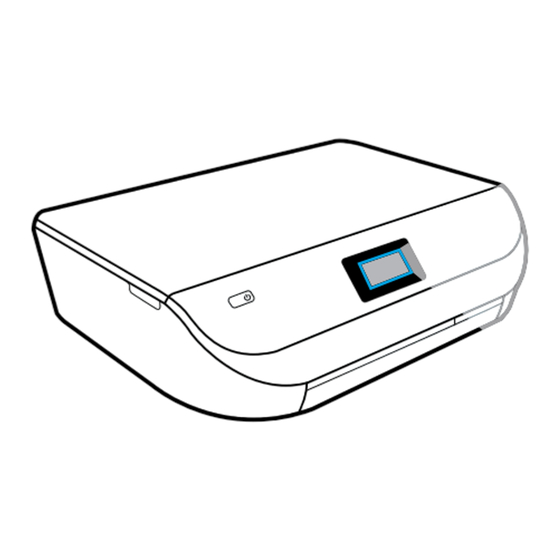Inhaltszusammenfassung für HP ENVY 4520
- Seite 1 Start here [English] Hier starten [Deutsch] Commencez ici [Français] Comincia da qui [Italiano] F0V63-90067 *F0V63-90067* Printed in [English] *F0V63-90067* © 2015 Hewlett-Packard Development Company, L.P.
- Seite 2 Prepare Unpack and power on. Vorbereitung Produkt auspacken und in Betrieb nehmen. Préparation Déballez et allumez. Preparazione Disimballare e collegare all'alimentazione. Remove tape and packing material. Klebeband und Verpackungsmaterial entfernen. Retirez le ruban adhésif et le matériau d'emballage. Rimuovere il nastro adesivo e il materiale di imballaggio. Slide guides out.
- Seite 3 Plug in and power on. Netzkabel anschließen und Gerät einschalten. Branchez et allumez. Inserire il cavo di alimentazione e accendere la stampante. Deutsch Select settings. Einstellungen auswählen. Sélectionnez les paramètres. Selezionare le impostazioni. Play animations to install ink and load paper. Animationen zum Einsetzen von Patronen und Einlegen von Papier abspielen.
- Seite 4 Mit dem Drucker gelieferte HP Druckpatronen verwenden. Installation des cartouches Utilisez les cartouches HP fournies avec l'imprimante. Installazione delle cartucce Utilizzare le cartucce HP fornite con la stampante. Open cartridge access door. Zugangsklappe zu den Patronen öffnen. Ouvrez la porte d’accès aux cartouches.
- Seite 5 Open carriage latches and insert cartridges. Verriegelungen des Patronenwagens öffnen und Patronen einsetzen. Ouvrez les loquets du chariot et insérez les cartouches. Aprire i fermi del carrello e inserire le cartucce. Close carriage latches until they click. Verriegelungen schließen bis diese einrasten. Fermez les loquets du chariot jusqu'à...
- Seite 6 Load paper Use plain white paper. Papier einlegen Weißes Normalpapier einlegen. Chargement du papier Utilisez du papier blanc ordinaire. Caricamento della carta Utilizzare carta bianca comune. Pull out paper tray, slide guides out. Papierfach herausziehen und Führungen nach außen schieben. Extrayez le bac à...
- Seite 7 Place alignment page on scanner glass. Ausrichtungsseite auf das Scannerglas legen. Placez la page d'alignement sur la vitre du scanner. Posizionare la pagina di allineamento sul vetro dello scanner. Touch OK to scan alignment page. Auf OK tippen, um die Ausrichtungsseite zu scannen. Touchez OK pour numériser la page d'alignement.
- Seite 8 • Launch and load the setup software or app for your computer or mobile device. • Get your printer on your network. Windows users can also insert the HP printer software CD to continue printer setup. 123.hp.com/envy4520 in den Browser des Computers oder des mobilen Geräts eingeben oder den QR-Code scannen.
- Seite 9 • Lancez et chargez le logiciel ou l'app d'installation de votre ordinateur ou périphérique mobile. • Connectez votre imprimante sur le réseau. Les utilisateurs Windows peuvent également insérer le CD du logiciel de l'imprimante HP pour poursuivre la configuration de l'imprimante. Immettere l'indirizzo 123.hp.com/envy4520 nel browser del computer o del dispositivo mobile oppure effettuare la scansione del codice QR per utilizzare la procedura guidata di installazione della stampante HP.
- Seite 10 HP will guide you through customizing and completing your printer setup. • Create an account for web services such as HP ePrint. • Download and install HP printer software or the HP All-in-One Remote app. Want to add more devices? Return to 123.hp.com/envy4520, after you have completed setting up your first device,...
- Seite 11 Next Next HP vous guidera dans la personnalisation et la réalisation de la configuration de votre imprimante. • Créez un compte pour les services Web, par exemple HP ePrint. • Téléchargez et installez le logiciel de l'imprimante HP ou l'application tout-en-un distante HP.
- Seite 12 Android device to access Print. 2. Touch Print, and then select your printer. 3. Print and enjoy. If you don’t have built-in printing on your mobile device or aren’t sure, visit hp.com/go/mobileprinting to learn more. Die Druckfunktionen sind bei Apple® und neueren Android™-Mobilgeräten bereits integriert.
- Seite 13 3. Imprimez et appréciez. Si vous ne possédez pas l'impression intégrée sur votre périphérique mobile ou vous n'en n'êtes pas sûr, allez sur hp.com/go/mobileprinting pour en avoir plus. La funzione di stampa è già integrata nei dispositivi mobile Apple® e in quelli Android™...
- Seite 14 Discover HP Printables Get free content from the Web - delivered to your printer, on your schedule.* HP Printables kennen lernen Gratis-Inhalte aus dem Internet – für die Ausgabe über den Drucker nach Ihrem Zeitplan.* Découverte des HP Printables Récupérez le contenu gratuit sur le Web, transmis sur votre imprimante, en fonction de votre planning.*...
- Seite 15 • Familienunterhaltung und Puzzles • News und Produktivitätstools • Rezepte Erste Schritte hier: hp.com/go/printables Testez les HP Printables à partir de vos marques préférées. Inscrivez-vous à : • Activités des enfants • Jeux et puzzles en famille • Actualités et outils de productivité...
- Seite 16 * Requires a wireless access point and an Internet connection to the printer. Services require registration. Printables availability varies by country, language, and agreements, and may require a firmware upgrade. Not all Printables can be set up for automatic delivery, and not all are compatible with all printer models.