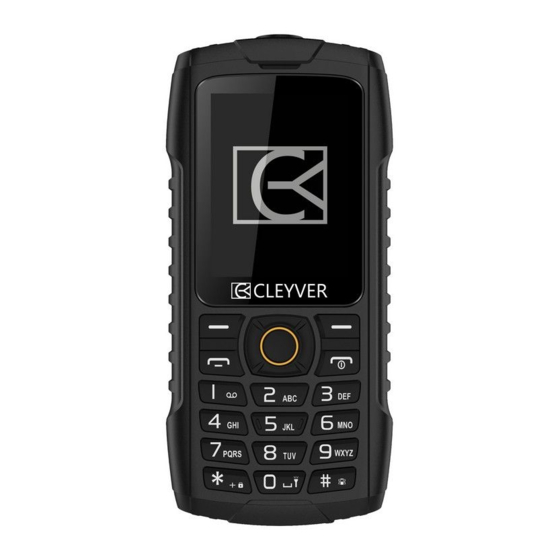
Inhaltsverzeichnis
Werbung
Verfügbare Sprachen
Verfügbare Sprachen
Quicklinks
Werbung
Inhaltsverzeichnis

Inhaltszusammenfassung für Cleyver Xdive
- Seite 1 Xdive...
- Seite 3 Xdive GUIDE...
-
Seite 5: Inhaltsverzeichnis
Français ........6 English ........15 Español ........26 Deutsch ........36 Italiano ........46 Português ........56 Nederlands ....... 66 Polski ........... 76... -
Seite 6: Français
Guide de démarrage rapide Xdive FRANÇAIS... -
Seite 7: Instructions De Securite
1/ INSTRUCTIONS DE SECURITE Lisez attentivement ces instructions de sécurité avant d’utiliser votre appareil et conservez-les pour une éventuelle consultation ultérieure. Batterie, Chargeur, et autres accessoires d’alimentation : N’utilisez que des batteries, chargeurs et autres accessoires compatibles pour cet appareil. Ne connectez pas de produits incompatibles. ATTENTION ! Danger d’explosion - Remplacez la batterie uniquement par une du même type ou équivalent. -
Seite 8: Apparence Du Téléphone
Audition : L’écoute d’un baladeur musical à forte puissance peut endommager l’oreille de l’utilisateur et entraîner des troubles auditifs (surdité temporaire ou définitive, bourdonnement d’oreille, acouphènes, hyperacousie). Il est donc vivement recommandé de ne pas utiliser le baladeur à plein volume ni plus d’une heure par jour à volume moyen. Avertissement : Si vous utilisez un kit oreillette, vous risquez de ne pas pouvoir entendre correctement les sons extérieurs. -
Seite 9: Specifications Techniques
Touche de fonction gauche : Exécuter les fonctions indiquées en bas à gauche de l’écran. Touche de fonction droite : Exécuter les fonctions indiquées en bas à droite de l’écran. Touche centrale : Accéder au menu ou valider un choix. 3/ SPECIFICATIONS TECHNIQUES Type de téléphone Téléphone antichoc - étanche... -
Seite 10: Prise En Main
Le téléphone permet d’utiliser 2 cartes au format SIM. Lors d’un appel, une des cartes fonctionnera en mode actif, tandis que l’autre ne sera pas disponible. SIM1 SIM2 Xdive Rechargeable Li-ion Battery Capacity: 1800 mAh Restrictive voltage: 4.2 V Charging voltage: 3.7V Micro-SD ►... - Seite 11 Note : l’utilisation d’un mauvais format de carte SIM ou la mauvaise insertion de la batterie peut entrainer des problèmes techniques qui ne sont pas couverts par la garantie. Etanchéité du téléphone : Avant de remettre le capot arrière du téléphone, vérifiez qu’aucun cheveu, grain de sable ou particule de poussière ne se trouve pris dans le joint en caoutchouc entourant le téléphone car cela compromettra la qualité...
- Seite 12 Informations sur les notifications : Signal de connexion Indicateur de charge batterie Nouveau message Appel manqué Profil silencieux activé Profil extérieur activé Profil Meeting activé Alarme activée Bluetooth activé GPRS internet est actif Description du menu principal : Pour accéder au menu principal de l’appareil, appuyez sur la touche de fonction gauche ou sur la touche centrale.
- Seite 13 - Copier/Déplacer : copier/déplacer le contact entre le téléphone et la carte SIM. - Importer/Exporter : importer/exporter des contacts. (utilisez une carte mémoire) Note : Lors de la sauvegarde des contacts à la racine de la carte mémoire, un fichier système nommé vcard.vcf est créé. Lors de la restauration des contacts, les informations sont extraites du même fichier.
- Seite 14 - Paramètres du téléphone : ce menu vous permet de définir les paramètres date et heure, la langue de l’interface, les paramètres de touches de raccourcis, les paramètres d’activation/désactivation de la planification. De plus, ce menu vous permet de rétablir les réglages d’usine. Le code de réinitialisation est 1122 - Afficher : définir les paramètres d’arrière-plan, de contraste de l’affichage, de rétro-éclairage de l’écran et des séquences de...
- Seite 15 Outils : Les programmes suivants sont disponibles dans ce menu : - Powerbank : la batterie du téléphone peut être utilisée pour charger d’autres appareils. Pour ce faire, vous devez connecter le câble USB de l’appareil à charger au connecteur USB du téléphone et activer la fonction.
-
Seite 16: English
Quick Start Guide Xdive ENGLISH... -
Seite 17: Safety Instructions
1/ SAFETY INSTRUCTIONS Read these safety instructions carefully before using your device and keep them for future reference. Battery, Charger, and other power accessories : Only use batteries, chargers, and other accessories that are compatible with this unit. Do not connect incompatible products. WARNING! Danger of explosion - Replace the battery only with one of the same type or equivalent. -
Seite 18: Product Appearance
Hearing : Listening to a high-power music player can damage the user’s ear and cause hearing impairment (temporary or permanent deafness, ringing of the ear, tinnitus, and hyperacusis). It is therefore strongly recommended not to use the player at full volume or more than one hour per day at medium volume. -
Seite 19: Technical Specifications
Right function key : To execute the functions indicated at the bottom right of the screen. Central key : To access the Menu/Confirm. 3/ TECHNICAL SPECIFICATIONS Type of phone shockproof - waterproof Waterproof standard IP68 Specific characteristics Floating phone - Powerbank function Screen 2.4"... -
Seite 20: Getting Started
The phone allows you to use 2 SIM cards. During a call, one of the cards will operate in active mode, while the other will not be available. SIM1 SIM2 Xdive Rechargeable Li-ion Battery Capacity: 1800 mAh Restrictive voltage: 4.2 V Charging voltage: 3.7V... - Seite 21 Note : using a wrong SIM card format or improper insertion of the battery may lead to technical problems that are not covered by the warranty. Phone sealing : Before replacing the back cover of the phone, make sure that no hair, grain of sand or dust particles are caught in the rubber seal around the phone as this will compromise the quality of the seal.
- Seite 22 The notifications : Connection signal Battery charge indicator New message Missed call Silent profile activated Outdoor profile activated Meeting profile activated Alarm activated Bluetooth activated GPRS internet is active Description of the main menu : To access the main menu of the device, press the left function, key or the center key.
-
Seite 23: Multimedia
- Import/Export: to import/export. (use a memory card) Note : when saving contacts to the root of the memory card, a system file named vcard.vcf is created. When restoring contacts, the information is extracted from the same file. Multimedia : To access the multimedia features of the device : - DV : to take a picture, record a video. - Seite 24 - Phone Settings : This menu allows you to set date and time settings, interface language, shortcut key settings, schedule enable/ disable settings. In addition, this menu allows you to restore factory settings. The reset code is 1122 - Display : to set the background, display contrast, screen backlight, and key sequence parameters.
- Seite 25 Tools : The following programs are available in this menu : Powerbank : the phone’s battery can be used to charge other de- vices. To do this, you must connect the USB cable of the device to be charged to the USB connector of the phone and activate the function. Calendar : displays the calendar.
-
Seite 26: Español
Guía de Inicio Rápido Xdive ESPAÑOL... -
Seite 27: Instrucciones De Seguridad
1/ INSTRUCCIONES DE SEGURIDAD Lea atentamente estas instrucciones de seguridad antes de usar su dispositivo y guárdelas para futuras referencias. Batería, cargador y otros accesorios de alimentación : Utilice únicamente baterías, cargadores y otros accesorios compatibles con esta unidad. No conecte productos incompatibles. ¡ADVERTENCIA! Peligro de explosión - Reemplace la batería solo por una del mismo tipo o equivalente. -
Seite 28: Funciones De Teclas
Audición : Escuchar un reproductor de música de alta potencia puede dañar el oído del usuario y causar problemas de audición (sordera temporal o permanente, zumbido del oído, tinnitus, hiperacusia). Por lo tanto, se recomienda encarecidamente no usar el reproductor a todo volumen o más de una hora por día a volumen medio. -
Seite 29: Especificaciones Técnicas
la pantalla. Tecla de función derecha : Para ejecutar las funciones indicadas en la parte inferior derecha de la pantalla. Tecla central : Para acceder al Menú/Confirmar. 3/ ESPECIFICACIONES TÉCNICAS Tipo de teléfono a prueba de golpes – a prueba de agua Norma impermeable IP68 Características específicas... - Seite 30 El teléfono le permite utilizar 2 tarjetas SIM. Durante una llamada, una de las tarjetas funcionará en modo activo, mientras que la otra no estará disponible. SIM1 SIM2 Xdive Rechargeable Li-ion Battery Capacity: 1800 mAh Restrictive voltage: 4.2 V Charging voltage: 3.7V Micro-SD ►...
- Seite 31 Nota : el uso de un formato incorrecto de tarjeta SIM o la inserción incorrecta de la batería puede ocasionar problemas técnicos que no están cubiertos por la garantía. Sellado del teléfono : Antes de volver a colocar la cubierta posterior del teléfono, asegúrese de que no quede pelo, grano de arena o partículas de polvo atrapadas en el sello de goma que rodea el teléfono, ya que no se verá...
- Seite 32 Las notificaciones : Señal de conexión Indicador de carga de la batería Nuevo mensaje Llamada pérdida Perfil silencioso activado Perfil exterior activado Perfil vibrar activado Alarma activada Bluetooth activado GPRS internet está activo Descripción del menú principal : Para acceder al menú principal del teléfono, presione la tecla de función izquierda o la tecla central.
- Seite 33 Copiar/Mover : copiar/mover el contacto entre el teléfono y la tarjeta SIM. - Importar/Exportar : importar/exportar contactos. (usar una tarjeta de memoria) Nota: al guardar contactos en la raíz de la tarjeta de memoria, se crea un archivo del sistema llamado vcard.vcf. Al restaurar contactos, la información se extrae del mismo archivo.
- Seite 34 - Ajustes del teléfono : este menú le permite establecer la confi- guración de fecha y hora, el idioma de la interfaz, la configuración de las teclas de acceso directo, la configuración de habilitación/ deshabilitación programada. Además, este menú le permite restaurar la configuración de fábrica. El código de reinicio es 1122 - Mostrar : para configurar el fondo, el contraste de la pantalla, la luz de fondo de la pantalla y los parámetros de secuencia de teclas.
- Seite 35 Herramientas : Los siguientes programas están disponibles en este menú: - Powerbank : la batería del teléfono se puede utilizar para cargar otros dispositivos. Para hacer esto, debe conectar el cable USB del dispositivo que se cargará al conector USB del teléfono y activar la función.
-
Seite 36: Deutsch
Kurzanleitung Xdive DEUTSCH... -
Seite 37: Sicherheitshinweise
1/ SICHERHEITSHINWEISE Lesen Sie diese Sicherheitshinweise sorgfältig durch, bevor Sie Ihr Gerät verwenden, und bewahren Sie sie zum späteren Nachschlagen auf. Akku, Ladegerät und anderes Zubehör : Verwenden Sie nur Akkus, Ladegeräte und anderes Zubehör, das mit die- sem Gerät kompatibel ist. Schließen Sie keine inkompatiblen Produkte an. WARNUNG! Explosionsgefahr - Ersetzen Sie die Batterie nur durch eine Batterie des gleichen Typs oder einer gleichwertigen Batterie. -
Seite 38: Erscheinungsbild Des Produkts - Funktionen Der Tasten
Hören : Das Hören eines leistungsstarken Musik-Players kann das Ohr des Benutzers beschädigen und zu Hörschäden führen (vorübergehende oder dauerhafte Taubheit, Ohrgeräusche, Tinnitus, Hyperakusie). Es wird daher dringend empfohlen, den Player nicht bei voller Lautstärke oder mehr als eine Stunde pro Tag bei mittlerer Lautstärke zu verwenden. -
Seite 39: Technische Daten
Linke Funktionstaste : Ausführen der unten links auf dem Bildschirm angezeigten Funktionen. Rechte Funktionstaste : Ausführen der unten rechts auf dem Bildschirm angezeigten Funktionen. Zentraltaste : Zugriff auf das Menü/Bestätigen. 3/ TECHNISCHE DATEN Art des Telefons stoßfest - wasserdicht Wasserdichter Standard IP68 Spezifischen Eigenschaften Schwimmendes Telefon - Powerbank-Funktion... -
Seite 40: Erste Schritte
Mit dem Telefon können Sie 2 SIM-Karten verwenden. Während eines Anrufs wird eine der Karten im aktiven Modus betrieben, während die andere nicht verfügbar ist. SIM1 SIM2 Xdive Rechargeable Li-ion Battery Capacity: 1800 mAh Restrictive voltage: 4.2 V Charging voltage: 3.7V Micro-SD ►... - Seite 41 Hinweis : die Verwendung eines falschen SIM-Kartenformats oder das falsche Einlegen des Akkus kann zu technischen Problemen führen, die nicht von der Garantie abgedeckt sind.* Telefon Abdichtung : Stellen Sie vor dem Wiedereinsetzen der rückseitigen Abdeckung des Telefons sicher, dass sich keine Haare, Sandkörner oder Staubpartikel in der Gummidichtung um das Telefon befinden, da dies die Qualität der Abdichtung beeinträchtigt.
- Seite 42 Die Benachrichtigungen : Verbindungssignal Batterieladeanzeige Neue Nachricht Verpasster Anruf Lautloses Profil aktiviert Outdoor-Profil aktiviert Vibration Profil aktiviert Alarm aktiviert Bluetooth aktiviert GPRS-Internet ist aktiv Beschreibung des Hauptmenüs : Um auf das Hauptmenü des Geräts zuzugreifen, drücken Sie die linke Funktionstaste oder die mittlere Taste. Das Hauptmenü enthält die folgenden Abschnitte: Tel-Buch : Das Menü...
- Seite 43 - Kopieren/Verschieben : kopieren/verschieben des Kontakts zwischen dem Telefon und der SIM-Karte. - Importieren/Exportieren : kontakte importieren/exportieren (Speicherkarte verwenden) Hinweis : beim Speichern von Kontakten im Stammverzeichnis der Speicherkarte wird eine Systemdatei mit dem Namen vcard.vcf erstellt. Beim Wiederherstellen von Kontakten werden die Informationen aus derselben Datei extrahiert.
- Seite 44 Einstellungen : - Anrufeinstellungen : in diesem Menü können Sie die Anzahl der aktiven SIM-Karten, Optionen für die Anrufweiterleitung, die Anrufsperre, die automatische Wahl usw. konfigurieren. - Telefoneinstellungen : in diesem Menü können Sie Datums und Uhrzeiteinstellungen, die Sprache der Benutzeroberfläche, Einstellungen für Tastenkombinationen und Einstellungen zum Aktivieren/Deaktivieren des Zeitplans vornehmen.
- Seite 45 Kamera : um die Kamera zu starten. Drücken Sie die mittlere Taste, um ein Foto aufzunehmen. Werkzeug : In diesem Menü stehen folgende Programme zur Verfügung : - Powerbank : der Akku des Telefons kann zum Laden anderer Geräte verwendet werden. Dazu müssen Sie das USB-Kabel des zu ladenden Geräts an den USB-Anschluss des Telefons anschließen und die Funktion aktivieren.
-
Seite 46: Italiano
Guida rapida Xdive ITALIANO... -
Seite 47: Istruzioni Di Sicurezza
1/ ISTRUZIONI DI SICUREZZA Leggere attentamente queste istruzioni di sicurezza prima di utilizzare il dispositivo e conservarle per riferimento futuro. Batteria, caricabatterie e altri accessori di alimentazione : Utilizzare solo batterie, caricabatterie e altri accessori compatibili con questa unità. Non collegare prodotti incompatibili. AVVERTIMENTO! Pericolo di esplosione - Sostituire la batteria solo con una dello stesso tipo o equivalente. -
Seite 48: Funzioni Tasti
Udito : Ascoltare un lettore musicale ad alta potenza può danneggiare l’orecchio dell’utente e causare danni all’udito (sordità temporanea o permanente, ronzio delle orecchie, acufeni, iperacusia). Si raccomanda pertanto di non utilizzare il lettore a tutto volume o più di un’ora al giorno a volume medio. -
Seite 49: Specifiche Tecniche
Tasto funzione sinistro : Per eseguire le funzioni indicate in basso a sinistra sullo schermo. Tasto funzione destro : Per eseguire le funzioni indicate in basso a destra sullo schermo. Tasto centrale : Per accedere al menu/confermare. 3/ SPECIFICHE TECNICHE Tipo di telefono antiurto - impermeabile Standard impermeabile... -
Seite 50: Per Iniziare
Inserimento della carta SIM e della memory card (Micro-SD) : Il telefono consente di utilizzare 2 schede SIM. Durante una chiamata, una delle schede funzionerà in modalità attiva, mentre l’altra non sarà disponibile. SIM1 SIM2 Xdive Rechargeable Li-ion Battery Capacity: 1800 mAh Restrictive voltage: 4.2 V Charging voltage: 3.7V Micro-SD ►... - Seite 51 Nota: l’utilizzo di un formato di scheda SIM errato o l’inserimento non corretto della batteria possono causare problemi tecnici non coperti dalla garanzia. Sigillatura del telefono : Prima di riposizionare il coperchio posteriore del telefono, accertarsi che nessun pelo, granello di sabbia o particelle di polvere rimangano impigliati nella guarnizione in gomma attorno al telefono in quanto ciò...
- Seite 52 Le notifiche : Segnale di connessione Indicatore di carica della batteria Nuovo messaggio Chiamata persa Profilo silenzioso attivato Profilo esterno attivato Profilo vibrazione attivato Allarme attivato Bluetooth attivato Internet GPRS è attivo Descrizione del menu principale : Per accedere al menu principale del dispositivo, premere la funzione sinistra, il tasto o il tasto centrale.
- Seite 53 - Copia/Sposta : per copiare/spostare il contatto tra il telefono e la scheda SIM. - Importa/Esporta : per importare/esportare i contatti (utilizzare una memory card) Nota: quando si salvano i contatti nella directory principale della scheda di memoria, viene creato un file di sistema denominato vcard.vcf. Quando si ripristinano i contatti, le informazioni vengono estratte dallo stesso file.
- Seite 54 - Configurazione telefono : questo menu consente di impostare le impostazioni di data e ora, lingua dell’interfaccia, impostazioni dei tasti di scelta rapida, abilitare/disabilitare la programmazione. Inoltre, questo menu consente di ripristinare le impostazioni di fabbrica. Il codice di reset è 1122 - Mostra : per impostare lo sfondo, il contrasto del display, la retroilluminazione dello schermo e i parametri della sequenza di tasti.
- Seite 55 USB del dispositivo da caricare al connettore USB del telefono e attivare la funzione. - Calendario : visualizza il calendario. È possibile creare/modificare/ visualizzare eventi. - Sveglia/Orologio mondiale/Calcolatrice/Internet - Torch light : accendi/SOS/spegni la torcia - Elenco file : consente la gestione dei file nella memoria del telefono e su una memory card.
-
Seite 56: Português
Guia rápido Xdive PORTUGÊS... -
Seite 57: Instruções De Segurança
1/ INSTRUÇÕES DE SEGURANÇA Leia atentamente estas instruções de segurança antes de utilizar o seu dispositivo e guarde-as para consultas futuras. Bateria, carregador e outros acessórios de energia : Use apenas baterias, carregadores, e outros acessórios que são compatíveis com este telemóvel. Não conecte produtos incompatíveis. AVISO! Perigo de explosão - Substitua a bateria apenas por uma do mesmo tipo ou equivalente. -
Seite 58: Funções Das Teclas
Audição : Ouvir um reprodutor de música de alta potência pode danificar o ouvido do usuário e causar deficiência auditiva (surdez temporária ou perma- nente, zumbido, hiperacusia). Portanto, é altamente recomendável não usar o player em volume total ou mais de uma hora por dia em volume médio. -
Seite 59: Especificações Técnicas
Tecla de função direita : Para executar as funções indicadas no canto inferior direito do ecrã. Tecla central : Para aceder ao menu/confirmar. 3/ ESPECIFICAÇÕES TÉCNICAS Resistência à prova de choque - à prova d’água Grau de proteção IP68 Características específicas Telemóvel submersível - função Powerbank Ecrã... -
Seite 60: Para Iniciar
O telemóvel permite que use 2 cartões SIM. Durante uma chamada, uma das placas operará no modo ativo, enquanto a outra não estará disponível. SIM1 SIM2 Xdive Rechargeable Li-ion Battery Capacity: 1800 mAh Restrictive voltage: 4.2 V Charging voltage: 3.7V Micro-SD ►... - Seite 61 Nota : o uso de um formato de cartão SIM incorreto ou a inserção incorreta da bateria pode causar problemas técnicos que não são cobertos pela garantia. Vedação do telefone : Antes de voltar a colocar a tampa traseira do telefone, certifique-se de que não haja pelos, grãos de areia ou partículas de poeira presos na vedação de borracha ao redor do telefone, pois isso comprometerá...
- Seite 62 As notificações : Sinal de conexão Indicador de carga da bateria Nova mensagem Chamada Perdida Perfil silencioso ativado Perfil externo ativado Perfil de reunião ativado Alarme ativado Bluetooth ativado Internet GPRS está ativa Descrição do menu principal : Para aceder ao menu principal do dispositivo, pressione a função à...
- Seite 63 - Importar/Exportar : para importar/exportar contactos. (use um cartão de memória) Nota : ao guardar contactos na raiz do cartão de memória, um arquivo de sistema denominado vcard.vcf é criado. Ao restaurar contactos, as informações são removidas do mesmo arquivo. Multimídia : Para aceder aos recursos multimídia do dispositivo : - DV : para tirar uma foto, grave um vídeo.
- Seite 64 - Configurações do aparelho : este menu permite que defina configurações de data e hora, idioma da interface, configurações da tecla de atalho, configurações de ativação/desativação da programação. Além disso, este menu permite restaurar as configurações de fábrica. O código de reinício é 1122 - Mostrar : para definir os parâmetros de fundo, contraste do ecrã, luz de fundo do ecrã...
- Seite 65 Ferramentas : Os seguintes programas estão disponíveis neste menu: - Powerbank : a bateria do telefone pode ser usada para carregar outros dispositivos. Para fazer isso, deve conectar o cabo USB do dispositivo a ser carregado no conector USB do telefone e ativar a função.
-
Seite 66: Nederlands
Beknopte handleiding Xdive NEDERLANDS... -
Seite 67: Veiligheidsinstructies
1/ VEILIGHEIDSINSTRUCTIES Lees deze veiligheidsinstructies zorgvuldig door voordat u uw apparaat gebruikt en bewaar ze voor toekomstig gebruik. Batterij, oplader en andere stroomaccessoires : Gebruik alleen batterijen, oplader en andere accessoires die compatibel zijn met dit apparaat. Sluit geen incompatibele producten aan. WAARSCHUWING! Explosiegevaar Vervang de batterij alleen door een van hetzelfde type of equivalent. - Seite 68 Gehoor : Luisteren naar een krachtige muziekspeler kan het oor van de gebruiker beschadigen en gehoorschade veroorzaken (tijdelijke of permanente doofheid, oorsuizen, tinnitus, hyperacusis). Het wordt daarom ten zeerste aanbevolen om de speler niet op volledig volume of meer dan één uur per dag op een middelmatig volume te gebruiken.
-
Seite 69: Technische Specificaties
Rechter functietoets : Om de functies uit te voeren die rechtsonder op het scherm worden weergegeven. Centrale Toets : Om toegang te krijgen tot het menu/bevestigen. 3/ TECHNISCHE SPECIFICATIES Type telefoon schokbestendig - waterdicht Waterdichte standaard IP68 Specifieke kenmerken Drijvende telefoon - Powerbank-functie Scherm 2.4"... - Seite 70 Met de telefoon kunt u 2 simkaarten gebruiken. Tijdens een gesprek functioneert een van de kaarten in de actieve modus, terwijl de andere niet beschikbaar is. SIM1 SIM2 Xdive Rechargeable Li-ion Battery Capacity: 1800 mAh Restrictive voltage: 4.2 V Charging voltage: 3.7V Micro-SD ►...
- Seite 71 Opmerking : het gebruik van een verkeerd SIM-kaartformaat of een onjuiste plaatsing van de batterij kan leiden tot technische problemen die niet door de garantie worden gedekt. Telefoon verzegeling : Zorg ervoor dat, voordat u de achterkant van de telefoon terugplaatst, er geen haar, zandkorrels of stofdeeltjes in de rubberen afdichting rond de telefoon worden gepakt, omdat dit de kwaliteit van de verzegeling in gevaar brengt.
- Seite 72 De meldingen : Verbindingssignaal Indicator batterijlading Nieuw bericht Gemiste oproep Stil profiel geactiveerd Luide toon en trillen profiel geactiveerd Trillen profiel geactiveerd Alarm geactiveerd Bluetooth geactiveerd GPRS internet is actief Beschrijving van het hoofdmenu : Om toegang te krijgen tot het hoofdmenu van het apparaat, drukt u op de linker functie, toets of de middentoets.
- Seite 73 te kopiëren/verplaatsen. - Import/Export: om contacten te importeren/exporteren (gebruik een geheugenkaart) Opmerking : wanneer contacten worden opgeslagen in de hoofdmap van de geheugenkaart, wordt een systeembestand met de naam vcard. vcf gemaakt. Bij het herstellen van contactpersonen wordt de informatie uit hetzelfde bestand geëxtraheerd.
- Seite 74 - Telefooninstellingen: met dit menu kunt u de datum- en tijdins- tellingen, interfacetaal, instellingen van de sneltoets instellen en de instellingen voor in-/uitschakelen plannen. Bovendien kunt u met dit menu de fabrieksinstellingen herstellen. De reset-code is 1122. - Display: om de achtergrond, het displaycontrast, de schermver- lichting en de toets-sequentieparameters in te stellen.
- Seite 75 Gereedschap : De volgende programma’s zijn beschikbaar in dit menu : - Powerbank: de batterij van de telefoon kan worden gebruikt om andere apparaten op te laden. Hiertoe moet u de USB-kabel van het apparaat aansluiten op de USB-connector van de telefoon en de functie activeren.
-
Seite 76: Polski
Xdive POLSKI... -
Seite 77: Instrukcja Bezpieczeństwa
1/ INSTRUKCJA BEZPIECZEŃSTWA Przed rozpoczęciem korzystania z urządzenia przeczytaj uważnie instrukcje bezpieczeństwa i zachowaj je na przyszłość. Akumulator, ładowarka i inne akcesoria zasilające : Używaj tylko baterii, ładowarek i innych akcesoriów kompatybilnych z tym urządzeniem. Nie podłączaj niekompatybilnych produktów. OSTRZEŻENIE! Niebezpieczeństwo wybuchu - Wymień... - Seite 78 Ochrona słuchu : Słuchanie odtwarzacza muzycznego o dużej mocy może uszkodzić ucho użytkownika i spowodować upośledzenie słuchu (czasowa lub trwała głuchota, dzwonienie ucha, szumy uszne lub przeczulice słuchową). Dlatego zdecydowanie zaleca się, aby nie używać odtwar- zacza przy pełnej głośności lub o więcej niż jedną godzinę dziennie przy średniej głośności.
-
Seite 79: Specyfikacje Techniczne
Lewy klawisz funkcyjny : Aby wykonać funkcje wskazane w lewym dolnym rogu ekranu. Prawy klawisz funkcyjny : Aby wykonać funkcje wskazane w prawym dolnym rogu ekranu. Klawisz centralny : Aby uzyskać dostęp do Menu/Potwierdź. 3/ SPECYFIKACJE TECHNICZNE Typ telefonu odporny na wstrząsy - wodoodporny Wodoodporność... -
Seite 80: Pierwsze Kroki
Wkładanie karty SIM i karty pamięci (Micro-SD) Telefon umożliwia korzystanie z 2 kart SIM. Podczas połączenia jedna z kart będzie działać w trybie aktywnym, a druga nie będzie dostępna. SIM1 SIM2 Xdive Rechargeable Li-ion Battery Capacity: 1800 mAh Restrictive voltage: 4.2 V Charging voltage: 3.7V... - Seite 81 Uwaga : użycie niewłaściwego formatu karty SIM lub niewłaściwe włożenie baterii może prowadzić do problemów technicznych, które nie są objęte gwarancją. Uszczelnienie telefonu : Przed wymianą tylnej pokrywy telefonu upewnij się, że w gumowej uszc- zelce wokół telefonu nie ma włosów, ziaren piasku ani drobinek kurzu, ponieważ...
- Seite 82 Powiadomienia : Sygnał połączenia Wskaźnik naładowania baterii Nowa wiadomość Nieodebrane połączenie Aktywowany cichy profil Aktywowany profil zewnętrzny Aktywowany profil spotkania Alarm włączony Aktywowany Bluetooth Internet GPRS jest aktywny Opis menu głównego : Aby uzyskać dostęp do głównego menu urządzenia, naciśnij lewą funkcję, klawisz lub środkowy klawisz.
- Seite 83 - Kopiuj/Przenieś : aby skopiować/przenieść kontakt między telefo- nem a kartą SIM. - Import/Eksport : aby zaimportować/wyeksportować kontakty (użyj karty pamięci) Uwaga : podczas zapisywania kontaktów w katalogu głównym karty pa- mięci tworzony jest plik systemowy o nazwie vcard.vcf. Podczas przywra- cania kontaktów informacje są...
- Seite 84 - Ustawienia telefonu : to menu umożliwia ustawienie ustawień daty i godziny, języka interfejsu, ustawień klawisza skrótu, ustawień włączania/wyłączania harmonogramu. Ponadto to menu umożliwia przywrócenie ustawień fabrycznych. Kod resetowania to 1122 - Wyświetlacz: aby ustawić tło, kontrast wyświetlacza, podświetle- nie ekranu i kluczowe parametry sekwencji. - Zabezpieczenia : aby skonfigurować...
- Seite 85 nia, które ma być ładowane, do złącza USB telefonu i aktywować tę funkcję. - Kalendarz : wyświetla kalendarz. Możliwe jest tworzenie/edytowa- nie/wyświetlanie zdarzeń. - Alarm/Czas na świecie/Kalkulator/Internet - Latarka : włącz/SOS/wyłącz latarkę. - Lista plików : umożliwia zarządzanie plikami w pamięci telefonu i na karcie pamięci.
