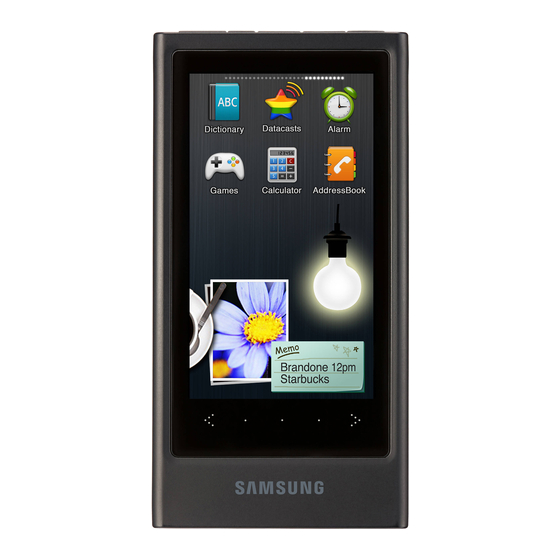Werbung
Verfügbare Sprachen
Verfügbare Sprachen
Quicklinks
AH68-02154F(REV 1.0)
MP3 Player
quick start guide
The user manual and the installation program are stored in the
player. Refer to pages 4~6.
Fully charge the battery before using the player for the fi rst time.
imagine
the possibilities
Thank you for purchasing this Samsung product.
To receive a more complete service, please
register your product at
www.samsung.coml/register
YP-P3
Werbung

Inhaltszusammenfassung für Samsung YP-P3
- Seite 1 Refer to pages 4~6. Fully charge the battery before using the player for the fi rst time. imagine the possibilities Thank you for purchasing this Samsung product. To receive a more complete service, please register your product at www.samsung.coml/register...
- Seite 2 connecting to a PC Connect the larger end Fully of the USB cable to the Battery Charging Charged USB Connection Port on the bottom of the player. Full charging time : about 3 hours Connect the smaller end of the USB cable to the USB port ( ) on your PC.
- Seite 3 Manual-PCProgram Manual-PCProgram You can get the user manual and the PC program(EmoDio) Drag-and-copy this as follows: folder to your Desktop. Step 1: Setup(YP-P3).exe Connect the player to your PC. Manual-PCProgram Double-click to run the Step 2: program. My Computer Manual-PCProgram...
- Seite 4 manual and PC program using EmoDio (continued) EmoDio is an easy-to-use software application that Step 3: helps you organize your fi les on your PC. Click <Next>. Transfer your fi les to the player using EmoDio. Step 4: Click <Install now> to begin the EmoDio installation.
- Seite 5 your MP3 player Power & Hold button Press once to lock the Earphone connection jack button functions. Press once again to unlock the button functions. Press and hold for power on/off. USB connection port Down volume button Up volume button Speaker Touch screen Microphone/Reset hole...
-
Seite 6: Watching A Video
Touch icons for playback control watching a video Tap to move to the previous screen. Press and hold to move to the main menu screen. Tap the icon on the main Tap to display the menu. menu screen. Tap to exit the menu. Tap to move to the previous fi... - Seite 7 Laden Sie den Akku vollständig auf, bevor Sie den Player das erste Mal verwenden. imagine the possibilities Wir freuen uns, dass Sie sich für dieses Produkt von Samsung entschieden haben. Registrieren Sie Ihr Produkt unter www.samsung.com/register, um unseren Service besonders umfassend nutzen zu können.
-
Seite 8: An Den Pc Anschließen
An den PC anschließen Verbinden Sie den Voll größeren Stecker des aufgeladen Akku leer Ladevorgang USB-Kabels mit dem USB-Anschluss unten am MP3-Player. Ladezeit: ca. 3 Stunden Verbinden Sie den kleineren USB-Stecker mit dem USB-Anschluss ) Ihres PCs. 2_ An den PC anschließen An den PC anschließen _3... - Seite 9 Sie haben Zugriff auf das Benutzerhandbuch und das PC- Programm (EmoDio), wenn Sie die nachstehenden Schritte Ziehen Sie diesen Ordner mittels befolgen: Drag & Drop auf Ihren Desktop. Schritt 1: Setup(YP-P3).exe Schließen Sie den Player an Ihren PC an. Manual-PCProgram Zum Ausführen des Schritt 2: Programms doppelt My Computer anklicken.
-
Seite 10: Emodio Verwenden
Handbuch und PC-Programm (Fortsetzung) EmoDio verwenden EmoDio ist eine Schritt 3: benutzerfreundliche Klicken Sie auf <Next> Softwareanwendung, (Weiter). die für die Organisation Ihrer Dateien auf Ihrem Computer hilfreich ist. Übertragen Sie Ihre Schritt 4: Textdateien mit Hilfe von EmoDio auf den MP3 Player. Klicken Sie auf <Install Now>... - Seite 11 Abbildungen des MP3- players Ohrhörer-Anschlussbuchse Ein/Aus-Taste und Sperrtaste (HOLD) Drücken Sie diese Taste einmal, um die Tastensperre zu USB-Anschluss aktivieren. Drücken Sie die Taste noch einmal, um die Tastensperre wieder auszuschalten. Halten Sie zum Ein- bzw. Ausschalten des Geräts die Taste gedrückt.
-
Seite 12: Videoclip Anzeigen
Touch-symbole zur wiedergabesteuerung Videoclip anzeigen Tippen Sie auf diese Taste, um zum vorherigen Bildschirm zurückzukehren. Halten Sie die Taste gedrückt, um das Hauptmenü aufzurufen. Tippen Sie auf das Symbol Tippen Sie auf diese Taste, um das Menü im Hauptmenü. aufzurufen. Tippen Sie auf diese Taste, um das Menü...