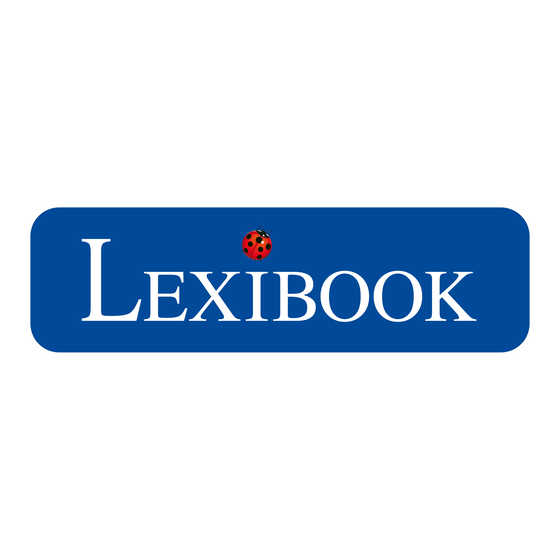
Inhaltszusammenfassung für LEXIBOOK RCD200DC
- Seite 1 Lecteur CD Cars Cars Boombox CD Player GUIDE D’UTILISATION INSTRUCTION MANUAL RCD200DC...
-
Seite 2: Mesures De Sécurité
MESURES DE SÉCURITÉ MISE EN GARDE RISQUE D’ÉLECTROCUTION NE PAS OUVRIR MISE EN GARDE : AFIN DE RÉDUIRE LES RISQUES D’ÉLECTROCUTION, NE PAS ENLEVER LE COUVERCLE (NI L’ARRIÈRE). NE CONTIENT AUCUNE PIÈCE POUVANT ÊTRE RÉPARÉE NI REMPLACÉE PAR L’UTILISATEUR. CONFIER TOUTE RÉPARATION À UN TECHNICIEN QUALIFIÉ. -
Seite 3: Instructions Relatives À La Sécurité
INSTRUCTIONS RELATIVES À LA SÉCURITÉ 1. Lisez ces instructions. 11. N’utilisez pas de fixations/ accessoires 2. Conservez ces instructions. qui ne sont pas recommandées par le 3. Respectez toutes les mises en fabricant. garde. 12. Débranchez cet appareil pendant les 4. -
Seite 4: Préparatifs Avant L'utilisation
PRÉPARATIFS AVANT L’UTILISATION COMMENT DÉBUTER • Ne faites fonctionner les commandes et interrupteurs de l’appareil qu’en suivant les directives de ce guide. • Avant de mettre l’appareil en marche, assurez-vous que l’adaptateur secteur soit installé adéquatement. • Stockez vos CD dans un endroit frais afin d’éviter les dommages causés par la chaleur. -
Seite 5: Emplacement Des Commandes
EMPLACEMENT DES COMMANDES Arrière 1. Commande de VOLUME 2. Prise de CASQUE D’ECOUTE (3,5 mm) 3. Prise d’ENTREE AUXILIAIRE 4. Entrée secteur (9V) 5. Poignée de transport 6. Haut-parleurs arrières positionnables... - Seite 6 Vue du dessus PROG. REPEAT 1. Compartiment à CD 2. Commutateur des fonctions OFF/CD/AUX 3. Voyant lumineux de MISE EN/HORS FONCTION 4. Ecran d’affichage LCD 5. Touche PROG. 6. Touche REPEAT 7. Touche STOP ( ) 8. Touche PLAY/PAUSE 9. Touches SKIP (PISTE PRECEDENTE et PISTE SUIVANTE...
-
Seite 7: Sources D'alimentation
SOURCES D’ALIMENTATION Ce lecteur CD portatif nécessite quatre (4) piles LR14/C (non incluses) ou l’adaptateur secteur (inclus). INSTALLATION DES PILES 1. Retirez la porte du compartiment des piles, situé sous le produit. 2. Insérez quatre (4) piles LR14/C (non incluses), en respectant le schéma de la polarité... - Seite 8 SOURCES D’ALIMENTATION (SUITE) FONCTIONNEMENT SUR LA TENSION CA Pour utiliser l’appareil sur la tension CA, raccordez la petite extrémité de l’adaptateur secteur à la prise d’alimentation CA située à l’arrière de l’appareil et insérez la fiche dans une prise CA dotée de la tension CA~230V, 50Hz seulement.
- Seite 9 FONCTIONNEMENT INSÉRER ET JOUER UN DISQUE COMPACT Glissez le commutateur des FONCTIONS sur la position CD afin de mettre l’appareil en Le lecteur lira la table des matières et marche et de choisir le mode CD; le voyant de l’écran d’affichage indiquera le nombre total de MISE EN/HORS FONCTION s’allumera.
- Seite 10 FONCTIONNEMENT (SUITE) Appuyez sur la touche PLAY/PAUSE pour Lorsque la lecture du disque est terminée, effectuer une pause de la lecture. celui-ci s’arrêtera. Appuyez sur la touche STOP Appuyez sur la touche PLAY/PAUSE pour ( ) pour arrêter le disque avant la fin. continuer la lecture.
- Seite 11 FONCTIONNEMENT (SUITE) NOTES SE RAPPORTANT À LA LECTURE DES CD : • Cet appareil peut jouer les disques compacts standard ou les disques simples de 3 pouces; aucun adaptateur n’est requis. • Si le disque est inséré incorrectement, s’il est sale, endommagé ou simplement absent, l’indication ‘no’...
- Seite 12 FONCTIONNEMENT (SUITE) RÉPÉTER LA LECTURE D’UNE PISTE Lorsque vous êtes en mode d’arrêt ou de Appuyez sur les touches PISTE SUIVANTE/ lecture du CD, appuyez une fois sur la touche PISTE PRECEDENTE REPEAT; “REP 1” s’affiche sur l’écran LCD. pour choisir une piste et appuyez sur la touche PLAY/PAUSE pour lancer la lecture;...
- Seite 13 FONCTIONNEMENT (SUITE) PROGRAMMER LA MÉMOIRE (JUSQU’À 20 PISTES) Lorsque vous êtes en mode d’arrêt du CD, Choisissez la première piste que vous désirez appuyez sur la touche PROG; “PROG” et “1” jouer à l’aide des touches PISTE PRECEDENTE (le numéro de la programmation) clignoteront /PISTE SUIVANTE , puis appuyez sur l’écran LCD.
-
Seite 14: Soin Et Entretien
SOIN ET ENTRETIEN ENTRETIEN DES DISQUES COMPACTS • Manipulez vos disques avec soin. Tenez les disques compacts par les rebords. Ne laissez pas vos doigts entrer en contact avec la surface brillante et non imprimée du disque. • Ne collez pas de ruban autocollant et autres autocollants sur la surface de l’étiquette du disque. -
Seite 15: Guide De Dépannage
GUIDE DE DÉPANNAGE Si l’appareil affiche un problème, consultez le guide de dépannage ci-dessous : PROBLEME CAUSE POSSIBLE SOLUTION Le lecteur CD ne Le commutateur des Réglez le commutateur joue pas. FONCTIONS n’a pas été des FONCTIONS sur CD. réglé sur CD. Le disque est mal inséré. - Seite 16 Le contenu de ce mode d’emploi peut changer sans préavis. Aucune partie de ce mode d’emploi ne doit être reproduite sans le consentement écrit du fabricant. Référence : RCD200DC Conçu et développé en Europe – Fabriqué en Chine Lexibook S.A...
-
Seite 17: Safety Precautions
SAFETY PRECAUTIONS CAUTION RISK OF ELECTRIC SHOCK DO NOT OPEN CAUTION: TO REDUCE THE RISK OF ELECTRIC SHOCK, DO NOT REMOVE COVER (OR BACK). NO USER-SERVICEABLE PARTS INSIDE. REFER SERVICING TO QUALIFIED SERVICE PERSONNEL. DANGEROUS VOLTAGE: The lightning flash with arrowhead symbol within an equilateral triangle is intended to alert the user to the presence of uninsulated dangerous voltage within the product’s enclosure that may be of sufficient... -
Seite 18: Safety Instructions
SAFETY INSTRUCTIONS 1. Read these instructions. 13. Refer all servicing to qualified service 2. Keep these instructions. personnel. Servicing is required when 3. Heed all warnings. the unit has been damaged in any way, 4. Follow all instructions. such as the following: the power-supply 5. -
Seite 19: Preparation For Use
NOTES: • Please avoid using this unit in places of high temperature or humidity over prolonged periods of time as damage may occur. • Exposure to direct sunlight in places such as car interiors may cause the unit to become warped and/or lead to malfunctioning. •... -
Seite 20: Location Of Controls
LOCATION OF CONTROLS Back view 1. VOLUME control 2. HEADPHONE jack (3.5 mm) 3. AUX IN jack 4. AC power jack (9V) 5. Carrying handle 6. Positionable rear speakers... - Seite 21 Top side view PROG. REPEAT 1. CD compartment 2. Function OFF/CD/AUX switch 3. Power indicator 4. LCD display 5. PROG. button 6. REPEAT button 7. STOP button ( ) 8. PLAY/PAUSE button 9. SKIP button (BACKWARD and FORWARD...
-
Seite 22: Power Sources
POWER SOURCES This CD player requires either four (4) LR14/C size batteries (not included) or AC/DC adapter (included). BATTERY INSTALLATION 1. Remove the Battery Compartment door located under the product. 2. Insert four (4) LR14/C size batteries (not included) according to the polarity diagram inside the Battery Compartment (as shown below). - Seite 23 POWER SOURCES (CONTINUED) AC OPERATION To operate the unit using AC power, connect the small end of the AC/DC adapter to the AC power jack on the rear of the unit and insert the plug into an AC outlet having AC~230V, 50Hz only. The batteries are automatically disconnected when the AC adapter is used.
-
Seite 24: Operation
OPERATION TO INSERT AND PLAY A CD Slide the FUNCTION switch to the CD position to turn the unit on and select CD mode; the The player will read the Table of POWER indicator will light. Contents and the LCD display will show the Open the CD compartment lid. - Seite 25 OPERATION (CONTINUED) Press the PLAY/PAUSE button to pause When the disc is through playing, it will stop. playback. Press the STOP ( ) button to stop the disc Press the PLAY/PAUSE button to continue before it is finished. playback. To turn the unit off, slide the FUNCTION switch to the OFF position;...
- Seite 26 OPERATION (CONTINUED) CD PLAYBACK NOTES: • This unit is capable of playing standard CDs or 3” singles; no adapter is required. • If a disc is inserted incorrectly, dirty, damaged or not present at all, “no” will appear in the display. •...
- Seite 27 OPERATION (CONTINUED) TO REPEATEDLY PLAY BACK ONE TRACK While either in CD Stop or Playback mode, Press the SKIP button to select a press the REPEAT button once; “REP 1” is track and press the PLAY/PAUSE button displayed on the LCD display. to start playback and the unit will play the selected track over and over until the STOP ( ) button is pressed.
- Seite 28 OPERATION (CONTINUED) TO PROGRAM THE MEMORY (UP TO 20 TRACKS) Select the first track to be played back using While in CD Stop mode, press the PROG. the SKIP button , then press the button; “PROG” and “1” (the program number) PROG.
-
Seite 29: Care And Maintenance
CARE AND MAINTENANCE CARING FOR COMPACT DISCS • Treat the compact disc carefully. Handle the compact disc only by its edges. Never allow your fingers to come in contact with the shiny, unprinted side of the compact disc. • Do not attach adhesive tape, stickers, etc. to the compact disc label. -
Seite 30: Troubleshooting Guide
TROUBLESHOOTING GUIDE If you experience a problem with this unit, check the chart below before calling for service. SYMPTOM CAUSE SOLUTION CD will not play. FUNCTION switch not Set FUNCTION switch set to CD. to CD. Disc inserted incorrectly. Reinsert disc correctly. AC/DC adapter Check AC/DC adapter not connected. -
Seite 31: Warranty
(such as dismantling, exposure to heat or damp, etc.). Reference: RCD200DC Designed and developed in Europe – Made in China © 2011 LEXIBOOK®... -
Seite 32: Precauciones De Seguridad
PRECAUCIONES DE SEGURIDAD CAUTION RIESGO DE DESCARGA ELÉCTRICA NO ABRIR PRECAUCIÓN: PARA REDUCIR EL RIESGO DE DESCARGA ELÉCTRICA, NO RETIRE LA CUBIERTA (O PARTE TRASERA). NO HAY PIEZAS EN EL INTERIOR SUSCEPTIBLES DE SER MANIPULADAS POR EL USUARIO. EN CASO DE AVERÍA, SOLICITE ASISTENCIA TÉCNICA DE PERSONAL CUALIFICADO. -
Seite 33: Instrucciones De Seguridad
INSTRUCCIONES DE SEGURIDAD 13. Confíe todas las reparaciones a 1. Lea estas instrucciones. personal de reparación cualificado. 2. Guarde estas instrucciones. Es necesaria la reparación de la 3. Respete todas las advertencias. unidad cuando haya sufrido cualquier 4. Siga todas las instrucciones. daño, como los siguientes: el cable 5. - Seite 34 NOTAS: • Evite utilizar este equipo en lugares con alta temperatura o humedad durante periodos de tiempo prolongados, ya que puede sufrir daños. • La exposición a la luz directa del sol en lugares como el interior de un vehículo, pueden hacer que la carcasa de la unidad se deforme y que se produzcan daños al sistema electrónico.
-
Seite 35: Preparación Para El Uso
PREPARACIÓN PARA EL USO PREPARACIÓN DE LA UNIDAD • Maneje los controles e interruptores de la unidad tal como se especifica en este manual. • Antes de encender la unidad, asegúrese de que el adaptador de corriente esté correctamente instalado. •... - Seite 36 SITUACIÓN DE LOS CONTROLES Vista trasera 1. Control de volumen 2. Conector auriculares (3.5 mm) 3. Conector AUX IN (entrada de audio) 4. Conector de red electrica CA (9V) 5. Asa de transporte 6. Altavoces traseros orientables...
- Seite 37 Parte superior de la unidad PROG. REPEAT 1. Compartimento del CD 2. Interruptor de FUNCIÓN OFF/CD/AUX 3. Indicador Power 4. Pantalla LCD 5. Botón PROG. 6. Botón REPEAT [REPETIR] 7. Botón STOP ( ) [PARO] 8. Botón PLAY/PAUSE [REPRODUCIR/PAUSA] 9. Botón SKIP...
-
Seite 38: Alimentación Eléctrica
ALIMENTACIÓN ELÉCTRICA Este reproductor de CD funciona con cuatro (4) pilas de tamaño C (no incluidas) o bien con el adaptador de corriente (incluido). INSTALACIÓN DE LAS PILAS 1. Retira la tapa del compartimento de las pilas, situado debajo de la unidad, deslizándola. - Seite 39 ALIMENTACIÓN ELÉCTRICA (CONTINUACIÓN) FUNCIONAMIENTO CON LA RED CA Para hacer funcionar el equipo con la red eléctrica CA, conectar el extremo pequeño del adaptador de corriente al conector de CA situado en la parte posterior de la unidad, y enchufar el otro extremo del cable a un enchufe de pared de CA ~230V, 50 Hz.
-
Seite 40: Operación
OPERACIÓN PARA INTRODUCIR Y REPRODUCIR UN CD Desplaza el interruptor de función a la posición CD para seleccionar el modo CD; se iluminará el El reproductor leerá el contenido del disco indicador de encendido. y mostrará en la pantalla LCD el número Abre el compartimento del CD tirando de la total de pistas que hay en el disco. - Seite 41 OPERACIÓN (CONTINUACIÓN) Pulsa el botón PLAY/PAUSE para hacer Cuando se haya reproducido el disco en su una pausa en la reproducción. Pulsa de nuevo totalidad, el equipo se detendrá. el botón PLAY/PAUSE para continuar la Puedes pulsar el botón STOP ( ) para reproducción.
- Seite 42 OPERACIÓN (CONTINUACIÓN) NOTAS SOBRE LA REPRODUCCIÓN DE DISCOS CD: • Esta unidad puede reproducir discos CD estándar o sencillos de 3”; no se necesita adaptador. • Si se introduce un disco incorrectamente o si está dañado o sucio, o en caso de que se intente reproducir sin estar el disco introducido, se mostrará...
- Seite 43 OPERACIÓN (CONTINUACIÓN) PARA REPRODUCIR UNA PISTA REPETIDAMENTE Mientras estás en modo de reproducción Pulsa el botón SKIP ó para o en modo parada, pulsa una vez el botón seleccionar una pista y pulsa luego el botón REPEAT; en la pantalla LCD se mostrará fija PLAY/PAUSE para comenzar la la indicación “REP 1”.
- Seite 44 OPERACIÓN (CONTINUACIÓN) PARA PROGRAMAR LA MEMORIA (HASTA 20 PISTAS) Mientras estás en modo parada, pulsa el botón Selecciona la primera pista que quieres PROG; en la pantalla parpadeará “PROG” y “1” reproducir utilizando el botón SKIP ó (el número de programa). , y pulsa luego el botón PROG.
-
Seite 45: Cuidado Y Mantenimiento
CUIDADO Y MANTENIMIENTO CUIDADO DE LOS DISCOS COMPACTOS • Trata con cuidado los discos compactos. Sostén los discos sólo por sus bordes. Nunca dejes que tus dedos entren en contacto con la superficie brillante, en la cara no impresa del disco compacto. - Seite 46 GUÍA PARA RESOLUCIÓN DE PROBLEMAS Si tienes algún problema con el equipo, antes de mandarlo a reparar comprueba la siguiente tabla. SÍNTOMA CAUSA SOLUCIÓN No se El interruptor de Colocar interruptor de reproduce función no está en la función en CD. el CD.
- Seite 47 No podrá reproducirse ninguna parte de este manual, en ninguna forma, sin la previa autorización por escrito del fabricante. Referencia: RCD200DC Diseñado y desarrollado en Europa – Fabricado en China © 2011 LEXIBOOK®...
-
Seite 48: Precauções De Segurança
PRECAUÇÕES DE SEGURANÇA CUIDADO RISCO DE CHOQUE ELÉCTRICO NÃO ABRIR CUIDADO: PARA REDUZIR O RISCO DE CHOQUES ELÉCTRICOS, NÃO RETIRE A COBERTURA (OU PARTE TRASEIRA). NÃO EXISTEM PEÇAS NO INTERIOR QUE POSSAM SER REPARADAS PELO UTILIZADOR. CONSULTE PESSOAL QUALIFICADO PARA PROCEDER À REPARAÇÃO. -
Seite 49: Instruções De Segurança
INSTRUÇÕES DE SEGURANÇA 1. Leia estas instruções. 12. Desligue esta unidade da tomada 2. Guarde estas instruções. du rante trovoadas, ou quando não 3. Preste atenção a todos os avisos. a utilizar durantelongos períodos de 4. Siga todas as instruções. tempo. -
Seite 50: Preparação Para Utilização
NOTAS: • Evite utilizar a unidade em locais com altas temperaturas ou humidade durante um período prolongado de tempo, pois pode dar origem a danos. • A exposição à luz directa do sol em locais como o interior dos automóveis pode deformar a unidade, ou causar um mau funcionamento. -
Seite 51: Localização Dos Controlos
LOCALIZAÇÃO DOS CONTROLOS Vista traseira 1. Controlo do VOLUME 2. Entrada dos AUSCULTADORES (3.5mm) 3. Entrada AUX IN 4. Entrada AC (9V) 5. Pega de transporte 6. Altifalantes traseiros posicionáveis... - Seite 52 Parte Superior da Unidade PROG. REPEAT 1. Compartimento do CD 2. Interruptor das FUNÇÕES (OFF/CD/AUX) 3. indicador da ALIMENTAÇÃO 4. Ecrã LCD 5. Botão PROG. (Programação) 6. Botão REPEAT (Repetição) 7. Botão STOP ( ) (Parar) 8. Botão PLAY/PAUSE (Reproduzir/pausa) 9.
-
Seite 53: Fontes De Alimentação
FONTES DE ALIMENTAÇÃO Esta aparelhagem funciona com quatro (4) pilhas de tamanho LR14/C (não incluídas) ou adaptador AC/DC (incluído). COLOCAÇÃO DAS PILHAS 1. Retire a tampa do compartimento das pilhas, debaixo da unidade, fazendo-a deslizar. 2. Coloque quatro (4) pilhas de tamanho LR14/C (não incluídas), de acordo com a polaridade apresentada no interior do compartimento das pilhas (conforme apresentado abaixo). - Seite 54 FONTES DE ALIMENTAÇÃO (CONTINUAÇÃO) OPERAÇÃO AC Para utilizar a unidade com a alimentação AC, ligue a extremidade pequena do adaptador AC/DC à entrada da alimentação AC na parte traseira da unidade e ligue a ficha a uma tomada AC apenas de AC~230V, 50 Hz. As pilhas são desli- gadas automaticamente quando utilizar o adaptador AC.
- Seite 55 FUNCIONAMENTO INSERIR E REPRODUZIR UM CD Desplaza el interruptor de función a la posición CD para seleccionar el modo CD; se iluminará O leitor lê o índice e o ecrã mostra o el indicador de encendido. número total de faixas no disco. Abra a tampa el compartimento del CD Prima o botão de PLAY/PAUSE para...
- Seite 56 OPERACIÓN (CONTINUACIÓN) Prima o botão PLAY/PAUSE para fazer uma Quando o disco acaba a reprodução, pára. pausa na reprodução. Prima de novo o botão Prima o botão de STOP ( ) para parar o disco PLAY/PAUSE para continuar a reprodução. antes que este termine.
- Seite 57 FUNCIONAMENTO (CONTINUAÇÃO) NOTAS ACERCA DA REPRODUÇÃO DO CD • Esta unidade é capaz de reproduzir CDs padrão ou pequenos de 3”. Não precisa de adaptador. • Se um disco for inserido incorrectamente, sujo ou danificado, ou não tiver nada gravado, aparece a mensagem “no” no ecrã. •...
- Seite 58 FUNCIONAMENTO (CONTINUAÇÃO) PARA REPRODUZIR REPETIDAMENTE UMA FAIXA Enquanto está no modo de CD parado ou de Prima o botão SKIP para reprodução, prima o botão REPEAT uma vez. escolher uma faixa e prima o botão de PLAY/ “REP 1” é apresentado no ecrã LCD. PAUSE para começar a reprodução e a unidade reproduz a faixa escolhida consecuti-...
- Seite 59 FUNCIONAMENTO (CONTINUAÇÃO) PARA PROGRAMAR A MEMÓRIA (ATÉ 20 FAIXAS) Enquanto está no modo de CD parado, prima Prima o botão SKIP depois o botão PROG. “PROG” e “1” (o número do prima novamente o botão PROG. . Repita programa) começam a piscar no ecrã LCD. este passo para programar faixas adicionais (até...
-
Seite 60: Cuidados E Manutenção
CUIDADOS E MANUTENÇÃO CUIDADOS A TER COM OS CDs • Trate os CDs com cuidado. Segure-os apenas pelas extremidades. Nunca permita que os seus dedos entrem em contacto com o lado brilhante sem impressão do CD. • Não cole fita adesiva, autocolantes, etc. na etiqueta do CD. -
Seite 61: Guia De Resolução De Problemas
GUIA DE RESOLUÇÃO DE PROBLEMAS Se tiver algum problema com esta unidade, verifique a tabela apresentada abaixo. SINTOMA CAUSA SOLUÇÃO O CD não O interruptor das Coloque o interruptor toca. FUNÇÕES pode não das FUNÇÕES em CD. estar em CD. O disco foi inserido Volte a colocar o disco incorrectamente. - Seite 62 O conteúdo deste manual está sujeito a alterações sem aviso. Nenhuma parte deste manual pode ser reproduzida de nenhuma maneira sem o consentimento expresso por escrito do fabricante. Referência: RCD200DC Criado e desenvolvido na Europa – Fabricado na China Portugal AJ Aguiar - Comércio Geral.
-
Seite 63: Precauzioni Di Sicurezza
PRECAUZIONI DI SICUREZZA ATTENZIONE PERICOLO DI SCOSSA ELETTRICA NON APRIRE ATTENZIONE: PER RIDURRE IL RISCHIO DI SCOSSA ELETTRICA, NON RIMUOVERE IL COPERCHIO (O LA PARTE POSTERIORE). ALL’INTERNO NON SONO PRESENTI PARTI CHE RICHIEDONO MANUTENZIONE DA PARTE DELL’UTENTE. PER LA MANUTENZIONE, RIVOLGERSI UNICAMENTE A PERSONALE QUALIFICATO. -
Seite 64: Istruzioni Di Sicurezza
ISTRUZIONI DI SICUREZZA 1. Leggere attentamente le istruzioni. 12. Scollegare l’apparecchio dalla rete 2. Conservare le presenti istruzioni. elettrica durante temporali o in caso di 3. Osservare tutti gli avvertimenti. mancato utilizzo per lunghi periodi di 4. Seguire tutte le istruzioni. tempo. - Seite 65 NOTA BENE: • Evitare di utilizzare l’apparecchio in luoghi ad elevata temperatura o umidità per periodi di tempo prolungati in quanto si potrebbero verificare danni. • L’esposizione alla luce diretta del sole in luoghi quali gli interni di un’auto, può far deformare l’apparecchio e/o causare un malfunzionamento. •...
-
Seite 66: Preparazione Per L'uso
PREPARAZIONE PER L’USO PER COMINCIARE • Servirsi di comandi e interruttori come descritto nel manuale. • Prima di accendere l’alimentazione assicurarsi che l’adattatore AC/DC sia installato adeguatamente. • Riporre i CD in un luogo fresco per evitare che vengano danneggiati dal calore. •... -
Seite 67: Disposizione Dei Comandi
DISPOSIZIONE DEI COMANDI Vista posteriore 1. Comando VOLUME 2. Jack CUFFIE (3.5 mm) 3. Jack AUX IN 4. Jack alimentazione AC (9V) 5. Maniglia per il trasporto 6. Casse posteriori posizionabili... - Seite 68 Parte superiore dell’apparecchio PROG. REPEAT 1. Vano CD 2. Interruttore FUNCTION (OFF/CD/AUX) 3. Indicatore di alimentazione 4. Schermo LCD 5. Pulsante PROG. 6. Pulsante REPEAT 7. Pulsante STOP ( ) 8. Pulsante PLAY/PAUSE 9. Pulsante SKIP( ) o ( )
-
Seite 69: Fonti Di Alimentazione
FONTI DI ALIMENTAZIONE Questo apparecchio richiede o quattro (4) batterie LR14/C (non incluse) o l’adattatore AC/DC (incluso). INSTALLAZIONE DELLE BATTERIE 1. Togliere lo sportello del vano batterie facendolo scorrere. 2. Inserire quattro (4) batterie LR14/C (non incluse) rispettando lo schema delle polarità... - Seite 70 FONTI DI ALIMENTAZIONE (continua) FUNZIONAMENTO DI RETE (CA) Per utilizzare l’apparecchio servendosi dell’alimentazione di rete, collegare l’adattatore AC/DC all’apposito jack posto a livello della parte posteriore dell’apparecchio e inserire la spina in una presa CA~230V 50 Hz. Quando l’adattatore CA è in uso, le batterie vengono automaticamente scollegate. NOTA BENE: A la spina CA fornita con l’apparecchio è...
- Seite 71 INSERIRE E RIPRODURRE UN CD Far scorrere l’interruttore FUNCTION su CD per Il lettore leggerà l’indice e a display accendere l’apparecchio e selezionare la modalità CD; l’indicatore di alimentazione POWER si apparirà il numero totale delle tracce illumina. presenti sul disco. Aprire il vano CD tirando giù...
- Seite 72 USO (continua) Una volta terminata la riproduzione del disco, Premere il pulsante PLAY/PAUSE l’apparecchio si ferma. Premere il tasto STOP mettere in pausa l’ascolto. Premere il ( ) per fermare il disco prima che sia finito. pulsante PLAY/PAUSE per continuare l’ascolto.
- Seite 73 USO (continua) NOTE CIRCA LA RIPRODUZIONE DI CD: • Questo apparecchio è in grado di riprodurre CD standard o singoli da 3”; non è necessario alcun adattatore. • Se un disco viene inserito in maniera scorretta, è sporco, danneggiato, o non è presente affatto, a display apparirà...
- Seite 74 USO (continua) ASCOLTO RIPETUTO DI UNA TRACCIA In modalità CD Stop oppure Playback, Premere il tasto SKIP premere il pulsante REPEAT una volta; sullo selezionare una traccia e il tasto PLAY/PAUSE schermo LCD compare “REP 1” acceso fisso. per avviare la riproduzione: l’apparecchio suonerà...
- Seite 75 USO (continua) PROGRAMMAZIONE DELLA MEMORIA (FINO A 20 TRACCE) In modalità CD Stop, premere il pulsante Selezionare la prima traccia da riprodurre PROG; sullo schermo LCD lampeggiano servendosi del tasto SKIP , quindi “PROG” e “1” (il numero del programma). premere nuovamente il tasto PROG.
-
Seite 76: Cura E Manutenzione
CURA E MANUTENZIONE CURA DEI COMPACT DISC • Trattare i compact disc con cura. Maneggiare il compact disc solo per i bordi. Non lasciare che le dita vengano a contatto con il lato luminoso e non stampato del compact disc. •... -
Seite 77: Guida Alla Risoluzione Dei Problemi
GUIDA ALLA RISOLUZIONE DEI PROBLEMI Nel caso in cui si dovessero verificare problemi, verificare lo schema sottostante. SINTOMO CAUSA SOLUZIONE Il CD non L’interruttore FUNCTION Impostare l’interruttore suona. non è impostato su CD. FUNCTION su CD. Disco inserito in maniera Inserire nuovamente il scorretta. -
Seite 78: Garanzia
È proibita la riproduzione completa o parziale e con ogni mezzo di questo manuale, senza l’espresso consenso scritto del produttore. Riferimento: RCD200DC Progettato e sviluppato in Europa – Fabbricato in Cina © 2011 Lexibook®... -
Seite 79: Sicherheitshinweise
SICHERHEITSHINWEISE WARNUNG VORSICHT ELEKTROSCHLAGGEFAHR NICHT ÖFFNEN VORSICHT: ZUR VERMEIDUNG DER GEFAHR VON ELEKTRISCHEN SCHLÄGEN, ENTFERNEN SIE DIE GERÄTEABDECKUNG (UND RÜCKSEITE) NICHT. KEINE VOM NUTZER ZU WARTENDEN TEILE IM INNEREN DES GERÄTS. ÜBERLASSEN SIE DIE WARTUNG QUALIFIZIERTEM FACHPERSONAL. GEFÄHRLICHE STROMSPANNUNG: Der Blitz und die Pfeilspitze im Dreieckist ein Warenzeichen, das Sie auf “gefährliche Stromspannung”... - Seite 80 SICHERHEITSHINWEISE 1. Lesen Sie diese Anleitungen. 12. Trennen Sie das Gerät während 2. Bewahren Sie diese Anleitungen Gewitter bzw. wenn Sie es über einen auf. längeren Zeitraum nicht verwenden 3. Beachten Sie alle Warnhinweise. von der Stromquelle. 4. Befolgen Sie alle 13.
- Seite 81 HINWEISE: • Bitte verwenden Sie dieses Produkt nicht über einen längeren Zeitraum bei hohen Temperaturen oder starker Feuchtigkeit; das Gerät könnte beschädigt werden. • Setzen Sie das Gerät keiner direkten Sonneneinstrahlung, zum Beispiel im Fahrzeug aus; das Gerät könnte sich verbiegen und/oder beschädigt werden. •...
- Seite 82 VOR DER INBETRIEBNAHME ERSTE SCHRITTE • Bedienen Sie die Regler und Schalter, wie in diesem Handbuch erläutert. • Vergewissern Sie sich, bevor Sie das Gerät einschalten, dass es der Netzstecker korrekt eingesteckt ist. • Bewahren Sie Ihre CDs an einem kühlen Ort auf, um Beschädigungen aufgrund von Hitze zu vermeiden.
-
Seite 83: Anordnung Der Regler
ANORDNUNG DER REGLER Rückansicht 1. LAUTSTÄRKE-Regler 2. KOPFHÖRER-Buchse (3.5 mm) 3. AUX IN-Buchse 4. AC-Netzanschluss (9V) 5. Tragegriff 6. Hintere Lautsprecher drehbar... - Seite 84 Oben auf dem Gerät PROG. REPEAT 1. CD-Fach 2. FUNKTION-Auswahlschalter OFF/CD/AUX 3. Netz Meldeleuchte 4. LC-Display 5. PROG.-Taste 6. WIEDERHOLEN-Taste 7. STOPP-Taste ( ) 8. WIEDERGABE/PAUSE-Taste 9. SKIP-Taste...
- Seite 85 STROMQUELLEN Diese CD arbeitet mit vier (4) LR14/C-Batterien (nicht im Lieferumfang enthalten) oder einen AC/DC-Adapter (beiliegend). BATTERIEINSTALLATION 1. Öffne die Batteriefachabdeckung des Gerätes, indem du sie aufschiebst. 2. Setzen Sie vier (4) LR14/C-Batterien (nicht im Lieferumfang enthalten) gemäß den Polaritätsmarkierungen (wie unten abgebildet) im Batteriefach ein. Alkaline-Batterien versprechen die längste Nutzungsdauer.
- Seite 86 STROMQUELLEN (Fortsetzung) WECHSELSTROMBETRIEB Für den Wechselstrombetrieb verbinden Sie das schmale Ende des AC/DC- Adapter mit der Buchse an der Geräterückseite und stecken den Stecker in eine AC~230V, 50Hz Steckdose. Bei der Verwendung des Wechselstromadapters werden die Batterien automatisch deaktiviert. HINWEIS: Der gepolte Wechselstromstecker, der mit dem Gerät geliefert wird, reduziert die Gefahr elektrischer Schläge.
-
Seite 87: Bedienung
BEDIENUNG CD-EINLEGEN UND WIEDERGABE Schiebe den Funktionsschalter in die Stellung CD, um das Gerät einzuschalten und wähle die Der Player liest das Inhaltsverzeichnis Betriebsart CD aus; die NETZ-Leuchte leuchtet. Öffne das CD-Fach. Lege eine CD auf die mittlere und an der Anzeige wird die Spindel (mit dem Etikett nach oben) und drücke Gesamtzahl der Titel auf der CD sie vorsichtig hinein, damit sie sicher auf der... - Seite 88 BEDIENUNG (Fortsetzung) Drücke die Taste WIEDERGABE/PAUSE Nachdem die Disk abgespielt worden ist, um die Wiedergabe zu unterbrechen. Drücke stoppt sie. Drücken die Taste STOP ( ) um die Taste WIEDERGABE/ PAUSE , um die die Diskwiedergabe vorher zu beenden. Wiedergabe fortzusetzen. Wenn du das Gerät ausschalten möchtest, schiebst du den Funktionsschalter in die Stellung OFF;...
- Seite 89 BEDIENUNG (Fortsetzung) HINWEISE ZUR CD-WIEDERGABE: • Mit diesem Gerät können normale CDs oder 3”-Singles abgespielt werden; es wird kein Adapter benötigt. • Sofern eine Disk nicht korrekt eingelegt, schmutzig, beschädigt oder überhaupt nicht vorhanden ist, wird an der Anzeige “no” eingeblendet. •...
- Seite 90 BEDIENUNG (Fortsetzung) EINEN SONG WIEDERHOLT ABSPIELEN Wenn die CD entweder gestoppt ist oder sich Drücke die Taste SKIP oder , um im Wiedergabemodus befindet, drücke einmal einen Titel auszuwählen und drücke die die WIEDERHOLEN-Taste; „REP 1“ erscheint Taste WIEDERGABE/PAUSE , um die nicht blinkend auf dem LC-Display.
- Seite 91 BEDIENUNG (Fortsetzung) SO PROGRAMMIERST DU DEN SPEICHER (BIS ZU 20 TITEL) Wenn die CD angehalten ist, drücke die Wähle den ersten Titel für die Wiedergabe PROG.-Taste; „PROG“ und „1“ (die mit der Taste SKIP oder aus und Programmnummer) blinken auf dem LC- drücke dannerneut die Taste PROG Display.
-
Seite 92: Pflege Von Cds
PFLEGE VON CDs PFLEGE VON CDs • Behandle CDs sorgfältig. Berühre CDs nur an den Kanten. Berühre die glänzende, unbedruckte Seite der Kompakt-Disk niemals mit den Fingern. • Klebe weder Klebestreifen, noch Aufkleber usw. auf das Etikett einer CD. • Reinige Kompakt-Disks regelmäßig mit einem weichen, flusenfreien, trockenen Tuch. -
Seite 93: Leitfaden Für Die Fehlerbehebung
LEITFADEN FÜR DIE FEHLERBEHEBUNG Sollten Probleme mit dem Gerät auftreten, versuche bitte erst das Problem anhand der folgenden Übersicht zu beheben. SYMPTOM URSACHE LÖSUNG Keine CD- Funktionsschalter nicht in Funktionsschalter in die Wiedergabe. der Stellung CD. Stellung CD schalten. Die CD ist falsch eingelegt Funktionsschalter in die Stellung CD schalten. -
Seite 94: Garantie
Informationen enthält. Haftungsausschluss: Wir verbessern unsere Produkte, deren Farben und Produktdetails ständig, daher kann Ihr Produkt leicht von der Abbildung auf der Verpackung abweichen. Referenznummer: RCD200DC Designed und entwickelt in Europa - Hergestellt in China Deutschland & Österreich Service-Hotline: 01805 010931 (0.14€ TTC/Minute) E-Mail: savcomfr@lexibook.com... - Seite 95 VEILIGHEIDSMAATREGELEN OPGELET RISICO TOT ELEKTRISCHE SCHOKNIET OPENEN OPGELET: OM HET RISICO TOT ELEKTRISCHE SCHOKKEN TE VERMINDEREN, MAG JE HET VOORPANEEL (OF ACHTERPANEEL) NIET VERWIJDEREN. GEEN VERVANGINGSONDERDELEN BINNENIN HET TOESTEL. LAAT REPARATIE/ONDERHOUD UITVOEREN DOOR GEKWALIFICEERD REPARATIEPERSONEEL. GEVAARLIJKE VOLTAGE: De bliksemflits met het pijlsymbool, binnenin een gelijkzijdige driehoek, is bedoeld om de gebruiker attent te maken op de aanwezigheid van niet- geisoleerde gevaarlijke voltage binnenin de behuizing...
- Seite 96 VEILIGHEIDSMAATREGELEN 1. Lees deze instructies. 12. Trek dit toestel uit tijdens onweer of 2. Bewaar deze instructies. wanneer het voor langere periodes niet 3. Schenk aandacht aan alle wordt gebruikt. waarschuwingen. 13. Laat allae reparaties uitvoeren door 4. Volg alle instructies op. gekwalificeerd personeel.
- Seite 97 OPMERKINGEN: • Dit toestel mag niet voor langere perioden gebruikt worden in zeer warme of vochtige ruimtes, daar dit schade kan veroorzaken. • Blootstelling aan direct zonlicht zoals in een wagen kan leiden tot vervorming van het toestel en/of slechte werking. •...
-
Seite 98: Voorbereidingen Voor Het Gebruik
VOORBEREIDINGEN VOOR HET GEBRUIK STARTKLAAR MAKEN • Hanteer de bedieningstoetsen en schakelaars zoals aangeduid in de handleiding. • Alvorens de stroom aan te zetten, moet je ervoor zorgen dat het AC/DC adapter correct werd geïnstalleerd. • Bewaar je CD’s in een koele ruimte om schade veroorzaakt door hitte, te voorkomen. -
Seite 99: Plaats Van De Bedieningstoetsen
PLAATS VAN DE BEDIENINGSTOETSEN Achteraanzicht 1. VOLUME regeling 2. KOPTELEFOONAANSLUITING (3.5 mm) 3. AUX IN aansluiting 4. AC stroomaansluiting (9V) 5. Handvat 6. Verstelbare, achterste luidsprekers... - Seite 100 Bovenkant van het toestel PROG. REPEAT 1. Cd-compartiment 2. FUNCTIE (OFF/CD/AUX) schakelaar 3. POWER indicator 4. LCD-scherm 5. PROG. knop 6. REPEAT (HERHALEN) knop 7. STOP knop ( ) 8. PLAY/PAUSE (AFSPELEN/PAUZE) knop 9. SKIP knop ( ) ( )
- Seite 101 STROOMBRONNEN Deze CD heeft ofwel vier (4) LR14/C batterijen nodig (niet bijgeleverd) of een AC/DC adapter (bijgeleverd). INSTEKEN VAN DE BATTERIJEN 1. Verwijder het klepje van het batterijcompartiment. 2. Steek vier (4) LR14/C batterijen in (niet bijgeleverd), rekening houdend met de polariteit, aangeduid binnenin het batterijvak (afgebeeld hieronder).
- Seite 102 STROOMBRONNEN (Vervolg) AC-WERKING Om het toestel te laten werken met AC-stroom, moet je het kleine uiteinde van het AC/DC adapter in het AC-contact, aan de achterkant van het toestel, steken en moet je de stekker in het AC-stopcontact, met AC~230V, 50Hz, steken. De batterijen worden automatisch uitgeschakeld wanneer de AC-adapter verbonden OPMERKING: De AC-stekker die bij dit toestel is bijgeleverd is gepolarizeerd om electrische schokken te minimaliseren.
- Seite 103 WERKING OM EEN CD IN TE STEKEN EN TE SPELEN Schuif de FUNCTIE-schakelaar in de CD-positie om het toestel aan te zetten en selecteer De speler zal de Inhoudstafel lezen en CD-modus; de STROOMindicator zal branden. het display zal het aantal tracks die op de Open het klepje van het cd-compartiment door.
- Seite 104 WERKING (Vervolg) Druk op de PLAY/PAUSE (AFSPELEN/ Wanneer de disk het einde heeft bereikt, PAUZE) knop om het afspelen te pauzeren. zal ze stoppen met spelen. Druk op de Druk op de PLAY/PAUSE (AFSPELEN/ STOP ( ) toets om de disk eerder te PAUZE) knop om het afspelen te hervatten.
- Seite 105 WERKING (Vervolg) OPMERKINGEN VOOR HET SPELEN VAN CD’S: • Dit toestel kan standaard CD’s of 3” singles afspelen; er is geen adapter nodig. • Indien de disk incorrect werd ingestoken, beschadigd is of niet aanwezig is, zal “no” (nee) op het display verschijnen. •...
- Seite 106 WERKING (Vervolg) OM HERHAALDELIJK EEN TRACK AF TE SPELEN In de CD Stop of Afspeelmodus drukt u Druk op de SKIP toets om een eenmaal op de REPEAT (HERHALEN) track te selecteren en druk op de PLAY/PAUSE knop; “REP 1” wordt op het LCD-scherm toets om het afspelen te starten en het weergegeven.
- Seite 107 WERKING PROGRAMMEREN HET GEHEUGEN (TOT 20 TRACKS) In de CD Stop modus drukt u op de PROG. Selecteer de eerste track die je terug wil knop; “PROG” en “1” (het programmanummer) afspelen door op de SKIP toets te zal op het LCD-scherm knipperen. drukken en druk daarna nogmaals op de PROG toets.
-
Seite 108: Reiniging En Onderhoud
REINIGING EN ONDERHOUD ONDERHOUD VAN COMPACT DISCS • Neem de compact disk voorzichtig vast en enkel aan de randen. Plaats je vingers nooit op de blinkende, onbedrukte zijde van de compact disk. • Bevestig geen kleefband, stickers enz. op het etiket van de compact disk. - Seite 109 PROBLEEMOPLOSSEN Indien je een problem ervaart met dit toestel, kan je onderstaande table raadplegen. SYMPTOOM OORZAAK OPLOSSING CD spelt niet. FUNCTIE-schakelaar Zet de FUNCTIE staat niet op CD. schakelaar op CD. Disk is incorrect Steek de disk correct in. ingestoken. AC/DC adapter is Controleer de verbinding van niet verbonden.
- Seite 110 Referentie: RCD200DC Ontworpen en ontwikkeld in Europa - Gemaakt in China © 2011 Lexibook® © 2011 Disney/Pixar www.lexibook.com...
