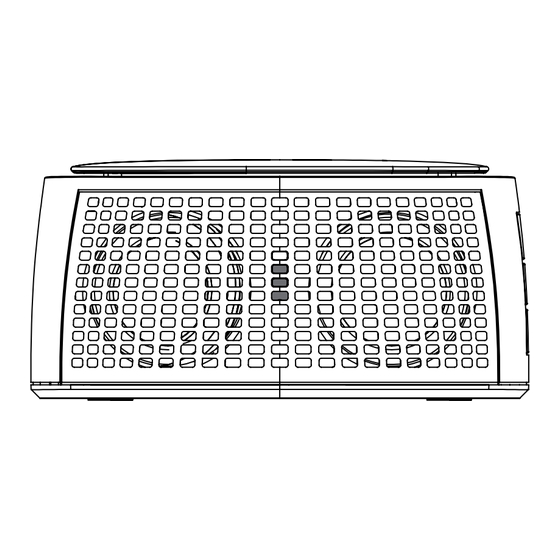
Werbung
Verfügbare Sprachen
Verfügbare Sprachen
Werbung
Inhaltsverzeichnis

Inhaltszusammenfassung für Logic3 i-Station Bluetooth
- Seite 1 105 X 148MM nstructIon anual Bt010 i-station Bluetooth...
- Seite 2 Line-in cable. Further instructions on Bluetooth connectivity can be found in the user guide for your A2DP Bluetooth device. ON position. Press the ‘Stand-by or Phone’ button on the side of the i-Station Bluetooth until the Blue LED is ON. contents Turn on your Bluetooth device and select the connection ‘Logic3 BT010’...
-
Seite 3: Troubleshooting
Ensue your Bluetooth device supports AVRCP charging your i-station Bluetooth my Speaker The i-Station Bluetooth has a built in rechargeable li-on battery, it can be charged via a USB port using Music does not resume after Press Play to resume music the USB cable. - Seite 4 Bluetooth sont présentes dans la notice d’utilisation de votre Positionnez l’interrupteur principal à l’arrière de l’i-Station Bluetooth sur ON. Bluetooth A2DP. Appuyez sur le bouton « Stand-by or Phone » (veille ou téléphone) sur le côté de l’i-Station Bluetooth contenu jusqu’à ce que la DEL bleue s’allume.
-
Seite 5: Dépannage
Bluetooth Ne peut pas répondre aux appels Vérifiez que votre téléphone mobile prend en charge le HSP/ L’i-Station Bluetooth est équipé d’une batterie li-on rechargeable qui peut être rechargée par HFP. l’intermédiaire d’un port et d’un câble USB. - Seite 6 Einen Anruf ablehnen – Halten Sie oder an der Seite der i-Station Bluetooth Halten Sie die Taste „Stand By“ oder „Telefon“ auf der Seite der i-Station Bluetooth gedrückt, bis die gedrückt. rot-blaue LED an der Vorderseite der i-Station Bluetooth zu blinken beginnt. (Die i-Station Bluetooth benötigt etwa 3 Minuten, um sich mit einem Bluetooth-gerät zu verbinden/zu koppeln.)
- Seite 7 Berechtigung des Benutzers, das gerät betreiben zu dürfen, nichtig machen. Problem Abhilfe Sollten Sie irgendwelche Probleme mit der Inbetriebnahme Ihres i-Station Bluetooth (BT010) haben, wenden Sie sich bitte an unsere Technische Support-Hotline, Tel. +44 (01923) 471 000 – Es gelten Musik kann nicht über den Stellen Sie sicher, dass das Bluetooth-gerät A2DP unterstützt.
- Seite 8 Selezionare ‘Logic3 BT010’ e inserire ‘0000’ come codice di protezione, se necessario. grazie per aver acquistato il i-Station Bluetooth prodotto da Logic3. Come tutti i prodotti Logic3, è stato realizzato seguendo i più alti standard di produzione e testato durante tutta la sua realizzazione per Il LED nella parte anteriore dell’altoparlante smette di lampeggiare e un segnale acustico indica...
-
Seite 9: Risoluzione Dei Problemi
Impossibile controllare la musica Verificare che il dispositivo Bluetooth supporti il profilo AVRCP dall’altoparlante L’i-Station Bluetooth è dotato di una batteria li-on ricaricabile incorporata che può essere ricaricata tramite una porta USB con un cavo USB. La musica non riprende dopo aver... - Seite 10 Índice altavoz i-Station Bluetooth en la posición de ENCENDIDO. Pulse el botón de “Espera o Teléfono” situado en el lateral del altavoz i-Station Bluetooth hasta que el indicador LED azul se encienda. Encienda su dispositivo Bluetooth y seleccione la conexión “Logic3 BT010”...
-
Seite 11: Resolución De Problemas
Bluetooth Verificare la connessione tra telefono cellulare e altoparlante El i-Station Bluetooth incluye una batería de iones de litio recargable; se puede cargar a través de un El sonido se escucha Baje el nivel de volumen en la parte delantera del altavoz o puerto USB con el cable USB. - Seite 12 Bluetooth para a posição ON (ligado). conteúdos Prima o botão “Stand-by or Phone” na parte lateral do i-Station Bluetooth até o LED Azul se ligar. Ligue o seu dispositivo Bluetooth e seleccione a ligação “Logic3 BT010” Logo que esteja ligado, poderá utilizar as seguintes funções de comando: Reproduzir Música Seguinte –...
-
Seite 13: Resolução De Problemas
Bluetooth Não se consegue atender Certifique-se de que o seu telemóvel suporta HSP/HFP O i-Station Bluetooth possui uma bateria recarregável incluída que pode ser carregada através de uma chamadas Verifique se o telemóvel e a Coluna estão ligados porta USB utilizando um cabo USB para o efeito. - Seite 14 Zet de stroomschakelaar aan de achterkant van de i-Station Bluetooth in de ON-positie. Een oproep beantwoorden – Druk op een van de toetsen aan de zijkant van de i-Station Bluetooth. Activeer uw Bluetooth-apparaat in de zoekmodus (het zoeken naar nieuwe apparaten) Houd de Stand-by-toets of de Telefoontoets aan de zijkant van de i-Station Bluetooth ingedrukt totdat Een oproep weigeren –...
-
Seite 15: Problemen Oplossen
Bluetooth opladen Controleer of de mobiele telefoon en de luidspreker met elkaar verbonden zijn De i-Station Bluetooth heeft een ingebouwde, oplaadbare li-on batterij, die via de USB-poort kan worden opgeladen met een USB-kabel. Ik kan de muziek niet bedienen... - Seite 17 For Spares/ Prices visit our website at www.logic3.com Logic3 International Ltd. of Watford, UK is the owner of the Logic3 and i-Station registered trademarks as well as registered and unregistered design rights and copyright subsisting in various products within its range. “Made for iPod”...


