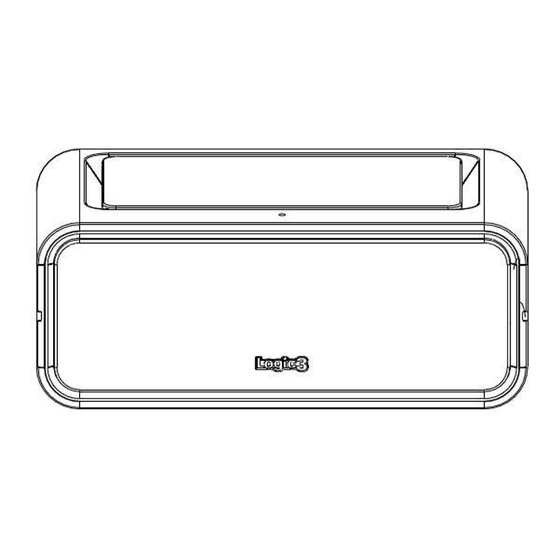
Werbung
Verfügbare Sprachen
Verfügbare Sprachen
Werbung
Inhaltsverzeichnis

Inhaltszusammenfassung für Logic3 BT196
- Seite 1 Instruction Manual BT196 i-Station Bluetooth2...
- Seite 2 Thank you for purchasing the Logic3 i-Station Bluetooth2. As with all Logic3 products it has been built to the highest manufacturing standards and tested throughout its development, to ensure you get the best possible product. Please read through and familiarize yourself with this manual before you use the i-Station Bluetooth2.
- Seite 3 5. ‘Logic3 BT196’ will appear on your Bluetooth device. 6. Select ‘Logic3 BT196’ and enter ‘0000’ for the passcode if necessary. 7. LED on front of the Speaker will stop flashing and a tone will sound to acknowledge successful paring.
- Seite 4 3. Press the ‘Stand-by’ button on the side of the i-Station Bluetooth2 until the Blue LED is ON. 4. Turn on your Bluetooth device and select the connection ‘Logic3 BT196’ 5. Once connected the following control functions can be used :- Play Next song –...
- Seite 5 Battery recharging – LED Flashing slowly (Blue) Battery fully recharged – (LED will revert back to the previous LED status) Set up of Aux In The i-Station Bluetooth2 also offers the ability to allow other portable audio devices such as iPod shuffle, MP3, MiniDisc and Portable CD Players to be connected for use as a speaker system.
-
Seite 6: Troubleshooting
Ensure you have paired the speaker correctly with your Bluetooth device (Paring the i-Station Bluetooth2 with a Bluetooth Device (First time connection) I cannot find my ‘Logic3 BT196’ on my Bluetooth Ensure your Bluetooth Speaker2 is not already connected to another device, device the Bluetooth Speaker can only connect to 1 device at any 1 time. - Seite 7 Conformity Herewith Logic3 plc declares that the device i-Station Bluetooth2, conforms with the relevant requirements and standards of the 1999/5/EC directive. You may request a full declaration of conformity from the contact details on the last page of this manual.
- Seite 8 DEL rouge/bleue à l’avant de l’i-Station Bluetooth2 se mette à clignoter. (i-Station Bluetooth2 aura 3 minutes pour se connecter/s’apparier à votre Bluetooth). 5. ‘Logic3 BT196’ s’affichera sur votre appareil Bluetooth. 6. Sélectionnez ‘Logic3 BT196’ et saisissez le code confidentiel ‘0000’ si nécessaire.
- Seite 9 3. Appuyez sur le bouton « Stand-by or Phone » (veille ou téléphone) sur le côté de l’i-Station Bluetooth2 jusqu’à ce que la DEL bleue s’allume. 4. Allumez votre appareil Bluetooth et sélectionnez la connexion ‘Logic3 BT196’. 5. Une fois la connexion effectuée, les fonctions de commande suivantes sont à disposition : Lire prochaine chanson –...
- Seite 10 4. Pour transférer un appel entre le haut-parleur et le téléphone mobile - Appuyez (une fois) sur le côté de l’i-Station Bluetooth2. 5. Pour recomposer le dernier numéro entrant – Appuyez sans relâcher (3 secondes) sur sur le côté de l’i-Station Bluetooth2. Statut de la DEL Pas d’alimentation –...
-
Seite 11: Dépannage
(Appariement de l'i-Station Bluetooth2 à un appareil Bluetooth (première connexion). Je n’arrive pas à trouver Assurez-vous que votre haut-parleur Bluetooth2 n’est pas déjà connecté à un autre ‘Logic3 BT196’ sur mon appareil. Le haut-parleur Bluetooth peut se connecter uniquement à 1 appareil à la appareil Bluetooth. fois. - Seite 12 1999/5/EC. Pour recevoir la déclaration de conformité complète, veuillez contacter l’adresse indiquée sur la dernière page. Si vous avez le moindre problème d’installation avec le i-Station Bluetooth2 (BT196), veuillez contacter notre Service d’assistance technique au :+441923 471 000 – tarifs d’appels nationaux/internationaux en vigueur ou envoyez un e-mail à...
-
Seite 13: Kompatibilität Mit A2Dp Bluetooth-Geräten
Vielen Dank, dass Sie sich für das i-Station Bluetooth2 von Logic3 entschieden haben. Wie alle Produkte von Logic3 wurde es mit den höchsten Produktionsstandards hergestellt und während der gesamten Entwicklung gründlich getestet, um sicherzustellen, dass wir Ihnen das bestmögliche Produkt bieten können. - Seite 14 5. Logic3 BT196“ wird auf dem Bluetooth-Gerät angezeigt. 6. Wählen Sie „Logic3 BT196“ aus, und geben Sie gegebenenfalls „0000“ als Kennwort ein. 7. Die LED an der Vorderseite des Lautsprechers hört auf zu blinken, und ein Ton zur Bestätigung der erfolgreichen Kopplung ertönt.
- Seite 15 3. Halten Sie die Taste „Stand By“ oder „Telefon“ auf der Seite der i-Station Bluetooth2 gedrückt, bis die blaue LED anhaltend leuchtet. 4. Schalten Sie Ihr Bluetooth-Gerät ein, und wählen Sie die Verbindung „Logic3 BT196“ aus. 5. Sobald die Verbindung hergestellt ist, können folgende Funktionen genutzt werden: Nächsten Titel wiedergeben –...
-
Seite 16: Einrichten Von Aux
LED-Status Gerät AUS – LED AUS Gerät AN – LED AN Kopplungsmodus – LED blinkt rot und blau Niedrige Akkuladung – LED blinkt (rot) Sehr niedrige Akkuladung – LED AN (rot) - Das LED wird für 10 Sekunden ROT aufleuchten, bis der Lautsprecher automatisch auf AUS schaltet Akku lädt –... - Seite 17 (siehe „Erstmaliges Koppeln der i-Station Bluetooth2 mit einem Bluetooth- Gerät“). Die Verbindung „Logic3 BT196“ wird nicht auf dem Vergewissern Sie sich, dass Ihr Bluetooth Speaker2 noch nicht mit einem Bluetooth-Gerät angezeigt anderen Gerät verbunden ist. Der Bluetooth-Lautsprecher kann nur mit 1 Gerät zur gleichen Zeit verbunden werden.
- Seite 18 Änderungen können die Berechtigung des Benutzers, das Gerät betreiben zu dürfen, nichtig machen. Konformität Hiermit erklärt die Logic3 plc, dass sich das Artikel i-Station Bluetooth2, in Übereinstimmung mit den grundlegenden Anforderungen und den übrigen einschlägigen Bestimmungen der Richtlinie 1999/5/EC befindet.
- Seite 19 B – Cavo ricarica USB I – Per riprodurre il brano successivo C – Cavo line-in J – Standby / Origine D – Involucro per il trasporto K – Per riprodurre il brano precedente E - LED alimentazione/Sincr L – Aumento volume F –...
- Seite 20 5. Sul dispositivo Bluetooth viene visualizzato ‘Logic3 BT196’. 6. Selezionare ‘Logic3 BT196’ e inserire ‘0000’ come codice di protezione, se necessario. 7. Il LED nella parte anteriore dell’altoparlante smette di lampeggiare e un segnale acustico indica l’avvenuta associazione. 8. Verificare la connessione sul dispositivo Bluetooth.
- Seite 21 1. Per rispondere ad una chiamata – Premere nella parte laterale dell’i-Station Bluetooth2. 2. Per rifiutare una chiamata – Premere e tenere premuto (3 secondi) nella parte laterale dell’i-Station Bluetooth2. 3. Per interrompere una chiamata – Durante una chiamata Premere e tenere premuto (3 secondi) nella parte laterale dell’i-Station Bluetooth2.
-
Seite 22: Risoluzione Dei Problemi
Inserire il cavo ingresso audio nella presa Aux in ingresso situata nella parte posteriore dell’i-Station Bluetooth2 2. Collegare l’altra estremità del cavo line-in (ingresso audio) alla presa cuffia del dispositivo. Accendere l’i-Station Bluetooth2 e premere il pulsante ‘Origine’ , per far passare la funzione origine su ‘Aux in’... - Seite 23 Conformità Con la presente la Logic3 plc dichiara che il dispositivo i-Station Bluetooth2, è conforme ai requisiti fondamentali e alle disposizioni pertinenti in materia della direttiva 1999/5/EG. La dichiarazione di conformità completa può essere richiesta all’indirizzo indicato nell’ultima pagina.
- Seite 24 Gracias por adquirir el i-Station Bluetooth2 de Logic3. Como todos nuestros productos, se ha sometido a pruebas exhaustivas que garantizan su calidad. Antes de usarlo, te recomendamos que leas con detenimiento este manual. Compatible con dispositivos Bluetooth A2DP La funcionalidad del altavoz i-Station Bluetooth2 depende del dispositivo al que se conecte (iPhone, iPod, Teléfono móvil, lector MP3/MP4 , PC, Mac,..) Los dispositivos con Bluetooth A2DP pueden utilizar el altavoz...
- Seite 25 5. "Logic3 BT196" aparecerá en su dispositivo Bluetooth. 6. Seleccione "Logic3 BT196" e introduzca "0000" como contraseña si fuera necesario. 7. El indicador LED situado en la parte delantera del altavoz dejará de parpadear y se emitirá un sonido para confirmar que la conexión se ha realizado correctamente.
- Seite 26 3. Pulse el botón de "Espera o Teléfono" situado en el lateral del altavoz i-Station Bluetooth2 hasta que el indicador LED azul se encienda. 4. Encienda su dispositivo Bluetooth y seleccione la conexión "Logic3 BT196" 5. Una vez conectado, se pueden utilizar las siguientes funciones de control: Reproducir siguiente canción: pulse...
-
Seite 27: Resolución De Problemas
Nivel de batería muy bajo; indicador LED parpadeando en ROJO durante 10 segundos y, a continuación, el altavoz se apagará automáticamente Batería en carga: indicador LED parpadeando lentamente (azul) Batería cargada completamente: (indicador LED vuelve a su estado anterior) Instalación de entrada auxiliar El i-Station Bluetooth2 también ofrece la posibilidad de que se conecten otros dispositivos de audio portátiles, tales como iPod shuffle, MP3, MiniDisc y otro tipo de dispositivos de audio con un conector de auriculares de 3,5 mm a través de la entrada auxiliar... - Seite 28 CABLE DE LINE-IN nuestro sitio web: www.logic3.com LG095 Adaptador de alimentación USB doble Para Lista de piezas de recambio / precios visite nuestro sitio web en www.logic3.com Especificaciones: Distancia operativa: metros Sistema de modulación: GFSK Voltaje operativo Corriente en funcionamiento:...
- Seite 29 Tales modificaciones podrían anular la autorización del usuario para poner en funcionamiento el equipo. Declaración de conformidad Por la presente Logic3 plc declara que el artículo i-Station Bluetooth2, está en conformidad con los requisitos y demás regulaciones de la directiva 1999/5/EC. La declaración de conformidad en su versión completa pueden obtenerla en la dirección indicada en la última página.
- Seite 30 5. Surgirá ‘Logic3 BT196’ no seu dispositivo Bluetooth. 6. Seleccione ‘Logic3 BT196’ e introduza “0000” como palavra-chave, caso seja necessário. 7. O LED na parte dianteira da Coluna deixa de piscar e o aparelho emite um som para confirmar um emparelhamento com êxito.
- Seite 31 3. Prima o botão “Stand-by or Phone” na parte lateral do i-Station Bluetooth2 até o LED Azul se ligar. 4. Ligue o seu dispositivo Bluetooth e seleccione a ligação “Logic3 BT196” 5. Logo que esteja ligado, poderá utilizar as seguintes funções de comando: Reproduzir Música Seguinte –...
- Seite 32 5. Para voltar a marcar o último número marcado - Prima e mantenha Premido (3 Segundos) parte lateral do i-Station Bluetooth2. Estado do LED Ligação desactivada - LED desligado Ligação activada - LED ligado (Azul) Modo de Emparelhamento - LED Intermitente Azul/Vermelho Baixo Nível de Bateria - LED intermitente (Vermelho) Muito Baixo Nível de Bateria - LED pisca a VERMELHO durante 10 segundos e depois a Coluna DESLIGA- SE automaticamente...
-
Seite 33: Resolução De Problemas
(Interligar o i-Station Bluetooth2 a um Dispositivo Bluetooth (primeira ligação)) Não consigo encontrar Assegure que a Coluna2 Bluetooth não se encontra já ligada a outro ‘Logic3 BT196’ no meu dispositivo Bluetooth dispositivo; a Coluna Bluetooth apenas pode ser ligada a 1 dispositivo de cada vez. - Seite 34 última página. Se tiver algum problema de configuração com o i-Station Bluetooth2 (BT196), contacte a nossa Linha de Suporte Técnico +44 (01923) 471 000 – Vigoram as tarifas de ligação nacionais e internacionais. Ou contacte-nos por e-mail para support@logic3.com Para alguns modelos, as peças para substituição podem...
-
Seite 35: Inhoud / Productoverzicht
Compatibel met A2DP Bluetooth-apparaten De functionaliteit van de i-Station Bluetooth2 hangt af van het apparaat waarmee de i-Station Bluetooth2 gepaard is (iPhone, iPod, Mobiele telefoon , MP3/MP4 spelers, PC, Mac, …). Apparaten met A2DP Bluetooth kunnen de i-Station Bluetooth2 gebruiken om muziek af te spelen en oproepen te ontvangen. Apparaten zonder A2DP kunnen geen muziek afspelen via de i-Station Bluetooth2;... - Seite 36 5. Er verschijnt ‘’Logic3 BT196’ op uw Bluetooth-apparaat. 6. Kies ‘’Logic3 BT196’ en vul indien nodig ‘0000’ in als wachtwoord. 7. De LED op de voorkant van de Luidspreker stopt met knipperen en u hoort een toon om aan te geven dat de verbinding tot stand is gebracht.
- Seite 37 Terugspoelen – Houd aan de zijkant van de i-Station Bluetooth2 ingedrukt. Volume omhoog/omlaag – Druk op aan de zijkant van de i-Station Bluetooth2. De i-Station Bluetooth2 op Stand-by zetten – Houd ingedrukt totdat de LED uit gaat De hands-free-functie van de i-Station Bluetooth2 gebruiken (Apparaat-afhankelijk) Een oproep beantwoorden –...
- Seite 38 Met de i-Station Bluetooth2 kunt u ook andere draagbare audio-apparaten zoals iPod shuffle, MP3, MiniDisc en andere audio-apparaten met een koptelefoonaansluiting van 3,5 mm via de aux aansluiten. 1. Sluit de line-in-kabel aan op de Aux-In-aansluiting aan de achterkant van de i-Station Bluetooth2. 2.
- Seite 39 Zorg dat u uw luidspreker correct hebt gepaard met uw Bluetooth-apparaat (De i-Station Bluetooth2 paren met een Bluetooth-apparaat (eerste verbinding)) Ik kan mijn ‘Logic3 BT196’ Controleer of uw Bluetooth Speaker2 niet al is verbonden met een ander niet vinden op mijn apparaat.
- Seite 40 As a result, some features and the appearance of the product may vary from those shown on this packaging. Copyright in this manual is owned by Logic3 International Ltd. Rhodes Way,...


