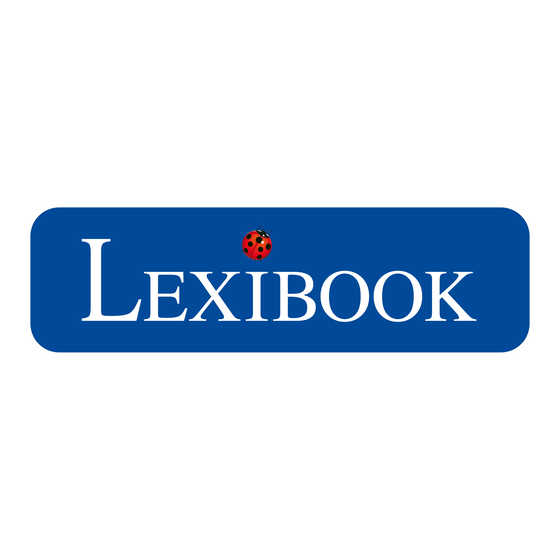
Inhaltsverzeichnis
Werbung
Verfügbare Sprachen
Verfügbare Sprachen
Quicklinks
Werbung
Inhaltsverzeichnis
Fehlerbehebung

Inhaltszusammenfassung für LEXIBOOK BTC050 serie
- Seite 1 Enceinte portable Micro Star® avec micro Portable Micro Star® speaker with mic MODE D’EMPLOI INSTRUCTION MANUAL MANUAL DE INSTRUCCIONES MANUAL DE INSTRUÇÕES MANUALE DI ISTRUZIONI BEDIENUNGSANLEITUNG BTC050series GEBRUIKSAANWIJZING 105 x 148mm BTC050seriesIM1518_327_V07.indd 1 17/12/2018 4:24 PM...
-
Seite 2: Instructions Relatives À La Sécurité
INSTRUCTIONS RELATIVES À LA SÉCURITÉ LIRE LES INSTRUCTIONS SUIVANTES AVANT TOUTE UTILISATION DE L’APPAREIL. Lisez attentivement et suivez ces instructions afin d’utiliser au mieux toutes les fonctions qu’offre cet appareil. Merci de noter qu’il s’agit de précautions générales qui peuvent ne pas s’appliquer à votre unité. 1. -
Seite 3: Installation
22. L’appareil est destiné à être utilisé sous un climat tempéré et/ou tropical . 23. Les piles doivent être jetées de façon conforme. Les déposer dans des bacs de collecte prévus afin de protéger l’environnement. INSTALLATION Retirez délicatement tous les accessoires du carton d’emballage. Lors du déballage, vérifiez que le carton contient tous les éléments suivants : 1 x Karaoké... -
Seite 4: Emplacement Des Touches
EMPLACEMENT DES TOUCHES 1. Poignée Entrée auxiliaire/micro 2. Enceintes Port USB pour lecture audio 3. Bouton précédent/VOL – Port pour carte mémoire 4. Bouton MODE Port de charge USB 5. Bouton LECTURE/PAUSE Bouton Marche/Arrêt 6. Bouton pour activer la fonction karaoké Compartiment de rangement 7. -
Seite 5: Mise En Marche / Arrêt De L'appareil
Pour changer de mode, appuyez sur le bouton MODE. BLUETOOTH® La marque et les logos Bluetooth® sont des marques déposées appartenant à Bluetooth SIG, Inc. et Lexibook® les utilise sous licence. Les autres marques de commerce et noms commerciaux appartiennent aux sociétés qui en sont respectivement détentrices. - Seite 6 musique s’éteigne. Nous vous conseillons d’utiliser les boutons de lecture de votre lecteur de musique. Notes : • Le karaoké portable ne se connecte qu’à un appareil à la fois. • Assurez-vous que le lecteur audio et le karaoké portable soient dans un rayon de 10m.
-
Seite 7: Compartiment De Rangement
PARAMÈTRES Lecture / pause En mode Bluetooth®, USB et carte TF, appuyez sur Lecture/Pause pour lire ou mettre sur pause les fichiers audio de votre lecteur. Précédent / suivant En mode Bluetooth®, USB et SD/MMC, poussez les boutons pour lire la piste précédente ou suivante. -
Seite 8: Guide De Dépannage
GUIDE DE DÉPANNAGE PROBLÈME SOLUTION Pas de courant. Vérifiez la connexion du câble de charge entre le karaoké portable et votre ordinateur ou l’adaptateur USB. Échec de connexion Assurez-vous que le karaoké portable est chargé. Bluetooth® entre l’enceinte et le Assurez-vous que le mode Bluetooth®... - Seite 9 Désignation : Enceinte portable Micro Star® avec micro Référence : BTC050series Le soussigné, Lexibook Limited, déclare que l’équipement radioélectrique du type BTC050 est conforme à la directive 2014/53/UE. Le texte complet de la déclaration UE de conformité est disponible à l’adresse internet suivante: http://www.lexibook.com/doc/btc050/btc050_1.pdf...
-
Seite 10: Entretien
France Pour vos demandes concernant un problème SAV ou une réclamation, composez le 01 84 88 58 59 ou écrivez à supporttechnique@support.lexibook.com. Pour toutes vos autres demandes (conseil d’achat, choix d’un produit, renseignement avant-vente sur l’utilisation d’un produit …), composez le 08 92 23 27 26 (0,34€... -
Seite 11: Safety Instructions
SAFETY INSTRUCTIONS PLEASE READ BEFORE OPERATING THIS EQUIPMENT. Before using the unit, be sure to read all operating instructions carefully. Please note that these are general precautions and may not pertain to your unit. 1. Read this Instruction Manual before you attempt to connect or operate the appliance. -
Seite 12: Unpacking The Device
UNPACKING THE DEVICE When unpacking, ensure that the following elements are included: 1 x Portable Karaoke 1 x Microphone 1 x Micro USB charging cable 1 x Instruction manual 1 x Strap WARNING: All packaging materials, such as tape, plastic sheets, wire ties and tags are not part of this product and should be discarded. -
Seite 13: Location Of Controls
LOCATION OF CONTROLS 1. Handle AUX IN / MIC Jack 2. Speakers USB port for audio playback 3. Backward button/VOL - TF card slot 4. MODE button Charging USB port 5. PLAY/PAUSE button On/Off button 6. Button to activate the karaoke function Storage compartment 7. -
Seite 14: Turning The Unit On And Off
BLUETOOTH® The Bluetooth® word mark and logos are registered trademarks owned by Bluetooth SIG, Inc. and any use of such marks by Lexibook® is under license. Other trademarks and trade names are those of their respective owners. © 2018 Bluetooth SIG, Inc. - Seite 15 pause, previous and next buttons on the Bluetooth® speaker may not respond. The music player may also turn off. To get the best control experience in the said player, use the on-screen track controls of your music player rather than those on the speaker.
-
Seite 16: Storage Compartment
SETTINGS Play / pause In mode Bluetooth®, USB and TF card modes, press for playback or pause the music. Previous / next track In mode Bluetooth®, USB and TF card modes, push the buttons to go the previous or next track. Volume In all modes, push and hold the buttons to decrease or increase the... -
Seite 17: Troubleshooting Guide
TROUBLESHOOTING GUIDE SYMPTOM SOLUTION No power Check the connection of the micro USB cable between the portable karaoke and your computer or USB power adapter. The Bluetooth® Ensure the portable karaoke is charged. device and speaker are not pairing Ensure the Bluetooth® function on both audio player and portable karaoke are activated. -
Seite 18: Specifications
Kind of product: Portable Micro Star® speaker with Microphone Type designation: BTC050 Hereby, Lexibook Limited declares that the radio equipment type BTC050 is in compliance with Directive 2014/53/EU. The full text of the EU declaration of conformity is available at the following internet address: http://www.lexibook.com/doc/btc050/btc050_1.pdf... -
Seite 19: Maintenance
Reference: BTC050series Designed and developed in Europe – Made in China © Lexibook® United Kingdom & Ireland For after-sales service, please contact us at customerservice@support.lexibook. com or +33 1 84 88 58 59. www.lexibook.com This product is not a toy. -
Seite 20: Instrucciones De Seguridad
INSTRUCCIONES DE SEGURIDAD LEA ESTA SECCIÓN ANTES DE UTILIZAR ESTE EQUIPO. Antes de utilizar el equipo, asegúrese de leer con cuidado todas las instrucciones de funcionamiento. Tenga en cuenta que estas son precauciones generales y puede que no tengan aplicación a su equipo. 1. -
Seite 21: Desembalaje Del Producto
ventilación adecuada; 21. La ventilación no debe quedar impedida debido a la obstrucción de las aberturas de ventilación por objetos como periódicos, manteles, cortinas, etc.; 22. El aparato ha sido diseñado para su uso en un clima templado o tropical; 23. - Seite 22 SITUACIÓN DE LOS CONTROLES 1. Manilla 10. Conector de entrada AUX /Conector de micrófono 2. Altavoces 11. Puerto USB para reproducción de Audio 3. Botón de retroceso/VOL – 12. Ranura de tarjetas para tarjeta de memoria 4. Botón de Modo 13.
-
Seite 23: Encendido Y Apagado Del Aparato
La marca y logotipos de la palabra Bluetooth® son marcas comerciales registradas propiedad de Bluetooth SIG, Inc. y cualquier uso de tales marcas por parte de Lexibook® se hace bajo licencia. Otras marcas y nombres comerciales son de sus respectivos propietarios. - Seite 24 5. Para detener el emparejamiento con el karaoke portátil, seleccione otra opción de conectividad o pulse el botón de desconexión de su reproductor de audio. Nota: Algunos reproductores de música no son totalmente compatibles con los controles de audio Bluetooth®. Los botones de Reproducción/Pausa, Anterior y Siguiente del altavoz Bluetooth®...
- Seite 25 FUNCIONES Reproducción / Pausa En modo Bluetooth®, USB y tarjeta TF, pulse Reproducción/Pausa para reproducir o pausar los archivos de audio de su reproductor. Anterior / Siguiente En modo Bluetooth®, USB y SD/MMC, pulse los botones para reproducir la pista anterior o siguiente. Volumen En los cuatro modos posibles, pulse y mantenga presionados los botones para bajar o subir el volumen.
-
Seite 26: Resolución De Problemas
RESOLUCIÓN DE PROBLEMAS SÍNTOMA SOLUCIÓN Compruebe la conexión del cable micro USB entre No hay alimentación el Karaoke portátil y su ordenador o adaptador de alimentación USB. El dispositivo Asegúrese de que el Karaoke portátil está cargado. Bluetooth® y el Asegúrese de que la función Bluetooth®... - Seite 27 Tipo de producto: Altavoz portátil Micro Star® con micrófono Designación de tipo: BTC050 Por la presente, Lexibook Limited declara que el tipo de equipo radioeléctrico BTC050 es conforme con la Directiva 2014/53/UE. El texto completo de la declaración UE de conformidad está disponible en la dirección Internet siguiente:...
-
Seite 28: Mantenimiento
NOTA: Conserve este manual de instrucciones ya que contiene información importante. Referencia: BTC050series Diseñado y desarrollado en Europa – Fabricado en China © Lexibook® España Para servicio postventa, entre en contacto con nuestros equipos: soportetecnico@ support.lexibook.com www.lexibook.com Este producto no es un juguete. -
Seite 29: Instruções De Segurança
INSTRUÇÕES DE SEGURANÇA POR FAVOR, LEIA ANTES DE UTILIZAR ESTE EQUIPAMENTO. Antes de usar a unidade, certifique-se de que lê com atenção todas as instruções de funcionamento. Tenha em conta que estas são precauções gerais e podem não abranger a sua unidade. 1. -
Seite 30: Retirar O Aparelho Da Caixa
RETIRAR O APARELHO DA CAIXA Retire com cuidado todos os acessórios da caixa. Certifique-se de que os seguintes elementos se encontram incluídos: 1 Karaoke portátil 1 microfone 1 cabo de carregamento micro USB 1 manual de instruções 1 x Alça AVISO: Todos os materiais de empacotamento, como fita, películas de plástico, arames e etiquetas não fazem parte da unidade e devem ser eliminados. -
Seite 31: Localização Dos Controlos
LOCALIZAÇÃO DOS CONTROLOS 1. Pega Entrada AUX IN / Entrada para microfone 2. Altifalantes Porta USB para reprodução de áudio 3. Botão de retroceder/VOL – Ranhura para cartão de memória 4. Botão do Modo Porta micro USB para carregamento 5. Botão de REPRODUÇÃO/PAUSA Interruptor de ligar/desligar para ligar e 6. - Seite 32 Para mudar de modo, prima o botão M. BLUETOOTH® A palavra Bluetooth® e logótipos são marcas registadas da Bluetooth SIG, Inc. e qualquer uso de tais marcas por parte da Lexibook® é efectuado sob licença. Outras marcas comerciais e nomes são propriedade dos respectivos proprietários.
- Seite 33 Nota: Alguns leitores de musica não são configurados para controlar a música pelo Bluetooth®. Os controlos de reprodução/pausa, seleção de faixa anterior ou faixa seguinte do altifalante podem não funcionar. O leitor de música pode até desligarse. Para obter a melhor experiência de controlo da música, use os controlos no ecrã...
- Seite 34 DEFINIҪÕES Reprodução/Pausa No modo Bluetooth®, USB e cartão TF, prima Reprodução/Pausa para reproduzir ou pausar os ficheiros de áudio do seu leitor. Anterior/Seguinte No modo Bluetooth®, USB e SD/MMC, empurra os botões para reproduzir a faixa anterior ou seguinte. Volume Nos quatro modos possíveis, empurra e mantenha empurrados os botões para diminuir ou aumentar o volume.
-
Seite 35: Resolução De Problemas
RESOLUÇÃO DE PROBLEMAS PROBLEMA SOLUÇÃO Não há energia Verifique a ligação do cabo micro USB entre o Karaoke portátil e o seu computador ou o adaptador da alimentação USB. O dispositivo Certifique-se de que o Karaoke portátil por Bluetooth® Bluetooth® e o está... -
Seite 36: Declaração Ue De Conformidade Simplificada
Tipo de produto: Micro Star® Altifalante portátil com microfone Designação do tipo: BTC050 O abaixo assinado Lexibook Limited declara que o presente tipo de equipamento de rádio BTC050 está em conformidade com a Diretiva 2014/53/UE. O texto integral da declaração de conformidade está disponível no seguinte endereço de Internet: http://www.lexibook.com/doc/btc050/btc050_1.pdf... - Seite 37 NOTA: Por favor, guarde este manual de instruções, pois contém informações importantes. Referência: BTC050series Criado e desenvolvido na Europa – Fabricado na China © Lexibook® Para qualquer serviço pós-venda, por favor, contacte as nossas equipas: www.lexibook.com Este produto não é um brinquedo.
-
Seite 38: Istruzioni Di Sicurezza
ISTRUZIONI DI SICUREZZA LEGGERE PRIMA DI UTILIZZARE L’APPARECCHIO. Prima di utilizzare l’unità, leggere attentamente tutte le istruzioni operative. Notare che si tratta di precauzioni generiche che possono non essere relative alla vostra unità. 1. Leggere questo manuale di istruzioni prima di collegare l’apparecchio alla presa di corrente e usarlo. - Seite 39 ventilazione con oggetti come giornali, tovaglie, tende, ecc. 22. L’apparecchio deve essere usato in climi temperati e/o tropicali. 23. Smaltire le batterie in modo conforme. Portarle presso gli appositi punti di raccolta per salvaguardare l’ambiente. APRIRE LA CONFEZIONE Quando si apre la confezione, controllare che contenga i seguenti elementi: 1 x Karaoke portatile 1 x microfono 1 x cavo di ricarica micro-USB...
-
Seite 40: Posizione Dei Comandi
POSIZIONE DEI COMANDI 1. Manico Jack AUX-in / Jack per microfono 2. Altoparlanti Porta USB per riproduzione audio 3. Pulsante Indietro/VOL – Porta SD/MMC schede 4. Pulsante Modalità memoria 5. Pulsante RIPRODUCI/PAUSA Porta di ricarica micro-USB 6. Pulsante per attivare la funzione karaoke Interruttore Acceso/Spento 7. -
Seite 41: Accensione E Spegnimento Dell'unità
BLUETOOTH® Il marchio e il logo Bluetooth® sono marchi depositati appartenenti a Bluetooth SIG, Inc., e sono utilizzati da Lexibook® sotto licenza. Gli altri marchi commerciali e i nomi commerciali appartengono alle rispettive società titolari. © 2018 Bluetooth SIG, Inc. - Seite 42 Bluetooth®. I pulsanti Riproduci/Pausa, Precedente e Successivo sull’altoparlante Bluetooth® potrebbero non funzionare. Inoltre il lettore audio potrebbe spegnersi. Per un funzionamento ottimale, usare i controlli audio sul lettore invece di quelli sull’altoparlante Note: • L’impianto karaoke portatile Può collegarsi a un solo dispositivo alla volta. •...
- Seite 43 CONTROLLI Riproduzione / pausa In modalità Bluetooth®, USB e schedate TF, premere avviare o interrompere la riproduzione dei file audio sul proprio lettore. Traccia precedente / successiva In modalità Bluetooth®, USB e SD/MMC, spingere i pulsanti per riprodurre la traccia precedente o successiva. Volume In tutte le quattro modalità...
-
Seite 44: Ricerca Guasti
RICERCA GUASTI SINTOMO SOLUZIONE Alimentazione Controllare il collegamento del cavo micro-USB tra la assente. mini torre e il computer o l’adattatore USB. Il dispositivo Bluetooth® e Assicurarsi che la funzione Bluetooth® sia attiva sia l’altoparlante non si sul lettore audio che sul Karaoke portatile. abbinano. - Seite 45 Tipo di prodotto: Altoparlante portatile Micro Star® con microfono Modello: BTC050 Il fabbricante, Lexibook Limited, dichiara che il tipo di apparecchiatura radio BTC050 è conforme alla direttiva 2014/53/UE. Il testo completo della dichiarazione di conformità UE è disponibile al seguente indirizzo Internet: http://www.lexibook.com/doc/btc050/btc050_1.pdf...
-
Seite 46: Manutenzione
NOTA: Conservare il manuale di istruzioni, contiene informazioni importanti. Riferimento: BTC050series Progettato e sviluppato in Europa – Fabbricato in Cina © Lexibook® Per i servizi di assistenza post-vendita, contattare i nostri team: www.lexibook.com Questo prodotto non è un giocattolo. -
Seite 47: Sicherheitshinweise
SICHERHEITSHINWEISE BITTE VOR DER INBETRIEBNAHME DIESES GERÄTES LESEN. Bevor Sie dieses Gerät benutzen, lesen Sie bitte alle Bedienungsanleitungen sorgfältig durch. Dies sind allgemeine Vorsichtsmaßnahmen und betreffen eventuell nicht Ihr Gerät. 1. Vor dem Anschließen oder Bedienen des Geräts sollte die Bedienungsanleitung gelesen werden. - Seite 48 22. Das Gerät ist für den Gebrauch in einem moderaten und/oder tropischen Klima vorgesehen. 23. Batterien müssen auf sichere Weise entsorgt werden. Entsorgen Sie Batterien in den hierfür vorgesehenen Sammelbehältern, um die Umwelt zu schützen. AUSPACKEN DES GERÄTES Nehmen Sie vorsichtig sämtliches Zubehör aus dem Displaykarton. Wenn Sie das Gerät auspacken, stellen Sie sicher, dass die folgenden Teile enthalten sind: 1 x Tragbare Karaoke 1 x Mikrofon...
-
Seite 49: Positionen Der Bedienelemente
POSITIONEN DER BEDIENELEMENTE 1. Handgriff PROGRAMM-LED-Anzeige 2. Lautsprechereinheiten AUX Eingangsbuchse / Mikrofonbuchse 3. Zurück-Taste/VOL – USB-Anschluss zur Audio-Wiedergabe 4. Modi-Taste Kartenschacht für Speicherkarte 5. PLAY/PAUSE-Taste Micro USB-Port zum Aufladenort (Wiedergabe/Pause) Netzschalter zum Ein- oder Ausschalten der 6. Taste zum Aktivieren der Stromversorgung Karaoke-Funktion Staufach... -
Seite 50: Ein- Und Ausschalten Des Gerätes
Wenn Sie unter den vier Modi (Bluetooth®, USB, TF-Karte, AUX-Eingang), drücken Sie die Taste M. BLUETOOTH® Die Bluetooth® Wortmarke und Logos sind eingetragene Warenzeichen im Besitz der Bluetooth SIG, Inc. und Lexibook® benutzt diese Marken unter Lizenz. Andere Warenzeichen und Handelsnamen gehören ihren jeweiligen Eigentümern. © 2018 Bluetooth SIG, Inc. - Seite 51 Lautstärke mithilfe der Tasten an Ihrem Audio-Player oder am Karaoke-System. 5. Um die Verbindung zum tragbaren Karaoke-System zu trennen, wählen Sie eine andere Verbindungsoption oder drücken Sie die Trenn-Taste Ihres Audio-Players. Anmerkung: Manche Musik-Player unterstützen die Bluetooth®-Audiosteuerung nicht vollständig. Die Wiedergabe/Pause-, Zurück- und Weiter-Tasten am Bluetooth®- Lautsprecher reagieren möglicherweise nicht.
- Seite 52 Musikwiedergabe möglichst gut steuern zu können, benutzen Sie bitte die Funktionen bei der Titelsteuerung Ihres Musikgerätes. EINSTELLUNGEN Wiedergabe/Pause Drücken Sie im Bluetooth®-, USB- und TF-Karten-Modus auf Wiedergabe/Pause, um die Audio-Dateien Ihres Players abzuspielen oder die Wiedergabe zu unterbrechen. Zurück/Weiter Drücken Sie im Bluetooth®-, USB- und SD/MMC-Modus die Tasten um den vorherigen oder nächsten Titel wiederzugeben.
-
Seite 53: Fehlerbehebung
FEHLERBEHEBUNG LÖSUNG SYMPTOM Prüfen Sie die USB-Kabelverbindung zwischen dem tragbare Kein Strom. Karaoke-System und dem Computer oder dem USB-Netzteil. Stellen Sie sicher, dass der tragbare Karaoke-System Das Bluetooth®- aufgeladen ist. Gerät und der Lautsprecher Stellen Sie sicher, dass die Bluetooth® Funktion sowohl verbinden sich am Audiogerät als auch am tragbare Karaoke-System nich. -
Seite 54: Technische Daten
Bât 11., 6 avenue des Andes 91940 Les Ulis - Frankreich Produktart: Micro Star® Tragbarer Lautsprecher mit Mikrofon Typbezeichnung: BTC050 Hiermit erklärt Lexibook Limited, dass der Funkanlagentyp BTC050 der Richtlinie 2014/53/EU entspricht. Der vollständige Text der EU-Konformitätserklärung ist unter der folgenden: http://www.lexibook.com/doc/btc050/btc050_1.pdf... -
Seite 55: Garantie
HINWEIS: Bitte bewahren Sie diese Bedienungsanleitung auf, da sie wichtige Informationen enthält. Referenznummer: BTC050series Design und Entwicklung in Europa - Hergestellt in China © Lexibook® Deutschland & Österreich Für den Kundendienst wenden Sie sich bitte an unsere Teams: 01805 010931 (0,14 Euro/Minute) E-Mail: kundenservice@lexibook.com... -
Seite 56: Veiligheidsinstructies
VEILIGHEIDSINSTRUCTIES GELIEVE TE LEZEN ALVORENS DIT APPARAAT TE GEBRUIKEN. Alvorens dit apparaat te gebruiken, dient u alle gebruiksinstructies grondig te lezen. Gelieve op te merken dat dit algemene voorzorgen zijn en misschien geen betrekking hebben op uw apparaat. 1. Lees deze gebruiksaanwijzing voordat u poogt het apparaat aan te sluiten en in gebruik te nemen. -
Seite 57: Het Apparaat Uitpakken
22. Het apparaat is ontworpen om te worden gebruikt in een gematigd en/of tropisch klimaat. 23. Gooi de batterijen op een juiste manier weg. Gooi gebruikte batterijen in de inzamelbakken die voor dit doeleinde voorzien zijn. HET APPARAAT UITPAKKEN Haal alle accessoires voorzichtig uit de kartonnen verpakking. Bij het uitpakken, dient u na te gaan of de volgende elementen inbegrepen zijn: 1 x Portable Karaoke 1 x microfoon... -
Seite 58: Locatie Van De Bedieningsknoppen
LOCATIE VAN DE BEDIENINGSKNOPPEN 1. Hendel AUX IN Jack / Microfoon jack 2. Luidsprekers USB poort voor audioweergave 3. Achteruit knop/VOL – kaartensleuf voor geheugenkaart 4. Modi knop Micro USB poort voor het laden 5. AFSPELEN/PAUZE knop On/off-onderbreker om het product 6. -
Seite 59: Het Apparaat In- En Uitschakelen
Het Bluetooth® woordmerk en logo’s zijn geregistreerde handelsmerken die eigendom zijn van Bluetooth SIG, Inc. en elk gebruik van deze merken door Lexibook® is onder licentie. Andere handelsmerken en handelsnamen zijn eigendom van hun respectievelijke eigenaars. © 2018 Bluetooth SIG, Inc. - Seite 60 Hinweis: Funktion in der Nähe anderer kabelloser Geräte benutzt wird. Wenn die Wiedergabe über Bluetooth® Probleme bereitet, stellen Sie den Bluetooth® Lautsprecher und das Wiedergabegerät an eine andere Stelle, oder benutzen Sie die 3,5 mm AUX IN-Buchse anstelle der Bluetooth® Funktion.
- Seite 61 FUNCTIE Afspelen/Pauze In de Bluetooth®-, USB- en TF-kaartmodus, drukt u op Afspelen/Pauze om de audiobestanden van uw speler af te spelen of op pauze te zetten. Vorige/Volgende In de Bluetooth®-, USB- en SD/MMC-modus, drukt u de knoppen in om het vorige of volgende nummer te spelen. Volume In de vier mogelijke modi houdt u de knoppen ingedrukt om het volume...
- Seite 62 FOUTOPSPORING PROBLEEM OPLOSSING Geen stroom. Controleer de verbinding van de micro USB kabel tussen de draagbare karaoke en uw computer of de USB stroomadapter. Het Bluetooth® Zorg ervoor dat de mini draagbare karaoke is opgeladen. apparaat en de luidspreker worden niet aan elkaar Zorg ervoor dat de Bluetooth®...
-
Seite 63: Vereenvoudigde Eu-Conformiteitsverklaring
91940 Les Ulis - Frankrijk Soort product: Micro Star® Draagbare luidspreker met microfoon Type benaming: BTC050 Hierbij verklaar ik, Lexibook Limited, dat het type radioapparatuur BTC050 conform is met Richtlijn 2014/53/EU. De volledige tekst van de EU-conformiteitsverklaring kan worden geraadpleegd op het volgende internetadres: http://www.lexibook.com/doc/btc050/btc050_1.pdf... - Seite 64 OPMERKING: Gelieve deze handleiding te bewaren, daar ze belangrijke informatie bevat. Referentie: BTC050series Bedacht en ontworpen in Europa – Gemaakt in China © Lexibook® Voor service na verkoop, neem contact op met onze teams: www.lexibook.com Dit product is geen speelgoed.


