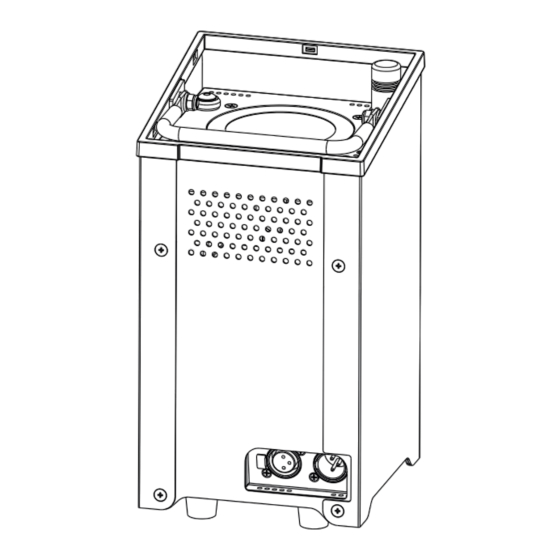
Inhaltsverzeichnis
Werbung
Verfügbare Sprachen
Verfügbare Sprachen
Quicklinks
8 APPENDIX
8.1 PARTS DIAGRAM
NO
ITEM
1
Take indicator light waterproof button switch
2
Diode socket
3
Three color LED
4
Clear glass
5
Lens waterproof rubber ring
6
Φ80 Lens
7
LED board
8
Copper water joint
9
SS337 Lithium battery components
10
Wireless receiver PCB
11
Driver board
12
Isolation sheet
13
Control board
Display board
14
15
Line board base
16
Adaptor PCB
Waterproof button switch
17
18
Power connector reds (male)
19
Display screen lens
20
Rubber foot
21
Waterproof power switch
Watertight strain relief
22
23
Infrared receiving head
24
Waterproof antenna
25
10°frosted flakes
26
Rubber cover
26
1
25
24
2
3
4
23
5
6
7
8
9
10
11
12
13
14
15
16
22
17
18
19
21
20
E 24
AkkuLED Power
Compact CM+W
Bedienungsanleitung
led22625
Werbung
Inhaltsverzeichnis

Inhaltszusammenfassung für Expolite Compact CM+W
- Seite 1 8 APPENDIX 8.1 PARTS DIAGRAM AkkuLED Power Compact CM+W Bedienungsanleitung ITEM Take indicator light waterproof button switch Diode socket Three color LED Clear glass Lens waterproof rubber ring Φ80 Lens LED board Copper water joint SS337 Lithium battery components Wireless receiver PCB...
-
Seite 2: Produktbeschreibung Allgemein
BATTERY CHARGING Produktbeschreibung Allgemein 1.1 Technische Daten 7.1 FLIGHTCASE SPECIFICATIONS Voltage: AC100-240V, 50,60Hz LED MODUL Rated Power: 300W Weight: 28.5KG Spannung 24VDC Dimensions: 670x 405 x 585mm Leistung IP 44 IP Schutz 7.2:FLIGHTCASE WITH CHARGER 0℃~35℃(Betrieb) Umgebungstemperatur 0℃~35℃(Start) Abmessungen 154X154X288mm Gewicht 154.0 7.4:... -
Seite 3: Sicherheitshinweise
OPERATION WITH WIRELESS DMX 1.4 Sicherheitshinweise WICHTIG WIRELESS RECEIVING 【Vor Inbetriebnahme die Bedienungsanleitung lesen】 ANTENNA 【Stellen Sie sicher, dass die Netzspannung am Einsatzort mit den Angaben auf dem Gerät übereinstimmt.】 Dieses Produkt darf nur von qualifiziertem Fachpersonal installiert werden Arbeiten am Gerät dürfen nur von qualifizierten Servicekräften vorgenommen werden Ein Mindestabstand von 0.5m zur nächsten Oberfläche muss eingehalten werden... - Seite 4 Erste Schritte 5 EASYPLAY REMOTE CONTROL 5.1 KEY FUNCTIONS 2.1 AUFSTELLUNG Unzulässige Aufstellung × Aufrechter Betrieb STATIC PLAY ON/OFF STATIC CONTROLS R- A- G- B- > ° EFFECTKEY CONTROLS COLORKEY CONTROLS × >10° Neigung Winkel:10° SPEED (+) DIMMER (-) DIMMER (+) SPEED (-) 5.2 STATIC CONTROLS 10°...
-
Seite 5: Akku Ladebuchse
2.2 AKKU LADEBUCHSE AR2.S CHANNEL VALUE FUNCTION DIMMER Charger +ve Charger -ve GREEN BLUE Akku Ladebuchse AMBER Not-used STROBE 2 2.3 DMX IN UND OUT CHANNEL VALUE FUNCTION SATURATION VALUE DMX Data Input DMX Data Output 1、GND 2、Data(-) 3、Data(+) 2.4 BETRIEB WIRELESS ON/OFF GREEN: >70%... - Seite 6 Menüstruktur und Einstellungen ARC1 3.1 Bedienung am Display CHANNEL VALUE FUNCTION return to the previous menu. GREEN Weiter zum nächsten Menü. MENU BLUE Auswahl des aktuellen Punktes. ENTER Scrollen durch das Menü oder erhöhen von Werten. Scrollen durch das Menü oder senken MENU ENTER DOWN...
- Seite 7 CHANNEL VALUE FUNCTION AUTO UPLD **** SEND NO FUNCTION REST REST **** AUTO01 COLR RGBW AUTO02 AUTO03 DIMX DIM1 DIM2 AUTO04 DIM3 AUTO05 DIM4 AUTO06 CURV AUTO07 AUTO08 AUTO09 DERR SAVE AUTO10 BLAK SLCK CUSTOM01 CUSTOM02 STRB SPEC CLAS CUSTOM03 LIFE LONG CUSTOM04...
-
Seite 8: Run Mode
Statische Farben einstellen MENU R.(0~255) STAT G.(0~255) GREN B.(0~255) BLUE CHANNEL VALUE FUNCTION A.(0~255) AMBR SPECIAL STROBE S.(0~20) STRB No strobe 【STATIC COLOUR】 Strobe (slow to fast) ● Es kann eine beliebige Farbe aus Rot, Grün und Blau gemischt werden. No strobe Die Wertescala folgt den DMX-Werten (0-255) Lightning strobe (slow to fast) - Seite 9 DMX512 SETTINGS TR16 MENU ADDR D(001~512) CHANNEL VALUE FUNCTION MASTER DIMMER 【DMX】 MASTER DIMMER FINE (CH13SELECT CUSTOM 01~10,CH2 CONTROL TIME) ● Im Menü DMX die Startadresse einstellen. (CH13 SELECT CUSTOM 01~10,CH3 CONTROL FADE) PERSONALITY RED FINE GREEN MENU PERS TOUR TR16 GREEN FINE ARC.1...
- Seite 10 Editieren Benutzerdefinierter Programme MENU R.(0~255) EDIT PR.01 SC.01 G.(0~255) GREN CHANNEL VALUE FUNCTION B.(0~255) BLUE A.(0~255) AMBR AUTO STRB S.(0~20) NO FUNCTION TIME T.(0~255) PR.10 SC.30 FADE F.(0~255) AUTO01 EKY 1 AT.01 AUTO02 AUTO03 EKY 6 AT.10 AUTO04 PR.01 AUTO05 AUTO06 PR.10 CKY 1...
- Seite 11 3.9 Zusatzeinstellungen MENU UPLD CHANNEL VALUE FUNCTION **** SEND REST REST **** SPECIAL STROBE COLR No strobe RGBW Strobe (slow to fast) DIMX DIM1 No strobe DIM2 DIM3 Lightning strobe (slow to fast) DIM4 No strobe Random strobe (slow to fast) CURV CLASSIC STROBE DERR...
-
Seite 12: Channel Assignment
4 USING A DMX512 CONTROLLER CURV dimming (100%) CHANNEL ASSIGNMENT ● Note: This product have many DMX512 channel configuration: TOUR / TR16 / 1: OFF ARC1 / AR1.D / ARC2 / AR2.D / AR2.S / HSV 2: Cv1 3: CV3 TOUR 4: Cv4 CHANNEL... -
Seite 13: Steuerung Über Dmx512
4 Steuerung über DMX512 CURV dimming (100%) Kanalbelegung ● Es kann zwischen verschiedenen DMX Modi gewählt werden:【TOUR】, 1: OFF 【 . 】, 【 】,【 】 【 】. ARC 1 .D】,【AR1 HSV and BLOC 2: Cv1 3: CV3 TOUR 4: Cv4 CHANNEL VALUE FUNCTION... -
Seite 14: Special Settings
3.9 SPECIAL SETTINGS MENU UPLD **** SEND CHANNEL VALUE FUNCTION REST REST **** SPECIAL STROBE COLR RGBW No strobe Strobe (slow to fast) DIMX DIM1 DIM2 No strobe DIM3 Lightning strobe (slow to fast) DIM4 No strobe CURV Random strobe (slow to fast) CLASSIC STROBE DERR SAVE... - Seite 15 EDITING CUSTOM PROGRAMS MENU R.(0~255) EDIT PR.01 SC.01 G.(0~255) GREN CHANNEL VALUE FUNCTION B.(0~255) BLUE AUTO AMBR A.(0~255) S.(0~20) STRB NO FUNCTION T.(0~255) TIME PR.10 SC.30 AUTO01 F.(0~255) FADE EKY 1 AT.01 AUTO02 AUTO03 EKY 6 AT.10 AUTO04 PR.01 AUTO05 AUTO06 PR.10 AUTO07...
- Seite 16 DMX512 SETTINGS TR16 MENU D(001~512) ADDR CHANNEL VALUE FUNCTION ● Enter the【ADDR】mode to set the DMX ADDRESS. MASTER DIMMER MASTER DIMMER FINE (CH13SELECT CUSTOM 01~10,CH2 CONTROL TIME) (CH13 SELECT CUSTOM 01~10,CH3 CONTROL FADE) PERSONALITY RED FINE MENU PERS TOUR GREEN TR16 ARC.1 GREEN FINE...
- Seite 17 EDIT STATIC COLOUR MENU R.(0~255) STAT G.(0~255) GREN CHANNEL VALUE FUNCTION B.(0~255) BLUE SPECIAL STROBE AMBR A.(0~255) S.(0~20) STRB No strobe Strobe (slow to fast) ● Combine 【Red】, 【Green】, 【Blue】 and 【White】 to create an infinite No strobe range of colors (0-255) Lightning strobe (slow to fast) ●...
- Seite 18 CHANNEL VALUE FUNCTION AUTO UPLD **** SEND REST REST **** NO FUNCTION COLR AUTO01 RGBW AUTO02 DIMX DIM1 AUTO03 DIM2 AUTO04 DIM3 DIM4 AUTO05 AUTO06 CURV AUTO07 AUTO08 DERR SAVE AUTO09 BLAK AUTO10 SLCK CUSTOM01 STRB SPEC CUSTOM02 CLAS CUSTOM03 LIFE LONG ECON...
-
Seite 19: Display Operation
DISPLAY PANEL OPERATION ARC1 3.1 DISPLAY OPERATION CHANNEL VALUE FUNCTION return to the previous menu. MENU enter the currently selected menu. ENTER GREEN scroll down through the current menu list or BLUE decrease the value of the current function. scroll up through the current menu list or Increase the value of the current function. -
Seite 20: General Operation
2.2 BATTERY CHARGING INPUT AR2.S CHANNEL VALUE FUNCTION DIMMER Charger +ve Charger -ve GREEN BLUE Battery charging input AMBER Not-used STROBE 2 2.3 DATA INPUT & OUTPUT CHANNEL VALUE FUNCTION SATURATION VALUE DMX Data Input DMX Data Output 1、GND 2、Data(-) 3、Data(+) 2.4 GENERAL OPERATION WIRELESS... -
Seite 21: Getting Started
5 Infrarotfernbedienung GETTING STARTED 5.1 Tasten 2.1 OPERATING POSITION Incorrect operating angle × Upright operation STATIC PLAY ON/OFF STATIC CONTROLS R- A- G- B- > ° COLORKEY CONTROLS EFFECTKEY CONTROLS × Adjust operating >10° angle:10° SPEED (+) DIMMER (-) DIMMER (+) SPEED (-) 5.2 Statische Einstellungen 10°... -
Seite 22: Betrieb Mit Wireless Dmx
Betrieb mit WIRELESS DMX 1.2 SAFETY WARNING WIRELESS RECEIVING ANTENNA IMPORTANT: ●This product must be installed by a qualified professional. ●All maintenance must be carried out by a qualified electrician. ●A minimum distance of 0.5m must be maintained between the equipment and a combustible surface. -
Seite 23: Product Specifications
PRODUCT SPECIFICATIONS Laden des Akku 1.1 TECHNICAL SPECIFICATIONS 7.1 LADECASE DATEN Spannung : AC100-240V, 50,60Hz LED MODULE Maximale Leistungsaufnahme: 300W Leergewicht: 28.5KG Voltage 24VDC Abmessungen: 670x 405 x 585mm Power IP 44 IP RATING 7.2:FLIGHTCASE MIT LADEGAERÄT 0℃~35℃(operating) Operation Temperature 0℃~35℃(startup) Dimensions 154X154X288mm... -
Seite 24: Explosionszeichnung Und Ersatzteile
8 ANHANG 8.1 EXPLOSIONSZEICHNUNG UND ERSATZTEILE AkkuLED Power Compact CM+W User Manual ITEM Take indicator light waterproof button switch Diode socket Three color LED Clear glass Lens waterproof rubber ring Φ80 Lens LED board Copper water joint SS337 Lithium battery components...