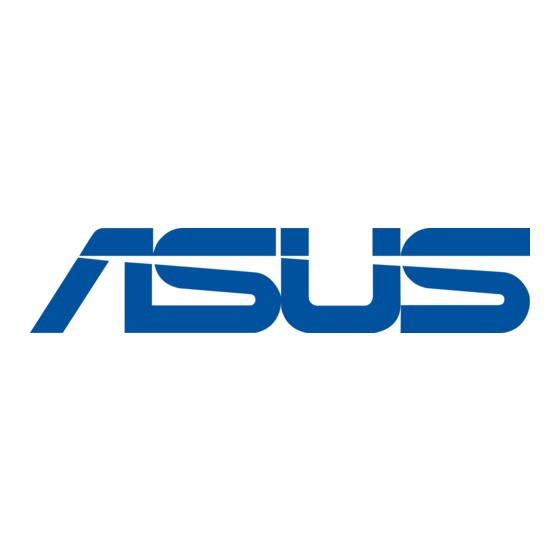
Inhaltszusammenfassung für Asus P4V533-MX
- Seite 1 U1376 P4V533-MX Quick Start Guide Français Deutsch Italiano Español усский First Edition V1 Published August 2003 Copyright © 2003 ASUSTeK COMPUTER INC. All Rights Reserved. 15-063359000...
- Seite 2 (Default) LED1 CHA_FAN1 PCI Slot 2 VT8235 CLRCMOS1 PCI Slot 3 AUX1 USBPWR56 Audio Codec PANEL1 FLOPPY1 USB56 PANEL1 Commutateur d’alimentation ATX* LED alimentation USBPWR56 +5VSB (Default) Bouton de reset IDE_LED * Nécessite une alimentation ATX. Carte mère ASUS P4V533-MX...
- Seite 3 DDR (Double Data Rate). Ces connecteurs supportent jusqu’à 2Go de mémoire système en utilisant des modules DIMM DDR PC2100/PC1600 184 broches unbuffered non-ECC. La figure suivante illustre l’emplacement des connecteurs DIMM DDR. 104 Pins ® P4V533-MX 80 Pins P4V533-MX 184-Pin DDR DIMM Sockets Carte mère ASUS P4V533-MX...
- Seite 4 Paramètres de Réglage Par Défaut. Référez-vous au Chapitre 2 du guide utilisateur pour obtenir plus d’informations détaillées relatives au BIOS. Rendez visite au site web d’ASUS (www.asus.com) pour obtenir les mises à jour. Pour accéder au Setup lors du démarrage: Pressez <Suppr>...
-
Seite 5: Motherboard-Layout
CLRCMOS1 P4V533-MX GAME1 PCI Slot 1 Normal Clear CMOS (Default) LED1 CHA_FAN1 PCI Slot 2 VT8235 CLRCMOS1 PCI Slot 3 AUX1 USBPWR56 Audio Codec PANEL1 FLOPPY1 USB56 PANEL1 ATX-Stromschalter* Strom-LED USBPWR56 +5VSB (Default) IDE-LED Reset-Schalter * Benötigt ATX-Stromversorgung. ASUS P4V533-MX-Motherboard... -
Seite 6: Installieren Der Cpu
Das Motherboard besitzt zwei Double Data Rate (DDR) Dual Inline Memory Module (DIMM)-Steckplätze. Diese Steckplätze unterstützen bis zu 2GB Systemspeicher aus 184-poligen ungepufferten Nicht-ECC PC2100/PC1600-DDR DIMMs. Auf der folgenden Abbildung sehen Sie die Position der DDR DIMM-Steckplätze. 104 Pins ® P4V533-MX 80 Pins P4V533-MX 184-Pin DDR DIMM Sockets ASUS P4V533-MX-Motherboard... -
Seite 7: Bios-Informationen
Online-Hilfe. Laden Sie bitte die Standardwerte (Setup-Defaults), wenn Systemprobleme auftreten oder das System unstabil geworden ist, nachdem die Einstellungen geändert wurden. Sehen Sie im Kapitel 2 des Benutzerhandbuchs für ausführende BIOS-Informationen nach. Besuchen Sie die ASUS-Website (www.asuscom.de/bios) für die jeweils aktuellste BIOS-Version. Aufrufen des Setupprogramms beim Starten: Drücken Sie die Taste <Entf>... - Seite 8 PCI Slot 2 VT8235 CLRCMOS1 PCI Slot 3 AUX1 USBPWR56 Audio Codec PANEL1 FLOPPY1 USB56 PANEL1 Interruttore di LED della corrente corrente ATX* USBPWR56 +5VSB (Default) Interruttore IDE_LED Reimposta * Richiede una fonte di alimentazione ATX. Scheda madre ASUS P4V533-MX...
- Seite 9 Inline Memory Module). Queste prese supportano un sistema di memoria massimo di 2GB impiegando DDR DIMM da 184 pin, unbuffered, non-ECC PC2100/ PC1600. L'illustrazione seguente mostra l'ubicazione delle prese DDR DIMM. 104 Pins ® P4V533-MX 80 Pins P4V533-MX 184-Pin DDR DIMM Sockets Scheda madre ASUS P4V533-MX...
- Seite 10 Setup Defaults. Fare riferimento al Capitolo 2 della Guida utente per informazioni dettagliate sul BIOS. Visitare la pagina Web ASUS (www.asus.com) per gli aggiornamenti. Per accedere al Setup all'avvio: Premere il tasto <Delete>...
- Seite 11 PCI Slot 2 VT8235 CLRCMOS1 PCI Slot 3 AUX1 USBPWR56 Audio Codec PANEL1 FLOPPY1 USB56 PANEL1 Interruptor de LED de alimentación ATX* alimentación USBPWR56 +5VSB (Default) Interruptor de IDE_LED reinicio * Necesita una fuente de alimentación ATX. Placa base ASUS P4V533-MX...
-
Seite 12: Instalación De La Cpu
DDR DIMM de 184 contactos sin memoria intermedia no ECC PC2100/PC1600. La figura siguiente ilustra la ubicación de las ranuras DDR DIMM. 104 Pins ® P4V533-MX 80 Pins P4V533-MX 184-Pin DDR DIMM Sockets Placa base ASUS P4V533-MX... - Seite 13 Consulte el Capítulo 2 de la guía de usuairo para obtener información detallada sobre la BIOS. Visite el sitio web ASUS (www.asus.com) para obtener actualizaciones. Para entrar en la Configuración al inicio: Pulse <Suprimir>...
- Seite 14 Clear CMOS (Default) LED1 CHA_FAN1 PCI Slot 2 VT8235 CLRCMOS1 PCI Slot 3 AUX1 USBPWR56 Audio Codec PANEL1 FLOPPY1 USB56 PANEL1 ыключатель ндикатор питания питания ATX* USBPWR56 +5VSB (Default) нопка IDE_LED перезагрузки * еобходим блок питания ATX. истемная плата ASUS P4V533-MX...
- Seite 15 эти разъемы можно устанавливать 184-контактные небуферированные модули памяти DDR DIMM без контроля четности PC2100/PC1600 общим объемом не более 2 байт. асположение разъемов DDR DIMM показано на следующем рисунке. 104 Pins ® P4V533-MX 80 Pins P4V533-MX 184-Pin DDR DIMM Sockets истемная плата ASUS P4V533-MX...
- Seite 16 работу с этим компакт-диском, вставьте его в привод CD-ROM. Автоматически запустится экран приветствия и установочные меню (если функция Автозапуск включена). сли экран приветствия не появился автоматически, для его отображения найдите и запустите файл ASSETUP.EXE, находящийся в каталоге BIN на компакт-диске. истемная плата ASUS P4V533-MX...


