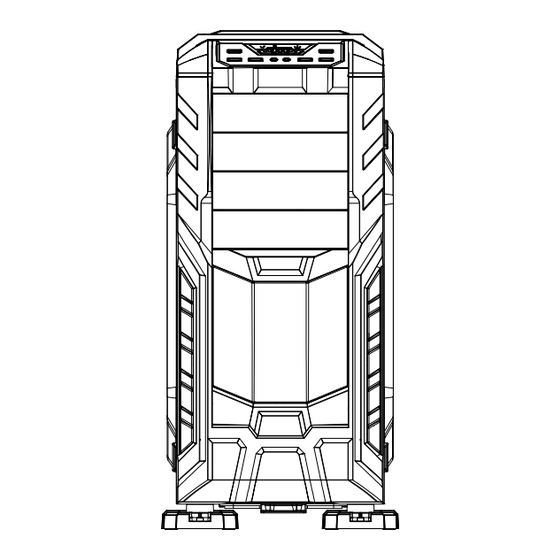
Inhaltszusammenfassung für ENERMAX Thormax Giant ECA5030 Series
- Seite 1 User’s Manual English Handbuch Deutsch ECA5030 Instrukcja obsługi Polski ユーザ マニュアル series 日本語 使用手冊 繁中 使用手册 简中...
-
Seite 2: Inhaltsverzeichnis
Contents Chapter 1 : Product Overview 1.1 Product View 1.2 Specs 1.3 Accessories Chapter 2 : Installation Guide 2.1 How to Remove Both Side Panels 2.2 How to Install the Motherboard 2.3 How to Install Power Supply 2.4 How to Install Add-on Cards 2.5 How to Install Optical Drive 2.6 How to Install Internal 2.5”... -
Seite 3: Product Overview
Chapter 1 •Product Overview •Opis produktu •Produkteinführung • • • 產品槪觀 产品概观 製品の説明 Product View Produktskizze Rozkład elementów 製品ビュー 產品外觀 产品概观 Front Right USB3.0 USB3.0 Headset USB2.0 USB2.0 Reset HDD LED Power Power LED Fan Speed - Fan Speed + Fan speed indicator light (4 lights on means full speed) Fan LED light controller... -
Seite 4: Specs
Specs Technische Daten Dane techniczne スペッ ク 產品規格 产品规格 Model Number ECA5030 series Dimensions (mm) D546 x W264 x H557mm 2 x USB3.0 + 4 x USB2.0, HD Audio, 4 fans 4 steps speed controller & 4 fans LED light controller E-ATX, ATX, Micro-ATX Power Supply ATX12V (Optional) -
Seite 5: Accessories
Accessories Zubehör Wyposażenie アクセサリ 零件盒 零件盒 Figure Parts Name Q’ty Purpose 3.5“ / 2.5” Adapter 3.5" HDD / 2.5" SSD expansion Speaker Motherboard Alarm Cable tie Settle Cable Stand-off M3 Motherboard Screw M3 x 5 mm Motherboard / 5.25” ODD Screw #6-32 x 5 mm 3.5"... -
Seite 6: How To Remove Both Side Panels
Chapter 2 •Installation Guide •Instrukcja montażu •Montageanleitung • • • 組裝說明 组装说明 取り付けの説明 How to Remove Both Side Panels Entfernen der Seitenwände Demontaż panelów bocznych 両サイ ドパネルの取り外し 兩側側板拆卸 两侧侧板拆卸... -
Seite 7: How To Install The Motherboard
How to Install the Motherboard So installieren Sie das Motherboard Jak zamontować płytę główną マザーボードの取り付け方法 安裝主機板 安装主机板 How to Install Power Supply Netzteileinbau Jak zainstalować zasilacz komputerowy 電源取り付け方法 安裝電源供應器 安装电源供应器... -
Seite 8: How To Install Add-On Cards
How to Install Add-on Cards Installation von Erweiterungskarten Instalacja kart rozszerzenia ア ドオンカードの取り付け 安裝擴充卡 安装扩充卡 Removable upper HDD cage to fit longer Add-on cards... -
Seite 9: How To Install Optical Drive
How to Install Optical Drive Installation von optischen Laufwerken Instalacja napędów optycznych 光学ドライブの取り付け 光碟機安裝 光盘安装 Unlock Lock... -
Seite 10: How To Install Internal 2.5" & 3.5" Device
How to Install Internal 2.5“ & 3.5“ Device Installation von internen 2,5“- und 3,5“-Laufwerken Instalacja wewnętrznych napędów 2.5“/3.5“ 内部2.5インチと3.5インチデバイスの取り付け 安裝隱藏之3.5”/2.5”裝置 安装隐藏之3.5”/2.5”装置 2.5” SSD 3.5” HDD 5.25” to 3.5”/2.5” adapter 2.5” SSD slot 5.25" to 1 x 3.5” 5.25" to 3 x 2.5” behind M/B tray + 2 x 2.5”...

