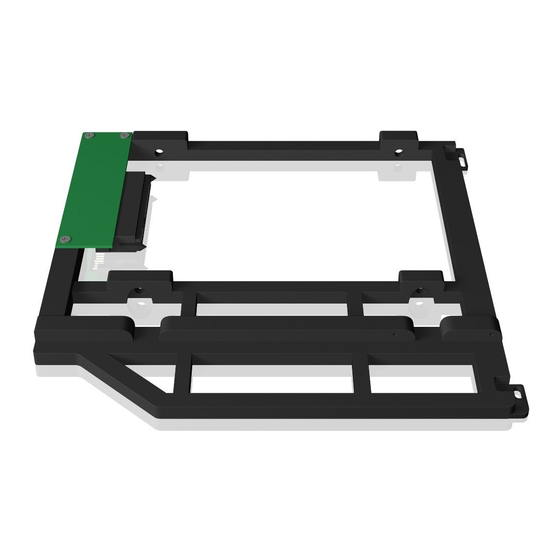
Werbung
Quicklinks
Installation Guide
SATA Adapter for SSD/HDD
up to 9.5 mm height for Mac
Installationsanleitung
SATA Adapter SSD/Festplatten
bis zu 9,5 mm Höhe für Mac
Package Content
1x IB-AC645, 1x quick installation guide
Key Features
• Laptop solution for 9.5 mm DVD slot to 2.5" HDD or SSD
• Replace with SSD to increase OS speed
• Replace with HDD for notebook expansion
• Hot Swap SATA interface –
removable backup solution
• Two colour LED to display read, write and power
• High quality aluminium
Verpackungsinhalt
1x IB-AC645, 1x Schnellinstallationsanleitung
Hauptmerkmale
• Laptoplösung für 9,5 mm DVD Schacht zu
2,5" Festplatte oder SSD
• Einbau einer SSD erhöht die
Betriebssystemgeschwindigkeit
• Einbau einer Festplatte erweitert die Speicherkapazität
• Hot Swap SATA Anschluss – auswechselbare Backuplösung
• Zweifarbige LED für Datenzugriff und Betrieb
• Hochwertiges Aluminium
IB-AC645
Installation
Supports:
MacBook
©
Pro 13" / 15" / 17"
(No support for mac book pro Retina)
MacBook
13" (MC516J/A, MC207J/A)
©
Late 2008 (MB467J/A, MB466J/A)
Installing a HDD or SSD using the adapter
• Turn off your MacBook
©
.
• Unplug the power cord from the back of the
MacBook
©
and any other connected peripheral
devices.
• Remove the DVD drive from the DVD bay of your
MacBook
©
.
Note: For information on the DVD bay uninstalling,
refer to your system documentation that comes with
your computer.
Installation
Unterstützt:
MacBook
©
Pro 13" / 15" / 17"
(Keine Unterstützung für Mac Book pro Retina)
MacBook
©
13" (MC516J/A, MC207J/A)
Late 2008 (MB467J/A, MB466J/A)
Installation einer Festplatte/SSD unter
Verwendung des Adapters
• Schalten Sie den MacBook
©
aus.
• Entfernen Sie das Netzteil Ihres MacBooks
alle anderen angeschlossenen Geräte.
• Entfernen Sie das DVD Laufwerk aus dem DVD
Schacht Ihres MacBooks
©
.
Hinweis: Informationen zum Ausbau Ihres DVD Lauf-
werks, entnehmen Sie bitte der Bedienungsanleitung
des entsprechenden Models.
1
2
3
©
und
Installation
Reference model name: MacBook
©
Pro 15" 2008
•
Make sure that your MacBook
fully shut down.
•
Remove the battery cover from your
MacBook
by lifting the release lever and
©
take off the metal cover.
•
Stellen Sie sicher, dass der MacBook
vollständig ausgeschaltet ist.
•
Entfernen Sie die Batterieabdeckung
von Ihrem MacBook
Entriegelungshebel betätigen und die
•
Take the battery out of the MacBook
set it aside.
•
Entfernen Sie die Batterie.
•
Remove all the screw that secure the
bottom cover of the MacBook
the screwdriver.
•
Entfernen Sie die Schrauben der
Bodenabdeckung mit einem Schraubenzieher.
©
is
©
©
indem Sie den
©
and
©
with
Werbung

Inhaltszusammenfassung für Icy Box IB-AC645
- Seite 1 SATA Adapter SSD/Festplatten bis zu 9,5 mm Höhe für Mac • Entfernen Sie die Batterie. Package Content Installation 1x IB-AC645, 1x quick installation guide Supports: MacBook © Pro 13" / 15" / 17" (No support for mac book pro Retina) MacBook 13"...
- Seite 2 Sie das optische Laufwerk vorsichtig auf dem Gehäuse heben. • You need to transfer the ribbon cable from the optical drive to the IB-AC645 bracket. Remove the silver bracket that is attached to the back of the optical drive and transfer it to the IB-AC645.















