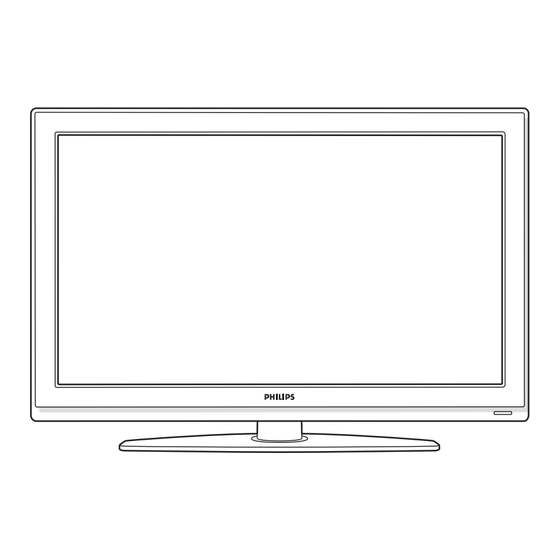Inhaltszusammenfassung für Philips cineos
- Seite 1 Register your product and get suppor t at … www.philips.com/welcome Quick Start Installation Einstellung Installation Installatie Configuratione Instalación...
-
Seite 2: What's In The Box
What’s in the box Was ist in der Verpackung Contenu de l’emballage Wat zit er in de doos Contenuto della confezione Contenido de la caja Star t • • • Television and stand Televisie en standaard Star t guide • •... - Seite 3 Swivel stand • Drehbarer Standfuß • Support pivotant • Draaibare standaard • Supporto girevole • Soporte con pedestal • Remove the yellow brake at the back of the stand to allow the TV to swivel. • Entfernen Sie die gelbe Sperre auf der Rückseite des Standfußes, damit sich das Fernsehgerät drehen lässt.
-
Seite 4: Remote Control
Remote control • Die Fernbedienung • La télécommande • Afstandsbediening • Il telecomando • Mando a distancia • • Navigation and OK key Colour coded keys Press to navigate the Press a colour key to select a task œ π TV menu. - Seite 5 Power & antenna • Stromversorgung & Antenne • Alimentation et antenne • Stekker & antenne • Alimentazione e antenna • Alimentación y antena Cable ANTENNA MAINS • The TV will switch on automatically when you plug in the power cord. •...
-
Seite 6: Installation
Installation • Einstellung • Installation • Installatie • Configaratione • Instalación Menu language Menu language • • • English English Select your language Select your language with the cursor up / down with the cursor up / down Español Español Français Français INPUT... - Seite 7 • • • Television Installation You can now start automatic installation. Enjoy your television ! This can take more than half an hour. If later on you still want to change a setting, you can go to the installation section in the menu. Previous Start Skip...
- Seite 8 Blu-ray Disc player, HD game console Blu-ray Disc-player, HD-Spiele Lecteur Blu-ray Disc, console de jeux HD Blu-ray Disc speler, HD spel console Lettore Blu-ray Disc, HD videogiochi Reproductor Blu-ray Disc, juegos HD • Caution Disconnect the TV mains power before you connect your devices. •...
- Seite 9 DVD player, Home Theatre System • DVD-player, Home Entertainment-System • Lecteur de DVD, Système Home Cinéma • DVD speler, Home Theatre systeem • Lettore DVD, Sistema Home Theatre • Reproductor DVD, Sistema de cine en casa AUDIO L/R EXT 3 HDMI 1 (DVI) HDMI 2 (DVI) HDMI 3 (DVI)
- Seite 10 DVD recorder and cable receiver • DVD Recorder und Digital-TV-Empfänger • DVD Recorder et Récepteur TV numérique • DVD Recorder en digitale ontvanger • DVD recorder e Ricevitore digitale • Grabador de DVD y Receptor de TV digital AUDIO L/R EXT 3 HDMI 1 (DVI) HDMI 2 (DVI)
- Seite 11 Memory cards, Photo camera, game, … • Speicherkarte, USB, Kamera, Spiele, Camcorder, PC • Cartes mémoire, USB, appareil photo numérique, console, caméscope, PC • Geheugenkaart, USB, foto camera, spel console, camcorder, PC • Schda di memria, USB, fotocamera, videogiochi, videocamera, PC •...
- Seite 12 à la section 1.1 Sécurité du mode d'emploi. Specifications are subject to change without notice Trademarks are the property of Koninklijke Philips Electronics N.V. or their respective owners 2007 © Koninklijke Philips Electronics N.V. All rights reserved.