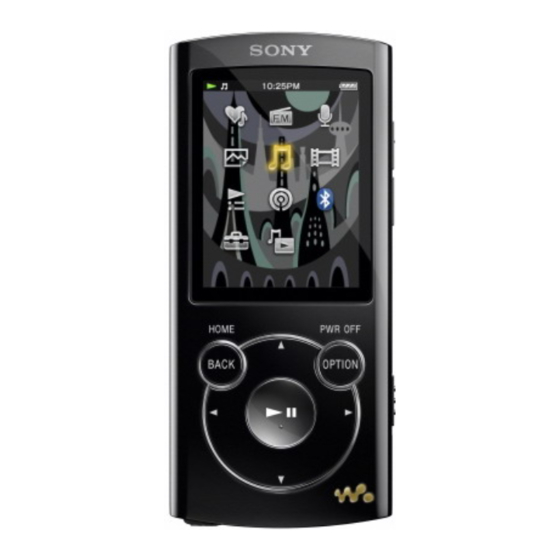
Werbung
Quicklinks
Guide to Bluetooth connection
Guide de la connexion Bluetooth
Anleitung zur Bluetooth-Verbindung
Guía para la conexión Bluetooth
Guida alla connessione Bluetooth
©2011 Sony Corporation Printed in Malaysia
English
How to enjoy sound with Bluetooth
connection
To enjoy sound from a Bluetooth audio device, both the
Bluetooth audio device and the "WALKMAN" must be
registered with each other (paired) beforehand.
You can enjoy the sound once you have made the Bluetooth
connection. To pair with a Bluetooth audio device, refer to
the manual of that device.
1
Bluetooth connecting
1
-(A) Making the Bluetooth connection with a
device for the first time
1
-(B) Making the Bluetooth connection with a
device already paired
2
Listening to sound with your
"WALKMAN"
Procedure to play back sound with
Bluetooth connection
1
-(A) Making the Bluetooth connection with
a device for the first time
Bluetooth audio devices need to be "paired" before they can be
used with each other. Once Bluetooth audio devices are paired,
there is no need for pairing again.
Place your "WALKMAN" and the Bluetooth audio
device within 1 metre of each other.
Turn on the Bluetooth audio device and set it up for
pairing. For details about setting up the Bluetooth
audio device, refer to the respective manuals supplied
with the Bluetooth audio device.
Press any button to turn your "WALKMAN" on. If
appears on the top of the screen, slide the HOLD
switch.
On the "WALKMAN", from the Home menu, select
[Bluetooth] [Add Device (Pairing)].
The screen that informs of pairing process appears. Select desired
Bluetooth audio device.
If may take time for the Bluetooth device to be displayed.
When the screen to enter the passkey (*
1
) appears, enter the passkey.
(*
) The passkey for all Sony products is "0000. " "Passkey" is also called "Pass code, " "PIN
1
code, " "PIN number, " or "Pass word. " To see which name is used or to look for the
number, refer to the operation instruction manual.
After pairing is completed, the Bluetooth connection is
established automatically. You can listen to music played on
your "WALKMAN" by the Bluetooth Headphones.
1
-(B) Making the Bluetooth connection with
a device already paired
Turn on the Bluetooth audio device and set it up for
Bluetooth connection.
On the "WALKMAN", from the Home menu, select
[Bluetooth] [Connect to Audio Device].
Select desired device.
The screen that informs of establishing process appears.
Hint
While your "WALKMAN" holds Bluetooth connection without
playing back sound, the Bluetooth indicator keeps blinking slowly
and continuously. Your "WALKMAN" keeps this status for about
a day. The time that your "WALKMAN" can keep this status
varies depending on the connected device.
You can establish a Bluetooth audio device automatically when
you turn on your "WALKMAN. " From configuration of the home
[Settings] [Bluetooth Settings]
menu, select
[Autoconnect at Startup] [Last Connected Device].
2
Listening to sound with your "WALKMAN"
Play back sound on your "WALKMAN. "
If play back does not s tart when you operate the Bluetooth audio
device, select an audio contents to play back on your
"WALKMAN. "
Français
Comment profiter du son à l'aide de
la connexion Bluetooth
Pour profiter du son d'un périphérique audio Bluetooth, il
faut que celui-ci et le « WALKMAN » soient préalablement
enregistrés l'un avec l'autre (pairé).
Vous pouvez écouter le son dès que vous avez établi la
connexion Bluetooth. Pour pairer un périphérique audio
Bluetooth, reportez-vous au manuel qui l'accompagne.
1
Connexion Bluetooth
1
-(A) Première connexion Bluetooth avec un
périphérique
1
-(B) Connexion Bluetooth avec un
périphérique déjà pairé
2
Ecoute du son à l'aide de votre
« WALKMAN »
Procédure de reproduction du son à l'aide
de la connexion Bluetooth
1
-(A) Première connexion Bluetooth avec un
périphérique
Les périphériques audio Bluetooth doivent être « pairés » l'un à
l'autre avant de pouvoir être utilisés. Une fois le pairage des
périphériques audio Bluetooth effectué, il n' e st pas nécessaire de le
répéter.
Placez votre « WALKMAN » et le périphérique audio
Bluetooth à moins de 1 mètre l'un de l'autre.
Mettez le périphérique audio Bluetooth sous tension
et configurez-le pour le pairage. Pour plus
d'informations sur la configuration du périphérique
audio Bluetooth, reportez-vous au manuel qui
l'accompagne.
Appuyez sur n'importe quelle touche pour mettre
votre « WALKMAN » sous tension. Si
apparaît en
haut de l'écran, faites glisser le commutateur HOLD.
Sur le « WALKMAN », dans le menu Accueil,
sélectionnez
[Paramètres]
[Add Device (Pairing)].
L' é cran indiquant le processus de pairage s'affiche. Sélectionnez le
périphérique audio Bluetooth de votre choix.
Un certain temps peut s' é couler avant que le périphérique Bluetooth
s'affiche.
Lorsque l' é cran de saisie de la clé d'authentification (*
1
) s'affiche, entrez-
la.
(*
) La clé d'authentification pour tous les produits Sony est « 0000 ». Les autres termes
1
utilisés pour désigner la « Clé d'authentification » sont « Code PIN », « Numéro PIN »
ou « Mot de passe ». Pour savoir quel terme est utilisé ou pour connaître le numéro,
consultez le mode d' e mploi.
Une fois le pairage terminé, la connexion Bluetooth est
automatiquement établie. Vous pouvez écouter la musique
lue sur votre « WALKMAN » par l'intermédiaire des écouteurs
Bluetooth.
1
-(B) Connexion Bluetooth avec un
périphérique déjà pairé
Mettez le périphérique audio Bluetooth sous tension
et configurez-le pour la connexion Bluetooth.
Sur le « WALKMAN », dans le menu Accueil,
[Bluetooth] [Connexion sans fil].
sélectionnez
Sélectionnez le périphérique de votre choix.
L' é cran d' é tablissement de la connexion s'affiche.
Conseil
Lorsque votre « WALKMAN » maintient la connexion Bluetooth
sans lire de son, l'indicateur Bluetooth poursuit son clignotement
lent et continu. Votre « WALKMAN » conserve cet état pendant
un jour environ. La durée pendant laquelle votre « WALKMAN »
peut conserver cet état varie selon le périphérique connecté.
Vous pouvez établir automatiquement une connexion Bluetooth
au périphérique audio lors de la mise sous tension de votre «
WALKMAN ». A partir de la configuration du menu Accueil,
sélectionnez
[Paramètres] [Réglages Bluetooth]
[Connex. auto au démarrage] [Dernier périph. connecté].
2
Ecoute du son à l'aide de votre
« WALKMAN »
Ecoutez le son de votre « WALKMAN ».
Si la lecture ne démarre pas lorsque vous utilisez le périphérique
audio Bluetooth, sélectionnez du contenu audio et lancez sa lecture
sur votre « WALKMAN ».
Deutsch
Wiedergeben von Ton über eine
Bluetooth-Verbindung
Wenn Sie Ton von einem Bluetooth-Audiogerät
wiedergeben lassen wollen, muss zuerst eine gegenseitige
Registrierung (Pairing) von Bluetooth-Audiogerät und
„WALKMAN" erfolgen.
Die Tonwiedergabe erfolgt, sobald die Bluetooth-
Verbindung hergestellt wurde. Informationen zum Pairing
mit einem Bluetooth-Audiogerät lesen Sie bitte in der
Anleitung zum Gerät nach.
1
Herstellen einer Bluetooth-
Verbindung
1
-(A) Erstmaliges Herstellen der Bluetooth-
Verbindung zu einem Gerät
1
-(B) Herstellen der Bluetooth-Verbindung zu
einem Gerät, mit dem das Pairing bereits
erfolgt ist
2
Wiedergeben von Ton mit dem
„WALKMAN"
Vorgehen zum Wiedergeben von Ton
über eine Bluetooth-Verbindung
1
-(A) Erstmaliges Herstellen der Bluetooth-
Verbindung zu einem Gerät
Zwischen Bluetooth-Audiogeräten muss ein „Pairing" ausgeführt
werden, bevor eine Verbindung zwischen den Geräten hergestellt
werden kann. Wenn das Pairing zwischen den Bluetooth-
Audiogeräten einmal ausgeführt wurde, muss es nicht wiederholt
werden.
Platzieren Sie den „WALKMAN" und das Bluetooth-
Audiogerät im Abstand von maximal 1 Meter
voneinander.
Schalten Sie das Bluetooth-Audiogerät ein und stellen
Sie es auf das Pairing ein. Einzelheiten zum Einstellen
des Bluetooth-Audiogeräts finden Sie in der
betreffenden Dokumentation, die mit dem Bluetooth-
Audiogerät mitgeliefert wird.
Drücken Sie eine beliebige Taste, um den „WALKMAN"
einzuschalten. Wenn
oben im Bildschirm
erscheint, verschieben Sie den HOLD-Schalter.
Wählen Sie am „WALKMAN" im Menü „Hauptseite" die
Option
[Bluetooth]
[Add Device (Pairing)].
Ein Bildschirm mit Informationen zum Pairing-Verfahren
erscheint. Wählen Sie das gewünschte Bluetooth-Audiogerät.
Es kann etwas dauern, bis das Bluetooth-Gerät angezeigt wird.
Wenn der Bildschirm zum Eingeben des Passworts (*
) erscheint, geben
1
Sie das Passwort ein.
(*
1
) Das Kennwort für alle Sony-Produkte lautet „0000". „Kennwort" wird auch als
„Kenncode", „PIN-Code", „PIN" oder „Passwort" bezeichnet. Informationen zum
verwendeten Namen oder zum Nachschlagen der Nummer finden Sie in der
Bedienungsanleitung.
Werbung

Inhaltszusammenfassung für Sony WALKMAN NWZ-A865
- Seite 1 ) The passkey for all Sony products is “0000. ” “Passkey” is also called “Pass code, ” “PIN code, ” “PIN number, ” or “Pass word. ” To see which name is used or to look for the Comment profiter du son à...
- Seite 2 (* ), immettere il codice di accesso. ) Il codice di accesso per tutti i prodotti Sony è “0000”. Il “codice di accesso” viene emparejamiento. Seleccione el dispositivo de audio Bluetooth anche denominato “codice di protezione”, “codice PIN”, “numero PIN” o “password”.














