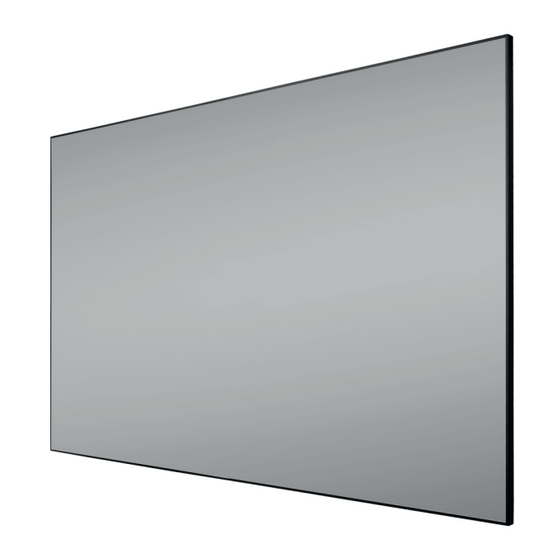
celexon CLR HomeCinema UST Bedienungsanleitung
Rahmenleinwand v2.0
Vorschau ausblenden
Andere Handbücher für CLR HomeCinema UST:
- Bedienungsanleitung (82 Seiten) ,
- Bedienungsanleitung (10 Seiten) ,
- Bedienungsanleitung (13 Seiten)
Werbung
Verfügbare Sprachen
Verfügbare Sprachen
Quicklinks
Bedienungsanleitung
celexon CLR HomeCinema UST
Rahmenleinwand V2.0
Vielen Dank für den Kauf dieses Produkts.
Für eine optimale Leistung und Sicherheit lesen Sie diese Anweisungen bitte sorgfältig
durch, bevor Sie dieses Produkt anschließen oder betreiben. Bitte bewahren Sie diese
Anleitung für eine spätere Verwendung auf.
Version: 32423_121
Werbung

Inhaltszusammenfassung für celexon CLR HomeCinema UST
- Seite 1 Bedienungsanleitung celexon CLR HomeCinema UST Rahmenleinwand V2.0 Vielen Dank für den Kauf dieses Produkts. Für eine optimale Leistung und Sicherheit lesen Sie diese Anweisungen bitte sorgfältig durch, bevor Sie dieses Produkt anschließen oder betreiben. Bitte bewahren Sie diese Anleitung für eine spätere Verwendung auf.
- Seite 2 Beschädigungen am Produkt zu finden sind. Sollten Sie äußerliche Beschädi- gungen an dem Gerät oder unerwartete unübliche Funktionsweisen feststellen, darf das Produkt nicht weiter genutzt werden. Kontaktieren Sie umgehend den Händler, bei dem Sie das Produkt gekauft haben oder celexon direkt (Web: www.celexon.de, Mail: info@celexon.de) für weitere Informationen. •...
- Seite 3 (Web: www.celexon.de, Mail: info@celexon.de). • Technische Änderungen und Irrtümer vorbehalten. Der Hersteller übernimmt keine Verantwortung für Sachschäden oder Personenschäden, wenn die Leinwand außerhalb der empfohlenen Spezifikationen verwendet wird, oder bei unsachgemäßer Installation. Verwenden Sie diese Leinwand nicht in der Nähe von Heizungen oder Klimaanlagen.
- Seite 4 HAFTUNGSAUSSCHLUSS Die Angaben in diesem Dokument können ohne vorherige Ankündigung durch den Hersteller geändert werden. Änderungen werden jeweils in den folgenden Versionen dieses Handbuchs ergänzt. Der Hersteller übernimmt keine Garantie oder Gewährleistung auf die Richtigkeit der Angaben in diesem Dokument. PFLEGEHINWEIS Reinigen Sie die Leinwand NIEMALS mit Alkohol oder anderen Reinigungsmit- teln, die Lösungsmittel enthalten.
- Seite 5 Seitenbefestigungs-Stifte für 4x Montageplatte für Wand- 2x höhenverstellbare Wand- Tuch (vorinstalliert - Anzahl halterung halterung variiert je nach Größe) 2x Ersatz 2x Schutzhandschuhe für 1x Innensechskantschlüssel 8x Montageschrauben 5x50 Tuchmontage + Dübel 32x silberne Montage- 4x schwarze Montageschrau- 8x Zylinderkopfschrauben schrauben-Sets M5x8 mm ben M5x10 mm M5x8 mm...
- Seite 6 SCHRITT 1: MONTAGE INNERER, SILBERNER RAHMEN Prüfen Sie die benötigten Teile! • Legen Sie die EPE Schutzfolie auf dem Boden aus und sorgen für um- laufend mind. 1 m zusätzlichen Platz, um die Leinwand sicher und ohne Schäden mit 2 Personen aufbauen zu können. •...
- Seite 7 SCHRITT 1: MONTAGE INNERER, SILBERNER RAHMEN Montieren Sie die inneren, silbernen vertikalen Profile zum Rahmen: • Stecken Sie die Eckverbinder in beide Enden der 2 vertikalen, silbernen Profile. • Verbinden Sie nun die vertikalen Rahmenteile mit den horizontalen Rah- menteilen. (Beide Seiten nacheinander mit 2 Personen!) •...
- Seite 8 SCHRITT 1: MONTAGE INNERER, SILBERNER RAHMEN Montieren Sie die Stützstrebe: • Schieben Sie die im Rahmen befindliche Mutter in die Mitte der horizon- talen Verbindungsstücke und platzieren die Stützstrebe MIttig des inne- ren Rahmens. Schrauben Sie die Strebe mit den M5x8 mm Schrauben handfest.
- Seite 9 SCHRITT 2: MONTAGE DES TUCHES Tuch ausrollen: • Legen Sie den inneren Rahmen beiseite, dieser kann auch stehend mit 2 Personen an z.B. einer Wand abgestellt werden. Achten Sie darauf, dass er nicht umfallen kann und sich nicht zu nah an der Montagestelle be- findet, an welcher Sie das Tuch nun ausrollen! Achten Sie darauf, keine Schäden an Ihrer Wand zu verursachen.
- Seite 10 SCHRITT 2: MONTAGE DES TUCHES Inneren Rahmen platzieren: • Achten Sie darauf, dass die Rahmenecken nicht das Tuch beschädigen! • Legen Sie den inneren Rahmen nun mit 2 Personen vorsichtig und um- laufend zeitgleich auf das Tuch. Achten Sie darauf ihn so zu platzieren, dass er auf der markierten Rückseite des Tuches und mit den markierten Ecken passend liegt und „Top”...
- Seite 11 SCHRITT 2: MONTAGE DES TUCHES Tuch auf den Rahmen spannen: • 2 Personen ziehen parallel nach folgendem Muster (siehe auch Grafik!) das Tuch mit seinen Montagelöchern über die Befestigungsstifte des Rahmens: AA - BB - CC - DD • Die Ecken des Tuches ziehen Sie dabei in folgenden Schritten, wie in der Grafik zu sehen: 1 - 2 - 3 •...
- Seite 12 SCHRITT 2: MONTAGE DES TUCHES Planlage nach Installation prüfen: • Achten Sie darauf, die Handschuhe zu tragen, um das Tuch nicht zu be- schmutzen. Die Handschuhe sollten noch sauber und frei von Rückstän- den sein. • Stellen Sie den Rahmen mit 2 Personen vorsichtig auf der EPE Unterlage auf.
- Seite 13 SCHRITT 3: MONTAGE SCHWARZER ABDECKRAHMEN Schaumpolster platzieren: • Es befinden sich kleine Schaumteile im Lieferumfang. Legen Sie diese wie in der Grafik umlaufend unter den Rahmen, bevor sie den Abdeck- rahmen installieren. Schaumteile Vertikale Abdeckrahmen-Profile anbringen: • Schieben Sie die Abdeckrahmenprofile alle wie in der Grafik dargestellt vorsichtig auf.
- Seite 14 SCHRITT 3: MONTAGE SCHWARZER ABDECKRAHMEN Horizontale Abdeckrahmen-Profile + Plastik-Ecken anbringen: • Schieben Sie nun vorsichtig die horizontalen Abdeckrahmen-Profile auf, sodass sie mittig und an den Ecken bündig zueinander anliegen. Auch hier müssen Steg der Profile und Nut des Innenrahmens ineinander grei- fen.
- Seite 15 SCHRITT 4: WANDMONTAGE Installation Montageplatten Wandhalterung: • Achten Sie darauf zu lokalisieren, wo die Ober- und Unterseite des Tu- ches ist, es ist rückseitig markiert. Das Tuch funktioniert nur in einer Rich- tung, der UST-Projektor muss stets unter der Leinwand stehen. •...
- Seite 16 SCHRITT 4: WANDMONTAGE Anbringung an der Wand: • Bestimmen Sie die komplette, gewünschte Bildposition Ihres Projektors und markieren sie die Bildoberkante und Bildmitte korrekt an Ihrer Wand. 62 mm unterhalb dieser Bezugslinie müssen beide Wandhalterungen an- gebracht werden. Der Abstand beider Wandhalterungen muss oben und unten identisch dem Abstand A (der Mitte) beider Montagewinkel sein.
- Seite 17 • Die meisten Themen und Beschädigungen, welche wir mit diesen Leinwän- den feststellen konnten, sind auf Installationsfehler zurückzuführen und können vor Ort vermieden oder behoben werden. celexon Europe GmbH | Gutenbergstraße 2 | 48282 Emsdetten | DE...
- Seite 18 Operating instructions celexon CLR HomeCinema UST Fixed Frame screen V2.0 Thank you for purchasing this product. For optimum performance and safety, please read these instructions carefully before connecting or operating this product. Please retain these instructions for future reference. Version: 32423_121...
- Seite 19 Contact the dealer immediately from whom you purchased the product or celexon directly (Web: www.celexon.co.uk, Mail: info@celexon.co.uk) for further information.
- Seite 20 Incorrect installation or use may also invalidate the warranty. • If you are unsure about the use of the product, please contact your specia- list personnel, your dealer or celexon directly (Web: www.celexon.co.uk, Mail: info@celexon.co.uk). • Technical changes and errors excepted.
- Seite 21 DISCLAIMER The information in this document is subject to change without notice by the manufacturer. Changes will be added to subsequent versions of this manual. The manufacturer does not guarantee or warranty for the correctness of the information in this document. Errors excepted. CARE INSTRUCTIONS NEVER clean the screen with alcohol or other cleaning agents containing sol- vents.
- Seite 22 Side mounting pins for cloth 4x mounting plate for wall 2x height-adjustable wall (pre-installed - number varies bracket bracket depending on size) 2x spare 2x protective gloves for cloth 1x Allen key 8x mounting screws 5x50 + mounting dowel 32x silver mounting screw sets 4x black mounting screws 8x cylinder head screws M5x8 mm...
- Seite 23 STEP 1: BUILDING THE INNER SILVER FRAME Check the parts you need! • Lay out the EPE protective film on the floor and make sure there is at least 1m additional all around to be able to set up the screen safely and without damage with 2 people.
- Seite 24 STEP 1: BUILDING THE INNER SILVER FRAME 3. Mount the inner, silver vertical profiles to the frame: • Insert the corner connectors into both ends of the 2 vertical, silver pro- files. • Now connect the vertical frame parts with the horizontal frame parts. (Both sides one after the other with 2 people!).
- Seite 25 STEP 1: BUILDING THE INNER SILVER FRAME Mount the support strut: • Slide the nut in the frame into the centre of the horizontal connectors and place the support strut in the centre of the inner frame. Screw the strut in place with the M5x8 mm screws hand-tight. place in the middle...
- Seite 26 STEP 2: ATTACHING THE CLOTH Unroll the cloth: • Put the inner frame aside, this can also be placed standing upright with 2 persons, e.g. against a wall. Make sure that it cannot fall over and that it is not too close to the place where you are going to unroll the fabric! Be careful not to damage your wall.
- Seite 27 STEP 2: ATTACHING THE CLOTH Place inside frame: • Make sure that the frame corners do not damage the cloth! • Place the inner frame carefully and simultaneously on the cloth with 2 people. Make sure that you place it in such a way that it lies on the mar- ked back of the fabric and with the marked corners and that „Top“...
- Seite 28 STEP 2: ATTACHING THE CLOTH Stretch the cloth on the frame: • Two people pull parallel according to the following pattern (see also gra- phic!) the fabric with its mounting holes over the fastening pins of the frame: AA - BB - CC - DD •...
- Seite 29 STEP 2: ATTACHING THE CLOTH Check flatness after installation: • Make sure to wear gloves so as not to soil the cloth. The gloves should still be clean and free of residue. • With 2 people, carefully place the frame on the EPE base. •...
- Seite 30 STEP 3: MOUNTING THE BLACK COVER FRAME Place the foam padding: • There are small foam pieces in the delivery. Place these under the frame as shown in the diagram before installing the cover frame. foam parts Attach the vertical cover frame profiles: •...
- Seite 31 STEP 3: MOUNTING THE BLACK COVER FRAME Attach the horizontal cover frame profiles + plastic corners: • Now carefully push on the horizontal cover frame profiles, so that they are centred and flush with each other at the corners. Also the profiles and the groove of the inner frame must interlock.
- Seite 32 STEP 4: WALL MOUNTING Installation mounting plates wall bracket: • Make sure to locate where the top and bottom of the fabric is marked on the back. The fabric only works in one direction. The UST projector must always be under the screen. •...
- Seite 33 STEP 4: WALL MOUNTING Attachment to the wall: • Determine the complete, desired image position of your projector and mark the top and centre of the picture correctly on your wall. Both wall brackets must be placed 62 mm below this reference line. The distance between the top and bottom of both wall brackets must be identical to the distance A (the centre) of both mounting brackets.
- Seite 34 If the seams of the fabric are still visible despite the cover frame, check that the inner frame and/or cover frame(s) have been installed correctly. • In case of other problems or uncertainties, contact your dealer or celexon directly. •...
- Seite 35 Notice d’utilisation celexon CLR Home Cinema UST écran de cadre V2.0 Merci d’avoir choisi ce produit. Pour une performance et une sécurité optimales, veuillez lire attentivement les présentes instructions avant de connecter ou d’utiliser ce produit. Veuillez conserver la présente notice pour une consultation ultérieure.
- Seite 36 Si vous constatez des dommages extérieurs sur l’appareil ou des fonc- tionnements inattendus ou inhabituels, cessez d’utiliser le produit. Contactez immé- diatement le revendeur auprès duquel vous avez acheté le produit ou directement celexon (web : www.celexon.fr, mail : info@celexon.fr) pour de plus amples informa- tions. •...
- Seite 37 • En cas de doute lors de l’utilisation du produit, contactez le personnel spécialisé, votre revendeur ou directement celexon (Web : www.celexon.fr, Mail : info@celexon. fr). • Sous réserve de modifications techniques et d’erreurs.
- Seite 38 EXCLUSION DE RESPONSABILITÉ Les informations contenues dans le présent document peuvent être modifiées sans préavis par le fabricant. Les modifications seront ajoutées dans les ver- sions suivantes de ce manuel. Le fabricant n’offre aucune garantie ou assurance quant à l’exactitude des informations contenues dans le présent document. CONSIGNE D’ENTRETIEN NE nettoyez JAMAIS l’écran avec de l’alcool ou d’autres produits d’entretien contenant des solvants.
- Seite 39 Goupille de fixation latérale 4x plaque de montage pour 2x support mural réglable en de remplacement pour la toile montage mural hauteur (préinstallées – le nombre varie selon les dimensions) 2x remplacement 2x gant pour le montage de 1x clé Allen 8x vis de montage 5x50 + la toile cheville...
- Seite 40 ÉTAPE N°1 : MONTAGE DU CADRE INTÉRIEUR ARGENTÉ Vérifiez les pièces nécessaires ! • Posez le film de protection EPE sur le sol et prévoyez un espace supplé- mentaire d’au moins 1 m sur le pourtour, afin de pouvoir monter l’écran en toute sécurité...
- Seite 41 ÉTAPE N°1 : MONTAGE DU CADRE INTÉRIEUR ARGENTÉ Montez les profilés verticaux intérieurs argentés sur le cadre : • Insérez les raccords d’angle dans les deux extrémités des 2 profilés ver- ticaux argentés. • Raccordez maintenant les parties verticales du cadre aux parties hori- zontales de ce dernier.
- Seite 42 ÉTAPE N°1 : MONTAGE DU CADRE INTÉRIEUR ARGENTÉ Montez l’entretoise de support : • Faites glisser l’écrou situé dans le cadre au milieu des raccords horizon- taux et placez l’entretoise de support au centre du cadre intérieur. Vissez l’entretoise à la main à l’aide des vis M5x8 mm. Placer au centre...
- Seite 43 ÉTAPE N°2 : MONTAGE DE LA TOILE Déroulez la toile : • Disposez le cadre intérieur de côté ; il peut également être posé debout contre un mur par exemple, à 2 personnes. Assurez-vous qu’il ne puisse pas tomber et qu’il ne se trouve pas trop près de l’endroit où vous vous apprêtez à...
- Seite 44 ÉTAPE N°2 : MONTAGE DE LA TOILE Placez le cadre intérieur : • Veillez à ce que les coins du cadre n’endommagent pas la toile ! • À deux personnes, posez le cadre intérieur sur la toile avec précaution et de manière synchrone.
- Seite 45 ÉTAPE N°2 : MONTAGE DE LA TOILE Tendez la toile sur le cadre : • 2 personnes tirent parallèlement selon le modèle suivant (voir le gra- phique également !) la toile, les trous de montage sur les chevilles de fixation du cadre : AA - BB - CC - DD •...
- Seite 46 ÉTAPE N°2 : MONTAGE DE LA TOILE Vérifier la planéité après l’installation : • Veillez à porter des gants pour ne pas salir la toile. Les gants doivent être propres et exempts de résidus. • À 2 personnes, placez le cadre avec précaution sur le support EPE. •...
- Seite 47 ÉTAPE N°3 : MONTAGE DU CADRE DE FINITION NOIR Disposez le rembourrage en mousse : • La livraison inclut de petits éléments en mousse. Placez-les sous le cadre, tel qu’indiqué sur le graphique, avant d’installer le cadre de finition. Pièces en mousse Disposez les profilés verticaux du cadre de finition : •...
- Seite 48 ÉTAPE N°3 : MONTAGE DU CADRE DE FINITION NOIR Disposez les profilés horizontaux du cadre de finition + les coins en plas- tique : • Insérez délicatement les profilés horizontaux du cadre de finition de sorte qu’ils soient centrés et que les coins soient alignés entre eux. Là encore, la nervure des profilés et la rainure du cadre intérieur doivent s’emboîter.
- Seite 49 ÉTAPE N°4 : MONTAGE MURAL Installation du montage mural avec plaque de montage : • Veillez à localiser le haut et le bas de la toile. Ces indications se trouvent au dos. La toile ne fonctionne que dans un sens, le projecteur UST doit toujours être placé...
- Seite 50 ÉTAPE N°4 : MONTAGE MURAL Fixation au mur : • Déterminez la position complète souhaitée de l’image de votre projec- teur et marquez correctement le haut et le milieu de l’image sur votre mur. Les deux supports muraux doivent être fixés à 62 mm en dessous de cette ligne de référence.
- Seite 51 La plupart des soucis et des dommages que nous avons pu constater avec ces écrans sont dus à des erreurs d’installation et peuvent être évités ou réparés sur place. celexon Europe GmbH | Gutenbergstraße 2 | 48282 Emsdetten | DE...
- Seite 52 Manual de instrucciones Pantalla de marco V2.0 UST CLR HomeCinema celexon Gracias por adquirir este producto. Para un rendimiento y seguridad óptimos, lea atentamente estas instrucciones antes de conectar o utilizar este producto. Conserve estas instrucciones para futuras consultas. Versión: 32423_121...
- Seite 53 Si observa algún daño externo en el dispositivo o un funcionamiento inesperado e inusual, deje de utilizar el producto. Póngase en contacto inmediatamente con el distribuidor al que compró el producto o directamente con celexon (web: www. celexon.es correo: info@celexon.es) para obtener más información.
- Seite 54 • Si no está seguro de cómo utilizar el producto, póngase en contacto con personal cualificado, con su distribuidor o directamente con celexon (web: www.celexon.es correo: info@celexon.es). • Salvo cambios y errores técnicos.
- Seite 55 EXENCIÓN DE RESPONSABILIDAD La información contenida en este documento está sujeta a cambios sin previo aviso por parte del fabricante. Los cambios se añadirán en las siguientes ver- siones de este manual. El fabricante no garantiza la exactitud de la información contenida en este documento.
- Seite 56 Pasadores de fijación laterales 4x placas de montaje para el 2x soportes de pared de altu- para el tejido (preinstalados, soporte de pared ra regulable el número varía en función del tamaño) 2x repuestos 2x guantes de protección para 1x llave Allen 8x tornillos de montaje montaje del tejido 5x50 mm + tacos...
- Seite 57 PASO 1: MONTAJE DEL MARCO INTERIOR PLATEADO ¡Compruebe las piezas que necesita! • Extienda la base protectora de EPE en el suelo y disponga de, al menos, 1 m de espacio adicional alrededor para poder instalar la pantalla entre 2 personas de manera segura y sin daños.
- Seite 58 PASO 1: MONTAJE DEL MARCO INTERIOR PLATEADO Monte los perfiles verticales interiores plateados en el marco: • Encaje los conectores angulares en ambos extremos de los dos perfiles verticales plateados. • A continuación, una las piezas verticales del marco a las piezas horizon- tales del marco.
- Seite 59 PASO 1: MONTAJE DEL MARCO INTERIOR PLATEADO Monte el soporte de apoyo: • Deslice la tuerca situada por el marco hacia el centro de las piezas de unión horizontales y sitúe el soporte de apoyo en el centro del marco interior.
- Seite 60 PASO 2: MONTAJE DEL TEJIDO Desenrollar el tejido: • Deje el marco interior a un lado; este puede colocarse de pie y apoyarse, p. ej., en una pared entre 2 personas. Asegúrese de que no exista el ries- go de que se caiga ni de situarse demasiado cerca de la zona de montaje donde se dispone a desenrollar el tejido.
- Seite 61 PASO 2: MONTAJE DEL TEJIDO Colocar el marco interior: • Asegúrese de que las esquinas del marco no dañen el tejido. • Sitúe el marco interior simultáneamente entre 2 personas y con mucho cuidado rodeando el tejido. Asegúrese de colocarlo de tal modo que coincida con la parte trasera marcada del tejido y con las esquinas mar- cadas y que "Top"...
- Seite 62 PASO 2: MONTAJE DEL TEJIDO Tensar el tejido en el marco: • 2 personas deben pasar del tejido de manera paralela según el siguiente patrón (véase también gráfico) con sus orificios de montaje por los pa- sadores de fijación del marco: AA - BB - CC - DD •...
- Seite 63 PASO 2: MONTAJE DEL TEJIDO Comprobar la planitud tras la instalación: • Asegúrese de llevar guantes para no manchar el tejido. Los guantes de- ben estar limpios y sin restos. • Coloque el marco cuidadosamente entre 2 personas sobre la base de EPE.
- Seite 64 PASO 3: MONTAJE DEL MARCO COBERTOR NEGRO Colocar el acolchado de espuma: • En el volumen de suministro encontrará unas pequeñas piezas de espu- ma. Dispóngalas como se indica en la imagen a lo largo del marco antes de instalar el marco cobertor. Piezas de espuma Montar los perfiles verticales del marco cobertor: •...
- Seite 65 PASO 3: MONTAJE DEL MARCO COBERTOR NEGRO Instalar los perfiles del marco cobertor horizontal + conectores angulares de plástico: • Deslice con cuidado los perfiles horizontales del marco cobertor para que se sitúen centrados y al ras en las esquinas entre sí. En este caso, la nervadura del perfil y la ranura del marco interior también deben coin- cidir.
- Seite 66 PASO 4: MONTAJE EN PARED Instalación de las placas de montaje en el soporte de pared: • Asegúrese de localizar las partes superior e inferior del tejido, que están marcadas en la parte trasera. El tejido solo funciona en una dirección y el proyector UST siempre debe colocarse bajo la pantalla.
- Seite 67 PASO 4: MONTAJE EN PARED Montaje en la pared: • Determine la posición deseada y completa del proyector y marque el borde superior y el centro de la pantalla en la pared. Ambos soportes de pared deberán instalarse 62 mm por debajo de esa línea de referencia. La distancia de ambos soportes de pared debe ser idéntica hacia arriba y hacia abajo a la distancia A (el centro) de ambos ángulos de montaje.
- Seite 68 • La mayoría de problemas y daños detectados con estas pantallas suelen ser consecuencia de errores en la instalación y pueden solucionarse o evitarse in situ. celexon Europe GmbH | Gutenbergstraße 2 | 48282 Emsdetten | DE...
- Seite 69 Manuale di istruzioni celexon CLR HomeCinema UST Schermo di proiezione V2.0 Grazie per aver acquistato questo prodotto. Per garantire prestazioni e sicurezza ottima- li, leggere attentamente le presenti istruzioni prima di collegare o utilizzare lo schermo di proiezione Conservare queste istruzioni per riferimenti futuri.
- Seite 70 In caso di danni visibili o di un funzionamento anomalo e insolito, non continuare a utilizzare lo schermo. Contattare immediatamente il rivenditore presso il quale è stato acquistato il prodotto o contattare direttamente celexon (sito: www.celexon.it, e-mail: info@celexon.it) per ulteriori informazioni.
- Seite 71 • In caso di dubbi sull’uso del prodotto rivolgersi a personale specializzato, al rivendi- tore o direttamente a celexon (sito: www.celexon.it, e-mail: info@celexon.it). • Con riserva di modifiche tecniche ed errori. Il produttore declina qualsiasi responsabilità per danni materiali o lesioni fisiche se lo schermo viene utilizzato in modo diverso dalle specifiche raccomandate, oppure se non è...
- Seite 72 ESCLUSIONE DI RESPONSABILITÀ Le informazioni contenute in questo documento sono soggette a modifiche senza preavviso da parte del produttore. Le modifiche saranno aggiunte alle versioni successive di questo manuale. Il produttore non garantisce la corret- tezza delle informazioni contenute nel presente documento. ISTRUZIONI PER LA CURA Non pulire MAI lo schermo con alcool o altri detergenti contenenti solventi.
- Seite 73 4 perni per il fissaggio 1 tappetino per il montag- 1 tessuto di proiezione CLR degli angoli del tessuto gio in polietilene espanso black grid (premontati) 2 di ricambio Perni per il fissaggio latera- 4 piastre di montaggio per il 2 supporti a parete regolabili le del tessuto (premontati, supporto a parete...
- Seite 74 PASSAGGIO 1: MONTAGGIO DELLA CORNICE INTERNA COLOR ARGENTO Controllare le parti necessarie! • Disporre il tappetino in PEE sul pavimento e assicurarsi che ci sia almeno 1 metro di spazio in più intorno, in modo che lo schermo possa essere montato in piena sicurezza e senza danni da due persone.
- Seite 75 PASSAGGIO 1: MONTAGGIO DELLA CORNICE INTERNA COLOR ARGENTO Montare i profili verticali della cornice interna, color argento: • Inserire i giunti angolari su entrambe le estremità dei 2 profili verticali color argento. • A questo punto, collegare i profili verticali ai profili orizzontali della corni- ce (entrambi i lati, uno alla volta, con una seconda persona!).
- Seite 76 PASSAGGIO 1: MONTAGGIO DELLA CORNICE INTERNA COLOR ARGENTO Montaggio dell’elemento centrale: • Far scorrere il dado nella cornice al centro degli elementi di collegamento orizzontali e posizionare l’elemento centrale al centro della cornice inter- na. Avvitare l’elemento centrale a mano con le viti M5x8 mm. posizionare al centro...
- Seite 77 PASSAGGIO 2: MONTAGGIO DEL TESSUTO Srotolare il tessuto • Appoggiare la cornice interna su un lato; può anche essere posizionata in verticale con una seconda persona ad es. contro una parete. Assicurarsi che non possa cadere e che non sia troppo vicino al punto in cui si sta srotolando il tessuto! Attenzione a non danneggiare la parete.
- Seite 78 PASSAGGIO 2: MONTAGGIO DEL TESSUTO Posizionare la cornice interna • Attenzione a non danneggiare il tessuto con gli angoli della cornice! • Posizionare con molta cura la cornice interna sul tessuto, con una secon- da persona simultaneamente. Assicurarsi che sia posizionato in modo da poggiare sul retro del tessuto, con gli angoli marcati che combaciano e con la scritta “Top”...
- Seite 79 PASSAGGIO 2: MONTAGGIO DEL TESSUTO Tendere il tessuto sulla cornice: • Due persone tirano il tessuto con i suoi fori sui perni di fissaggio della cornice in parallelo secondo il seguente schema (vedere anche il dise- gno!): AA - BB - CC - DD •...
- Seite 80 PASSAGGIO 2: MONTAGGIO DEL TESSUTO Controllare la planarità dopo il montaggio: • Indossare i guanti per evitare di sporcare il tessuto. I guanti devono esse- re puliti e privi di residui. • Posizionare con cura la cornice sul tappetino in PEE con una seconda persona.
- Seite 81 PASSAGGIO 3: MONTAGGIO DELLA CORNICE DI COPERTURA NERA Posizionare i cuscinetti in materiale espanso • I piccoli cuscinetti in materiale espanso sono inclusi nella fornitura. Prima di montare la cornice di copertura, posizionare i cuscinetti in materiale espanso sotto la cornice, come mostrato nel disegno. cuscinetto in mate- riale espanso Applicare i profili verticali della cornice di copertura:...
- Seite 82 PASSAGGIO 3: MONTAGGIO DELLA CORNICE DI COPERTURA NERA Applicare i profili orizzontali della cornice di copertura + gli angoli in pla- stica: • Inserire con attenzione i profili orizzontali della cornice di copertura, in modo che siano centrati e allineati agli angoli. Anche in questo caso, la scanalatura deve agganciarsi al bordino della cornice interna.
- Seite 83 PASSAGGIO 4: MONTAGGIO ALLA PARETE Installazione delle piastre di montaggio per il supporto a parete: • Individuare la parte superiore e quella inferiore del tessuto che sono con- trassegnate sul retro. Il tessuto funziona solo in una direzione, il proietto- re UST deve essere sempre posizionato sotto lo schermo.
- Seite 84 PASSAGGIO 4: MONTAGGIO ALLA PARETE Fissaggio alla parete: • Determinare la posizione dell’immagine completa del proiettore e segna- re correttamente il bordo superiore e il centro dell’immagine sulla pare- te. 62 mm al di sotto di questa linea, devono essere montati entrambi i supporti a parete.
- Seite 85 • La maggior parte dei problemi e dei danni che abbiamo riscontrato con questi schermi sono dovuti a errori di montaggio e possono essere evitati o corretti sul posto. celexon Europe GmbH | Gutenbergstraße 2 | 48282 Emsdetten | DE...
- Seite 86 Instrukcja obsługi Ramowy ekran projekcyjny celexon CLR HomeCinema UST V2.0 Dziękujemy za zakup tego produktu. Aby zapewnić optymalne działanie i bezpieczeń- stwo, przed podłączeniem lub obsługą tego produktu należy uważnie przeczytać niniej- szą instrukcję. Prosimy o zachowanie niniejszej instrukcji do wykorzystania w przyszłości.
- Seite 87 Jeśli widoczne są zewnętrzne uszkodzenia urządzenia albo w przypadku stwierdzenia niespodziewanego lub nietypowego sposobu działania, nie wolno dalej używać produktu. Należy bezzwłocznie skontaktować się ze sprze- dawcą, u którego nabyto produkt lub bezpośrednio z firmą celexon (Internet: www. celexon.pl, e-mail: info@celexon.pl), aby uzyskać więcej informacji. •...
- Seite 88 • Jeśli istnieją wątpliwości, w jaki sposób korzystać z produktu, należy skontaktować się z wykwalifikowanym personelem, sprzedawcą lub bezpośrednio z firmą celexon (Internet: www.celexon.pl, e-mail: info@celexon.pl). • Zastrzega się możliwość zmian technicznych i błędów.
- Seite 89 WYŁĄCZENIE ODPOWIEDZIALNOŚCI Informacje zawarte w tym dokumencie mogą ulec zmianie bez uprzedniego powiadomienia ze strony producenta. Zmiany będą dodawane do kolejnych wersji niniejszej instrukcji. Producent nie udziela gwarancji ani rękojmi w od- niesieniu do poprawności informacji zawartych w tym dokumencie. WSKAZÓWKA DOTYCZĄCA PIELĘGNACJI NIGDY nie czyścić...
- Seite 90 kołki mocujące boczne do 4 płyty montażowe do uchwy- 2 uchwyty ścienne o regulo- tkaniny (wstępnie zainstalo- tu ściennego wanej wysokości wane - liczba zmienia się w zależności od wielkości) 2 zapasowe 2 rękawice ochronne do mon- 1 klucz imbusowy 8 śrub montażowych 5x50 + tażu tkaniny kołki...
- Seite 91 KROK 1: MONTAŻ SREBRNEJ RAMY WEWNĘTRZNEJ Sprawdzić potrzebne części! • Rozłożyć folię ochronną EPE na podłodze i zapewnić dookoła min. 1 m dodatkowego miejsca, tak aby zamontować ekran projekcyjny bezpiecz- nie i bez uszkodzeń w 2 osoby. • Założyć rękawice, aby chronić części i tkaninę oraz dłonie podczas mon- tażu.
- Seite 92 KROK 1: MONTAŻ SREBRNEJ RAMY WEWNĘTRZNEJ Zamontować wewnętrzne, srebrne profile pionowe do ramy: • Włożyć łączniki narożne w obydwa końce 2 pionowych, srebrnych profili. • Połączyć teraz pionowe części ramy z poziomymi częściami ramy. (Obie strony po kolei we 2 osoby!) •...
- Seite 93 KROK 1: MONTAŻ SREBRNEJ RAMY WEWNĘTRZNEJ Zamontować wspornik podpierający: • Przesunąć umieszczoną w ramie nakrętkę na środek poziomych ele- mentów połączeniowych i umieścić wspornik podpierający na środku ramy wewnętrznej. Dokręcić ręcznie wspornik śrubami M5x8 mm. umieścić pośrodku...
- Seite 94 KROK 2: MONTAŻ TKANINY Rozwijanie tkaniny: • Odłożyć ramę wewnętrzną na bok, można ją również odstawić we 2 oso- by, np. przy ścianie. Zwrócić uwagę, aby się nie przewróciła i nie znalazła się za blisko miejsca montażu, w którym rozwijana jest tkanina! Zwrócić uwagę, aby nie doszło do uszkodzeń...
- Seite 95 KROK 2: MONTAŻ TKANINY Umieszczanie wewnętrznej ramy: • Upewnić się, że narożniki ramy nie powodują uszkodzeń tkaniny! • Teraz w 2 osoby jednocześnie położyć wewnętrzną ramę ostrożnie i do- okoła na tkaninę. Pamiętać o umieszczeniu ramy w taki sposób, aby była ona ułożona na zaznaczonej tylnej stronie tkaniny i pasowała do zazna- czonych narożników, a napis „Top”...
- Seite 96 KROK 2: MONTAŻ TKANINY Napinanie tkaniny na ramie: • 2 osobą naciągają równolegle tkaninę zgodnie z poniższym wzorcem (patrz też grafika!) otworami montażowymi na kołki mocujące ramy: AA - BB - CC - DD • Narożniki tkaniny należy przy tym naciągać w poniższych krokach, jak widać...
- Seite 97 KROK 2: MONTAŻ TKANINY Sprawdzanie płaskości po instalacji: • Pamiętać o noszeniu rękawic, aby nie zabrudzić tkaniny. Rękawice po- winny być jeszcze czyste i wolne od pozostałości. • Ustawić ramę w 2 osoby ostrożnie na podkładce EPE. • Jeśli w obszarach (narożnych) tkaniny widoczne są lekkie odkształcenia lub fałdy, należy rękami wygładzić, przesunąć...
- Seite 98 KROK 3: MONTAŻ CZARNEJ RAMY OSŁONOWEJ Umieszczanie piankowych podkładek: • W zakres dostawy wchodzą małe elementy piankowe. Przed zainstalo- waniem ramy osłonowej podłożyć je pod ramą na całym obwodzie, jak widać na grafice. elementy pian- kowe Zakładanie pionowych profili ramy osłonowej: •...
- Seite 99 KROK 3: MONTAŻ CZARNEJ RAMY OSŁONOWEJ Zakładanie poziomych profili ramy osłonowej + narożników plastikowych: • Nasunąć teraz ostrożnie poziome profile ramy osłonowej, tak aby na środku i w narożnikach przylegały one równo do siebie. Również tutaj wypustka profilu musi wchodzić w rowek ramy wewnętrznej. Rama osłonowa musi dawać...
- Seite 100 KROK 4: MONTAŻ NA ŚCIANIE Instalacja płyt montażowych do uchwytu ściennego • Pamiętać o zlokalizowaniu górnej i dolnej strony tkaniny, jest to ozna- czone z tyłu. Tkanina działa tylko w jednym kierunku, projektor UST musi zawsze znajdować się pod ekranem projekcyjnym. •...
- Seite 101 KROK 4: MONTAŻ NA ŚCIANIE Mocowanie na ścianie: • Ustalić pełną, żądaną pozycję obrazu projektora i zaznaczyć górną kra- wędź oraz środek obrazu w prawidłowy sposób na ścianie. 62 mm pod tą linią odniesienia muszą być zamocowane obydwa uchwyty ścienne. Odstęp obydwu uchwytów ściennych musi być...
- Seite 102 średnio ze sprzedawcą lub firmą celexon. • Większość tematów i uszkodzeń, jakie stwierdziliśmy w przypadku tych ekranów projekcyjnych, wynikają z błędów instalacji i można ich uniknąć lub usunąć na miejscu. celexon Europe GmbH | Gutenbergstraße 2 | 48282 Emsdetten | DE...
- Seite 103 Bedieningshandleiding celexon CLR HomeCinema UST framescherm V2.0 Hartelijk dank voor uw aankoop van dit product. Voor optimale prestaties en veiligheid moet u deze aanwijzingen zorgvuldig doorlezen voordat u dit product aansluit of gebruikt. Bewaar deze handleiding voor later gebruik. Versie: 32423_121...
- Seite 104 Neem onmiddelijk contact op met de dealer bij wie u het pro- duct hebt gekocht of rechtstreeks met celexon (web: www.celexon.nl, mail: info@ celexon.nl) voor verdere informatie.
- Seite 105 • Als u onzeker bent over het gebruik van het product, neem dan rechtstreeks contact op met gekwalificeerd personeel, uw dealer of celexon (website: www.celexon.nl, E-mail: info@celexon.nl). • Technische wijzigingen en vergissingen voorbehouden.
- Seite 106 UITSLUITING VAN AANSPRAKELIJKHEID De informatie in dit document kan zonder voorafgaande kennisgeving door de fabrikant worden gewijzigd. Wijzigingen worden telkens in volgende ver- sies van deze handleiding toegevoegd. De fabrikant biedt geen garantie op de juistheid van de informatie in dit document en stelt zich in die zin niet aan- sprakelijk.
- Seite 107 Zijbevestigingspennen voor 4x montageplaat voor wand- 2x in hoogte verstelbare doek (voorgeïnstalleerd - bevestiging wandhouder aantal varieert afhankelijk van de maat) 2x vervanging 2x beschermende handschoe- 1x inbussleutel 8x montageschroeven 5x50 + nen voor doekmontage pluggen 32x zilverkleurige montage- 4x zwarte montageschroeven 8x cilinderkopbouten M5x8 schroevensets M5x8 mm M5x10 mm...
- Seite 108 STAP 1: MONTAGE BINNENSTE, ZILVERKLEURIGE FRAME Controleer de benodigde onderdelen! • Leg de EPE-beschermfolie op de vloer en zorg ervoor dat er rondom mi- nimaal 1 m extra ruimte is zodat 2 personen het scherm veilig en zonder schade kunnen opbouwen. •...
- Seite 109 STAP 1: MONTAGE BINNENSTE, ZILVERKLEURIGE FRAME Monteer de binnenste zilverkleurige verticale profielen aan het frame: • Steek de hoekverbinders in beide uiteinden van de 2 verticale, zilverkleu- rige profielen. • Verbind nu de verticale framedelen met de horizontale framedelen. (Bei- de zijden opeenvolgend met 2 personen!) •...
- Seite 110 STAP 1: MONTAGE BINNENSTE, ZILVERKLEURIGE FRAME Monteer de steunstang: • Schuif de moer in het frame in het midden van de horizontale verbin- dingsstukken en plaats de steunstang gecentreerd in het binnenframe. Schroef de stang handvast vast met de M5x8 mm schroeven. in het midden plaatsen...
- Seite 111 STAP 2: MONTAGE VAN HET DOEK Doek uitrollen • Leg het binnenframe opzij, het kan bijvoorbeeld ook staand met 2 perso- nen tegen een muur worden geplaatst. Zorg ervoor dat het niet kan om- vallen en dat het niet te dicht bij de montageplek staat waar u het doek nu gaat uitrollen! Let erop dat u uw muur niet beschadigt.
- Seite 112 STAP 2: MONTAGE VAN HET DOEK Binnenframe plaatsen: • Zorg ervoor dat de hoeken van het frame het doek niet beschadigen! • Plaats nu met 2 personen het binnenframe voorzichtig en rondom op het doek. Zorg ervoor dat u het zo plaatst dat het op de gemarkeerde achterkant van het doek en met de gemarkeerde hoeken passend ligt en "Top"...
- Seite 113 STAP 2: MONTAGE VAN HET DOEK Doek op het frame spannen: • Trek met 2 personen parallel volgens het volgende patroon (zie ook af- beelding!) het doek met de montagegaten over de bevestigingsstiften van het frame: AA - BB - CC - DD •...
- Seite 114 STAP 2: MONTAGE VAN HET DOEK Vlakke ligging controleren na installatie: • Zorg ervoor dat u handschoenen draagt om te voorkomen dat het doek vuil wordt. De handschoenen moeten nog schoon zijn en vrij van resten. • Plaats het frame voorzichtig met 2 personen op de EPE-onderlegger. •...
- Seite 115 STAP 3: MONTAGE ZWART AFDEKFRAME Schuimpads plaatsen: • Er worden kleine schuimpads meegeleverd. Plaats deze rondom onder het frame voordat u het afdekframe installeert, zoals weergegeven in de afbeelding. schuimelementen Verticale afdekframeprofielen aanbrengen: • Duw voorzichtig alle afdekframeprofielen erop, zoals weergegeven in de afbeelding.
- Seite 116 STAP 3: MONTAGE ZWART AFDEKFRAME Horizontale afdekframeprofielen + kunststof hoeken aanbrengen: • Schuif nu voorzichtig de horizontale afdekframeprofielen erop, zodat ze in het midden en op de hoeken gelijk aansluiten. Ook hier moeten de uitsparing van de profielen en de groef van het binnenframe in elkaar grijpen.
- Seite 117 STAP 4: WANDMONTAGE Installatie montageplaten voor wandbevestiging: • Zorg ervoor dat u weet waar de boven- en onderkant van het doek zich bevinden; dit staat aangegeven op de achterkant. Het doek functioneert maar in één richting, de UST-projector moet altijd onder het scherm staan.
- Seite 118 STAP 4: WANDMONTAGE Aan de wand plaatsen: • Bepaal de volledige, gewenste beeldpositie van uw projector en mar- keer de bovenrand en het midden van het beeld correct op uw muur. 62 mm onder deze lijn moeten de wandhouders worden aangebracht. De afstand tussen de twee wandhouders moet gelijk zijn aan de afstand A (het midden) van beide montagehoeken boven en onder.
- Seite 119 • De meeste problemen en schades die we bij deze schermen hebben aange- troffen, zijn te wijten aan installatiefouten en kunnen ter plaatse vermeden of verholpen worden. celexon Europe GmbH | Gutenbergstraße 2 | 48282 Emsdetten | DE...
- Seite 120 Bruksanvisning celexon CLR HomeCinema UST ramspänd projektorduk V2.0 Tack för att du har valt denna produkt. Läs igenom denna bruksanvisning noga innan du ansluter eller använder produkten för att garantera säkerheten och uppnå bästa möjliga prestanda. Spara denna bruksanvisning för framtida bruk.
- Seite 121 Kontakta omedelbart återförsäljaren som du köpte produkten av eller vänd dig direkt till celexon (webb- plats: www.celexon.se, e-post: info@celexon.se) för ytterligare information.
- Seite 122 även leda till att garantin upphör att gälla. • Om du är osäker på hur produkten ska användas ber vi dig kontakta fackpersonal, din återförsäljare eller celexon direkt (webbplats: www.celexon.se, e-post: info@ce- lexon.se). • Med reservation för tekniska ändringar och fel.
- Seite 123 ANSVARSFRISKRIVNING Informationen i detta dokument kan ändras av tillverkaren utan förvarning. Denna bruksanvisning kommer att kompletteras med ändringar i senare versio- ner. Tillverkaren garanterar inte att uppgifterna i detta dokument är korrekta. SKÖTSELRÅD Rengör ALDRIG projektorduken med alkohol eller andra rengöringsmedel som innehåller lösningsmedel.
- Seite 124 Stift för fastsättning av duk på 4 monteringsplattor för 2 höjdjusterbara väggfästen sidorna (förinstallerade) väggfäste 2 reservstift 2 skyddshandskar för duk- 1 insexnyckel 8 monteringsskruvar 5 x 50 montering + plugg 32 silverfärgade monterings- 4 svarta monteringsskruvar 8 cylinderskruvar M5 x 8 mm skruvsatser M5 x 8 mm M5 x 10 mm 2 reservstift...
- Seite 125 STEG 1: MONTERING AV DEN INRE SILVERFÄRGADE RAMEN Kontrollera de nödvändiga delarna! • Lägg ut EPE-skyddsfolien på golvet och se till att det finns minst en me- ter extra utrymme runt om så att två personer kan sätta upp projektor- duken på...
- Seite 126 STEG 1: MONTERING AV DEN INRE SILVERFÄRGADE RAMEN Montera de inre silverfärgade vertikala profilerna till ramen: • Sätt i hörnkopplingarna i båda ändarna av de 2 vertikala silverfärgade profilerna. • Anslut nu ihop de vertikala ramdelarna till de horisontella ramdelarna. (Båda sidorna efter varandra med två...
- Seite 127 STEG 1: MONTERING AV DEN INRE SILVERFÄRGADE RAMEN Montera stödstaget: • Skjut in den mutter som finns i ramen i mitten av de horisontella förbind- ningsstyckena och placera stödstaget i mitten av den inre ramen. Skruva fast staget för hand med skruvarna M5 x 8 mm. placera i mitten...
- Seite 128 STEG 2: MONTERING AV DUKEN Rulla ut duken: • Lägg den inre ramen åt sidan. Det är också möjligt att placera denna upprätt med två personer, till exempel mot en vägg. Se till att den inte kan falla omkull och inte befinner sig för nära monteringsplatsen där du nu rullar ut duken! Var försiktig så...
- Seite 129 STEG 2: MONTERING AV DUKEN Placera den inre ramen: • Se till att ramens hörn inte skadar duken. • Lägg nu den inre ramen försiktigt och runt om på duken med två perso- ner samtidigt. Se till att placera den så att den ligger på den markerade baksidan av duken och med de markerade hörnen matchande och pe- kande ”Topp”...
- Seite 130 STEG 2: MONTERING AV DUKEN Spänn fast duken på ramen: • Två personer drar duken parallellt enligt följande mönster (se även gra- fiken!) med dess monteringshål över ramens fäststift: AA - BB - CC - DD • Dukens hörn drar du därvid i följande steg som grafiken visar: 1 - 2 - 3 •...
- Seite 131 STEG 2: MONTERING AV DUKEN Kontrollera ytjämnheten efter installationen: • Var noga med att använda handskar för att undvika att smutsa ner du- ken. Handskarna bör fortfarande vara rena och fria från rester. • Placera försiktigt ramen på EPE-underlägget med 2 personer. •...
- Seite 132 STEG 3: MONTERING SVART TÄCKRAM Placera skumvaddering: • Det ingår små skumdelar i leveransomfattningen. Placera dessa runt om under ramen precis som grafiken visar innan du installerar täckramen. Skumdelar Sätt fast vertikala profiler till täckramen: • Skjut nu försiktigt på täckramens profiler precis som grafiken visar. Spå- ret i täckramen måste därvid gripa in i den inre ramens stag precis som grafiken visar.
- Seite 133 STEG 3: MONTERING SVART TÄCKRAM Sätt fast täckramens horisontella profiler + plasthörn: • Skjut nu försiktigt på täckramens horisontella profiler så att de ligger i linje med varandra i mitten och i hörnen. Även här måste profilernas stag och den inre ramens spår gripa in i varandra. Täckramen måste kunna sättas in utan större tryck eller kraft, i annat fall sitter den fel! Använd inte kraft eller våld för att undvika skador! •...
- Seite 134 STEG 4: VÄGGMONTERING Installation monteringsplattor väggfäste: • Se till att lokalisera dukens ovansida och undersida. Detta har markerats på baksidan. Duken fungerar bara i en riktning, UST-projektorn måste alltid stå under duken. • Sätt fast två monteringsplattor för väggfäste vardera upptill och nedtill centrerat mellan stödstaget och innerramen.
- Seite 135 STEG 4: VÄGGMONTERING Montering på väggen: • Bestäm den kompletta, önskade bildpositionen för din projektor och markera den övre kanten och mitten av bilden korrekt på din vägg. Båda väggfästena måste monteras 62 mm under denna referenslinje. Avstån- det upptill och nedtill mellan de två väggfästena måste vara identiskt med avståndet A (mitten) för båda monteringsvinklarna.
- Seite 136 Kontrollera om innerramen och/eller täckramen har monterats korrekt om tygets sömmar fortfarande är synliga trots täckramen. • Kontakta din återförsäljare eller celexon direkt om du har andra problem eller är osäker. • De flesta problem och skador vi har fastställt när det gäller dessa projek- tordukar beror på...













